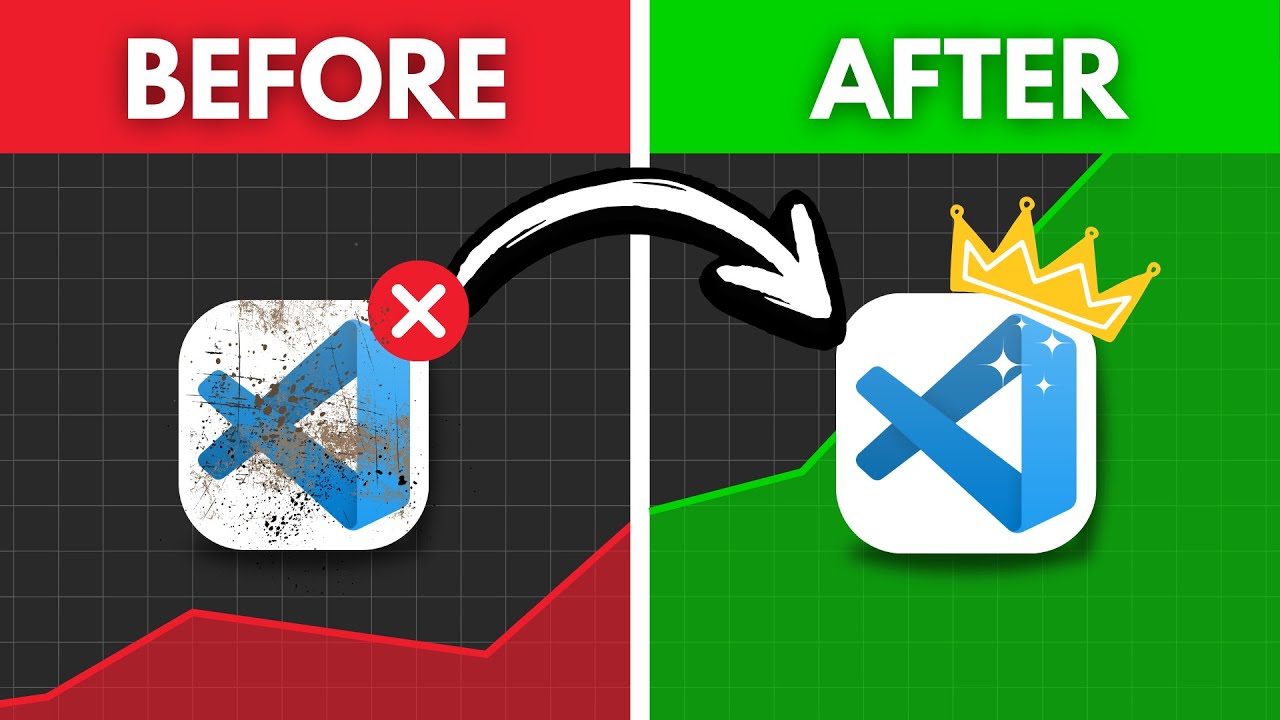The Best VSCode Extensions 2024
Summary
TLDRIn this video, the presenter showcases a variety of essential VS Code extensions designed to enhance coding productivity. Key tools highlighted include Prettier for code formatting, Code Spell Checker for error prevention, and ESLint for identifying JavaScript issues. The video also features user interface enhancements like Material Icon Theme and Peacock, along with practical extensions like Live Server for real-time previews and Auto Rename Tag for effortless HTML editing. Other notable mentions include GitLens for Git integration and GitHub Copilot for AI-assisted coding. These extensions collectively aim to streamline the coding process and improve overall efficiency.
Takeaways
- 😀 Prettier is an opinionated code formatter that automatically formats code on save, improving consistency and readability.
- 😀 Code Spell Checker helps reduce spelling mistakes in code, supporting multiple languages and allowing custom dictionaries.
- 😀 ESLint is a static code analysis tool for JavaScript that highlights syntax errors and provides error messages in real-time.
- 😀 The Material Icon Theme enhances VS Code's Explorer with visually appealing folder and file icons for better organization.
- 😀 Live Server enables a local development server with live reloading, ideal for HTML and JavaScript projects.
- 😀 Auto Rename Tag automatically renames corresponding HTML tags when editing, saving time and reducing errors.
- 😀 Peacock allows users to customize the color of different VS Code windows, making it easier to distinguish between projects.
- 😀 The Auto Open Markdown Preview extension automatically displays the markdown preview, facilitating easier editing and formatting.
- 😀 Code Runner allows running code snippets from various languages directly within VS Code, streamlining the testing process.
- 😀 GitLens adds powerful version control features to VS Code, such as blame annotations and commit history visualization.
Q & A
What is the purpose of the Prettier extension?
-Prettier is an opinionated code formatter that automatically formats code every time you save, ensuring consistent styling throughout your code.
How does the Code Spell Checker extension assist developers?
-The Code Spell Checker extension helps developers avoid embarrassing spelling mistakes in their code by highlighting spelling errors and supporting multiple languages and custom dictionaries.
What functionality does ESLint provide in VS Code?
-ESLint is a static code analysis tool that identifies and highlights problems in JavaScript code, helping developers to fix syntax errors and maintain code quality.
What are the benefits of using the Material Icon Theme extension?
-The Material Icon Theme extension replaces the default VS Code icons with visually appealing material icons, enhancing the organization and visual appeal of project folders and files.
What is the Live Server extension used for?
-Live Server allows developers to launch a local development server with live reload capabilities, making it ideal for testing HTML and JavaScript changes in real-time.
How does the Auto Rename Tag extension improve HTML editing?
-The Auto Rename Tag extension automatically renames the corresponding closing tag when the opening tag is renamed, streamlining the process of editing HTML elements.
What does the Peacock extension do?
-Peacock allows users to set different colors for multiple VS Code windows, helping to easily distinguish between different projects when working with multiple instances.
What advantages does the Auto Open Markdown Preview extension offer?
-This extension automatically opens a markdown preview alongside the editor, allowing developers to see formatted content while editing, which enhances the writing and editing experience.
What functionality does the Code Runner extension provide?
-Code Runner enables users to run code snippets in various programming languages directly within VS Code, making it convenient for quick testing and debugging.
How does GitHub Copilot enhance the coding experience?
-GitHub Copilot acts as an AI pair programmer, providing suggestions for code lines and entire functions based on context, although it requires a monthly subscription to use.
Outlines

This section is available to paid users only. Please upgrade to access this part.
Upgrade NowMindmap

This section is available to paid users only. Please upgrade to access this part.
Upgrade NowKeywords

This section is available to paid users only. Please upgrade to access this part.
Upgrade NowHighlights

This section is available to paid users only. Please upgrade to access this part.
Upgrade NowTranscripts

This section is available to paid users only. Please upgrade to access this part.
Upgrade NowBrowse More Related Video
5.0 / 5 (0 votes)