ChatGPT: aggiornamento IMPORTANTISSIMO (custom instructions)
Summary
TLDRThe video script discusses an exciting new feature introduced by GPT called 'Custom Instructions'. This feature allows users to provide specific instructions and context for GPT to tailor its responses according to individual needs. The tutorial explains how to enable this feature in the settings and demonstrates its application through various examples. The host, Raffaele Gaito, illustrates how setting initial context can significantly influence the quality of GPT's responses. He also shows how to customize the tone and format of the output, such as making it formal or informal, and how to use this feature for different purposes like content creation or business communication. The video emphasizes the importance of creating a new chat for each set of custom instructions to ensure the settings are applied correctly. Lastly, the host shares a tip on using a VPN to access this feature if it's not available in the viewer's region, and he invites viewers to share their experiences and explore further uses of 'Custom Instructions'.
Takeaways
- 🎉 Custom instructions are a new feature introduced by GPT that allows users to set specific instructions and context for interactions.
- 📝 To enable custom instructions, users need to go to the settings, find the Beta features, and toggle on the Custom instructions option.
- 👤 The first box in custom instructions is for providing context about the user, such as location, occupation, and interests, which helps GPT tailor responses.
- 📋 The second box is for specifying the desired output, including tone (formal or casual), length (long or short), format (like tables or bullet points), and whether opinions are required.
- 💡 Custom instructions remain fixed once set, applying to every new chat until they are changed at the start of a new chat.
- 🔄 Users can detach and reattach custom instructions as needed for different projects or contexts.
- 📈 Custom instructions can significantly improve the relevance and quality of GPT's responses by providing a personalized context and desired output format.
- 🌐 The feature is currently available only for the Plus version and is in beta, which means it's only accessible to certain users.
- 🔒 If custom instructions are modified, it's important to start a new chat for the changes to take effect.
- 📝 For content creation, custom instructions can be used to specify the target audience and the type of content (B2B, B2C) to get more relevant ideas and responses.
- 🌟 The script provides practical examples of how custom instructions can be used to get responses in a specific format (like tables or bullet points) or tone (formal or informal).
- 🌐 Custom instructions can also be used to set the language for responses, allowing for multilingual outputs even if the user interacts in a different language.
Q & A
What is the new feature of GPT mentioned in the script?
-The new feature mentioned is 'Custom instructions', which allows users to set specific instructions and context for GPT to improve the responses and tailor them to the user's needs.
How can users enable the Custom instructions feature?
-Users can enable the Custom instructions feature by going to the settings, then to the Beta features section, and toggling the switch for Custom instructions to green.
What kind of information should users provide in the first box of the Custom instructions?
-In the first box, users should provide information about themselves, such as location, occupation, and interests, which can help GPT to construct better responses.
What is the purpose of the second box in the Custom instructions?
-The second box is for defining the desired output, such as the tone of the response (formal or casual), the length of the response, and any specific formatting or content preferences.
How does the Custom instructions feature impact the responses from GPT?
-The Custom instructions feature allows GPT to use the provided context and preferences to generate responses that are more aligned with the user's requirements, such as tone, format, and content focus.
Can the Custom instructions be changed during an ongoing chat?
-No, the Custom instructions can only be changed at the beginning of a new chat. Any modifications require starting a new chat session.
What is the benefit of having a structured initial context for GPT?
-A structured initial context helps GPT to understand the user's background and requirements better, leading to more personalized and relevant responses.
How can the Custom instructions feature be useful for content creators?
-Content creators can use the Custom instructions feature to set the tone, format, and style of the content they need, such as informal blog post ideas or formal LinkedIn posts, making the content creation process more efficient.
Is there a limit to the number of Custom instructions that can be set?
-The script does not specify a limit to the number of Custom instructions that can be set, but it focuses on providing detailed information in two main boxes for context and output preferences.
Can the Custom instructions feature be used to generate responses in multiple languages?
-Yes, the feature can be used to generate responses in multiple languages. Users can instruct GPT to provide outputs in a specific language, even if they interact with GPT in a different language.
What is the advantage of using the Custom instructions feature for business purposes?
-For business purposes, the Custom instructions feature can be used to align the responses with the company's tone, style, and objectives, ensuring that the information provided is suitable for various business contexts, such as B2B or corporate environments.
How does the Custom instructions feature differ from previous GPT functionalities?
-The Custom instructions feature provides a more personalized and directed approach to generating responses. It allows users to set specific parameters for each interaction, making it more adaptable to individual needs compared to previous functionalities.
Outlines

This section is available to paid users only. Please upgrade to access this part.
Upgrade NowMindmap

This section is available to paid users only. Please upgrade to access this part.
Upgrade NowKeywords

This section is available to paid users only. Please upgrade to access this part.
Upgrade NowHighlights

This section is available to paid users only. Please upgrade to access this part.
Upgrade NowTranscripts

This section is available to paid users only. Please upgrade to access this part.
Upgrade NowBrowse More Related Video

How To Create Custom GPTs - Build your own ChatGPT

New AI Tools Anyone Can Use Today
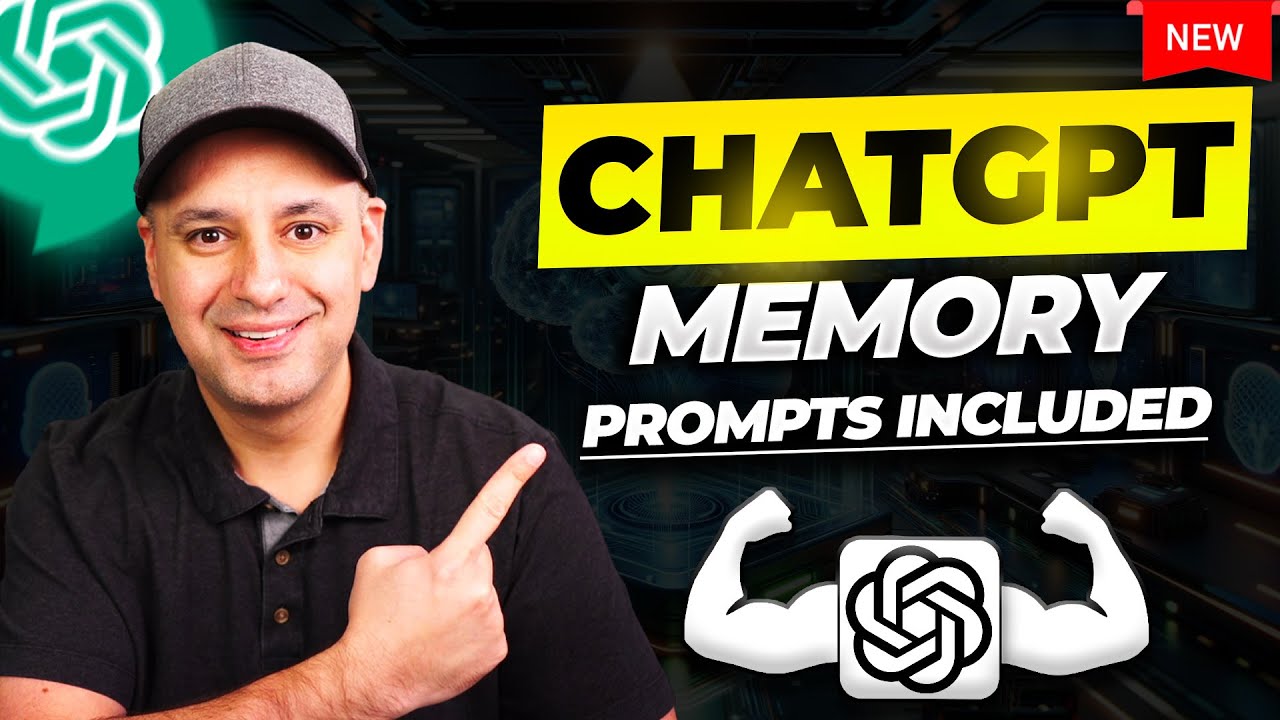
ChatGPT Memory is Here and It's a Huge Upgrade
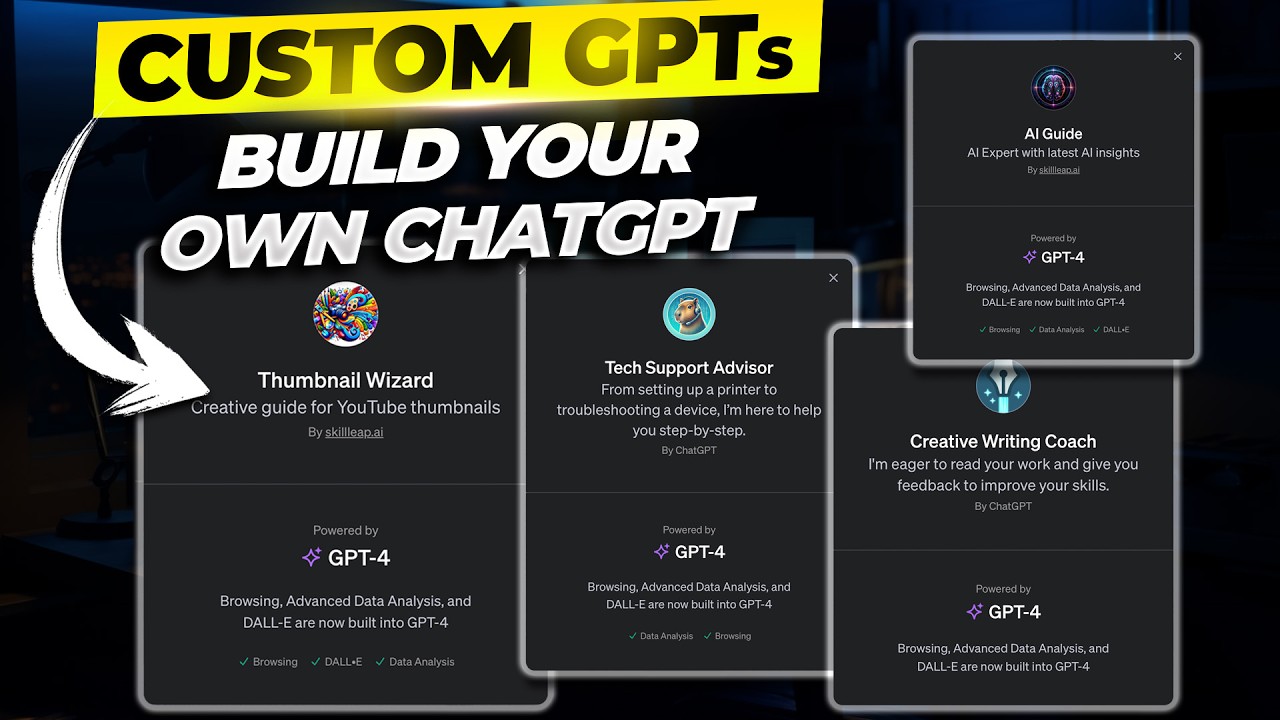
What Are GPTs and How to Build your Own Custom GPT

كارثة || ميكروسوفت هتسجل كل حاجه انتا بتعملها على جهازك

Master ChatGPT in 2024 - Every Feature Explained (hidden ones too)
5.0 / 5 (0 votes)