R programming for ABSOLUTE beginners
Summary
TLDRThis video serves as an introductory guide to R programming, tailored for complete beginners. It covers fundamental concepts, such as using R as a calculator, assigning values to variables, creating data frames, and accessing data. The tutorial emphasizes the simplicity of R for statistical analysis and data manipulation. Viewers are introduced to the Tidyverse, a powerful collection of packages that streamline data operations. By the end, participants are encouraged to explore R's capabilities confidently, underscoring its accessibility and the enjoyment of data analysis.
Takeaways
- 😀 R is a programming language primarily used for statistical and data analysis.
- 📊 This video is designed for complete beginners with no prior experience in R.
- 💡 R can be used as a sophisticated calculator for performing basic mathematical operations.
- 🔄 Variables can be created and assigned values using the assignment operator (`<-`).
- 📝 You can store multiple values in a variable using the `c()` function for concatenation.
- 📊 Data frames are essential in R for organizing and managing multiple variables.
- 🔍 Subsetting and filtering data is fundamental for data manipulation in R.
- 📦 The Tidyverse package offers a simplified way to manipulate data using intuitive commands.
- ⚙️ Functions like `select()` and `filter()` streamline the data analysis process within the Tidyverse.
- 🎉 With practice, using R becomes easier and more enjoyable, encouraging continuous learning.
Q & A
What is the main purpose of the video?
-The video aims to introduce beginners to R programming, focusing on its use for statistical analysis and data manipulation.
How does the presenter describe R's functionality?
-R is described as a sophisticated calculator that can perform various mathematical operations and data analysis tasks.
What is variable assignment in R, and how is it done?
-Variable assignment in R involves assigning a value to a variable using the assignment operator '<-'. For example, 'a <- 5' assigns the value 5 to the variable 'a'.
How can multiple values be assigned to a single variable in R?
-Multiple values can be assigned to a single variable using the 'c()' function. For example, 'name <- c("Greg", "Jill")' creates a variable 'name' containing two character values.
What is a data frame in R?
-A data frame is a two-dimensional data structure that organizes data into rows and columns, allowing for the storage of different data types within the same object.
How do you access specific columns in a data frame?
-Specific columns in a data frame can be accessed using the dollar sign ('$'). For example, 'friends$name' retrieves the 'name' column from the 'friends' data frame.
What is subsetting in the context of data frames?
-Subsetting refers to the process of selecting specific rows or columns from a data frame based on certain conditions or indices.
What is the purpose of the Tidyverse package in R?
-The Tidyverse is a collection of R packages that enhance data manipulation and visualization, providing a more intuitive and user-friendly syntax for data analysis.
How does the pipe operator (%) function in R?
-The pipe operator (%) allows you to chain together multiple commands in a readable format. It takes the output from the left side and uses it as input for the right side, facilitating a more natural flow of data manipulation.
What advice does the presenter give to viewers at the end of the video?
-The presenter encourages viewers to embrace the learning process, assures them that R is not complicated, and emphasizes that they will come to enjoy using R.
Outlines

This section is available to paid users only. Please upgrade to access this part.
Upgrade NowMindmap

This section is available to paid users only. Please upgrade to access this part.
Upgrade NowKeywords

This section is available to paid users only. Please upgrade to access this part.
Upgrade NowHighlights

This section is available to paid users only. Please upgrade to access this part.
Upgrade NowTranscripts

This section is available to paid users only. Please upgrade to access this part.
Upgrade NowBrowse More Related Video
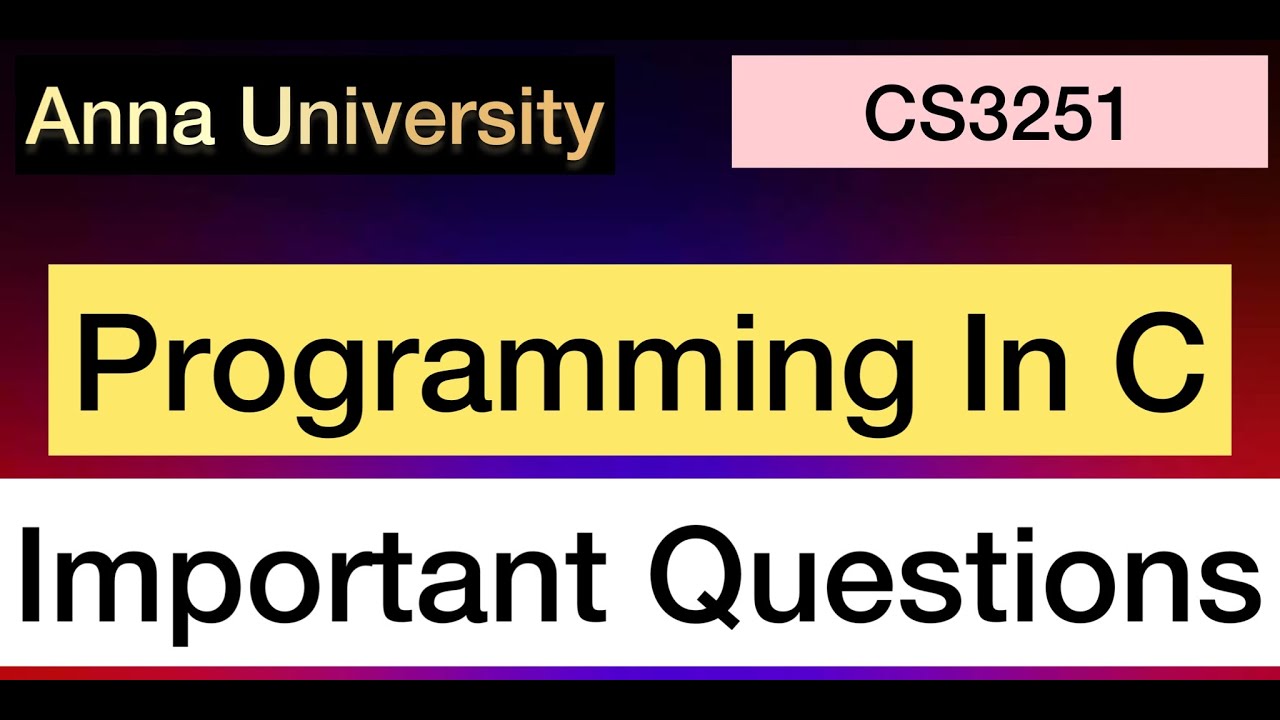
Programming In C | Important Questions | Anna University | Tamil
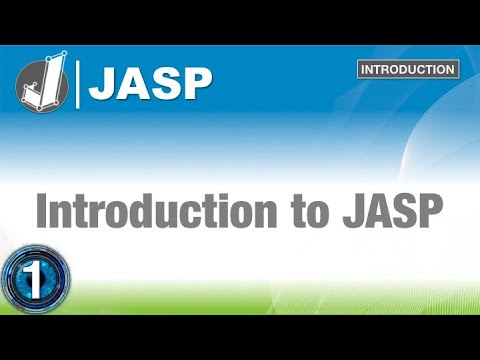
Introduction to JASP: Discover Statistics with JASP for Beginners (1 of 6)
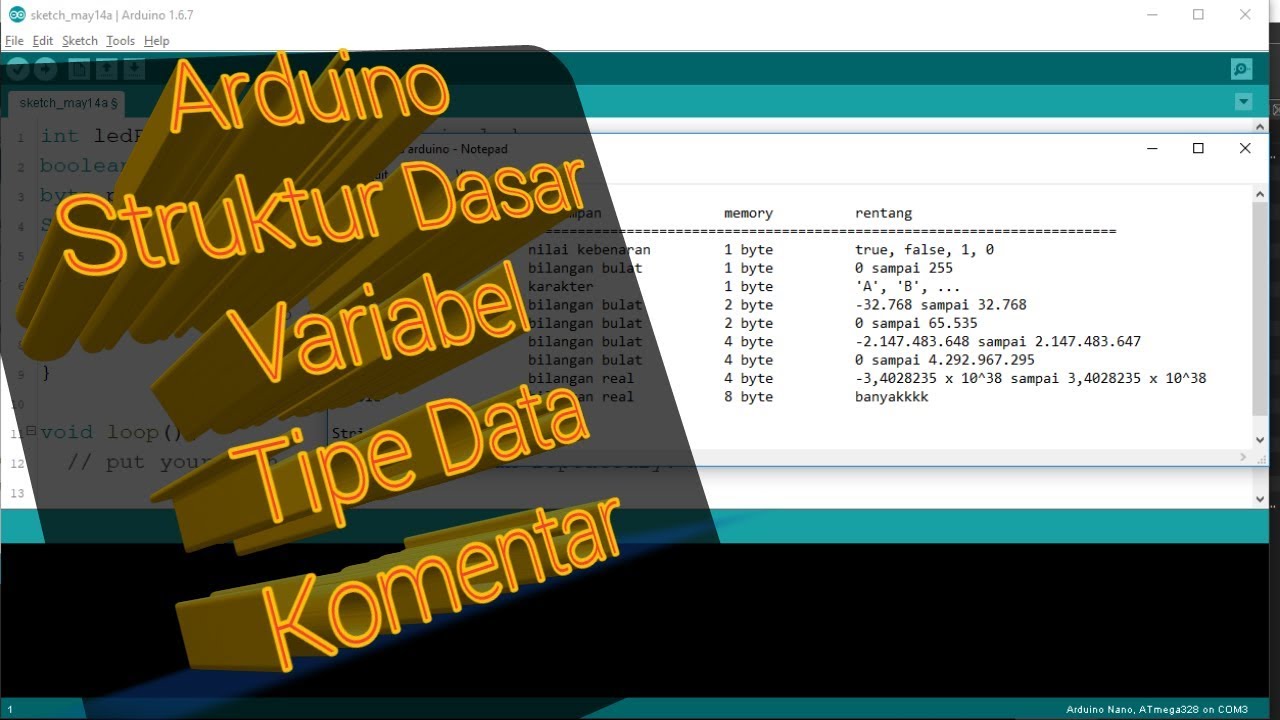
BELAJAR 1 PEMROGRAMAN ARDUINO PEMULA - STRUKTUR DASAR, VARIABEL, TIPE DATA, KOMENTAR

Making a Game with Java with No Experience

how to ACTUALLY start sewing in 2022 | Seams Too True EP 9

Primitives Data Types In Java - All the Primitives And What They Do
5.0 / 5 (0 votes)