Getting Started with Microsoft Defender for Cloud
Summary
TLDRThis video introduces Microsoft Defender for Cloud, guiding users through its essential features. Charles Pluta demonstrates how to associate a default policy with a subscription, assess the Secure Score, and configure just-in-time access to virtual machines. The tutorial covers managing recommendations based on Azure Security Benchmark standards and adding regulatory compliance policies, such as HIPAA HITRUST. Viewers learn how to enable automated provisioning and set up email notifications for alerts, empowering them to secure their Azure resources effectively.
Takeaways
- 😀 Microsoft Defender for Cloud is a security tool that helps secure resources on Microsoft Azure.
- 🛡️ To get started, associate a default policy with your subscription to generate a Secure Score.
- 📊 The Secure Score measures your subscription's security posture against Azure Security Benchmarks.
- 🔍 The Recommendations blade provides actionable insights to improve your security configuration.
- 🚀 The basic version of Defender for Cloud includes features like Secure Score and Advisor recommendations.
- 🔒 Just-in-time access can be enabled to enhance security for virtual machines exposed to the internet.
- 📅 Policy assignments take approximately 30 minutes to apply and reflect in the Secure Score.
- ⚖️ Regulatory compliance standards can be managed within Defender for Cloud, including HIPAA and PCI compliance.
- 📧 Email notifications can be configured for alerts based on severity levels within your subscription.
- 🌐 The video provides a comprehensive overview of setting up and optimizing Microsoft Defender for Cloud.
Q & A
What is Microsoft Defender for Cloud?
-Microsoft Defender for Cloud is a security management platform that helps protect cloud resources and infrastructure by providing security recommendations, compliance management, and various security controls.
What is the purpose of the Secure Score in Microsoft Defender for Cloud?
-The Secure Score provides a measurement of the security posture of a subscription by evaluating its configuration against best practices outlined in the Azure Security Benchmark.
What are the two versions of Microsoft Defender for Cloud?
-There are two versions: a free version that includes the Secure Score and an enhanced version that provides access to additional features and capabilities.
How can users assign a default policy in Defender for Cloud?
-Users can assign a default policy by navigating to the Security policy page in the subscription area, selecting 'Assign policy,' and then choosing the Azure Security Benchmark initiative.
What actions can be taken to improve the Secure Score?
-Users can improve the Secure Score by completing the recommended actions outlined in the recommendations section, addressing identified vulnerabilities or misconfigurations.
What does the Regulatory Compliance blade display?
-The Regulatory Compliance blade displays the compliance status of the subscription based on the selected compliance standards, such as Azure Security Benchmark, ISO 27001, PCI compliance, and SOC TSP compliance.
What is the purpose of the environment settings in Defender for Cloud?
-The environment settings allow users to configure various aspects of Defender for Cloud, including auto provisioning settings, email notifications, and the management of supported resource types.
How does Microsoft Defender for Cloud assist with just-in-time access?
-Defender for Cloud allows users to enable just-in-time access for virtual machines, which helps to minimize the exposure of management ports to the internet and enhances overall security.
What are the remediation steps for unhealthy resources in Defender for Cloud?
-Remediation steps may include following recommended actions to address configuration issues, such as enabling security features or closing open management ports. Users can also create exemptions for certain resources.
What happens after a policy is created in Defender for Cloud?
-After a policy is created, it takes approximately 30 minutes for the policy to be applied, during which Defender for Cloud begins auditing the configuration of the resources deployed in the subscription.
Outlines

This section is available to paid users only. Please upgrade to access this part.
Upgrade NowMindmap

This section is available to paid users only. Please upgrade to access this part.
Upgrade NowKeywords

This section is available to paid users only. Please upgrade to access this part.
Upgrade NowHighlights

This section is available to paid users only. Please upgrade to access this part.
Upgrade NowTranscripts

This section is available to paid users only. Please upgrade to access this part.
Upgrade NowBrowse More Related Video

Don't buy an anti-virus - do THIS instead!

11. Literasi Digital - Pengenalan Microsoft Word - Informatika Kelas X

PENGENALAN MICROSOFT OFFICE (WORD, EXCELL, POWER POINT) | VIDEO PEMBELAJARAN MATERI TIK

The Beginner's Guide to Microsoft PowerPoint

Defender for Cloud Apps - Lock Down Your Cloud Apps & Protect Data
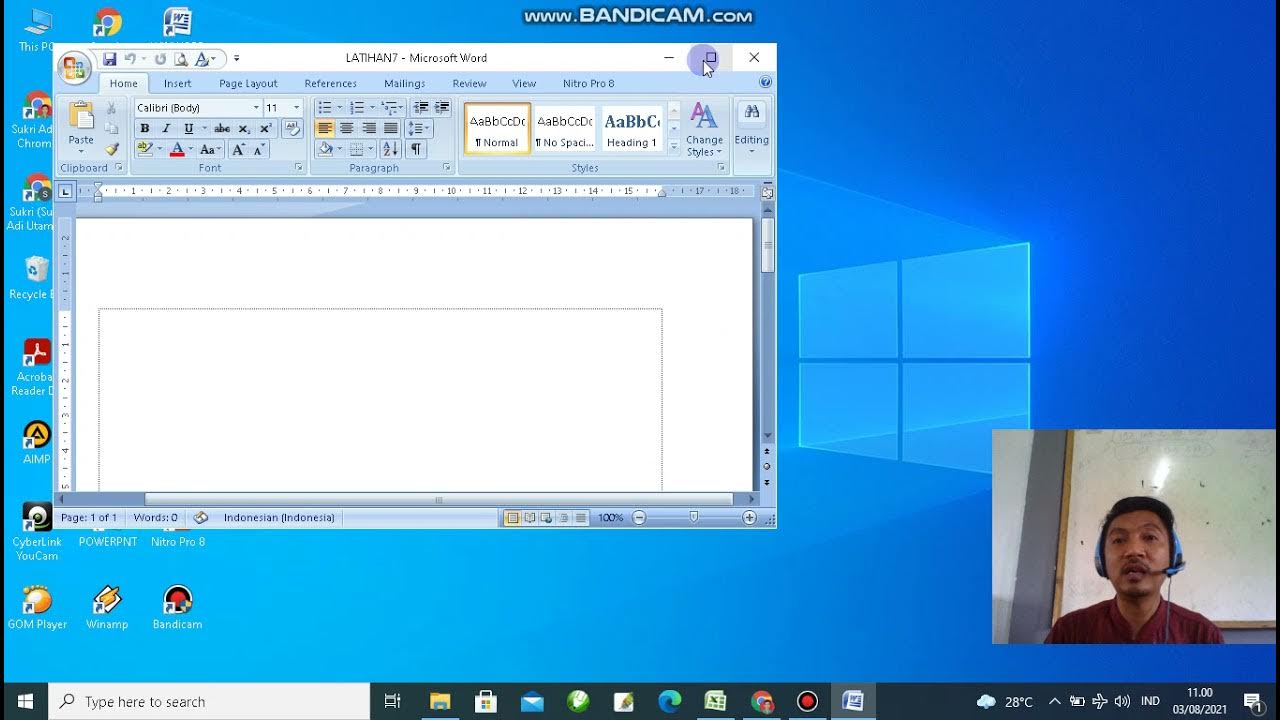
PENGENALAN MICROSOFT WORD
5.0 / 5 (0 votes)