SOLIDWORKS - Finite Element Analysis (Part 8) : EXERCISES
Summary
TLDRThis video tutorial demonstrates a step-by-step approach to performing a finite element analysis using simulation software. It covers the process of selecting edges and defining forces on specific faces, focusing on applying a reverse direction force of 500 Newtons. The presenter explains how to mesh the model and check resultant displacements in millimeters, highlighting a maximum displacement of 0.71 mm. Additionally, it explores the resultant force on a selected edge, revealing a value of 50.7 Newtons, with the FY component contributing the most at 50.6 Newtons. The session concludes with a summary of the exercise outcomes.
Takeaways
- 😀 A finite element analysis (FEA) model is created by defining and selecting specific edges and faces for the simulation.
- 🔍 External loads, such as forces, are applied to designated faces of the model to analyze their effects.
- ⚙️ The direction of the applied force can be reversed to assess different loading conditions.
- 🔄 Meshing the model is a crucial step in preparing it for simulation, ensuring accurate results.
- 📊 Resultant displacement is measured and can be converted into preferred units (e.g., millimeters) for clarity.
- 📈 The maximum displacement recorded during the simulation was 0.71 mm, indicating the model's deformation under load.
- ⚖️ The resultant force acting on specific edges is calculated to understand the forces within the structure.
- 💡 The FY component of the resultant force was found to be the most significant contributor, measuring 50.6 Newtons.
- 📏 Resultant forces provide insights into the structural integrity and performance of the model under specified conditions.
- ✅ The exercise demonstrates the importance of understanding both displacement and force components in FEA analysis.
Q & A
What is the purpose of selecting specific edges in the simulation?
-The selection of specific edges allows the user to define the boundaries of the analysis, which is crucial for accurately calculating the displacement and forces acting on the structure.
Why is a force of 500 Newtons applied in reverse direction?
-Applying a force in the reverse direction is often necessary to simulate real-world conditions where forces may act against the expected direction of movement, helping to analyze the structural response under various loading conditions.
What does the maximum displacement value indicate?
-The maximum displacement value of 0.71 mm indicates how much the selected structure deforms under the applied load, providing insight into its structural integrity and performance.
How does the user change the unit of measurement for displacement?
-The user changes the unit of measurement from meters to millimeters by right-clicking on the displacement value and selecting the appropriate unit definition, ensuring the results are presented in a more suitable format.
What is the significance of checking the resultant force on a specific edge?
-Checking the resultant force on a specific edge helps to understand the distribution of forces within the structure, which is essential for identifying potential points of failure or areas requiring reinforcement.
What does the resultant force of 50.7 Newtons indicate?
-The resultant force of 50.7 Newtons indicates the total force acting on the selected edge, which is critical for evaluating how the structure will respond under load and ensuring safety and functionality.
Which component contributed the most to the overall resultant force?
-The FY component, with a value of 50.6 Newtons, contributed the most to the overall resultant force, highlighting the importance of vertical forces in the analysis of structural behavior.
How does the user verify the results after running the simulation?
-The user verifies the results by accessing the results menu, where they can list and update the force and displacement values to confirm the accuracy of the simulation.
What software features are utilized for performing the simulation?
-The simulation utilizes features such as edge selection, force application, mesh generation, and result visualization to analyze the structural response effectively.
What is the overall objective of this exercise?
-The overall objective of this exercise is to simulate and analyze the behavior of a structure under applied loads, focusing on displacement and resultant forces to ensure safe design and performance.
Outlines

This section is available to paid users only. Please upgrade to access this part.
Upgrade NowMindmap

This section is available to paid users only. Please upgrade to access this part.
Upgrade NowKeywords

This section is available to paid users only. Please upgrade to access this part.
Upgrade NowHighlights

This section is available to paid users only. Please upgrade to access this part.
Upgrade NowTranscripts

This section is available to paid users only. Please upgrade to access this part.
Upgrade NowBrowse More Related Video

LTspice simulation | Examples in LTspice | RC Circuits | SPICE simulation

2. Scanner Intraorale TRIOS :la presa di impronte studio consigli e potenzialità
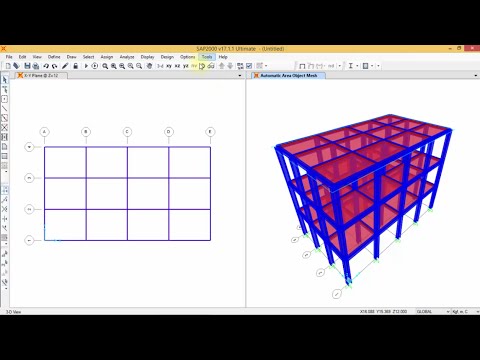
SAP 2000 - Analisa Struktur Baja (SNI)
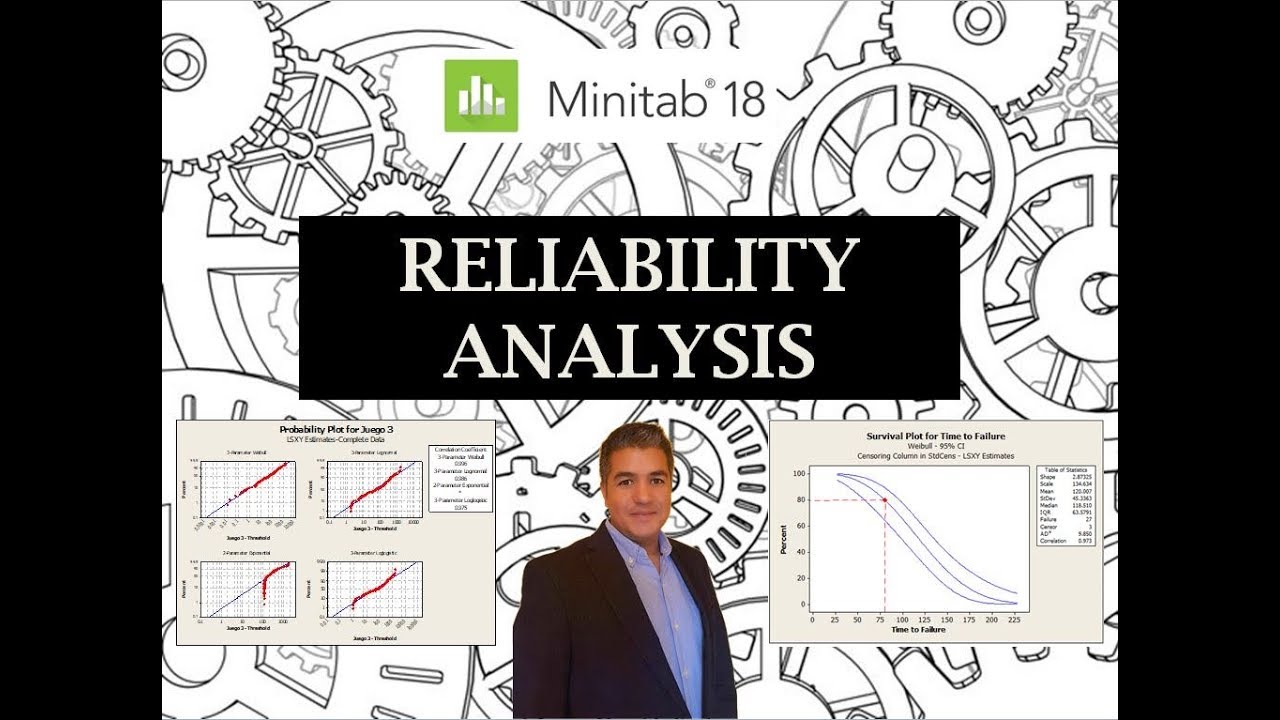
Reliability Analysis using minitab 18
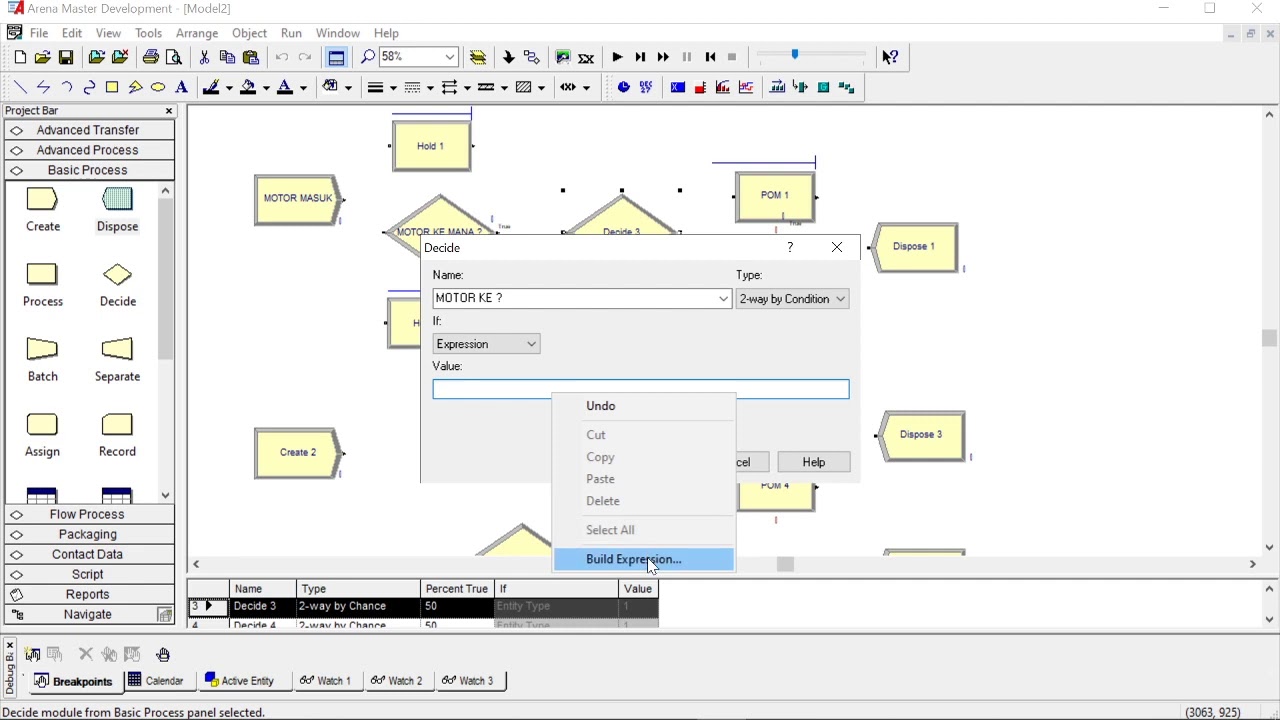
Simulasi Antrian Pada POM Bensin Menggunakan Software ARENA

Prosedur Analisa Logam dengan Instrumen AAS GBC (Software AAS GBC)
5.0 / 5 (0 votes)