200 Social Media Posts In 10 Minutes Using ChatGPT & Canva
Summary
TLDRThis video offers a content creation hack to generate a massive amount of social media content quickly. The host demonstrates how to use Chat GPT to create 50 infeed posts and 50 short-form videos for Instagram, TikTok, and YouTube, effectively producing 200 posts in just 10 minutes. The tutorial covers using Google Sheets to organize content and Canva for designing posts and reels, providing a streamlined process for content creators to maximize their output with minimal effort.
Takeaways
- 😀 The video provides a content creation hack to generate a large volume of social media posts quickly.
- 🔁 The method involves creating 50 infeed posts and 50 short-form videos for Instagram, which can be repurposed for other platforms.
- 📝 The process starts with using Chat GPT to generate lists of quotes and tips for content creators and YouTubers.
- 📋 The generated content is organized in Google Sheets and exported as CSV files for further use.
- 🎨 Canva is utilized to create graphic posts and Instagram Reels from the CSV data using its 'Bulk Create' feature.
- 📈 The script emphasizes the importance of variety in content to avoid a repetitive or robotic appearance.
- 📹 The video mentions the option to use stock videos or personal vertical videos for the Reels to match the tips visually.
- 📚 The tutorial includes a step-by-step guide on how to use Chat GPT and Canva for efficient content creation.
- 📌 The video also includes a promotional section for a free resource on AI marketing trends by HubSpot.
- 🔄 The script suggests repurposing and recycling content across different formats and platforms to maximize reach.
- 👋 The video concludes with an encouragement to follow the creator's next video for more insights on integrating Chat GPT into content creation.
Q & A
What is the main purpose of the video?
-The main purpose of the video is to demonstrate how to create 200 social media posts in just 10 minutes using Chat GPT and Canva.
What platforms are the content created for?
-The content is created for Instagram, Instagram Reels, YouTube Shorts, and TikTok.
How many posts are planned to be created for each type of content?
-The plan is to create 50 infeed posts for Instagram and 50 short-form videos that can be repurposed for Instagram Reels, YouTube Shorts, and TikTok.
What is the first step in creating the content as described in the video?
-The first step is to create an account on Chat GPT and submit a prompt to generate a list of 25 encouraging quotes and 25 tips for content creators and YouTubers.
How are the generated quotes and tips organized for further use?
-The generated quotes and tips are copied and pasted into Google Sheets and then exported as CSV files for use in Canva.
What tool is used to create the visual content for the social media posts?
-Canva is used to create the visual content for the social media posts.
How does the video suggest repurposing the content for different formats?
-The video suggests turning the tips and quotes into graphic posts and Instagram Reels, which can then be repurposed for TikTok and YouTube Shorts.
What feature of Canva is used to create multiple posts at once?
-The 'Bulk Create' feature of Canva is used to create multiple posts at once by uploading the CSV files.
What is the recommended approach for selecting videos to accompany the tips in the Reels?
-The recommended approach is to use Canva's stock videos or personal vertical videos stored in a folder on Drive to match the tip with a relevant visual.
How can one ensure variety in the content to avoid a repetitive look?
-One can ensure variety by using different templates in Canva, changing the text layout, and selecting diverse stock videos for each post.
What additional resource is mentioned for content creators interested in AI trends?
-A 33-page AI marketing tips resource created by HubSpot is mentioned, which includes insights and practical tips for integrating AI into marketing strategies.
Outlines

This section is available to paid users only. Please upgrade to access this part.
Upgrade NowMindmap

This section is available to paid users only. Please upgrade to access this part.
Upgrade NowKeywords

This section is available to paid users only. Please upgrade to access this part.
Upgrade NowHighlights

This section is available to paid users only. Please upgrade to access this part.
Upgrade NowTranscripts

This section is available to paid users only. Please upgrade to access this part.
Upgrade NowBrowse More Related Video

Tutorial Completo ChatGPT: Gere 100 Ideias de Conteúdo para Instagram
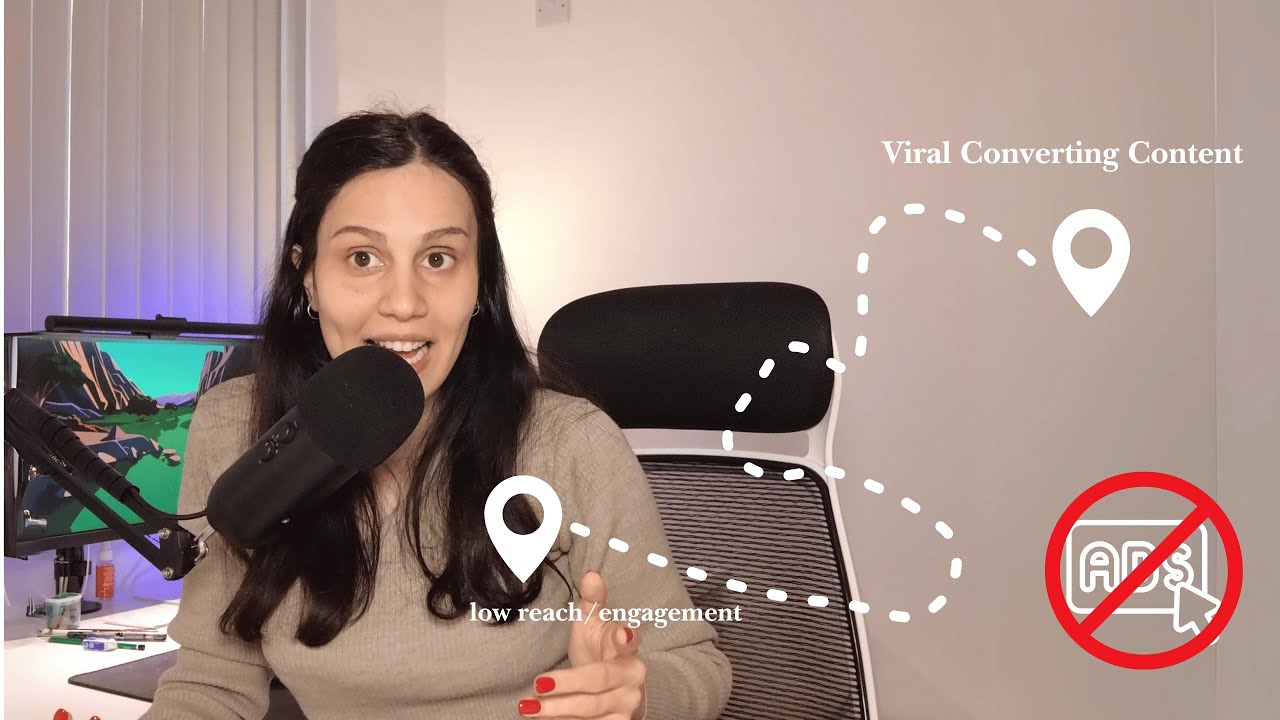
How I Took a Dead Account to 1 Million in 30 Days
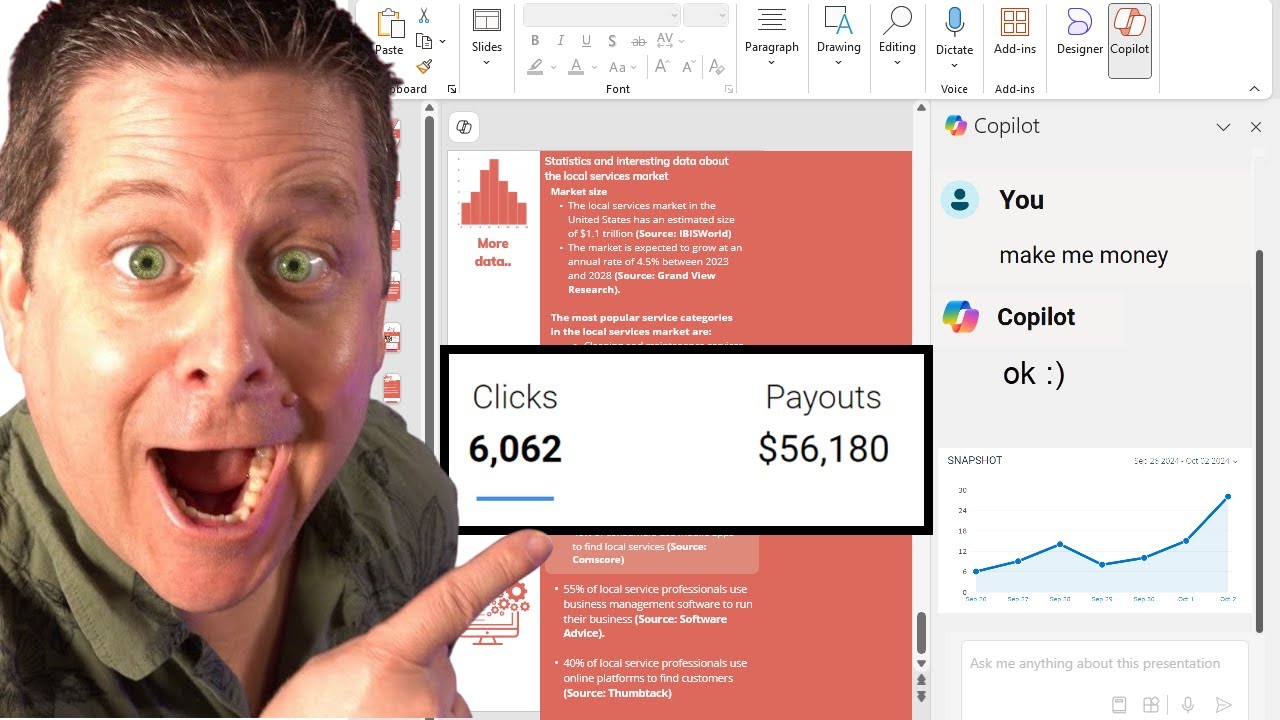
This Ai Tool Will Make You Money - Yet No One Talks About It!

Bulk Create 1000 MONETIZABLE YouTube Shorts In 10 Min (ChatGPT + Canva)

Cara Dapatkan Uang dari AI

Writecream AI review - AI Writer App - How to use Writecream AI content writer
5.0 / 5 (0 votes)