Tally Prime Release 5.0 | Upcoming Tally Latest Update
Summary
TLDRIn this video, Sandeep introduces the upcoming release of Tally Prime 5.0, which will streamline the GST filing process by directly connecting to the GST portal. Users will benefit from automatic data population when creating ledgers, improved GST return filing, and enhanced access to GST reports. The new features include simplified client synchronization and the ability to view filing histories and ITC discrepancies without logging into the GST portal. Sandeep emphasizes the importance of upgrading and provides guidance for transitioning to the new version, ensuring users are well-prepared for the enhancements.
Takeaways
- 🎉 Li Prime version 5.0 is set to be released, providing significant updates for users.
- 🔗 The new version will connect directly with the GST portal, streamlining GST-related tasks.
- 📝 Users will only need to input the GSTIN number while creating ledgers; other information will auto-fill.
- 📅 Users can view the GST filing history of parties directly within the software.
- 🚀 The interface remains similar to version 4.1, ensuring a smooth transition for existing users.
- 🔔 A new notification system via a bell icon will keep users updated on important information.
- 📦 Users must back up their data when opening companies in version 5.0, as it cannot be opened in version 4.1 afterward.
- 👨💻 Direct filing of GSTR 1 and GSTR 3B returns will be possible through the new software interface.
- 🆕 The update includes features for checking ITC directly within the software without logging into the GST portal.
- 💡 Sandeep encourages users to like, share, and comment on the video if they found the information helpful.
Q & A
What is the significance of the Tally Prime 5.0 release?
-Tally Prime 5.0 introduces a direct integration with the GST portal, streamlining the process for users by allowing them to manage GST-related tasks within the software.
How does the new ledger creation feature work in version 5.0?
-When creating a ledger in Tally Prime 5.0, users only need to enter the GSTIN, and other details like the party's address and PAN will be automatically filled in.
Can users view GST filing history in the new version?
-Yes, users can access a party's GST filing history directly within the software by using the new features introduced in version 5.0.
What steps should users take when transitioning from version 4.1 to 5.0?
-Users should back up their data before opening any company files in version 5.0, as data structures may change, and there could be a risk of data loss.
What new functionality is introduced for filing GST returns?
-Version 5.0 allows users to file GST returns (GSTR-1 and GSTR-3B) directly from Tally to the GST portal using a new send button, simplifying the filing process.
How can users download GST returns in the new version?
-Users can download GST returns for GSTR-1, GSTR-2A, GSTR-2B, and GSTR-3B directly from the software, with options to select the period for downloads.
What is the role of the notification bell icon in Tally Prime 5.0?
-The notification bell icon will display all updates and notifications related to Tally, allowing users to stay informed about important changes without navigating through the help menu.
Are there any risks associated with using companies created in version 5.0 in version 4.1?
-Yes, if users attempt to open companies created in version 5.0 in version 4.1, they will receive a warning and may need to repair the data, which could lead to potential data loss.
What improvements have been made regarding client rules and synchronization?
-While the client rules and synchronization options remain similar to previous versions, new updates focus on enhancing GST-related functionalities.
How does the new version help in managing mismatches in GST data?
-Tally Prime 5.0 provides users with the ability to check for mismatches in GST data directly, helping to identify discrepancies between their records and those filed by vendors.
Outlines

This section is available to paid users only. Please upgrade to access this part.
Upgrade NowMindmap

This section is available to paid users only. Please upgrade to access this part.
Upgrade NowKeywords

This section is available to paid users only. Please upgrade to access this part.
Upgrade NowHighlights

This section is available to paid users only. Please upgrade to access this part.
Upgrade NowTranscripts

This section is available to paid users only. Please upgrade to access this part.
Upgrade NowBrowse More Related Video

Tally Prime- How to Create Company | Chapter 1 | Learn Tally

TallyPrime 5.0 | Live Launch 🎉

Tally Solutions: A Journey of Innovation and Growth

Introduction to Tally Prime pdf Notes in Hindi | Tally Prime full tutorial Series | Lecture 2
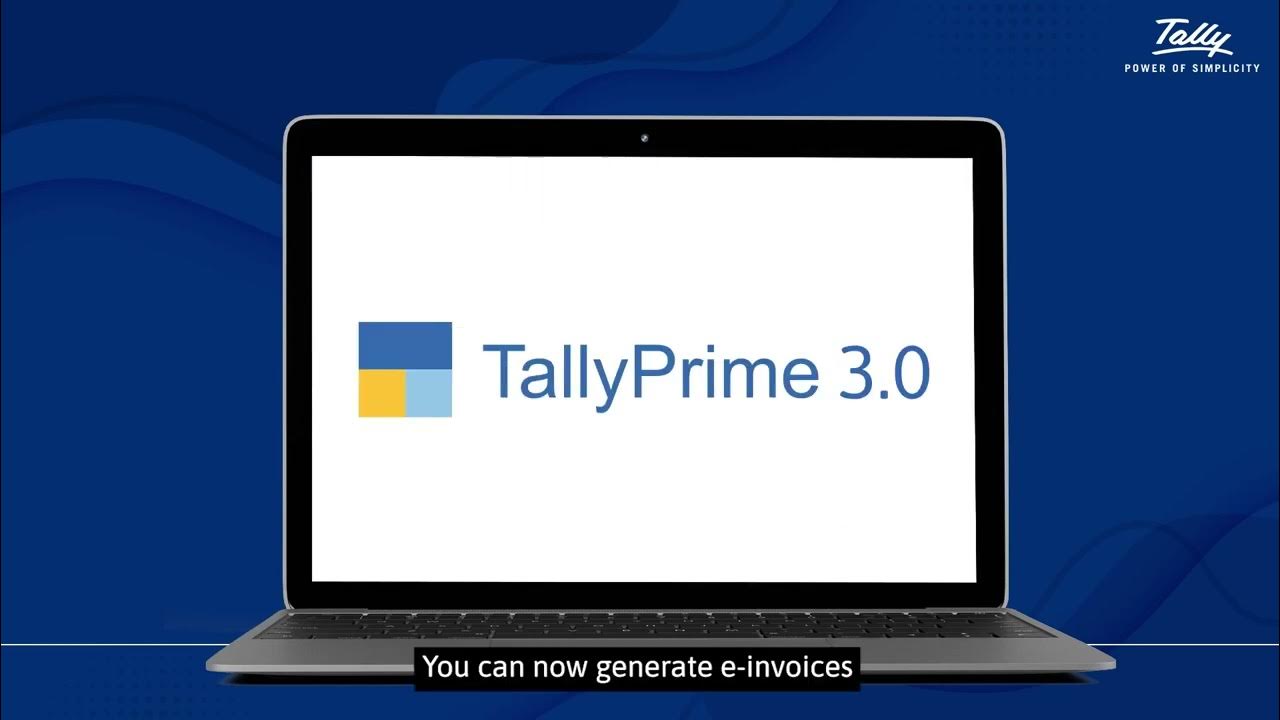
Generate e- invoice instantly with TallyPrime 3.0 | Prem Infotech

How to Get Started with TallyPrime | TallyHelp
5.0 / 5 (0 votes)