Memasang Jaringan Nirkabel - Sistem Informatika, Jaringan, dan Aplikasi
Summary
TLDRIn this educational video, viewers learn how to set up a wireless network using a TP-Link router. The instructor introduces the necessary equipment, including a wireless router and power adapter, and explains the steps for configuration. Key topics covered include connecting the router to a power source, resetting the device, and accessing the configuration interface via a laptop. The video also details how to set the SSID and password for the network, ensuring users can connect successfully. Concluding with troubleshooting tips, this informative guide aims to empower viewers to establish wireless connectivity in various settings.
Takeaways
- 🌐 Wireless networks are distinct from wired networks, utilizing technologies like Bluetooth.
- 🔌 A wireless router is essential for broadcasting a wireless network.
- 🔋 The power adaptor provides the necessary voltage and amperage for the wireless router.
- 🔗 UTP cables connect the wireless router to a laptop or PC for initial setup.
- 📡 The TP-Link 840N is the specific device used for the practical setup demonstration.
- 🔍 Resetting the router involves pressing the reset button for about 10 seconds until the LEDs cycle.
- 🔑 The SSID and security key (PIN) are crucial for accessing and configuring the wireless network.
- ⚙️ The quick setup wizard guides users through the configuration of the wireless router.
- 🛠️ Users can change the SSID and password later by accessing the wireless settings in the router's interface.
- 🌟 The final step confirms successful internet connectivity through the newly established wireless network.
Q & A
What are the two main types of computer networks mentioned in the script?
-The two main types of computer networks are wired networks and wireless networks.
What is the purpose of a wireless router?
-A wireless router is used to broadcast a wireless network signal, allowing devices to connect without the need for cables.
What does UTP stand for, and what is its function?
-UTP stands for Unshielded Twisted Pair, and it is used to connect the wireless router to a laptop or PC.
What technology does the wireless network mentioned in the script primarily use?
-The wireless network primarily uses 2.4 GHz technology, which is commonly used in Indonesia.
What are the first steps in setting up the wireless network?
-The first steps include connecting the power supply to the wireless router, ensuring the voltage matches, and connecting the internet source to the appropriate port.
What should be done to reset the wireless router?
-To reset the wireless router, press the reset button for about 10 seconds until all LED lights turn on and then turn off.
What are the default login credentials for the wireless router setup?
-The default username and password for logging into the wireless router are both 'admin'.
What should be done after changing the SSID during the setup?
-After changing the SSID, you will need to reconnect to the network using the new SSID, which may require entering a new password if it was changed.
How can one change the wireless network password?
-To change the wireless password, log in to the router, navigate to the wireless security menu, and input the new password before saving the changes.
What is the overall purpose of the video presented in the transcript?
-The overall purpose of the video is to provide a step-by-step guide on how to set up a wireless network for educational purposes.
Outlines

This section is available to paid users only. Please upgrade to access this part.
Upgrade NowMindmap

This section is available to paid users only. Please upgrade to access this part.
Upgrade NowKeywords

This section is available to paid users only. Please upgrade to access this part.
Upgrade NowHighlights

This section is available to paid users only. Please upgrade to access this part.
Upgrade NowTranscripts

This section is available to paid users only. Please upgrade to access this part.
Upgrade NowBrowse More Related Video

Mudahnya Instalasi Jaringan Nirkabel (Tanpa Kabel) Menggunakan Router TP-LINK!🌐🔧

Cara Konfigurasi TP-LINK TL-WR840N Lengkap & Mudah | Tutorial Pemula Sampai Mahir
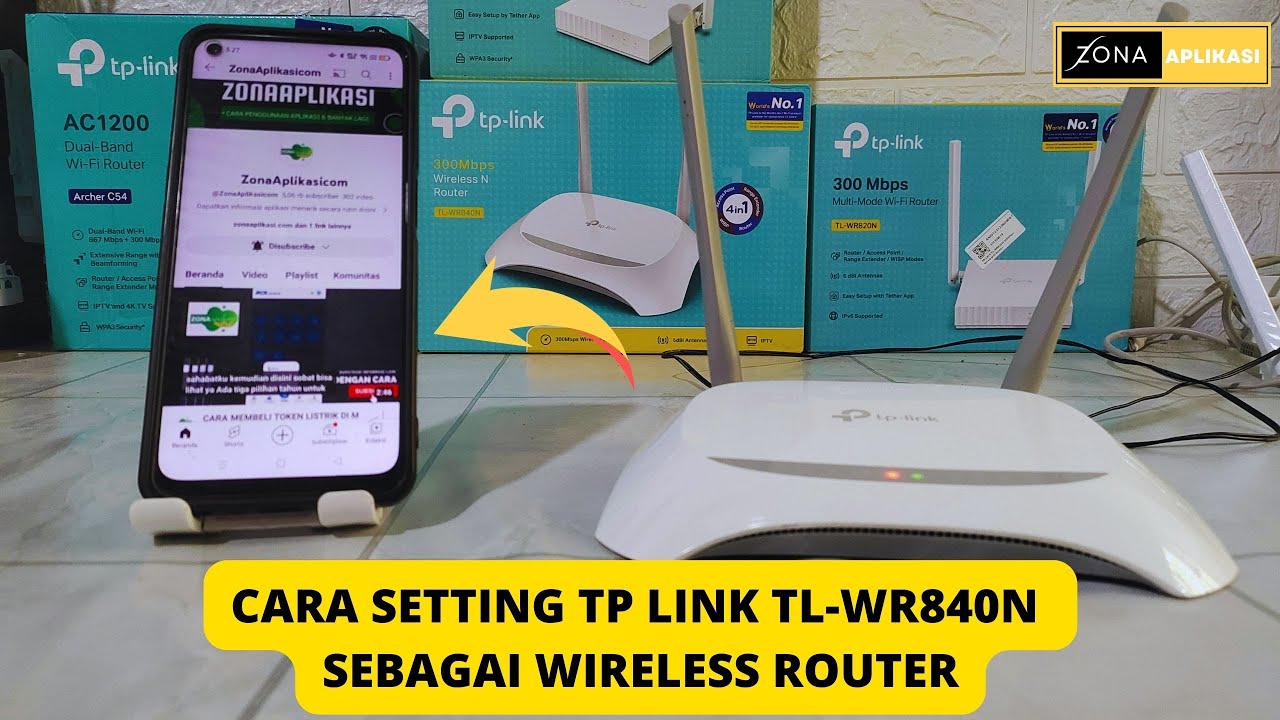
Cara Setting Tp Link TL-WR840N Sebagai Wireless Router Menggunakan Handphone
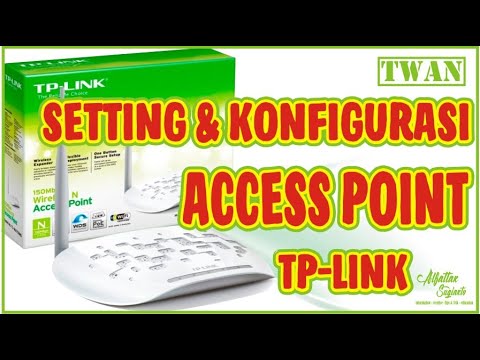
Cara Setting Access Point TP-Link TL-WA701ND || Konfigurasi Dasar Wireless Access Point WAP

Cara Setting TP Link WR840N Pakai Mode Range Extender ( Memperluas Wifi ) - Tutorial Pemula
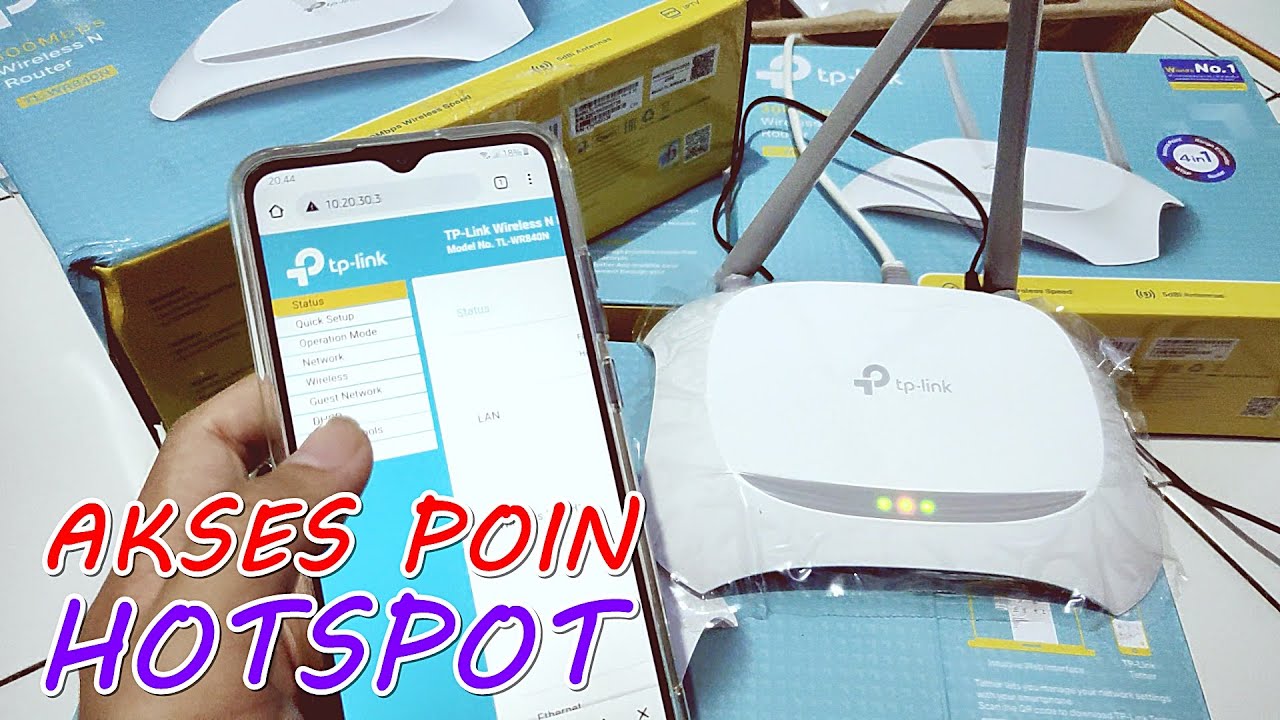
Setting Pakai HP: TP-Link WR840N (ID) Mode AP Hotspot Voucher
5.0 / 5 (0 votes)