RemNote 1.17 - 🎉 RemNote AI
Summary
TLDRIn this video, Martin introduces Remote 1.17, featuring enhanced AI tools for more effective and engaging learning. Key updates include AI-generated flashcards from text, PDFs, and web pages, an AI tutor chat for instant explanations, and improved AI grading for practice sessions. Users can now convert images to text, gain flashcard insights, and enjoy voice typing capabilities. With these innovations, Remote aims to streamline the learning process while maintaining a fast and polished experience. The update is designed to empower users with powerful tools to enhance their study sessions and understanding of complex topics.
Takeaways
- 😀 AI flashcards can now be generated from any text, PDF, or web page, allowing for quick study material creation.
- 📝 Users can customize flashcard types, including single-line questions, multi-line questions, fill-in-the-blanks, definitions, and descriptors.
- 🤖 The AI tutor chat feature enables users to ask questions about flashcard content for deeper understanding without switching tools.
- 📷 An image-to-text conversion feature allows users to extract text from images, supporting handwritten notes and complex math expressions.
- ✅ AI grading provides instant feedback on answers, helping users learn from mistakes with detailed explanations.
- 📅 Flashcard insights offer additional context, such as timelines for historical events and mnemonics for easier memorization.
- ⚡ Enhanced tab completion improves the speed and accuracy of flashcard creation by utilizing visible text in PDFs.
- 🔑 Pro users receive 1,000 AI credits per month, with an option to upgrade to Pro Plus for increased usage.
- 📚 The new remote Clipper facilitates note-taking and card generation directly from web pages.
- 🚀 Overall, Remote 1.17 focuses on integrating AI features to enhance learning efficiency and user engagement.
Q & A
What are the main features introduced in Remote 1.17?
-Remote 1.17 introduces AI flashcard generation, an AI tutor chat, image-to-text conversion, AI grading for flashcards, enhanced tab completion, and various improvements to the user experience.
How can users generate flashcards from text in Remote?
-Users can generate flashcards by pasting text into a document, selecting the desired text, and clicking the 'Create AI Cards' button. They can customize the type of flashcards generated based on their preferences.
What types of flashcards can be created in Remote 1.17?
-Users can create different types of flashcards: single-line questions, multi-line questions, fill-in-the-blank cards, definitions, and descriptor cards.
How does the AI tutor chat function enhance learning?
-The AI tutor chat allows users to ask questions about their current bullet points or flashcards, providing immediate explanations, context, diagrams, and related information, which helps in understanding complex concepts.
What is the purpose of the image-to-text conversion feature?
-The image-to-text conversion feature enables users to convert images, including handwritten notes and diagrams, into text that can be directly integrated into their notes, making it easier to create study materials.
How does the AI grading system work?
-The AI grading system allows users to type their answers for flashcard questions. The system grades their responses and provides feedback, helping users understand any mistakes and learn the correct information.
What is the function of the 'flashcard insights' feature?
-Flashcard insights provide additional context and explanations related to the flashcard content, such as timelines for historical dates or mnemonic devices for lists, enhancing the learning experience.
Can users convert images of handwritten notes into text?
-Yes, users can paste images of handwritten notes into Remote, and the AI will convert the images to text with proper formatting for easy use in their documents.
What enhancements were made to the tab completion feature?
-The tab completion feature now operates faster and is more reliable, pulling text directly from visible parts of PDFs to provide context-specific responses.
What are the monthly AI credits available for Pro users?
-Pro users receive 1,000 AI credits per month, while the new Pro Plus plan offers 20,000 AI credits per month for higher usage of AI features.
Outlines

This section is available to paid users only. Please upgrade to access this part.
Upgrade NowMindmap

This section is available to paid users only. Please upgrade to access this part.
Upgrade NowKeywords

This section is available to paid users only. Please upgrade to access this part.
Upgrade NowHighlights

This section is available to paid users only. Please upgrade to access this part.
Upgrade NowTranscripts

This section is available to paid users only. Please upgrade to access this part.
Upgrade NowBrowse More Related Video

The 21 Rules for Managing Remote Teams

Remote Work Mental Health: Benefits, Myths, and Strategies for Success
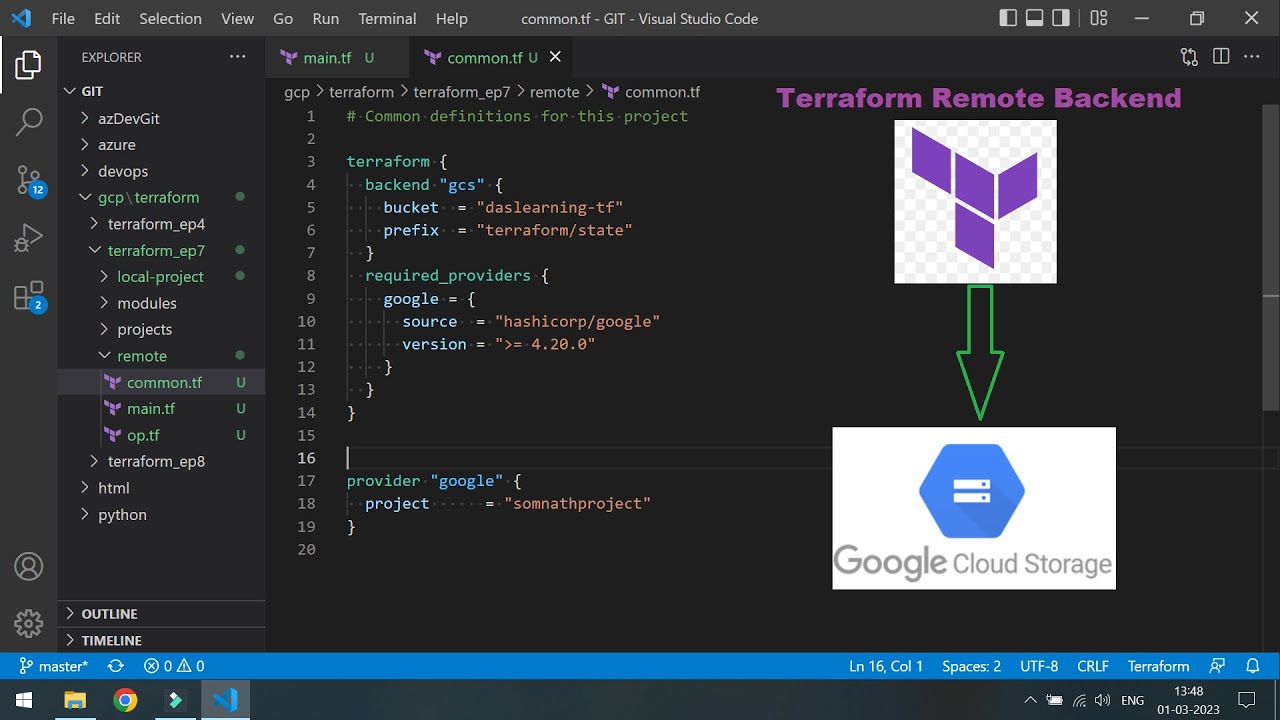
What is Terraform Remote Backend | How to define Terraform Backend | Terraform with GCP | Ep-7

Future in English - How to Talk about the Future

GEO 1 4 FIN

Target is Hiring! $24 Per Hour No Interview No Experience Remote Work From Home Jobs Hiring Now 2024
5.0 / 5 (0 votes)