I quit touch typing after 2 years, and maybe you should too
Summary
TLDRIn this insightful video, the speaker shares their journey of learning touch typing during the COVID-19 pandemic, highlighting its transformative impact on productivity and efficiency. After committing to five hours a week, they celebrate achieving a typing speed of 62 words per minute, emphasizing the importance of self-doubt and perseverance. They also reveal that typing isn't always the fastest method for brainstorming, opting instead for voice-to-text software. The speaker concludes by encouraging viewers to focus on meaningful self-improvement and adaptability in their approach to skill development, reminding us that quality of content matters more than speed.
Takeaways
- 🎉 Learning to touch type can significantly increase productivity and efficiency, especially in online learning environments.
- 📅 Committing to regular practice sessions can lead to mastery of new skills, such as touch typing.
- 👀 Touch typing allows for multitasking, enabling one to engage in conversations while typing.
- 🧠 Overcoming self-doubt is possible by breaking down skills into manageable steps and consistently practicing.
- ⌨️ Typing speed is not the only measure of success; improving overall typing efficiency is a valid goal.
- 💬 Voice-to-text technology can often be more effective for brainstorming than traditional typing.
- 🔄 Flexibility in learning methods can lead to better solutions and should be embraced.
- ⚖️ Self-improvement should have a clear purpose; aim for meaningful progress rather than arbitrary goals.
- 🚀 It's okay to accept that you might never reach specific typing speed benchmarks; focus on what works for you.
- ✉️ Effective communication skills, like crafting emails, can be as important as typing speed.
Q & A
What motivated the speaker to learn touch typing?
-The speaker was motivated to learn touch typing due to the transition to online university during the COVID-19 pandemic, which rendered traditional note-taking methods ineffective.
How many practice sessions did the speaker commit to for learning touch typing?
-The speaker committed to five one-hour practice sessions each week.
What are some perks of learning touch typing mentioned in the video?
-Perks of learning touch typing include the ability to write without looking at the keyboard, increased typing fluency, and the ability to maintain eye contact while typing.
What lesson did the speaker learn about self-doubt through touch typing?
-The speaker learned that self-doubt can be overcome through consistent practice and that initial challenges can be manageable when approached incrementally.
What was the speaker's typing speed after learning touch typing, and how did it compare to their initial speed?
-The speaker's typing speed increased to 62 words per minute, a significant improvement from their previous method of hunting and pecking at the keys.
Why did the speaker stop practicing touch typing after a certain point?
-The speaker stopped practicing because they felt they had achieved their goal of improving typing efficiency and found that for brainstorming, speaking to their laptop was a more effective method.
What alternative method did the speaker find useful for brainstorming?
-The speaker found that using voice-to-text software was a more effective method for brainstorming than typing.
What key principle regarding self-improvement did the speaker emphasize?
-The speaker emphasized that pursuing self-improvement without a clear reason is not the best approach; it's important to have a goal and be flexible in the methods used to achieve it.
What does the speaker suggest is more important than typing speed?
-The speaker suggests that the quality of the content produced is more important than the speed at which it is typed.
How does the speaker plan to use touch typing in the future?
-The speaker plans to continue using touch typing in their daily activities and hopes to improve their typing speed gradually but acknowledges that they may not reach very high speeds.
Outlines

This section is available to paid users only. Please upgrade to access this part.
Upgrade NowMindmap

This section is available to paid users only. Please upgrade to access this part.
Upgrade NowKeywords

This section is available to paid users only. Please upgrade to access this part.
Upgrade NowHighlights

This section is available to paid users only. Please upgrade to access this part.
Upgrade NowTranscripts

This section is available to paid users only. Please upgrade to access this part.
Upgrade NowBrowse More Related Video
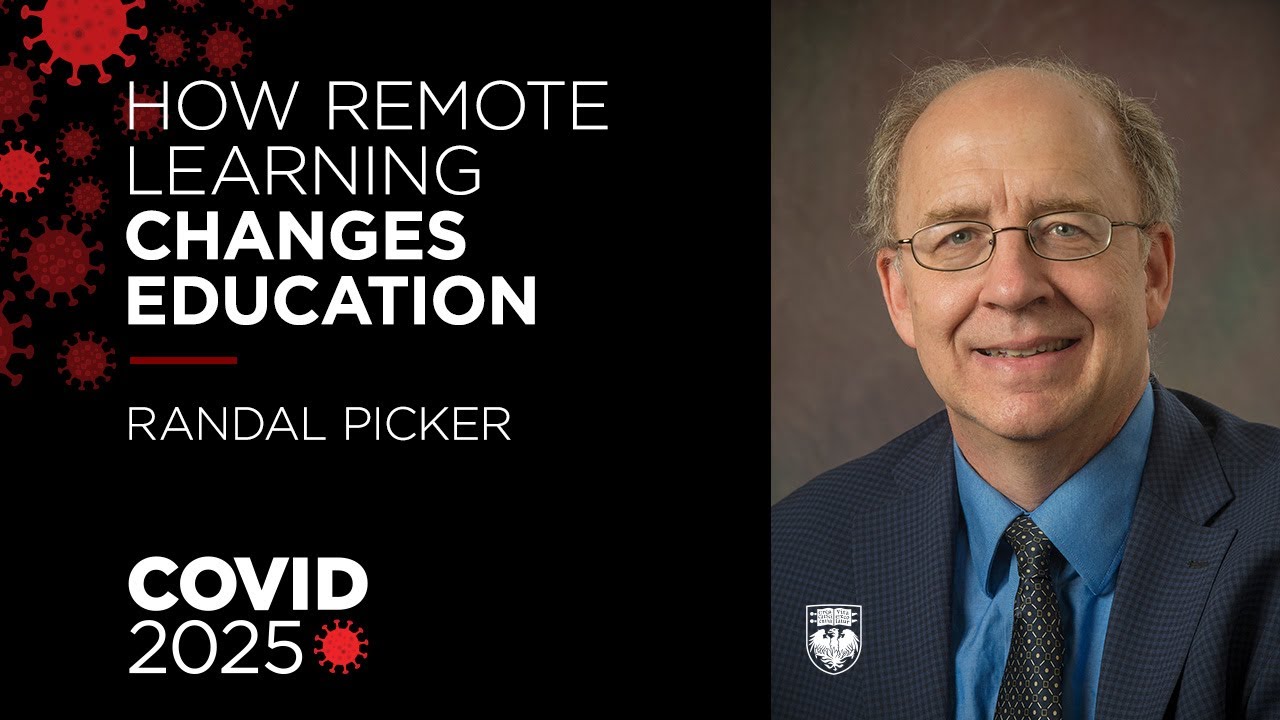
COVID 2025: How an explosion in remote learning changes education - Randal Picker on COVID 19

How to write Research Title with samples & proven tips

Senior High School Graduation 2021 - Valedictory Address | Gabrielle George D. Cendaña
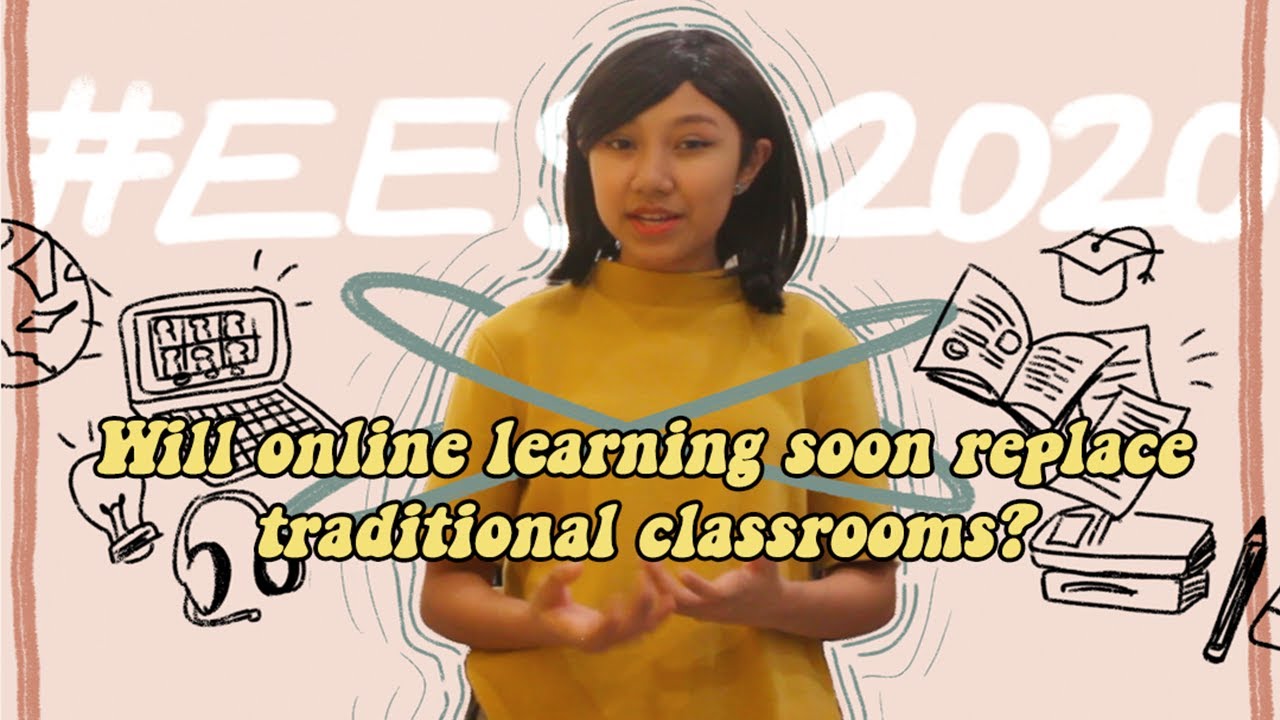
Kayla Aurellia Budiyono (SMA Taruna Bakti Bandung) | Erlangga English Speech Contest 2020 #EESC2020

Kousar Fatima, A Working Professional Learns Digital Marketing In Hindi To Be An Affiliate Marketer

Resilience, the unexpected gift of this pandemic | Saad Uakkas | TEDxJohannesburgSalon
5.0 / 5 (0 votes)