VEJA COMO SACAR DINHEIRO DO CAIXA ELETRÔNICO DO BANCO DO BRASIL ( PASSO A PASSO ) 2024
Summary
TLDRIn this informative video, the presenter guides viewers through the process of withdrawing money from Banco do Brasil's ATM. With clear instructions, they demonstrate how to insert the card, select the withdrawal option, and enter the necessary credentials, whether biometric or via password. The step-by-step approach ensures that even first-time users can easily navigate the ATM interface. The presenter also encourages viewers to subscribe for more helpful banking tips, highlighting additional resources available for related banking tasks. Overall, the video aims to empower users with practical knowledge for a smooth banking experience.
Takeaways
- 😀 Ensure your Bank of Brazil card is inserted correctly with the chip facing up.
- 💳 After inserting the card, follow the prompts on the ATM screen.
- 📝 Select the withdrawal option after the card is processed.
- 💰 Choose your account type for the withdrawal: checking or savings.
- 🔢 You can enter a custom withdrawal amount if it's not listed.
- ⏳ Reinsert your card when prompted after selecting the amount.
- 🔐 Enter your biometric data or PIN as required.
- 💵 Wait for the ATM to count and dispense the cash.
- 🖨️ You have the option to print a receipt after the transaction.
- 👍 Remember to subscribe for more tips and guides related to Bank of Brazil services.
Q & A
What is the main purpose of the video?
-The video aims to guide viewers on how to successfully withdraw money from Banco do Brasil's ATMs.
What should you do first when you arrive at the ATM?
-You should insert your card with the chip facing upwards into the ATM.
What options appear after inserting the card?
-After inserting the card, the ATM will prompt you to retrieve your card and then present several options, including 'withdrawal.'
How can you select a withdrawal option?
-You need to click on the 'withdrawal' option, which is usually the second option displayed on the screen.
What choices do you have regarding your account during the withdrawal process?
-You can choose to withdraw money from either your checking account or savings account.
What if the desired withdrawal amount is not listed?
-You can select the option to input a different amount if the desired amount is not available in the listed options.
What information is required after selecting the withdrawal amount?
-After selecting the amount, the ATM will prompt you to insert your card again and may ask for biometric verification or your PIN.
What happens after the card is reinserted and the PIN is entered?
-The ATM will begin processing your request and will start counting the cash to dispense.
Is it possible to print a receipt after the transaction?
-Yes, the ATM offers an option to print a receipt after the transaction is completed.
What does the speaker encourage viewers to do at the end of the video?
-The speaker encourages viewers to subscribe to the channel, activate notifications, and like the video for more helpful tips.
Outlines

This section is available to paid users only. Please upgrade to access this part.
Upgrade NowMindmap

This section is available to paid users only. Please upgrade to access this part.
Upgrade NowKeywords

This section is available to paid users only. Please upgrade to access this part.
Upgrade NowHighlights

This section is available to paid users only. Please upgrade to access this part.
Upgrade NowTranscripts

This section is available to paid users only. Please upgrade to access this part.
Upgrade NowBrowse More Related Video
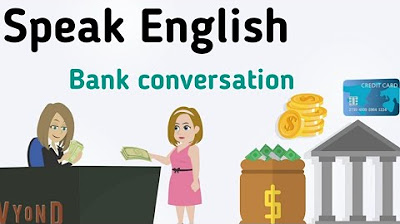
At the bank English conversation | Daily English conversation | Bank vocabulary

procedure text
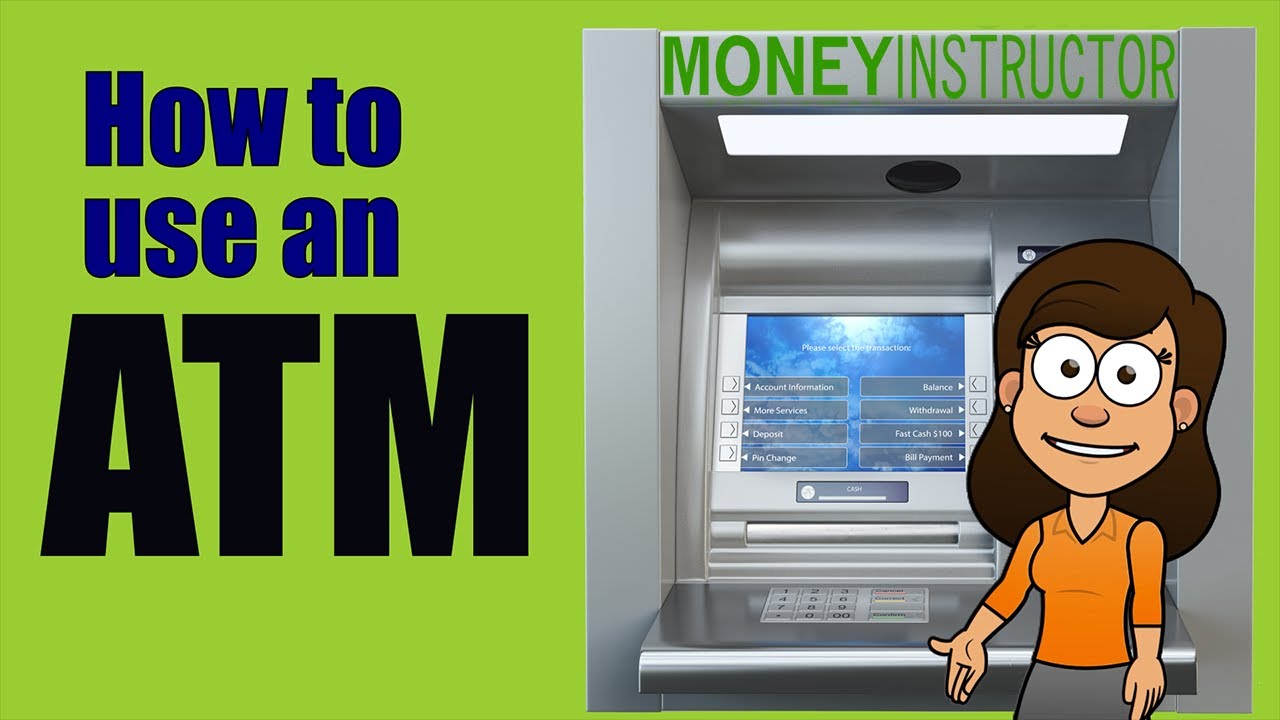
How to Use an ATM | Step-by-Step Guide | Money Instructor

How to Withdraw from Binance to Bank Account
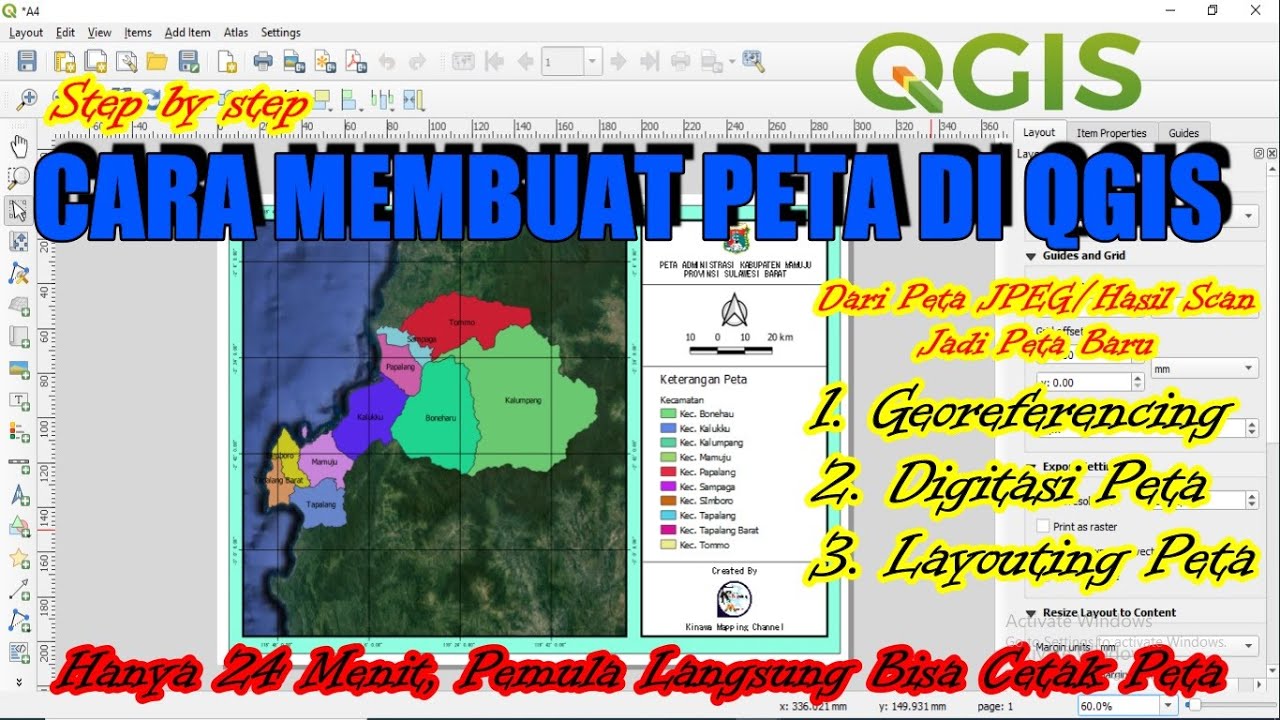
Cara Membuat Peta di QGis (Georeferencing, Digitasi, Layout)

BBAS3: MEU ALERTA SINCERO PARA TODOS OS INVESTIDORES DE BANCO DO BRASIL
5.0 / 5 (0 votes)