How to Use Zerodha App | शेयर खरीदना बेचना सीखें।Complete Tutorial
Summary
TLDRThis video script provides a comprehensive guide on using the Zerodha trading app, detailing essential features like fund withdrawals, placing GTT (Good Till Trigger) orders, and account management. The presenter explains how GTT orders function to help users set trigger prices for buying and selling stocks, while emphasizing the importance of setting realistic price targets. Additionally, users learn to manage their account settings and explore trading tools for tracking portfolios and trade history. The script encourages viewers to open an account using a referral link, enhancing user engagement with practical tips and support.
Takeaways
- 😀 Withdraw funds by clicking the withdrawal option and entering the desired amount, limited to your available balance.
- 📈 Use GTT (Good Till Trigger) orders to automate stock purchases at a specified trigger price for long-term investing.
- ⏳ GTT orders remain valid for one year; however, if the trigger price is reached without hitting the limit price, the order will be canceled.
- 🛒 Sell orders can be placed on stocks you already own, with the option to set trigger prices for both profit-taking and stop-loss scenarios.
- ⚖️ OCO (One Cancels Other) orders allow simultaneous setting of a stop-loss and a target price, providing a risk management strategy.
- 🔄 Manage your Zerodha profile to update personal information like passwords, phone numbers, and bank account details easily.
- 💻 An app code is required for logging into the Zerodha desktop version, which can be obtained through the mobile app.
- 🌙 Switch between light and dark modes in the app for a comfortable user experience.
- 📊 Access various features such as trading charts, portfolio checks, and trade history to monitor your trading activities.
- 📞 Contact Zerodha support for assistance with any issues, and consider using their email support if in-app contact is difficult.
Q & A
What is the first step to withdraw funds from the Zerodha account?
-To withdraw funds, click on the 'Withdraw' option and enter the amount you wish to withdraw.
What is the maximum amount you can withdraw from your Zerodha account?
-You cannot withdraw more than the amount displayed in the withdrawal section.
What does GTT stand for, and what is its purpose?
-GTT stands for 'Good Till Trigger'. It allows you to place a trigger order for a stock at a specified price, so you don't have to check stock prices daily.
How does a GTT order work?
-You set a trigger price and a buy price. When the stock reaches the trigger price, it will automatically buy the stock for you if the price reaches your set buy price.
What is the validity period of a GTT order?
-A GTT order remains valid for one year from the date it is placed.
What happens if the trigger price is reached but the stock price does not reach the buy price?
-If the stock price reaches the trigger price but does not meet the buy price, the order will be canceled.
What is the function of the 'Sell' option in Zerodha?
-The 'Sell' option is used to sell stocks that you already own, setting a trigger price for when to sell based on market conditions.
What is an OCO order, and how is it beneficial?
-OCO stands for 'One Cancels Other'. It allows you to set both a stop loss and a target price for selling shares, providing a way to manage risks and profits simultaneously.
What should you do if you want to change your contact details or bank account in Zerodha?
-You can change your contact details or bank account by clicking on the 'Manage' section in your profile and following the prompts.
How can you contact Zerodha for support?
-For support, you can contact Zerodha directly through the app, or email them using their provided Gmail ID for assistance with any issues.
Outlines

This section is available to paid users only. Please upgrade to access this part.
Upgrade NowMindmap

This section is available to paid users only. Please upgrade to access this part.
Upgrade NowKeywords

This section is available to paid users only. Please upgrade to access this part.
Upgrade NowHighlights

This section is available to paid users only. Please upgrade to access this part.
Upgrade NowTranscripts

This section is available to paid users only. Please upgrade to access this part.
Upgrade NowBrowse More Related Video

How to create a Binance futures demo account | trade crypto on a Binance demo account

Multi screen options trading in phone? Learn2Earn

Схема построения технического анализа. Урок 1-1
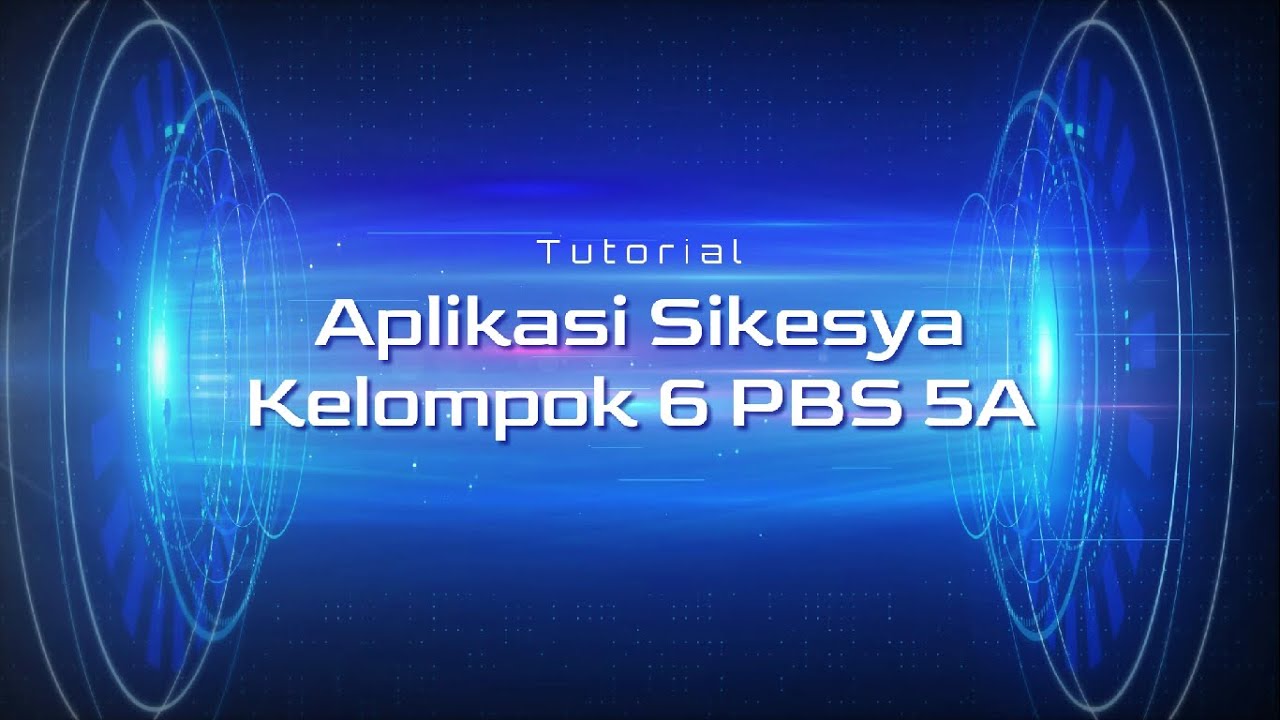
Kelompok 6 PBS 5A, BAHAS TUNTAS TUTORIAL Aplikasi Sikesya (SISTEM KEUANGAN SYARIAH) UIN RMS SKA

Bitget Review & Tutorial: Beginner's Guide on How to Use Bitget

How to Use Binance for Beginners - Crash Course Tutorial 2025
5.0 / 5 (0 votes)