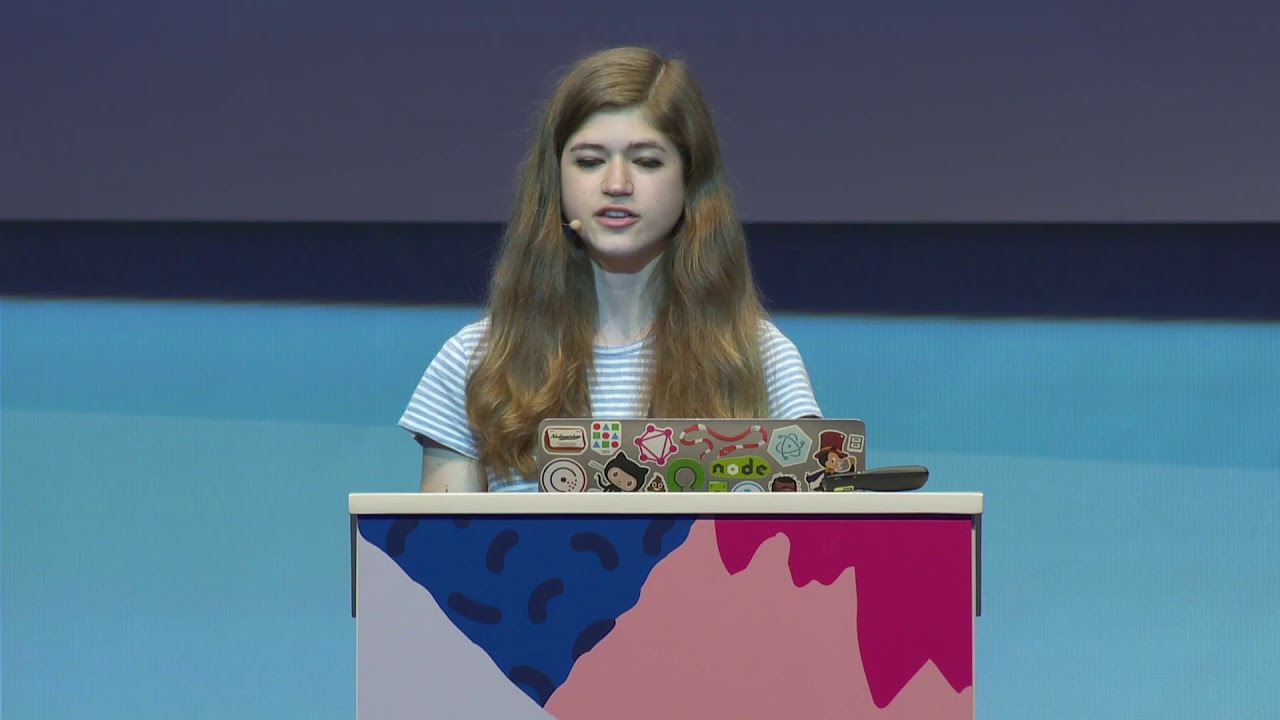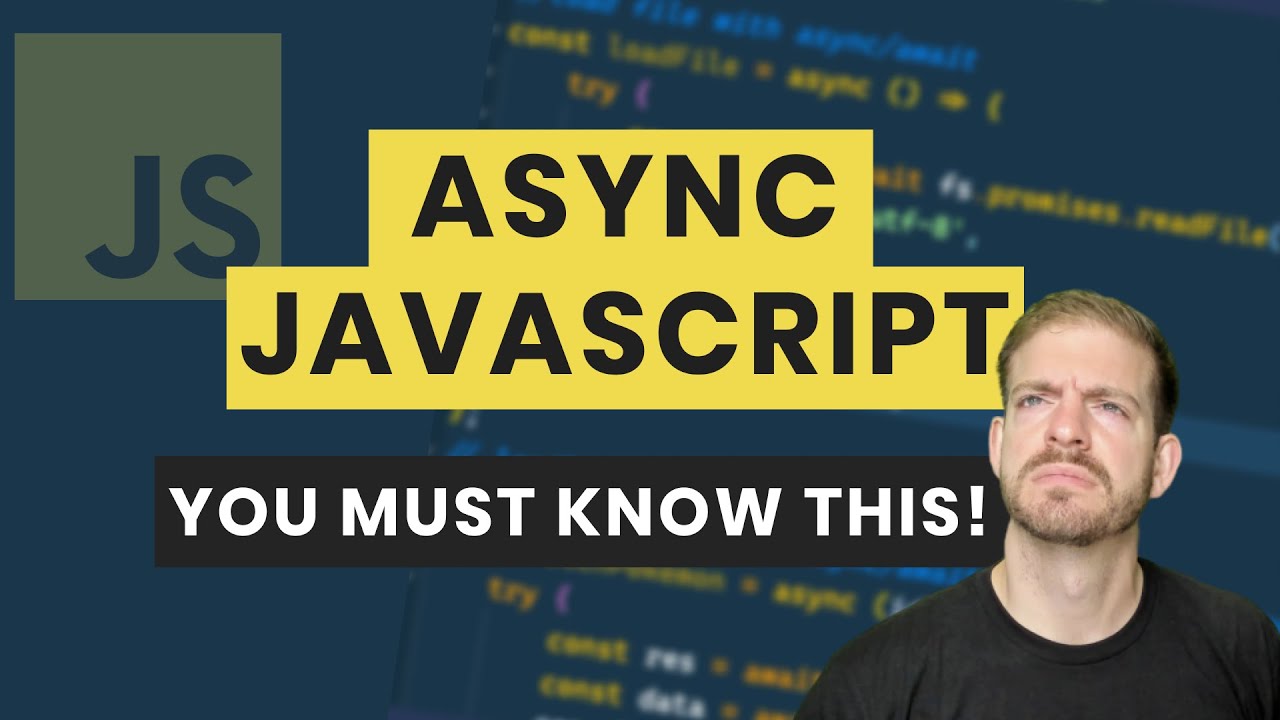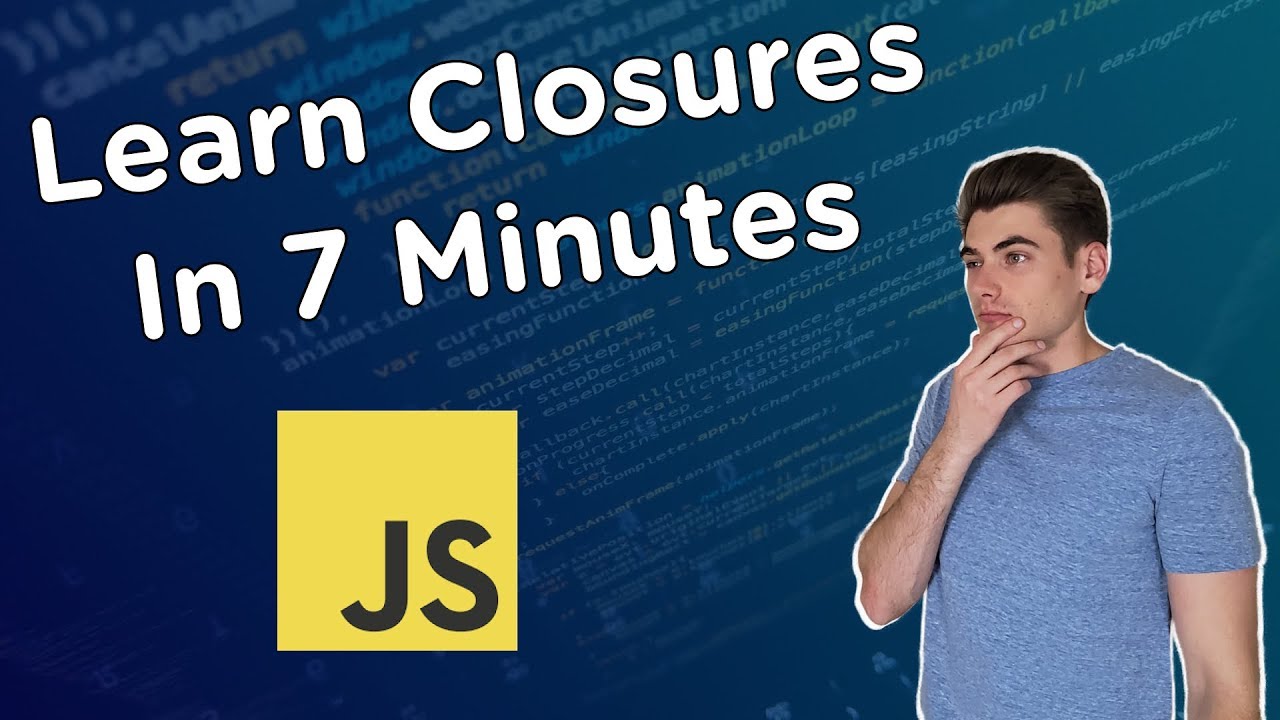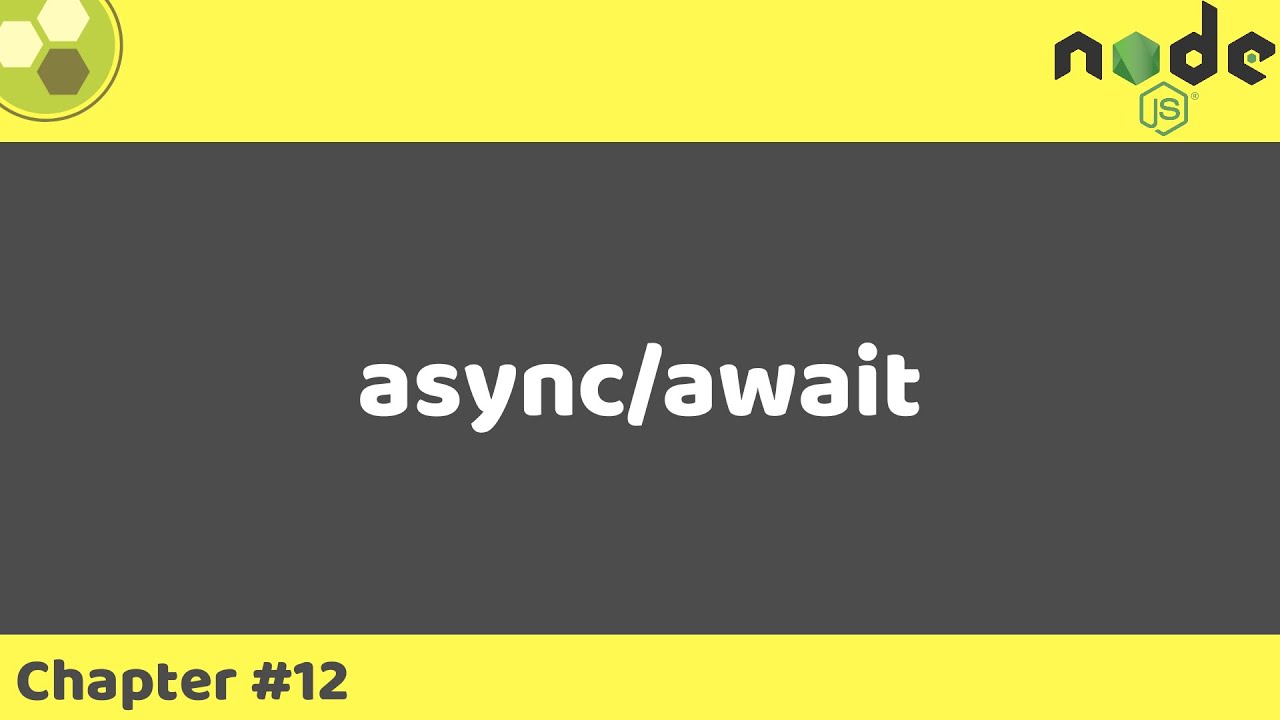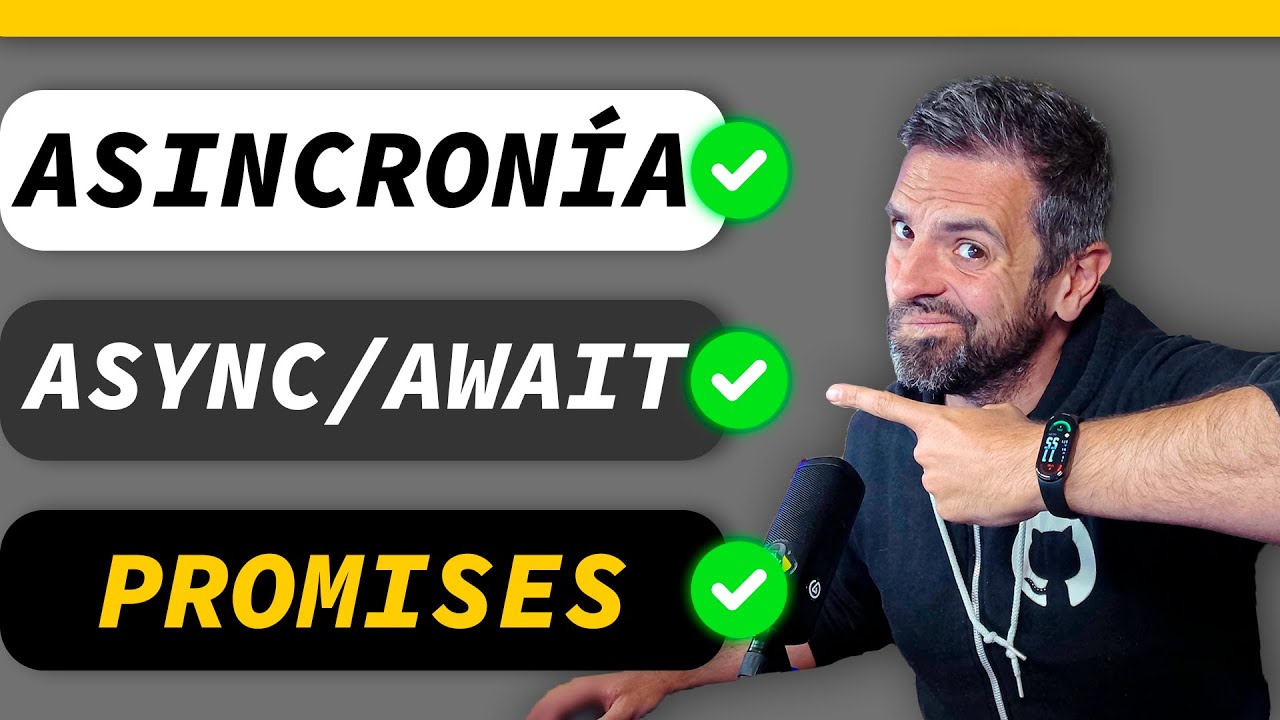I'm Ditching Try/Catch for Good!
Summary
TLDRIn this video, Kyle from Web Dev Simplified addresses the challenges of error handling in JavaScript using promises and async/await. He demonstrates the limitations of traditional `try...catch` statements, which often lead to nested code and unintended error catching. Kyle introduces an alternative approach with a `catchError` function that simplifies error management by returning an array of error or data. He further enhances this with a `catchErrorTyped` function to handle specific error types. The video emphasizes the importance of clean, efficient error handling to improve code quality and reduce debugging complexity.
Takeaways
- 😀 Promises and async/await in JavaScript simplify asynchronous code but can complicate error handling.
- 🚨 Traditional error handling with try/catch can lead to nested code, making it hard to maintain and understand.
- 📉 When using try/catch, any error in the block will divert control to the catch block, masking the original issue.
- 🔄 Moving code that relies on a result into a try block can create a confusing flow, especially with multiple potential errors.
- ⚙️ A more effective error handling strategy involves creating a catchError function that flattens the control flow.
- 🔍 The catchError function returns an array containing either an error or the result, allowing for clearer handling.
- 🎯 Using custom error classes allows for more specific error handling, making it easier to manage different error types.
- 🛠️ The catchErrorTyped function enables developers to specify which errors to catch, throwing unexpected errors instead.
- ⚡ The effect library offers advanced error handling features but may be excessive for simple applications.
- 📚 Writing utility functions for error handling can improve code clarity and maintainability, providing a cleaner approach.
Q & A
What is the main issue with error handling using promises and async/await in JavaScript?
-The main issue is that traditional methods like 'try/catch' can lead to problems in handling different types of errors, requiring all related code to be nested within the 'try' block, which can complicate the code structure.
How does the 'getUser' function simulate an API request?
-The 'getUser' function uses a simulated delay with 'await' to mimic an API call, returning user data if the ID exists or throwing an error if the user does not exist.
What happens when an error is thrown inside the 'try' block?
-If an error is thrown inside the 'try' block, execution jumps to the corresponding 'catch' block, which can make it difficult to distinguish between expected and unexpected errors.
What is the purpose of the 'catchError' function introduced in the video?
-The 'catchError' function is designed to simplify error handling by returning an array containing either an error or the successful result of a promise, thereby flattening the code structure and avoiding deep nesting.
How can you implement the 'catchError' function in your code?
-You can implement the 'catchError' function by calling it with the desired promise function, and it will return an array with an error (if any) and the data, allowing you to handle errors more gracefully.
What advantage does the typed version of 'catchError' provide?
-The typed version of 'catchError' allows developers to specify which types of errors to catch, thus enhancing type safety and ensuring that only expected errors are handled while unexpected ones are thrown.
What role do custom error classes play in error handling?
-Custom error classes allow developers to define specific error types that can be caught and handled differently, providing a more structured and informative way to manage errors in the code.
What is the Effect library, and how does it relate to error handling?
-The Effect library is a JavaScript library that incorporates advanced error handling features, treating errors as first-class citizens, which can significantly simplify error management in more complex applications.
Why is it important to manage errors effectively in JavaScript?
-Effective error management in JavaScript is crucial for maintaining code stability, ensuring user experience, and making debugging easier, particularly in asynchronous operations where errors can easily go unnoticed.
How can the concepts presented in the video improve code readability and maintainability?
-By using functions like 'catchError' to simplify error handling, developers can reduce nesting and improve code organization, making it easier to read and maintain, as well as to identify and fix errors.
Outlines

This section is available to paid users only. Please upgrade to access this part.
Upgrade NowMindmap

This section is available to paid users only. Please upgrade to access this part.
Upgrade NowKeywords

This section is available to paid users only. Please upgrade to access this part.
Upgrade NowHighlights

This section is available to paid users only. Please upgrade to access this part.
Upgrade NowTranscripts

This section is available to paid users only. Please upgrade to access this part.
Upgrade NowBrowse More Related Video
5.0 / 5 (0 votes)