Getting Started Dfinity SDK Guide
Summary
TLDRThis video tutorial provides a comprehensive guide for beginners on setting up a new project using the Definity SDK. It walks through the essential steps, including creating a project, editing configuration files, renaming directories, and writing the main code. Viewers learn how to build the project, start a Definity node, install the canister, and run functions effectively. The instructor emphasizes the importance of rebuilding the project after code changes and reinstalling the canister whenever a new node is started, ensuring a smooth development experience. Ideal for those new to the SDK, this guide equips users with foundational skills to advance their coding journey.
Takeaways
- 👋 Welcome to the walkthrough and setup guide for the Definity SDK, aimed at newcomers to the SDK.
- 📥 Ensure you've downloaded the latest version of the SDK before starting the project setup.
- 📂 Use the 'new' command to create a new project, which generates necessary files and directories.
- 📄 The dfx.json file is crucial for building your project and configuring settings.
- ✏️ Modify the main file to implement your desired functionality, replacing the default hello world code.
- 🔨 Build your project after making changes to check for errors using the 'dfx build' command.
- 🚀 Start the Definity node to run your project; you can do this in the background to continue using the terminal.
- 📦 Reinstall the canister each time you start a new node to ensure that it is recognized.
- 🔍 Always rebuild the project after editing the main file to apply changes correctly.
- ⚠️ If you attempt to run a function without installing the canister, you'll encounter an error.
Q & A
What is the main purpose of the walkthrough?
-The walkthrough is designed to guide newcomers through setting up a new project using the Definity SDK and running a simple script on a mock Definity node.
Where should users download the Definity SDK?
-Users should download the latest version of the Definity SDK from the SDK's official website.
What command is used to create a new project?
-The command used to create a new project is `dfx new permutation`.
What does the `dfx.json` file contain?
-`dfx.json` contains important settings for building the project, including the project name and version of the SDK.
Why is it necessary to rename the source directory?
-Renaming the source directory from `hello` to `mutation` helps to avoid confusion and aligns it with the new project name.
What is the main file where code is written?
-The main file for writing code is typically named `main.mo`, located in the `source/mutation` directory.
What command do you use to build the project after making changes?
-To build the project after changes, use the command `dfx build`.
What should you do if you want to run a function from the canister?
-Before running a function from the canister, ensure that you have installed the canister using the command `dfx canister install permutation`.
What error occurs if the canister is not installed before running a function?
-If the canister is not installed before running a function, an error message stating 'canister not found' will appear.
What should you remember to do each time you edit the main file?
-Each time you edit the main file, you need to rebuild the project and reinstall the canister before running functions.
Outlines

This section is available to paid users only. Please upgrade to access this part.
Upgrade NowMindmap

This section is available to paid users only. Please upgrade to access this part.
Upgrade NowKeywords

This section is available to paid users only. Please upgrade to access this part.
Upgrade NowHighlights

This section is available to paid users only. Please upgrade to access this part.
Upgrade NowTranscripts

This section is available to paid users only. Please upgrade to access this part.
Upgrade NowBrowse More Related Video

LESSON 01 | API Test with Playwright | Installation and run first script

Angular 17 Tutorial - Introduction and Installation #1

#03 💻 Membuat Project Laravel Baru menggunakan Docker Container

BELAJAR FLUTTER DARI NOL - SECTION 1 - 01 Introduction
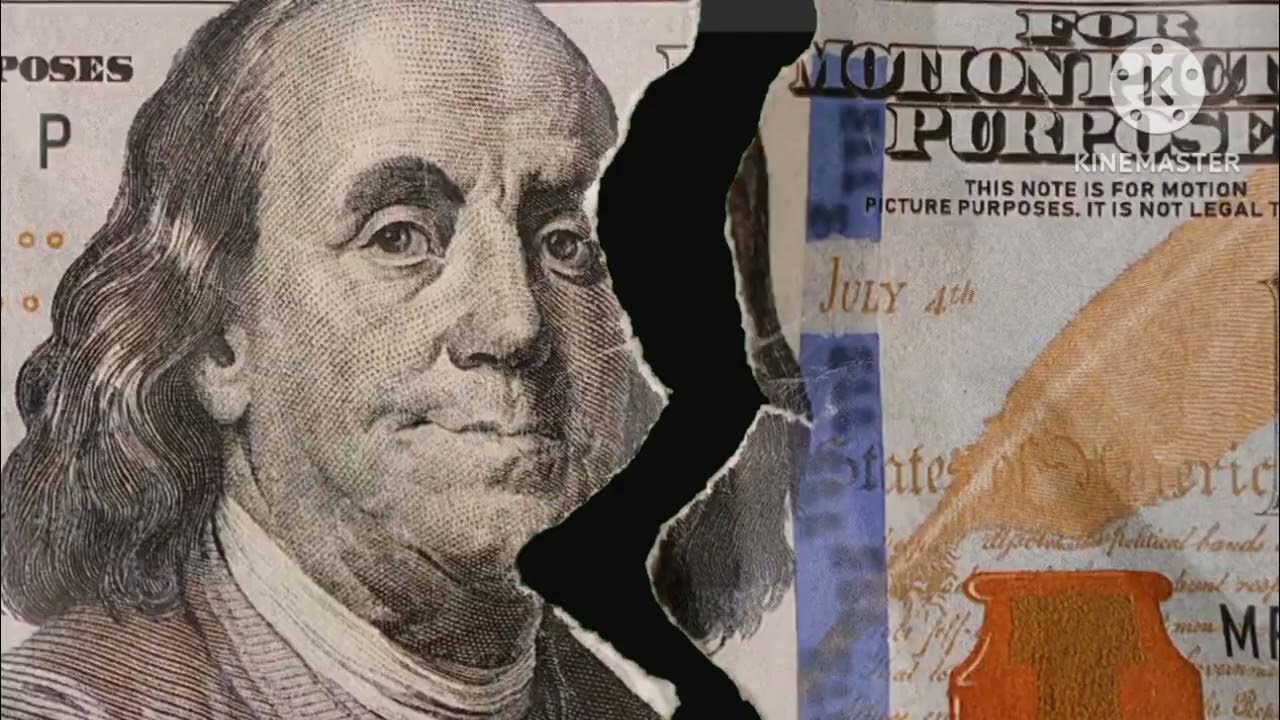
Tutorial Download Vite-React dan Tailwind CSS

Cara Membuat WebView Di Android Studio | Android Studio Tutorial #java
5.0 / 5 (0 votes)