How To Use a Mixer for Live Sound & Studio Recording
Summary
TLDRIn this informative video, Kyle introduces viewers to the fundamentals of using an audio mixing console. He breaks down the mixer into key sections, including inputs, outputs, and channel strips, making it accessible for beginners. Viewers learn about connecting microphones and instruments, adjusting levels with faders, and utilizing features like phantom power, EQ, and aux sends. The tutorial emphasizes the importance of setting levels correctly and offers tips for achieving optimal sound for live performances. With practical demonstrations and clear explanations, this video is a valuable resource for anyone looking to enhance their audio production skills.
Takeaways
- 😀 Understanding the basic principles of audio mixing consoles can make it easier to use any analog mixer.
- 🔌 Inputs and outputs are where you connect devices like microphones and speakers to the mixer.
- 🎚️ Each channel strip controls an individual input, allowing for independent adjustments.
- 🎛️ The master section controls the overall output, including master and group faders.
- 🎤 Different types of microphones, like dynamic and condenser mics, require different setup considerations.
- 📡 Auxiliary outputs allow for sending signals to additional equipment like stage monitors.
- 🔊 Preamp gain adjustment is crucial for setting the input level of audio sources correctly.
- ⚙️ The equalization (EQ) section allows for frequency adjustments to enhance sound quality.
- 🔇 Mute buttons can silence specific channels without affecting the overall mix.
- 🎧 The PFL (Pre-Fader Listen) feature enables monitoring of specific input signals through headphones.
Q & A
What is the primary purpose of an audio mixing console?
-The primary purpose of an audio mixing console is to manage and control audio signals from various input devices, such as microphones and instruments, and route them to output devices, like speakers.
What are the main sections of a typical mixer?
-A typical mixer consists of inputs and outputs, channel strips, and master sections. Each section serves a specific function in managing audio signals.
How do you connect a dynamic microphone to the mixer?
-To connect a dynamic microphone to the mixer, you use an XLR cable and plug it into one of the available channels on the mixer.
What does the master fader control?
-The master fader controls the overall output level of the main outputs, allowing you to adjust the volume sent to speakers.
What is the function of the phantom power switch?
-The phantom power switch provides external power to condenser microphones that require it to function. Dynamic microphones do not need phantom power.
What does the preamp gain knob adjust?
-The preamp gain knob adjusts the input level of the audio source, ensuring that the signal is appropriately leveled in the final mix.
What is the significance of the EQ section on a channel strip?
-The EQ section allows you to boost or cut specific frequency bands of the audio signal, helping to shape the overall sound to your preference.
How does the pan knob affect audio output?
-The pan knob adjusts the stereo image by controlling the balance of the audio signal between the left and right speakers.
What is the difference between pre-fader and post-fader in auxiliary sends?
-Pre-fader means the signal sent to the auxiliary output is not affected by the channel fader position, while post-fader means it is affected by the fader position.
Why is it recommended to keep the faders at unity during setup?
-Keeping the faders at unity ensures that the signal passes through without boosting or cutting the level, providing a stable starting point for adjustments.
Outlines

This section is available to paid users only. Please upgrade to access this part.
Upgrade NowMindmap

This section is available to paid users only. Please upgrade to access this part.
Upgrade NowKeywords

This section is available to paid users only. Please upgrade to access this part.
Upgrade NowHighlights

This section is available to paid users only. Please upgrade to access this part.
Upgrade NowTranscripts

This section is available to paid users only. Please upgrade to access this part.
Upgrade NowBrowse More Related Video

Cakewalk by BandLab Tutorial (Part 5) – Mixing and ProChannel

Introduction To Testing In JavaScript With Jest

NUGEN Audio Halo Upmix | Carlo Libertini
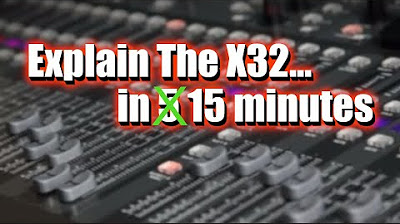
X32 / M32 Overview | The Basics of This Sound Console

Gain Structure | FOH Masterclass ft Robert Scovill | Hillsong Creative Audio Training
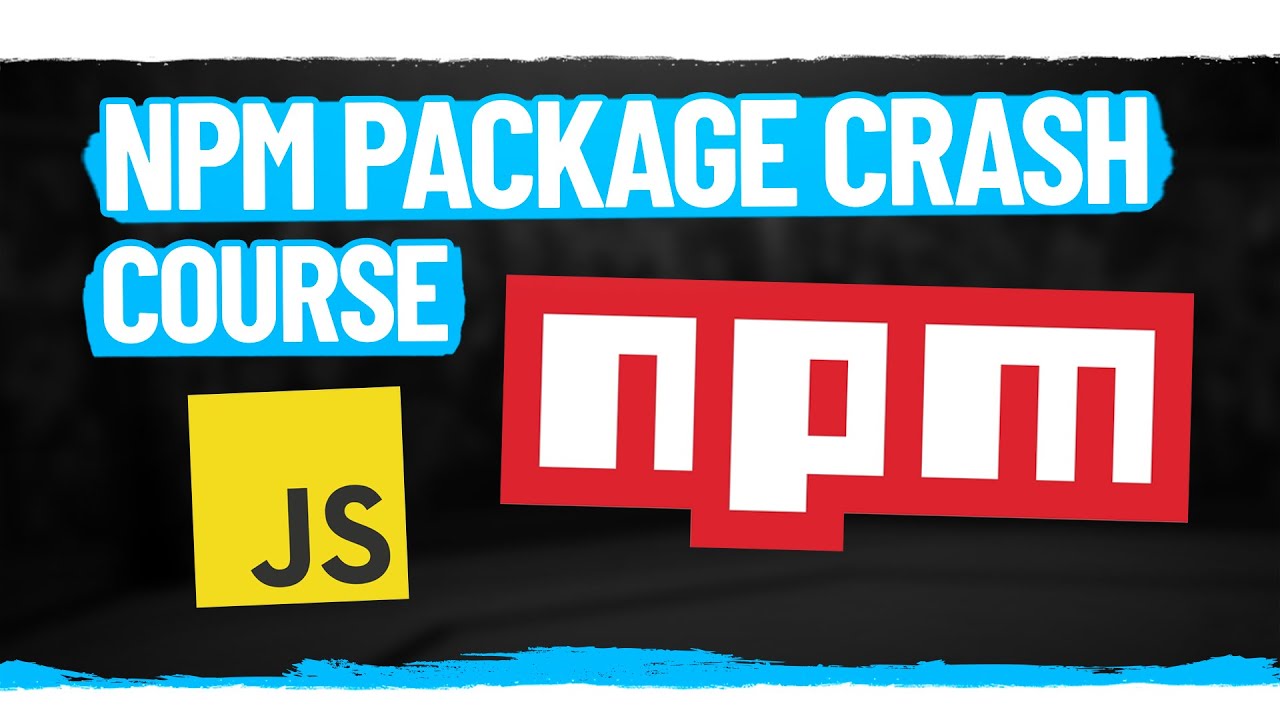
How To Create And Publish Your First NPM Package
5.0 / 5 (0 votes)