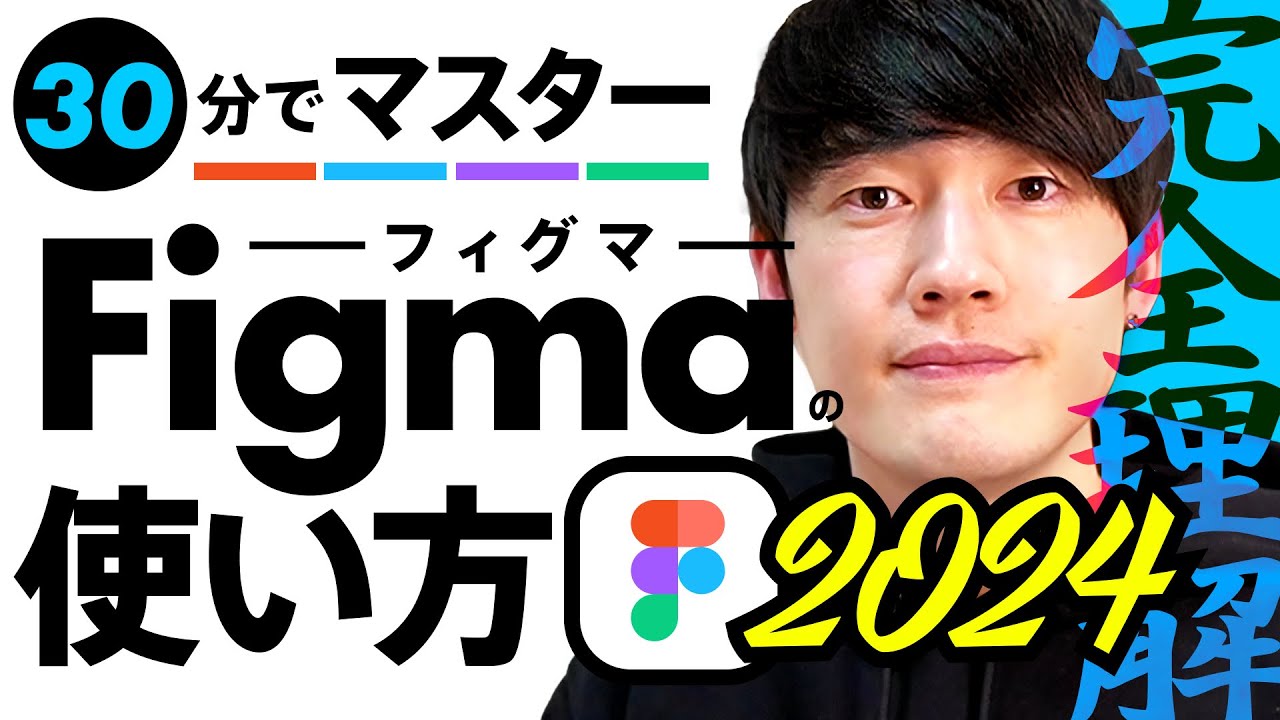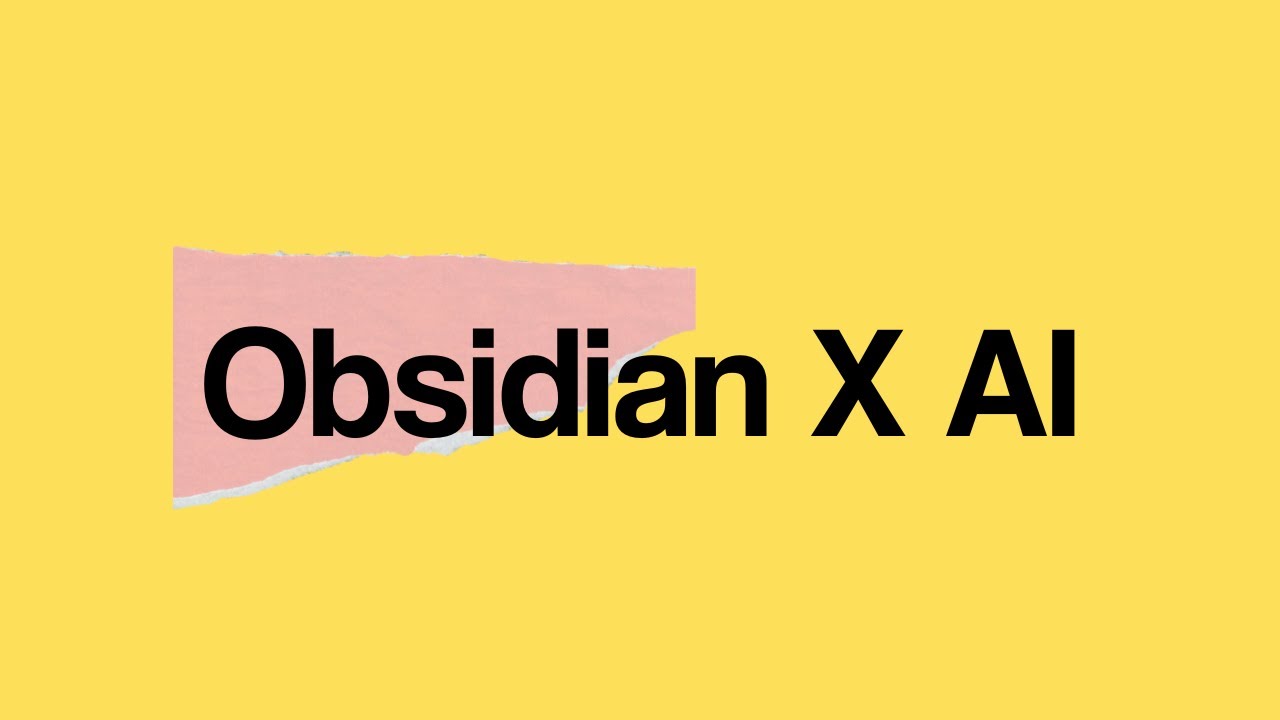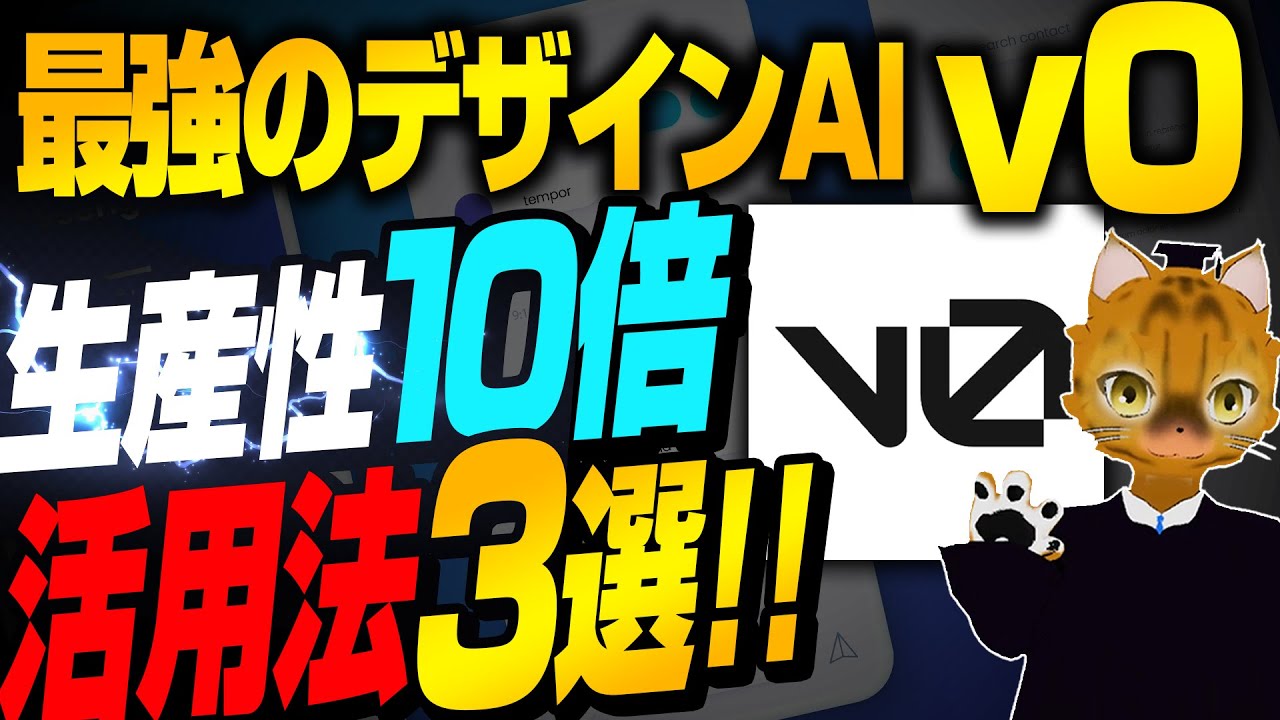Laravel Routing basics | Laravel 10 tutorial #4
Summary
TLDRこのビデオスクリプトでは、Laravelフレームワークでのルートとビューの作成方法について詳しく説明しています。まず、ルートとはアプリケーションが処理できるHTTPリクエストであり、web.phpファイルで定義されるという点に触れています。次に、ビューは、web.phpで指定されたルートに応じて表示されるHTMLであり、Bladeテンプレートエンジンを使用してPHPコードをHTMLに統合する方法が紹介されています。また、ルートに応じて異なるビューを表示する方法や、ビューフォルダー内のサブフォルダーを作成してファイルを整理する方法も学ぶことができます。最後に、Bladeの利便性と、Vanilla PHPと比較してコードが清潔で読みやすい理由が強調されています。このエピソードを通じて、ルートとビューの基本を理解し、今後のエピソードでコントローラーやBladeファイルについてさらに学ぶことができます。
Takeaways
- 📖 まずはルートとビューの概念を理解しましょう。ルートはアプリケーションが処理できるHTTPリクエストを定義します。
- 📂 `web.php` はルートを定義する重要なファイルで、`routes` フォルダ内にあります。
- 🌐 `welcome.blade.php` は `views` フォルダ内のテンプレートファイルで、デフォルトのルートに関連付けられます。
- 🔄 Laravelは`view`関数を使って、指定された名前のビューファイルを自動的に探して返します。
- 🚫 HTMLを直接書く代わりに、`view`関数とビューファイルの名前を用いて、ビューを返すことが推奨されます。
- 📝 ルートごとに異なるビューを表示するために、`views`フォルダ内に新しいビューファイルを作成します。
- 📄 `feed.blade.php` や `profile.blade.php` などの新しいビューファイルは、特定のルートに応じて表示されます。
- 📁 ビューファイルは、サブフォルダに整理して管理することができ、Laravelはドット(`.`)を使ってサブフォルダを表します。
- 🔍 Laravelはエラーが発生したときに、具体的なエラーメッセージと問題のある行を表示してくれます。
- 🛠️ BladeテンプレートエンジンはPHPコードをHTML内に直接書く必要性を排除し、コードをクリーンに保ちます。
- 📚 今後のエピソードでは、コントローラーとBladeファイルの詳細について学ぶ予定です。
- 🎉 このエピソードを通じて、ルートとビューの作成方法、そしてLaravelでの作業の理解が深まりました。
Q & A
ルートとビューとは何ですか?
-ルートは、アプリケーションが処理できるHTTPリクエストを定義したものであり、ビューはユーザーに表示されるHTMLコンテンツを定義するものです。
web.phpファイルとは何ですか?
-web.phpは、Laravelのroutesフォルダ内にあり、アプリケーションのルートを定義する場所です。
ルートを定義する際に使用されるメソッドは何ですか?
-ルートを定義する際には、static関数`get`を使用してGETリクエストを参照します。必要に応じて、`post`メソッドも使用可能です。
Bladeテンプレートエンジンとは何ですか?
-BladeはLaravelに搭載されているテンプレートエンジンで、PHPコードをHTMLの中に直接書く必要がなく、コードをきれいに保つことができます。
ビューファイルの拡張子は何ですか?
-ビューファイルは`.blade.php`という拡張子を持ちます。Laravelは拡張子を自動的に認識して処理します。
ルートとビューファイルの名前を一致させる必要がありますか?
-はい、ルートとビューファイルの名前は一致させる必要があります。Laravelはビューファイル名に基づいてルートに応答を返します。
サブフォルダ内のビューファイルを参照するにはどうすればよいですか?
-サブフォルダ内のビューファイルを参照する場合は、ドット(`.`)を使ってフォルダ構造を示します。例えば、`users.profile`のように指定します。
ルートに応じて異なるビューを表示するにはどうすればよいですか?
-ルートに応じて異なるビューを表示するためには、それぞれのルートに対して異なるビューファイル名を返すようにルーティングを設定します。
Laravelのエラー表示はどのように機能しますか?
-Laravelはエラーが発生したときに、エラーの詳細と問題のある行を表示してデバッグを支援します。
ルートに関連付けられたビューファイルが見つからない場合、どうなりますか?
-ルートに関連付けられたビューファイルが見つからない場合、Laravelは404エラー(ページが見つからない)を返します。
Laravelのルーティングとビューを使用する利点は何ですか?
-Laravelのルーティングとビューを使用することで、アプリケーションのURL構造を整理し、コードを再利用しやすく保ち、メンテナンスしやすくなります。
Laravelのルーティングで使用されるHTTPリクエストメソッドは何ですか?
-Laravelのルーティングで使用されるHTTPリクエストメソッドには、一般的にGETとPOSTが用いられます。
Outlines

This section is available to paid users only. Please upgrade to access this part.
Upgrade NowMindmap

This section is available to paid users only. Please upgrade to access this part.
Upgrade NowKeywords

This section is available to paid users only. Please upgrade to access this part.
Upgrade NowHighlights

This section is available to paid users only. Please upgrade to access this part.
Upgrade NowTranscripts

This section is available to paid users only. Please upgrade to access this part.
Upgrade NowBrowse More Related Video
5.0 / 5 (0 votes)