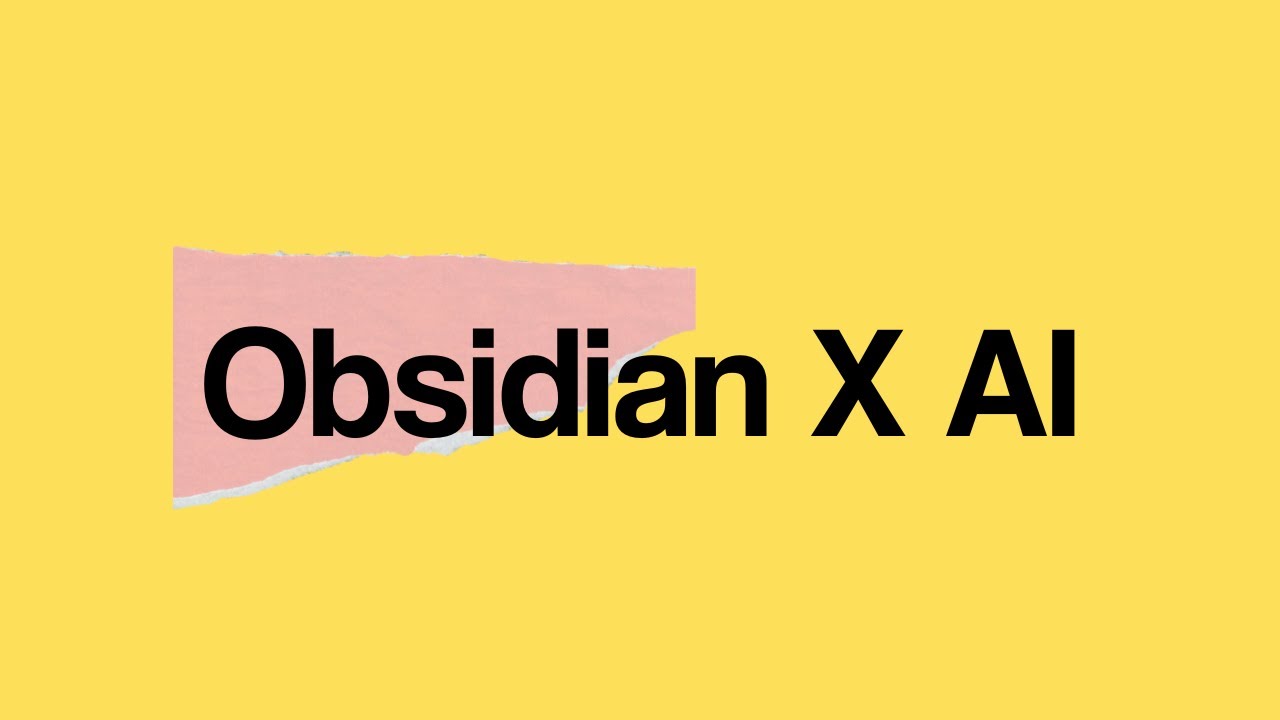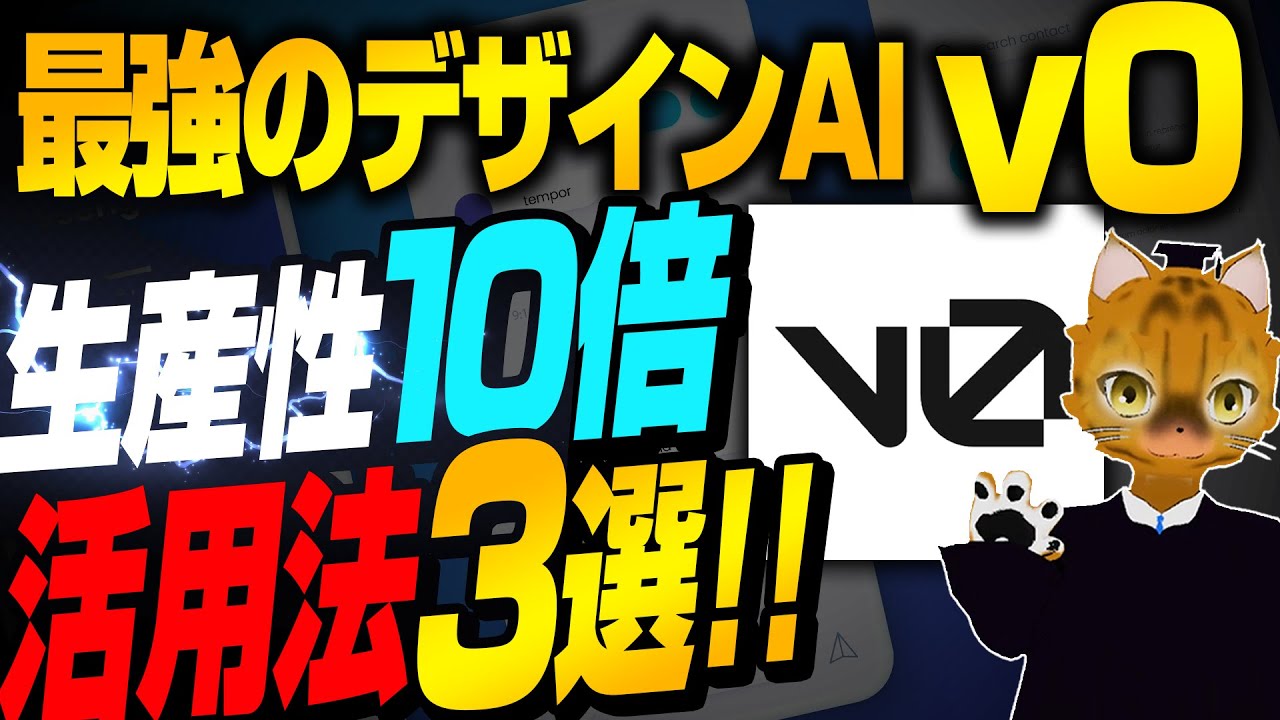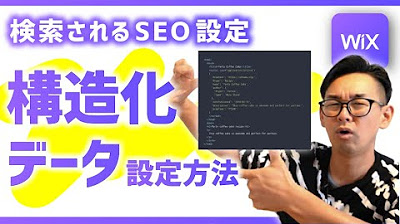How to Use Klap AI to Create Amazing Videos!
Summary
TLDRこのビデオスクリプトは、clap AIというツールの使用方法について説明しています。clap AIは、ロングフォームのビデオをショートフォームのビデオに変換するAI技術を利用したツールで、特に縦向きのビデオに適しています。YouTubeのビデオリンクを貼り付けることで、簡単な操作でビデオを編集し、短いビデオを生成することができます。スクリプトでは、clap AIの操作手順や、Opus clipと比較した利点について詳しく説明し、さらには他のソーシャルメディアツールと組み合わせて使用する方法も提案しています。
Takeaways
- 😀 このビデオは、Clap AIというツールの使用方法について説明しています。
- 🔗 Clap AIは、YouTubeの長いビデオを短いフォームのビデオに変えるためのツールです。
- 📝 まず、Clap AIのホームページに行き、ビデオのリンクを貼り付けます。
- 🎥 YouTubeからビデオを選択し、そのリンクをClap AIに貼り付けて使用します。
- 📱 ツールは、縦型のビデオを優先的に作成し、ソーシャルメディアで使用するために設計されています。
- ✂️ 生成されたショートビデオは、カスタムオプションで編集することができます。
- 🎉 Clap AIは、Opus Clipと比較でき、機能的に似ていますが、異なる点もあります。
- 📊 ビデオはAIによって分析され、12本の短いビデオに分割されます。
- 🖼️ ビデオのスタイルや文字のスタイル、ハイライトセクションをカスタマイズできます。
- 📅 Opus Clipと同様に、Clap AIもスケジューリング機能を持っており、簡単にソーシャルメディアに公開できます。
- 🔗 Clap AIやOpus Clipのリンクを通じて登録すると、無料トライアルが利用できます。
Q & A
clap AIはどのようなツールですか?
-clap AIは、ロングフォームビデオをショートフォームビデオに変換するツールです。
clap AIの使用を開始するにはどうすればいいですか?
-clap AIのホームページに行き、ビデオのリンクを貼り付けるだけです。
clap AIでビデオリンクを貼った後のステップは何ですか?
-ビデオリンクを貼った後、字幕のスタイルやサイズ、絵文字の削除、トリミングなどのカスタマイズを選び、生成ボタンをクリックします。
clap AIがビデオから生成するショートフォームビデオの例は何秒程度の長さですか?
-clap AIが生成するショートフォームビデオは、1分12秒から1分17秒程度の長さがあります。
clap AIは他のどのツールと比較されますか?
-clap AIはOpus Clipと比較されており、両者ともにショートフォームビデオの作成に使用されます。
clap AIで生成したビデオはどのようにエディットできますか?
-clap AIでは、字幕のスタイルやハイライトセクション、テキストオーバーレイを編集することができます。
clap AIとOpus Clipのどちらが垂直スクロールのリールに適していますか?
-clap AIは垂直スクロールのリール全体を適切に収めるためのレイアウトを提供し、Opus Clipはリールスロットの向きに合わせてトリミングされます。
clap AIのエディターで何ができますか?
-clap AIのエディターでは、シーンの編集、カスタム字幕の追加、スタイルの変更が可能です。
clap AIのビデオを共有するにはどうすればいいですか?
-clap AIで生成したビデオは、シェアボタンをクリックしてソーシャルアカウントに追加することで共有できます。
clap AIのビデオを公開するにはどうすればいいですか?
-clap AIのビデオは、YouTubeやその他のソーシャルプラットフォームに直接スケジュールして公開することができます。
clap AIの無料トライアルはどこで入手できますか?
-clap AIの無料トライアルは、説明欄のリンクから入手できます。
Outlines

This section is available to paid users only. Please upgrade to access this part.
Upgrade NowMindmap

This section is available to paid users only. Please upgrade to access this part.
Upgrade NowKeywords

This section is available to paid users only. Please upgrade to access this part.
Upgrade NowHighlights

This section is available to paid users only. Please upgrade to access this part.
Upgrade NowTranscripts

This section is available to paid users only. Please upgrade to access this part.
Upgrade Now5.0 / 5 (0 votes)