Erro Mouse Redragon "No mouse detected"
Summary
TLDRIn this video, the host shares a solution to a common issue encountered while downloading and installing software for the Red Dragon gaming mouse. After several attempts and troubleshooting steps, including resetting the device and updating the software as an administrator, the host successfully resolves the errors. Viewers are guided to download the latest version from the official site and advised to restart their computers to ensure proper installation. The host encourages audience interaction through comments for further assistance.
Takeaways
- 🖥️ The speaker discusses an issue with their Red Dragon mouse from the 'Dragons' line.
- 🔍 They emphasize the importance of visiting the official website to download the latest software.
- 📥 Users should navigate to the downloads section for their specific product to find updates.
- ⚙️ The speaker highlights the need to reset the mouse using the downloaded software.
- 🔄 Updating the mouse's firmware can resolve many common problems.
- 🛠️ It's recommended to run the software as an administrator to avoid installation issues.
- 🔒 Users may experience temporary freezing during the update process, which is normal.
- 💻 Restarting the computer after installation is crucial for changes to take effect.
- 💬 The speaker encourages viewers to ask for help in the comments if they encounter further issues.
- 👍 Following these steps can help ensure the mouse functions correctly after troubleshooting.
Q & A
What product line is the speaker discussing?
-The speaker is discussing the Red Dragon product line, specifically mentioning a gaming mouse.
What issue did the speaker encounter?
-The speaker experienced problems while downloading and installing the management software for their Red Dragon device.
Where did the speaker go to download the software?
-The speaker went directly to the official Red Dragon website in the products section to download the software.
What type of software was the speaker trying to download?
-The software is a management tool for the Red Dragon gaming mouse.
What did the speaker recommend doing if the download process encounters errors?
-The speaker recommended downloading the most updated version of the software to avoid errors during installation.
What specific model did the speaker refer to in their troubleshooting?
-The speaker referred to the 'Infernal with Cobra 2' model of the Red Dragon mouse.
What steps did the speaker take after downloading the software?
-After downloading, the speaker reset the software, performed an update, and ran the software as an administrator.
What might happen to the mouse during the update process?
-The mouse may briefly freeze or become unresponsive during the update process.
What should users do after installing the software?
-Users should restart their computer after installing the software to ensure proper functionality.
How does the speaker encourage viewer interaction?
-The speaker encourages viewers to leave comments for further assistance if they have additional questions or need help.
Outlines

This section is available to paid users only. Please upgrade to access this part.
Upgrade NowMindmap

This section is available to paid users only. Please upgrade to access this part.
Upgrade NowKeywords

This section is available to paid users only. Please upgrade to access this part.
Upgrade NowHighlights

This section is available to paid users only. Please upgrade to access this part.
Upgrade NowTranscripts

This section is available to paid users only. Please upgrade to access this part.
Upgrade NowBrowse More Related Video

ERRO!!! problema ao instalar tema no Nintendo Switch como resolver utilizando o celular
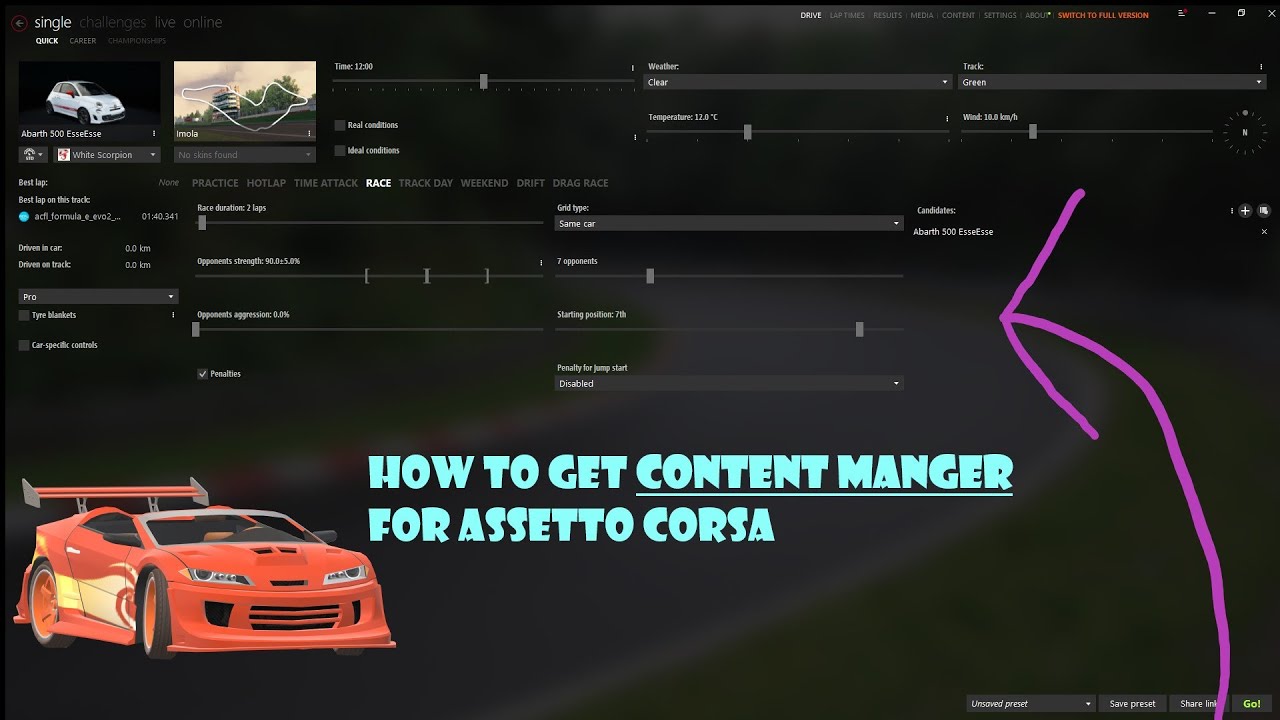
How to install Content Manger (Assetto Corsa)

How to install Private Server | Genshin Impact (2024)

How to Install Software on Windows

Oracle VM VirtualBox needs Microsoft Visual C++ Redistributable Package being installed first Fix ✅

Kursus desain grafis pemula | Belajar desain grafis pemula Adobe Photoshop Part 1
5.0 / 5 (0 votes)