How to install Content Manger (Assetto Corsa)
Summary
TLDRIn this video tutorial, viewers learn how to install the Content Manager for Assetto Corsa. The host guides them through downloading the software from the Assetto Corsa website and extracting it using WinRAR. They demonstrate how to locate the game's root folder through the Windows file system, ensuring the correct Steam ID is set. The tutorial also covers creating a shortcut and installing optional plugins, allowing users to enhance their gaming experience with mods. Viewers are encouraged to explore various mods available online to customize their gameplay.
Takeaways
- 😀 To install Content Manager for Assetto Corsa, start by downloading it from the official website.
- 💻 Choose the 'Lite Version' for a simpler installation option.
- 📁 If WinRAR is not installed, you'll need to extract the downloaded files.
- 🔍 Locate the Assetto Corsa root folder by navigating to your 'This PC' > 'C drive' > 'Program Files (x86)' > 'Steam' > 'steamapps' > 'common' > 'Assetto Corsa'.
- 📋 Copy the path of the Assetto Corsa root folder to use it during installation.
- ⚙️ In the Content Manager setup, confirm that your Steam ID is correct.
- 📝 You can choose a custom name for your shortcut, such as 'sealy rv'.
- 🔧 Optional: Install additional plugins during the setup process for enhanced features.
- 🎮 After installation, you can access game settings and controls through the Content Manager.
- 🌐 Explore and download mods online to enhance your gameplay experience.
Q & A
What is the main purpose of the video?
-The video demonstrates how to install Content Manager for the game 'Assetto Corsa.'
Where can viewers download Content Manager?
-Viewers can download Content Manager from the website 'assetocorsa.club.'
What version of Content Manager should be downloaded?
-Users are advised to download the 'lite version' of Content Manager.
What tool is recommended for extracting the downloaded file?
-The video suggests using 'WinRAR' to extract the downloaded Content Manager files.
How do you locate the 'Assetto Corsa' root folder?
-To find the 'Assetto Corsa' root folder, navigate to 'This PC' > 'C Drive' > 'Program Files (x86)' > 'Steam' > 'Steam Apps' > 'Common' > 'Assetto Corsa.'
What should you do after locating the root folder?
-You need to copy the root folder path and paste it into the Content Manager settings under 'Change Folder.'
What is the significance of the scheme ID mentioned in the video?
-The scheme ID is important for ensuring that the correct game version is linked to the Content Manager.
Can users install plugins with Content Manager?
-Yes, users have the option to install plugins while setting up Content Manager.
What can users do once they have successfully set up Content Manager?
-Once set up, users can enjoy the game with mods and access various settings and controls.
Where can users find mods for 'Assetto Corsa'?
-Users can search for mods on the internet to enhance their gaming experience in 'Assetto Corsa.'
Outlines

This section is available to paid users only. Please upgrade to access this part.
Upgrade NowMindmap

This section is available to paid users only. Please upgrade to access this part.
Upgrade NowKeywords

This section is available to paid users only. Please upgrade to access this part.
Upgrade NowHighlights

This section is available to paid users only. Please upgrade to access this part.
Upgrade NowTranscripts

This section is available to paid users only. Please upgrade to access this part.
Upgrade NowBrowse More Related Video

NEW 2024 Assetto Corsa Mod Install Guide | Content Manager, CSP, Sol/Pure, Tracks, Cars & More

So GUT wird Assetto Corsa EVO, doch da gibt's ein Problem ...

How to Install KVM on Ubuntu 22.04
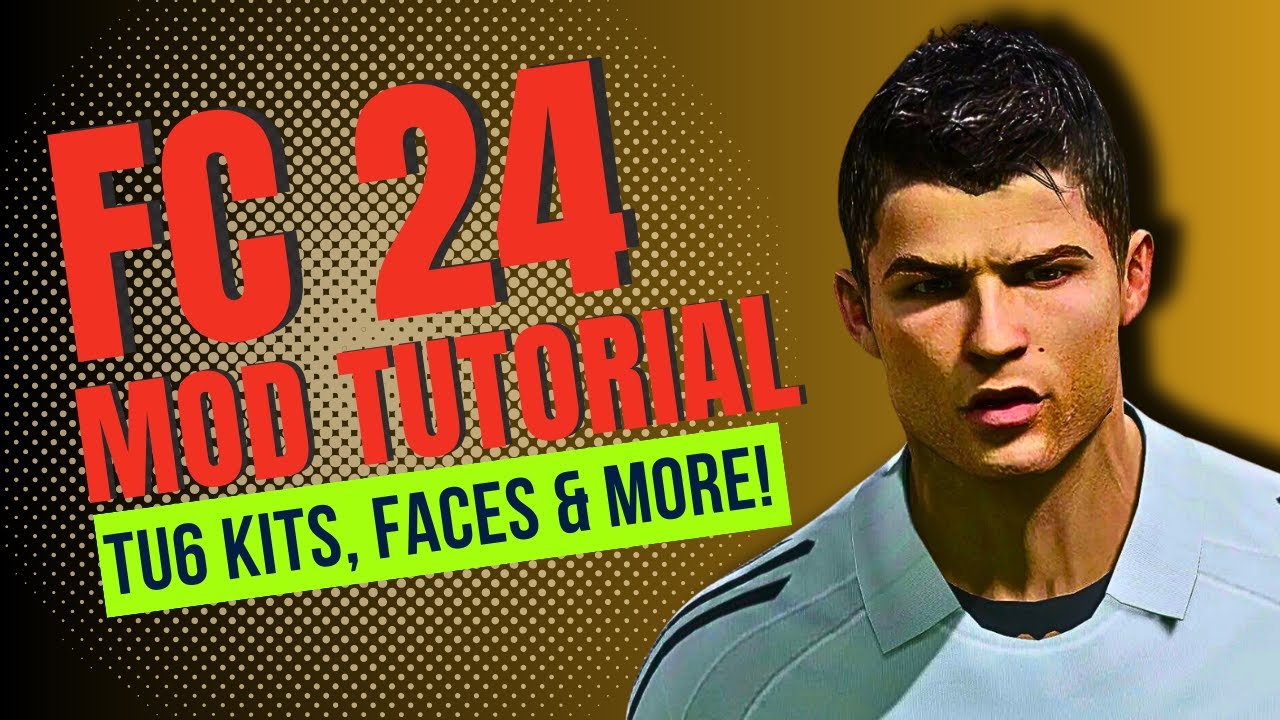
How To Install Mods in FC 24! (TU6 Tutorial)
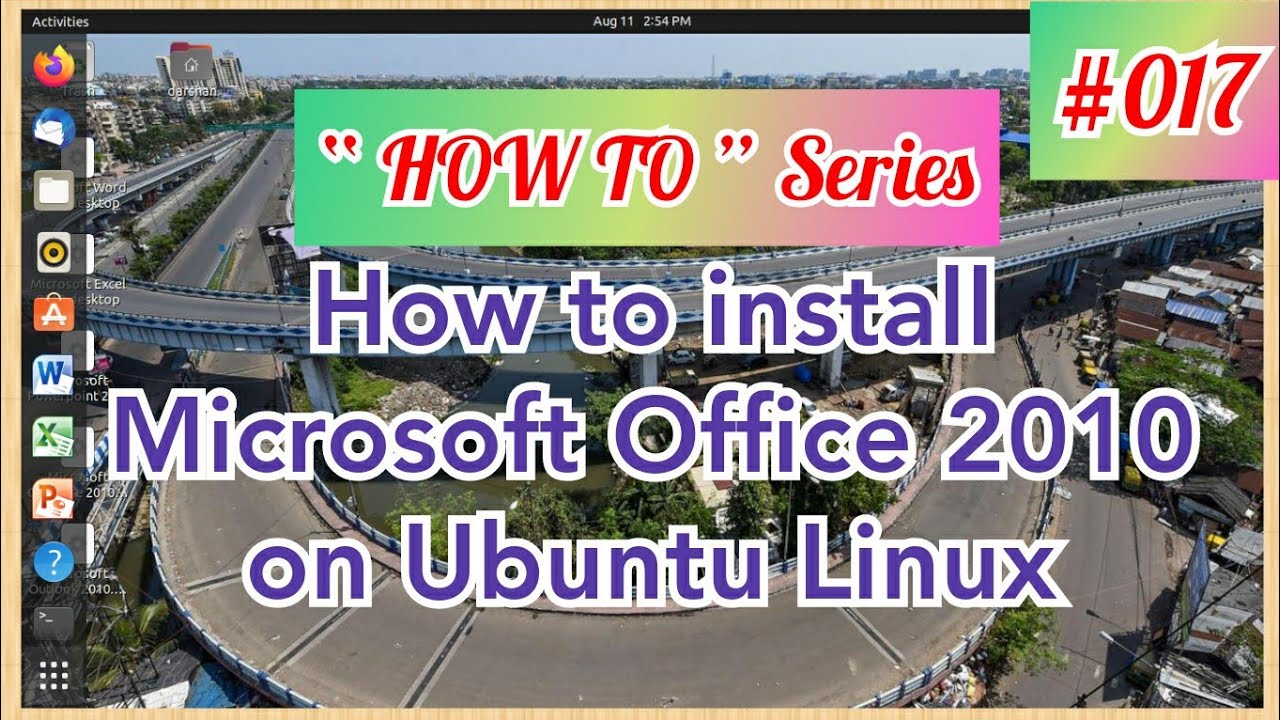
How to install Microsoft Office 2010 on Ubuntu Linux

Instalando Certificado SSL / HTTPS no APACHE
5.0 / 5 (0 votes)