Wondershare Filmora - Complete Filmora Video Editor Tutorial!
Summary
Please replace the link and try again.
Takeaways
- 🖥️ Filmora 12 is a video editing software that offers new features and AI tools for both beginners and advanced users.
- 📱 It is compatible with both Windows and Mac operating systems, although the tutorial is demonstrated on a Mac.
- 🎬 The initial interface of Filmora 12 displays recent projects and options to create new ones with specific aspect ratios for different platforms like social media or widescreen.
- 📁 The media area in Filmora houses project files and assets, while the stock media includes audio, music, titles, transitions, effects, stickers, and templates.
- 🔎 The preview screen is where edits are made and played back, with controls for playback, full screen, volume, and screenshot capabilities.
- ⚙️ The timeline at the bottom offers settings for rendering previews, adding markers, recording voiceovers, and adjusting the zoom for detailed editing.
- 🎛️ Before starting, it's important to check project settings for aspect ratio, resolution, frame rate, and color space.
- 📂 Importing footage involves selecting media files and placing them into the timeline, where primary footage is edited and arranged.
- 📹 B-roll or overlay footage can be added on top of the primary footage to enhance the visual storytelling of the video.
- ✂️ Trimming and splitting clips can be done using the scissors tool or by hovering at the start of a clip, allowing for precise editing.
- 💬 Titles and text can be added from the titles section, with customization options and the ability to animate and adjust positioning.
Please replace the link and try again.
Outlines

This section is available to paid users only. Please upgrade to access this part.
Upgrade NowMindmap

This section is available to paid users only. Please upgrade to access this part.
Upgrade NowKeywords

This section is available to paid users only. Please upgrade to access this part.
Upgrade NowHighlights

This section is available to paid users only. Please upgrade to access this part.
Upgrade NowTranscripts

This section is available to paid users only. Please upgrade to access this part.
Upgrade NowBrowse More Related Video

🔥 Best Free File Converter | Convert Any File In Single Click | Best Free Software

THE FUTURE OF AI VIDEO EDITING IS HERE! What's new in Wondershare Filmora 13?

Killer Bean - Episode 2

Wondershare Filmora en menos de 10 minutos | Curso Express
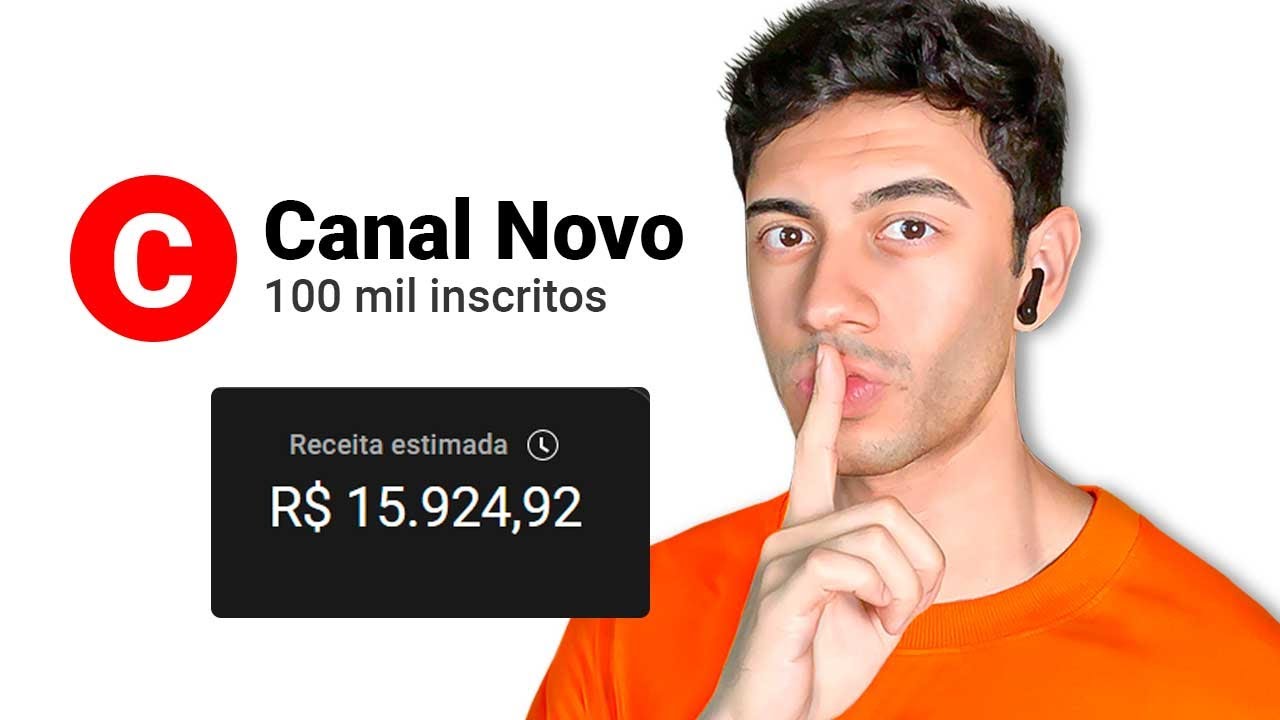
Como faço canais virais sem rosto que monetizam no Youtube (CURSO COMPLETO)

Top 5 Best Video Editing Software For YouTube Videos (2024) | PC & LAPTOP | By Techy Arsh

Easiest Way To Make Money On YouTube Using AI ($833/Day)
5.0 / 5 (0 votes)