Prototype Smarthome Berbasis Mikrokontroler Arduino Uno dan Android
Summary
TLDRWidya presents her thesis project on a smartphone prototype using an Arduino Uno microcontroller and Android. The system integrates an Arduino Uno R3, an HC-05 Bluetooth module for connectivity, a step-down converter, a 12V transformer, and an 8-channel relay for controlling home appliances. She demonstrates how each channel operates various lights and doors, including living room, bedroom, garage, and terrace lights, as well as automated door locks for the main entrance and garage. Widya showcases the setup, Bluetooth connection, and how to control the devices via an Android app. She concludes with a successful demonstration of the system's functionality.
Takeaways
- 😀 The presenter, Widya, is introducing a thesis on a smartphone prototype using Arduino Uno and Android.
- 📱 Arduino Uno R3 is used as the main microcontroller for the prototype.
- 🔗 Bluetooth module HC-05 is utilized to connect the prototype to an Android device.
- ⚡ A 12-volt 3-amp transformer is used as the power supply for the system.
- 💡 An 8-channel relay is employed as switches for various lighting systems in the house.
- 🏠 Different channels are assigned to control various home lights: living room, bedroom, garage, and terrace.
- 🔒 Solenoid door locks are integrated for controlling both house and garage doors.
- 🔌 The presenter demonstrates connecting the prototype to Android via Bluetooth and entering a passcode.
- 🔲 The app interface has buttons to toggle lights and control door locks remotely.
- ✅ The demonstration includes turning lights on and off and operating door locks successfully.
Q & A
What is the title of Widya's thesis?
-The title of Widya's thesis is 'Prototype of a Smartphone-Based System Using Arduino Uno Microcontroller and Android.'
What microcontroller is used in the prototype?
-The prototype uses the Arduino Uno R3 as the microcontroller.
What is the function of the Bluetooth module HC-05 in the project?
-The Bluetooth module HC-05 is used to establish a connection between the prototype and the Android device.
What components are used for the power supply in the prototype?
-The prototype uses a step-down 5V module to regulate current and a 12V 3A transformer for power supply.
What is the purpose of the 8-channel relay in the system?
-The 8-channel relay is used as a switch for various devices, including the living room light, bedroom light, garage light, terrace light, and solenoids for the house and garage doors.
Which relay channel controls the living room light?
-Channel 2 of the relay controls the living room light.
How does Widya control the devices through the Android app?
-Widya uses an Android app connected to the HC-05 module via Bluetooth. The app has buttons for turning devices on and off, such as lights and solenoids for door locking.
What is the function of the solenoids used in the prototype?
-The solenoids are used to lock and unlock the house and garage doors automatically.
What does Widya demonstrate in the presentation?
-Widya demonstrates how to connect the prototype to the Android device via Bluetooth, control the lights (living room, bedroom, garage, and terrace), and operate the solenoids for the doors.
What does Widya mention as the security feature of the system?
-Widya explains that the seventh relay output is used for security purposes, controlling the locking and unlocking mechanism of the house door.
Outlines

This section is available to paid users only. Please upgrade to access this part.
Upgrade NowMindmap

This section is available to paid users only. Please upgrade to access this part.
Upgrade NowKeywords

This section is available to paid users only. Please upgrade to access this part.
Upgrade NowHighlights

This section is available to paid users only. Please upgrade to access this part.
Upgrade NowTranscripts

This section is available to paid users only. Please upgrade to access this part.
Upgrade NowBrowse More Related Video

Monitoring Suhu Dan Kelembaban Menggunakan ESP32 + DHT22 Dengan Protokol MQTT

menyalakan lampu dengan tepuk tangan arduino
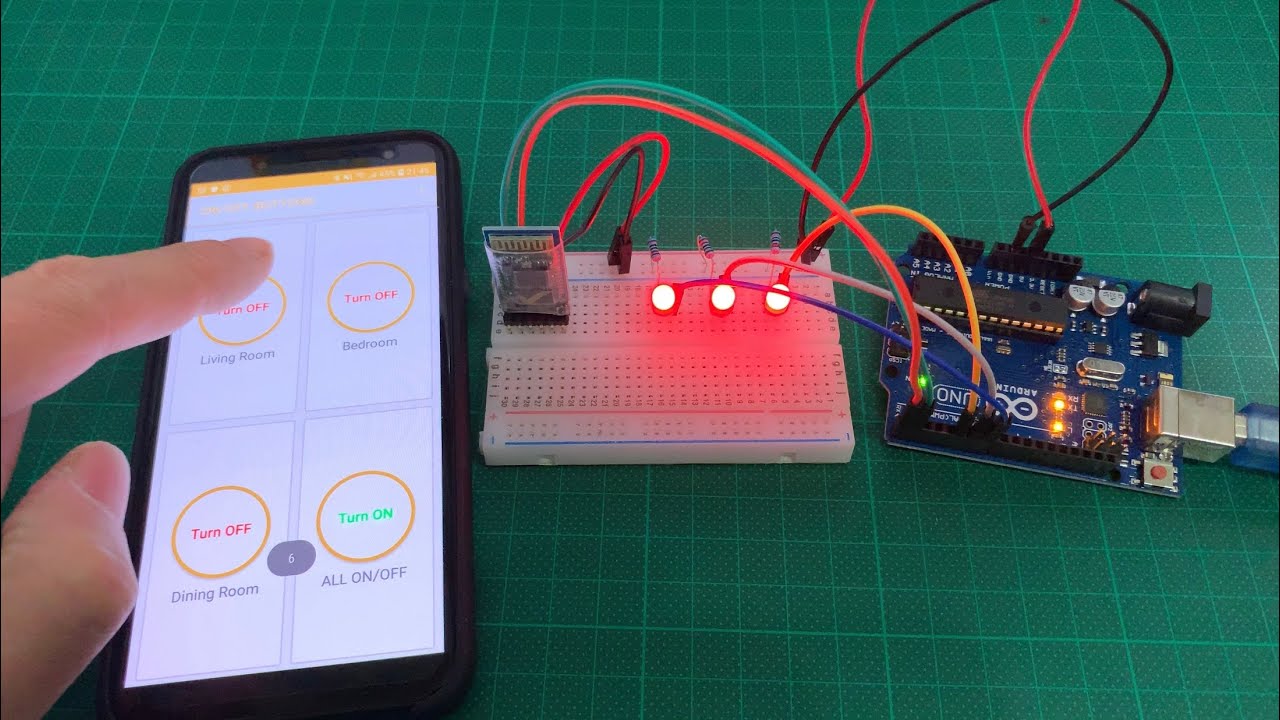
Arduino UNO Smart Home Lighting Simulation w/LEDs, HC-05 Bluetooth Module + mBlock 3 [Tutorial]
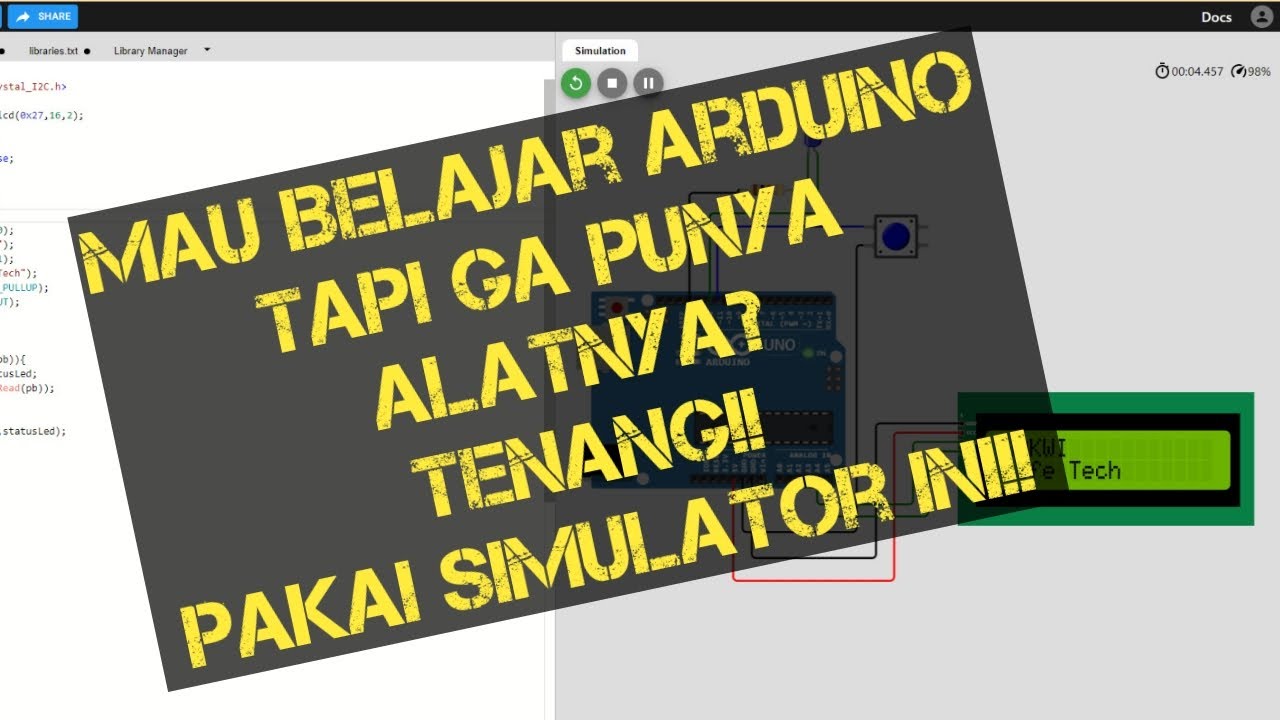
BELAJAR ARDUINO #101 - Simulator Arduino Yang Cocok Bagi Kita Semua!!

Cara buat saklar Lampu sensor tepuk

Creating Automatic Lights Using Sound Sensors and Arduino Uno
5.0 / 5 (0 votes)