Cara Mudah: Buat Bukti Potong dan Lapor SPT Masa PPh 21/26 dengan e-Bupot (Tutorial Lengkap)
Summary
TLDRThis tutorial video guides users through the process of creating, recording, and reporting SPT Massa PPh under articles 21 or 26 using the eBUPOD PPH 21/26 app version 1.5. It covers logging in, activating features, recording tax deductions, importing data, posting deductions, preparing SPT, and sending SPT. The video also explains how to manage user settings, handle mid-year resignations, and delete or batch-delete recorded deductions. It concludes with sending SPT and obtaining verification through email or electronic certificates.
Takeaways
- 📋 The tutorial covers how to create, cut, and report SPT Massa PPh using the ebupod PPH 21/26 version 1.5 application.
- 🖥️ The main steps include logging in, signing documents, creating evidence, posting, and preparing SPT.
- 🔑 For login, users must visit pajak.co.id, enter NPWP, password, and security code, then access the DJP online menu.
- 📂 The ebupod 21/26 application has four main menus: dashboard, cut evidence, SPT Massa, and settings.
- 📝 Users must first record the signer and recorder identities before processing tax evidence for PPh 21/26.
- 📄 Two methods are available for creating tax evidence: key-in or data import using predefined formats.
- 🔁 Posting of tax evidence is done to convert recorded tax into draft SPT Massa PPh 21/26.
- 💼 If employees resign mid-year, a 1721 A1 form must be generated for the last tax period.
- ⚙️ The import process allows users to upload tax evidence data, and validation errors are displayed for corrections.
- 📧 The system sends a verification code for SPT submission, and a BPE can be downloaded after successful submission.
Q & A
What is the main purpose of the ebupod PPh 21/26 application?
-The ebupod PPh 21/26 application is designed to facilitate the process of creating, cutting proofs, and filing SPT (Tax Return) for income tax (PPh) under articles 21 and 26. It also helps users manage their tax obligations and automate reporting procedures.
What are the steps to log in to the ebupod PPh 21/26 system?
-To log in, visit the pajak.co.id website, enter your NPWP (Tax ID), password, and security code, then click 'login'. If the ebupod PPh 21/26 menu does not appear, you may need to activate it through the profile menu by selecting the feature and re-logging in.
How can a user activate the ebupod PPh 21/26 feature if it doesn't appear in the menu?
-Users can activate the ebupod PPh 21/26 feature by going to the 'Profile' menu, clicking 'Activate Feature', selecting 'ebupod 21/26', and saving the changes. Afterward, they need to log in again to access the feature.
What are the four main menus in the ebupod PPh 21/26 application?
-The four main menus are: 1) Dashboard, 2) Proof of Withholding (Bukti Potong), 3) SPT Masa (Tax Return), and 4) Settings.
What functions are available in the 'Proof of Withholding' (Bukti Potong) menu?
-In the 'Proof of Withholding' menu, users can record proof of withholding for PPh 21 and PPh 26, import data for bulk recordings, and download proofs of withholding. It also allows posting of the recorded proof of withholding.
What is the difference between a 'primary user' and a 'recorder' in the system?
-A 'primary user' has full access to all records, while a 'recorder' can only see details of the records they input. The primary user can view the total amounts from all records made by various recorders.
What are the two methods for creating proof of withholding in the application?
-There are two methods: 1) Key-in manually, where data is entered directly into the system, and 2) Import, where proof of withholding data is uploaded in bulk using an import file.
How do users handle errors during the data import process?
-If there is an error during data import, the system provides an 'error menu' to view validation details. If one record fails, the entire import process fails, and users must correct the error and retry.
How can a user post proof of withholding to generate a draft SPT Masa?
-To post proof of withholding, users select the tax year and period, find the relevant records, and click to post them. This will create a draft of the SPT Masa (Tax Return) for PPh 21/26.
What steps are involved in sending the finalized SPT Masa PPh 21/26?
-After completing the draft, users need to verify and submit the SPT Masa. They can authenticate the submission using either an electronic signature or a verification code sent via email. The system will notify once the SPT is successfully submitted, and a proof of receipt (BPE) will be sent to the user's email or can be downloaded from the dashboard.
Outlines

This section is available to paid users only. Please upgrade to access this part.
Upgrade NowMindmap

This section is available to paid users only. Please upgrade to access this part.
Upgrade NowKeywords

This section is available to paid users only. Please upgrade to access this part.
Upgrade NowHighlights

This section is available to paid users only. Please upgrade to access this part.
Upgrade NowTranscripts

This section is available to paid users only. Please upgrade to access this part.
Upgrade NowBrowse More Related Video

Tutorial Pengisian e-SPT PPh Pasal 21/26

Cara Melapor Pajak PPH 22 SPT Unifikasi eBupot Instansi Pemerintah (Input Bukti Pungut, Bukti Setor)

Cara Lapor SPT PPh 21 Desember Tahun 2024

Perbedaan Pemotongan & Pemungutan Pajak || Withholding Tax #tutorialpajak
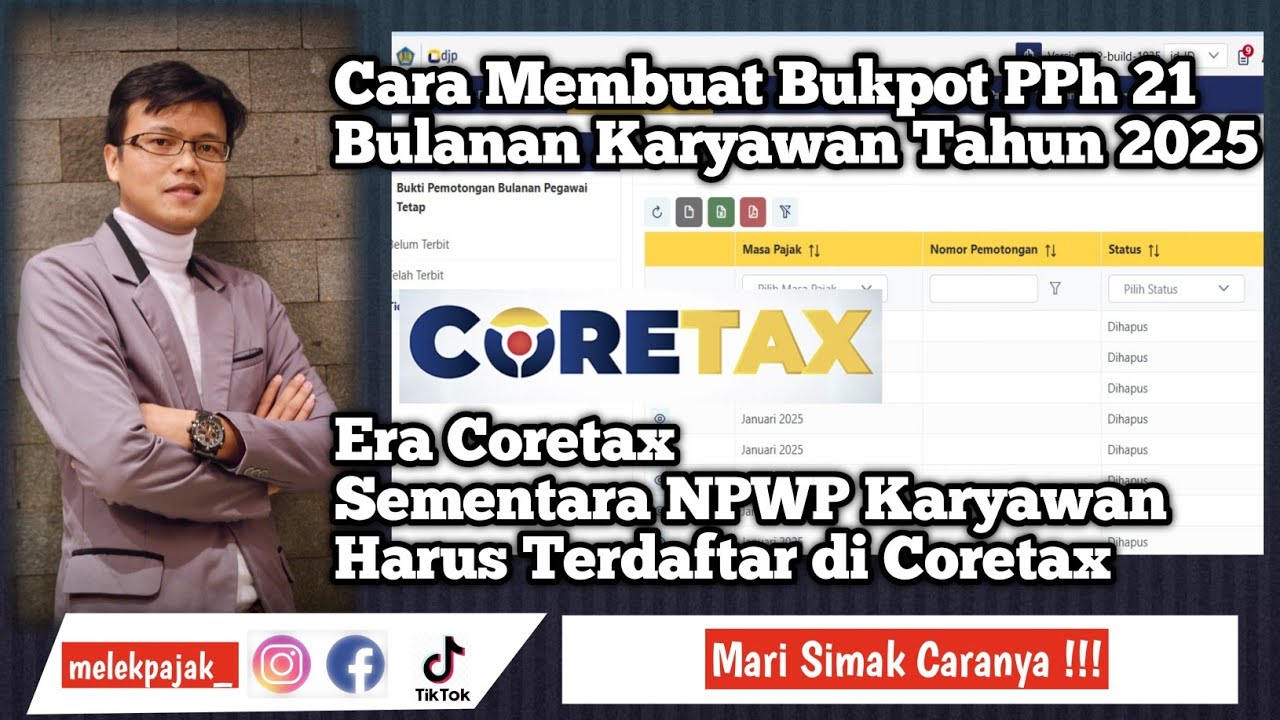
Cara Membuat Bukti Potong PPh 21 Karyawan Tahun 2025 Coretax

Cara Lapor eBupot Unifikasi Full Lengkap
5.0 / 5 (0 votes)