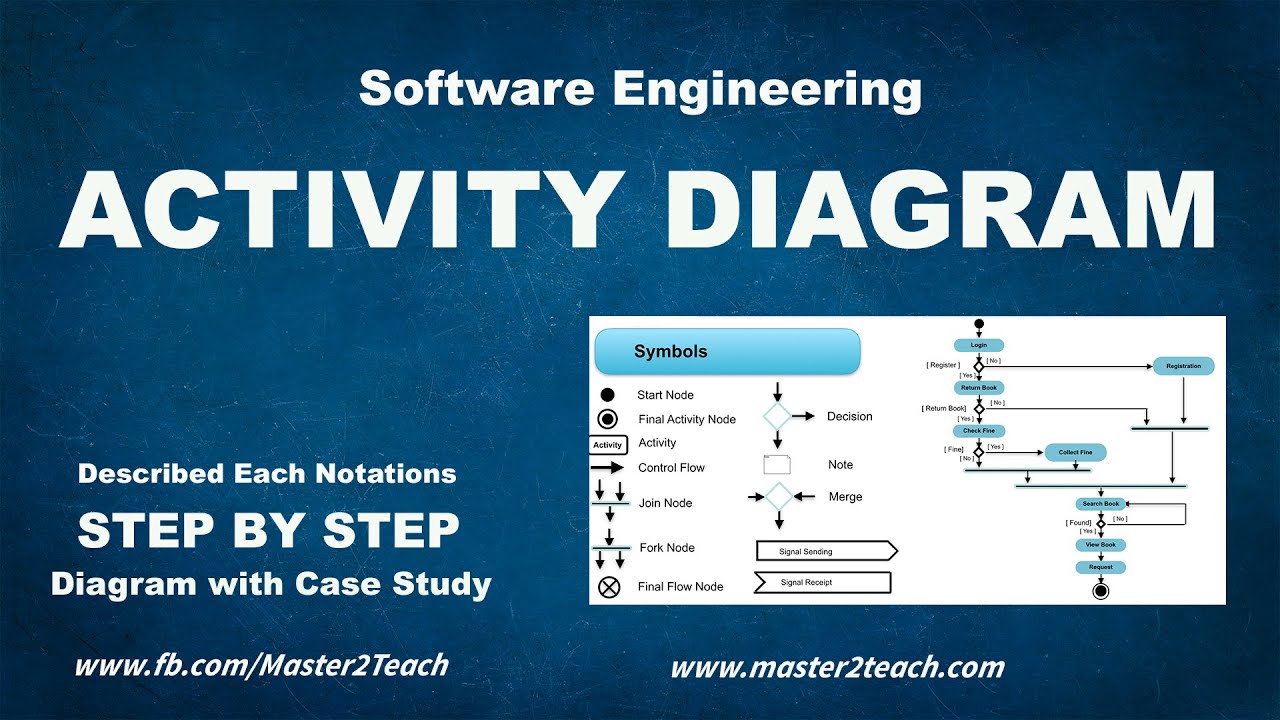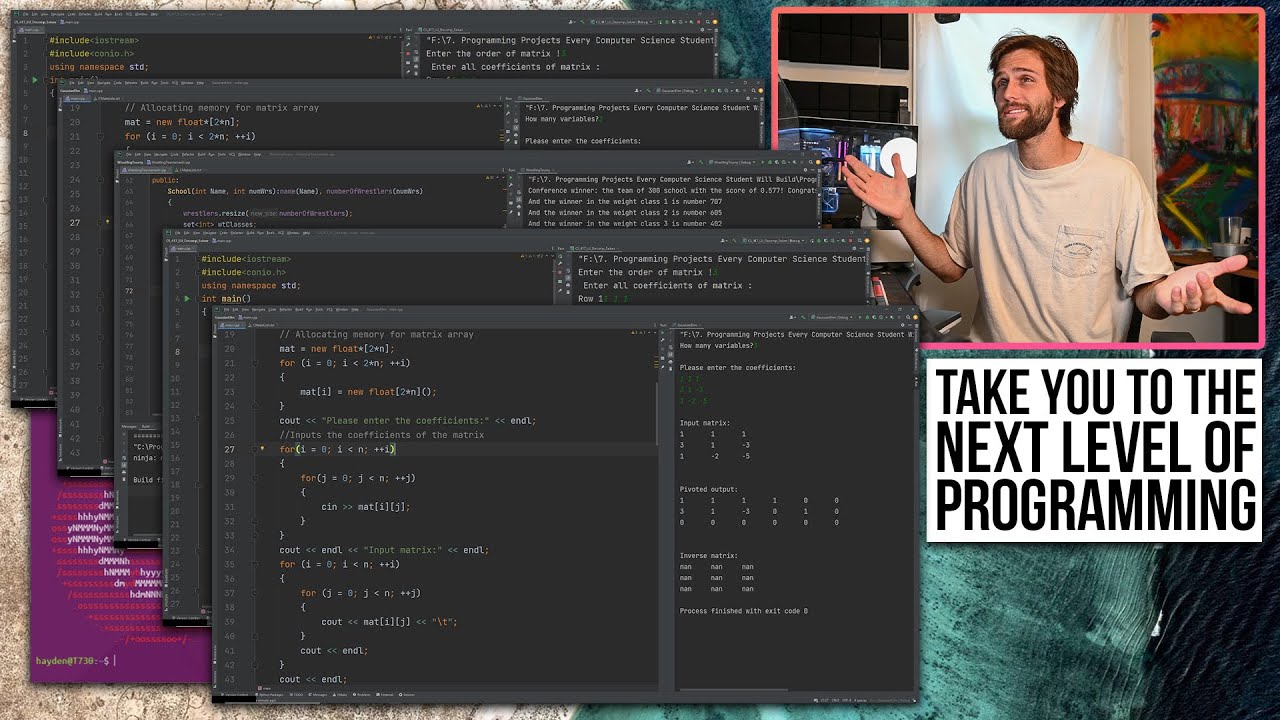Use Case Diagram - Step by Step Tutorial with Example
Summary
TLDRThis video tutorial from Master2Teach provides a step-by-step guide for software engineers on starting a new project and creating use case diagrams. It covers various aspects of system development, from gathering requirements to designing and explaining the use case diagram. Key topics include the elements of use case diagrams (system, actor, use cases, and relationships), as well as writing high-level and expanded use case descriptions. The tutorial also explains how to use include, extend, and generalize relationships to represent system interactions, ensuring a clear understanding of complex systems.
Takeaways
- 📋 Software engineers should follow the system development lifecycle (SDLC) for project management, starting with gathering requirements.
- 🛠️ The SDLC includes phases like initiation, system concept development, planning, requirement analysis, design, development, integration, testing, and more.
- 🎨 In software engineering, 'designing' refers to visualizing the internal systems through diagrams, not just creating wireframes or prototypes.
- 📊 Use case diagrams are crucial for communicating the system's functionality in a simple and high-level format, showcasing how users interact with the system.
- 👥 Use case diagrams involve four key elements: system, actors, use cases, and relationships.
- 🧑💻 Actors represent users or entities interacting with the system and are categorized as primary or secondary actors, based on their role in the system.
- 🌀 Use cases represent the functionalities or actions the system can perform, denoted by oval shapes in the diagram.
- 🔗 Relationships, such as include and extend, show how different use cases interact with each other, highlighting necessary or optional actions.
- 📝 High-level use case descriptions provide brief overviews of the system's processes, while expanded use case descriptions detail the interactions step by step.
- 🔄 Alternative flows in use case descriptions explore different scenarios or paths the use case may take depending on user behavior or system conditions.
Q & A
What is the first step a software engineer should take when starting a new project?
-The first step is to gather the system's requirements during the software development lifecycle, ensuring that the development process is aligned with client needs.
What is the purpose of a use case diagram?
-A use case diagram is used to visualize the interactions between actors (users or systems) and the system itself. It shows the system's functionality from the user's perspective, helping communicate complex ideas in a simple way.
What are the phases of the system development lifecycle (SDLC) mentioned in the video?
-The phases are: initiation, system concept development, planning, requirement analysis, design, development, integration and testing, implementation, operation and maintenance, and disposition.
What does the term 'design' refer to in software engineering, and how is it different from UI design?
-In software engineering, 'design' refers to the process of visualizing internal systems in diagrams (like use case diagrams), rather than designing user interfaces or color schemes. It involves creating a blueprint of the system's structure.
What are the four main elements of a use case diagram?
-The four main elements are: the system (represented by a rectangle), actors (represented by a stick figure), use cases (represented by ovals), and relationships (represented by lines).
How are primary and secondary actors different in a use case diagram?
-Primary actors initiate the interaction with the system, while secondary actors respond to actions initiated by the primary actors. For example, a customer is a primary actor, while a bank system responding to the customer’s request is a secondary actor.
What is the 'include' relationship in a use case diagram?
-The 'include' relationship signifies that a base use case requires another use case to be completed. For example, logging in requires verifying login details, making the latter an included use case.
What is the 'extend' relationship in a use case diagram?
-The 'extend' relationship represents a situation where a use case may or may not execute based on specific conditions. For instance, displaying an error message when login details are incorrect is an extended use case.
What is generalization in use case diagrams?
-Generalization represents an inheritance relationship between actors or use cases. It shows a parent-child relationship, where the child inherits behaviors or characteristics from the parent actor or use case.
What is the difference between a high-level use case description and an expanded use case description?
-A high-level use case description provides a brief, non-detailed overview of a system's processes, while an expanded use case description goes into detail about the interactions between the actors and the system, listing each step in the process.
Outlines

This section is available to paid users only. Please upgrade to access this part.
Upgrade NowMindmap

This section is available to paid users only. Please upgrade to access this part.
Upgrade NowKeywords

This section is available to paid users only. Please upgrade to access this part.
Upgrade NowHighlights

This section is available to paid users only. Please upgrade to access this part.
Upgrade NowTranscripts

This section is available to paid users only. Please upgrade to access this part.
Upgrade NowBrowse More Related Video
5.0 / 5 (0 votes)