Materi Kelas 9 Analisis Data Penjualan
Summary
TLDRIn this lesson for 9th-grade students, the teacher explains how to create a table using Microsoft Excel. Students are instructed to build a table with columns for item names, prices, quantities, and totals, and to calculate the highest and lowest values. The teacher guides them through using formulas like SUM for totals, MAX for the highest value, and MIN for the lowest value. Students are also asked to add a chart to represent the data visually. The task must be completed and submitted, and the teacher is available for questions via WhatsApp.
Takeaways
- 📊 The task for today is creating a table using Microsoft Excel.
- 📝 The table should include columns for item names, prices, quantities, highest value, and lowest value.
- 💻 Example items include a phone, computer, TV, and refrigerator.
- 💸 Students are free to choose item prices and quantities.
- ➗ For the total, students should use the SUM function in Excel, starting with an equal sign and specifying the range.
- 🏆 To find the highest value in the table, use the MAX function.
- ⬇️ To find the lowest value, use the MIN function.
- 📈 After completing the table, students should add a graph to visualize the data.
- ❓ Students can contact the teacher via WhatsApp if they have any questions.
- 🗓 The assignment should be submitted once completed, with 10 items included in the table.
Q & A
What is the main task assigned in this lesson?
-The main task is to create a table in Microsoft Excel that includes columns for item name, item price, item quantity, and total. Students are also asked to calculate the highest and lowest values using formulas.
Which formula is used to calculate the total price of items in the table?
-The SUM formula is used to calculate the total price. The formula is written as `=SUM(...)`, where the cell range is selected to compute the sum of values.
How do students calculate the highest and lowest values in the table?
-Students are instructed to use the MAX formula for the highest value and the MIN formula for the lowest value. The formulas are `=MAX(...)` for the maximum and `=MIN(...)` for the minimum.
What kind of items are suggested to include in the table?
-The suggested items include electronics such as mobile phones, computers, TVs, and refrigerators. However, students are allowed to choose other items freely.
What mistake should students avoid when entering formulas for multiplication?
-Students should avoid replacing the multiplication symbol (*) with a colon (:). The correct symbol to use for multiplication is the asterisk (*).
How can students calculate totals automatically in Excel?
-Students can calculate totals automatically by selecting the relevant cells and applying the SUM formula, which will compute the sum for the selected range.
What additional element should students include in their Excel table?
-Students are required to include a graph or chart based on their table data. They can choose the type of graph they prefer, such as a bar or pie chart.
How can students visually improve the appearance of their table?
-Students are encouraged to center-align the text and format the table for better presentation. Additionally, they can block and organize cells for a cleaner layout.
How should students submit their work?
-Students should create 10 items in their table and submit it once completed. If they have any questions, they are instructed to contact the teacher via WhatsApp.
What should students do if they need help or clarification?
-If students need help or clarification, they can contact the teacher through WhatsApp, as mentioned in the instructions.
Outlines

This section is available to paid users only. Please upgrade to access this part.
Upgrade NowMindmap

This section is available to paid users only. Please upgrade to access this part.
Upgrade NowKeywords

This section is available to paid users only. Please upgrade to access this part.
Upgrade NowHighlights

This section is available to paid users only. Please upgrade to access this part.
Upgrade NowTranscripts

This section is available to paid users only. Please upgrade to access this part.
Upgrade NowBrowse More Related Video

Materi Informatika SMP Kelas 9 Semester 1. Analisis dan Pengolahan Data

Penyelesaian Sistem Persamaan Linear Dua Variabel (SPLDV) dengan Metode Grafik.

DIAGRAM LINGKARAN | MATEMATIKA SMP/MTs KELAS 7
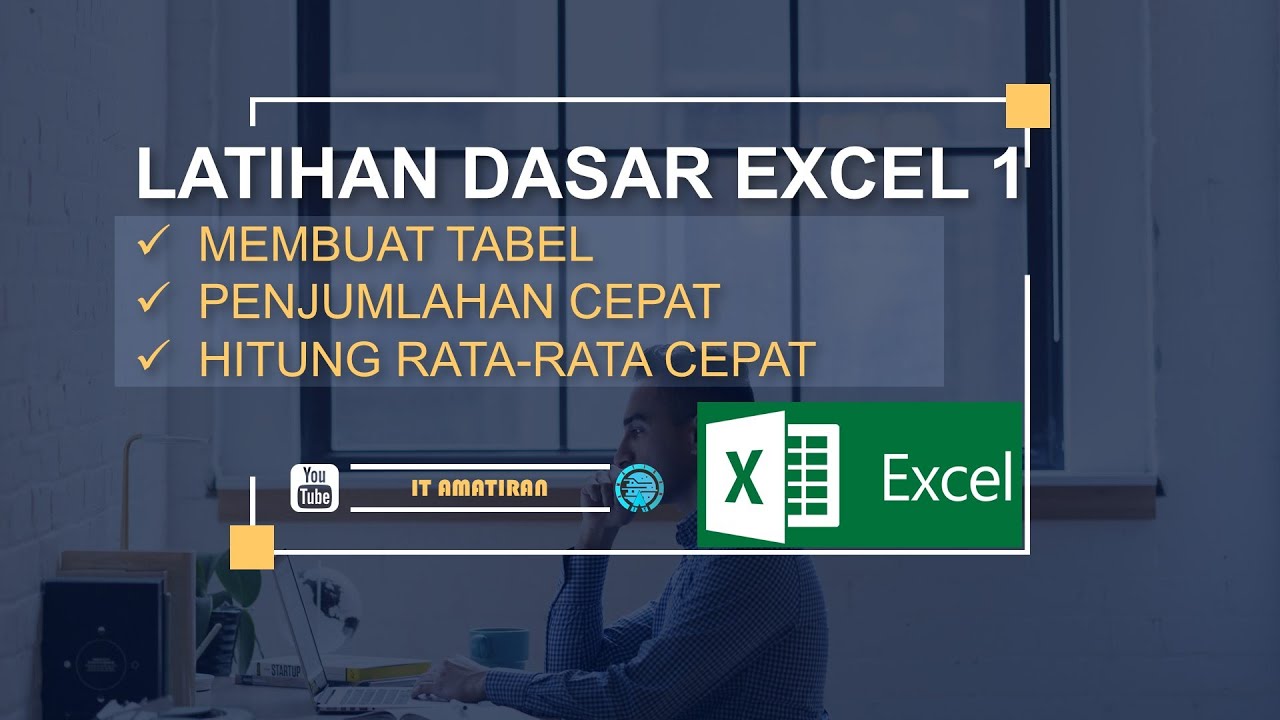
Contoh Soal Latihan Dasar Excel #1

Cara Menggunakan Rumus IF untuk Menentukan Kelulusan di Excel (LULUS/TIDAK LULUS)
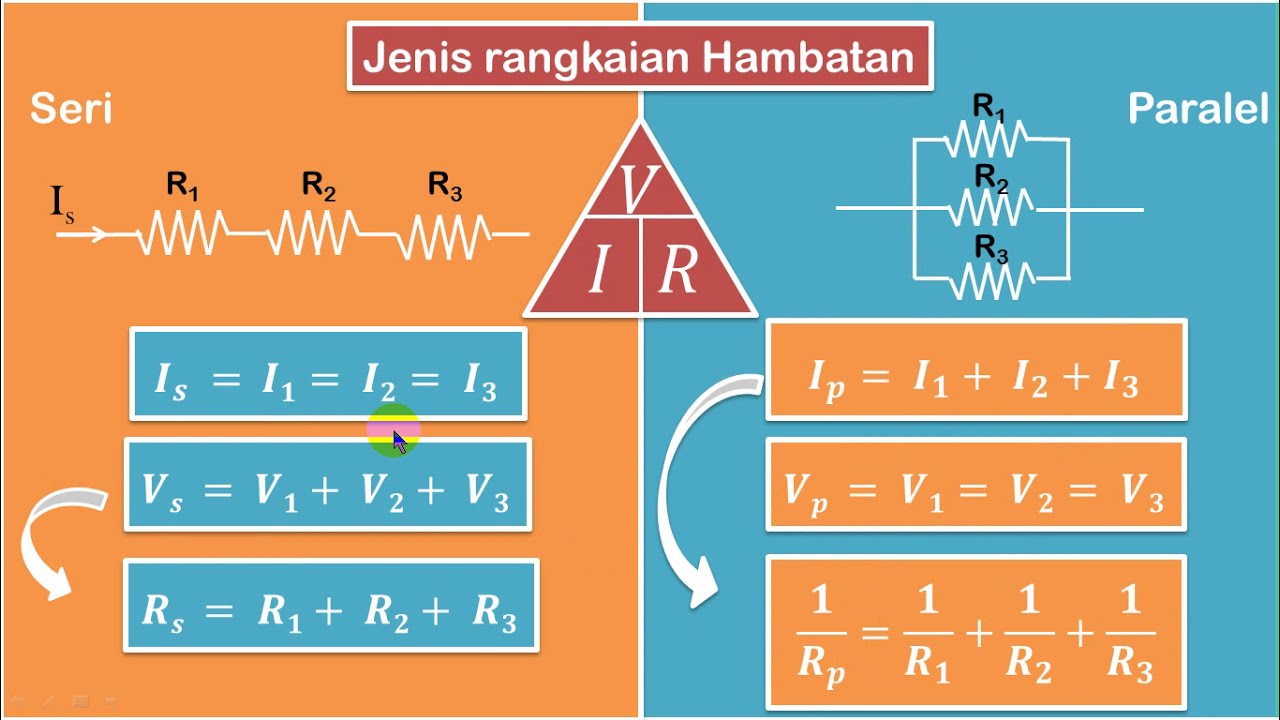
IPA Kelas 9 : Listrik Dinamis 3 (Rangkaian Hambatan Seri dan Paralel)
5.0 / 5 (0 votes)