#5 Variables in Java
Summary
TLDRThis video introduces Java programming by explaining the core concepts of variables, data types, and arithmetic operations. The speaker emphasizes the importance of understanding the Java compilation process, which transforms `.java` files into `.class` bytecode, and how the Java Virtual Machine (JVM) executes this bytecode. Key topics covered include the use of variables as containers for different data types (such as integers and strings), and performing basic arithmetic operations. The video also discusses best practices for declaring variables and storing data, making it an essential guide for Java beginners.
Takeaways
- 😀 Java code is written in '.java' files, compiled into bytecode '.class' files, and executed by the JVM, which is part of the JRE.
- 😀 The JDK is essential for Java developers, as it includes the JRE, JVM, and tools like 'javac' for compiling code.
- 😀 Java developers need a machine with an operating system that supports the JRE for running Java applications.
- 😀 Each new version of Java, like JDK 17, introduces minor updates, but core concepts like syntax and structure remain unchanged.
- 😀 Software is built to solve real-world problems, often by processing data from users and storing it in databases for permanent storage.
- 😀 Data during processing is temporarily stored in variables, which can hold different data types (numeric, text, etc.).
- 😀 Java is a strongly-typed language, meaning variables must be declared with a specific type, such as 'int' or 'String'.
- 😀 Variables in Java are like 'boxes' that store data. Each variable has a name, type, and value.
- 😀 The assignment operator ('=') in Java is used to assign values to variables, and a semicolon is required at the end of each statement.
- 😀 Performing operations (like addition) in Java can be done directly with variables, and results can be printed using 'System.out.println()'.
- 😀 It's best practice to store the result of operations in a separate variable to improve code readability and manageability.
Q & A
What is the role of the Java Development Kit (JDK)?
-The Java Development Kit (JDK) is a toolset used by developers to write and compile Java programs. It includes the Java Runtime Environment (JRE) and the Java Virtual Machine (JVM) along with additional tools like compilers, debuggers, and documentation generators.
How does the Java code compilation process work?
-In Java, you write your code in `.java` files. These files are compiled by the `javac` compiler, which generates bytecode stored in `.class` files. These bytecode files are then executed on the JVM, which is part of the JRE installed on your operating system.
What is the difference between the JDK and the JRE?
-The JDK (Java Development Kit) is meant for developers and includes tools for writing and compiling code, such as a compiler and debugger. The JRE (Java Runtime Environment), on the other hand, is used to run Java applications and includes the JVM, libraries, and other components necessary for running Java programs.
Why do you need to install both the JDK and the JRE?
-The JDK is necessary for developers to write and compile Java code, while the JRE is required to run Java applications. When you install the JDK, it automatically includes the JRE, but the JRE alone does not provide the tools needed to develop Java code.
What is the purpose of variables in Java?
-Variables in Java are used to store data that can be manipulated or processed during the execution of a program. They are containers that hold values like numbers, text, or other data types. Each variable has a name, a type, and a value.
What does 'strongly typed language' mean in Java?
-In Java, being a strongly typed language means that each variable must be declared with a specific type. This ensures that operations on variables are type-safe, meaning you cannot perform operations on incompatible data types without explicitly converting them.
What are the different types of data you can store in Java variables?
-Java variables can store various types of data, including integers (e.g., `int`), floating-point numbers (e.g., `float`, `double`), text (e.g., `String`), and even more complex types like objects. The type of data a variable can hold is determined by its declared type.
What does the 'int' type in Java represent?
-The `int` type in Java represents an integer, a whole number that can be positive, negative, or zero. It does not store decimal values. For decimals, a different type such as `float` or `double` should be used.
Why do you need to specify the type when declaring a variable in Java?
-In Java, you need to specify the type of a variable to ensure that it holds only a specific kind of data. This allows the compiler to catch errors where data types are incompatible and helps optimize memory usage and program behavior.
What is the significance of the 'equal to' sign (=) in Java?
-In Java, the equal to sign (`=`) is used as an assignment operator. It takes the value on the right-hand side and assigns it to the variable on the left-hand side. This is not a comparison operator (which is `==`), but rather a way to assign values to variables.
Outlines

This section is available to paid users only. Please upgrade to access this part.
Upgrade NowMindmap

This section is available to paid users only. Please upgrade to access this part.
Upgrade NowKeywords

This section is available to paid users only. Please upgrade to access this part.
Upgrade NowHighlights

This section is available to paid users only. Please upgrade to access this part.
Upgrade NowTranscripts

This section is available to paid users only. Please upgrade to access this part.
Upgrade NowBrowse More Related Video
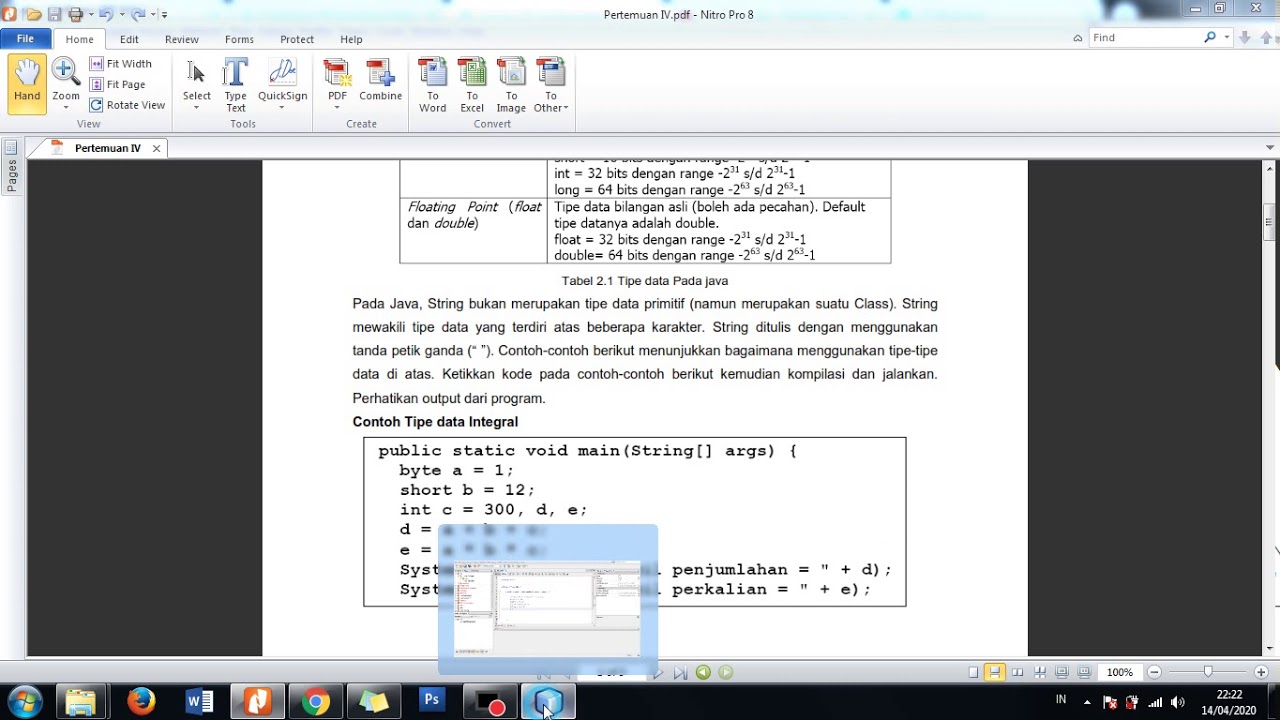
Praktek 2

#2 Tipe Data, Variabel, dan Operator
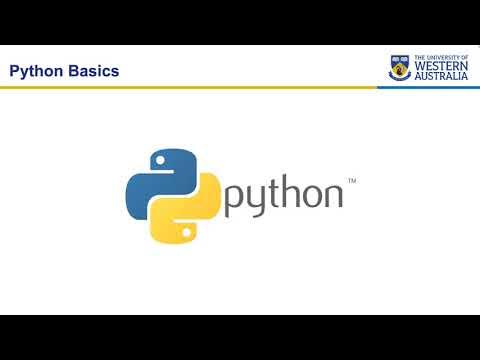
UWA CSSE Core Python Programming - Python Basics
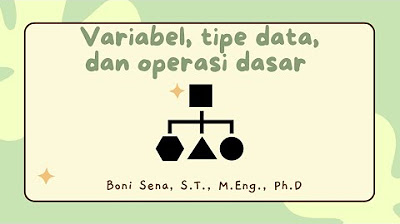
Variabel, tipe data dan operasi dasar

Java Strings Explained: Understanding String Data Types, Heap Storage, and String Pool
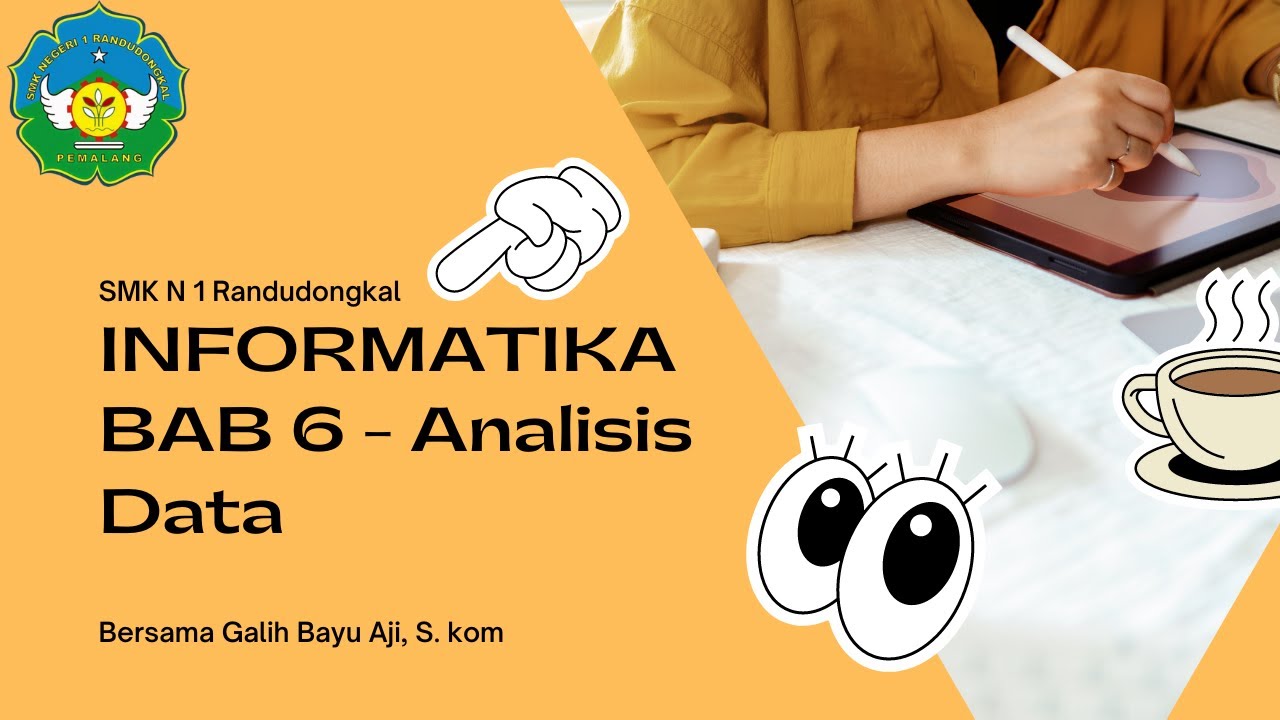
Informatika Analisis Data Pengenalan Bahasa Phyton Pada Google Collab Perintah print dan array
5.0 / 5 (0 votes)