Variable amount pricing in Stripe Checkout
Summary
TLDRIn this tutorial, you'll learn how to implement variable amount pricing using Stripe. It covers how to allow customers to specify their own amounts at checkout, which is useful for donations or tipping. The video demonstrates both hard-coded pricing and dynamic price creation, where users can input their preferred amounts. You’ll see how to handle pricing data, set default amounts, apply limits, and create products or prices on the fly. This approach is ideal for managing donations or handling a large product catalog outside of Stripe.
Takeaways
- 💡 Variable amount pricing allows customers to specify their own amounts for payments, useful for donations and tips.
- 🎯 In the demo, a fixed $10 donation is hardcoded, but Stripe offers a 'customer chooses price' option to allow flexible pricing.
- 🛠️ You can set default, minimum, and maximum price limits when using customer-chosen pricing in Stripe.
- 📋 Stripe checkout sessions are used to handle payments, and prices can be created dynamically through API calls.
- 📊 For dynamic pricing, developers can use 'price_data' to create prices on the fly during the checkout session creation process.
- 🖥️ Stripe API allows passing 'price_data' to dynamically generate prices and 'product_data' to create new products on the fly.
- 💲 Payment amounts are handled in the smallest currency denomination, such as cents, when creating a price in Stripe.
- 📝 Developers can pass a product ID from the Stripe dashboard or dynamically create a product using 'product_data'.
- 🚀 The script demonstrates an inline method for collecting donations directly on the website before redirecting to Stripe for payment.
- 🔧 Stripe's 'price_data' and 'product_data' features are versatile and can be used for invoicing and subscription management, especially with large catalogs.
Q & A
What is the purpose of variable amount pricing in Stripe?
-Variable amount pricing allows customers to specify their own payment amounts at checkout. This is useful for scenarios like donations or tips, where the amount might not be predefined.
How does the 'customer chooses price' model work in Stripe?
-In the 'customer chooses price' model, a default amount is shown to the customer, but they can modify the amount within set minimum and maximum limits before completing the transaction.
What is the difference between passing a price ID and using 'price_data' in Stripe's API?
-Passing a price ID involves using a pre-defined price, while 'price_data' dynamically creates a price when the checkout session is created, allowing for more flexibility like setting custom amounts on the fly.
How can the submit button's label in Stripe Checkout be customized?
-The submit button’s label can be customized by setting the 'submit_type' in the Stripe API. For example, setting it to 'donate' changes the button text to 'Donate' instead of the default 'Pay.'
What is the benefit of using 'product_data' when creating prices dynamically?
-'Product_data' allows you to create products dynamically at the time of checkout, instead of using pre-existing products. This is helpful for unique or ad hoc items, like donations, where you may want to customize the product details.
Why is it necessary to convert the amount into cents when passing it to Stripe?
-Stripe expects the payment amount to be provided in the smallest currency denomination (cents for USD). Therefore, when collecting an amount, it's necessary to multiply the value by 100 to convert dollars into cents.
In which scenarios is creating a price on the fly useful?
-Creating a price on the fly is useful in scenarios like donations, where the amount is user-specified, or when managing a large product catalog outside of Stripe where dynamically generating prices simplifies the checkout process.
What does the 'step' attribute in the input box represent when collecting a donation amount?
-The 'step' attribute defines the granularity of the number input. In this case, 'step=0.01' allows users to enter amounts in decimal form, which is essential for specifying donations down to the cent.
How can the payment flow be customized to support dynamic donation amounts?
-To support dynamic donation amounts, you can add an input box to collect the donation amount from the user and then pass this amount dynamically into the Stripe API using 'price_data' to create a price with that specific amount.
What is meant by subordinate object creation in Stripe’s API?
-Subordinate object creation in Stripe’s API refers to the ability to create related objects (like prices or products) on the fly within the context of another operation, such as creating a checkout session.
Outlines

This section is available to paid users only. Please upgrade to access this part.
Upgrade NowMindmap

This section is available to paid users only. Please upgrade to access this part.
Upgrade NowKeywords

This section is available to paid users only. Please upgrade to access this part.
Upgrade NowHighlights

This section is available to paid users only. Please upgrade to access this part.
Upgrade NowTranscripts

This section is available to paid users only. Please upgrade to access this part.
Upgrade NowBrowse More Related Video

How To Add Stripe Payments to Blazor

Ajax JQuery Pagination in Codeigniter using Bootstrap
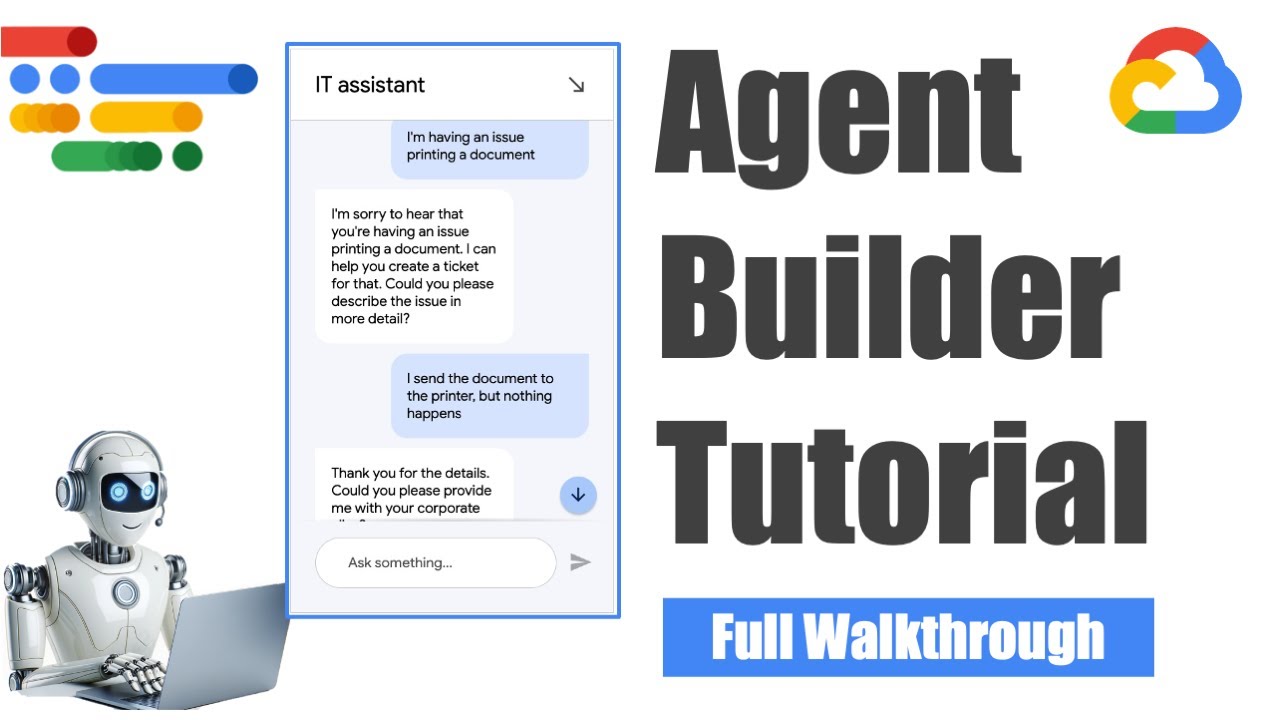
Google Cloud Agent Builder - Full Walkthrough (Tutorial)

The EASY way to set recurring payments (Stripe subscriptions)

HX711 with a Four Wire Load Cell and Arduino | Step by Step Guide.
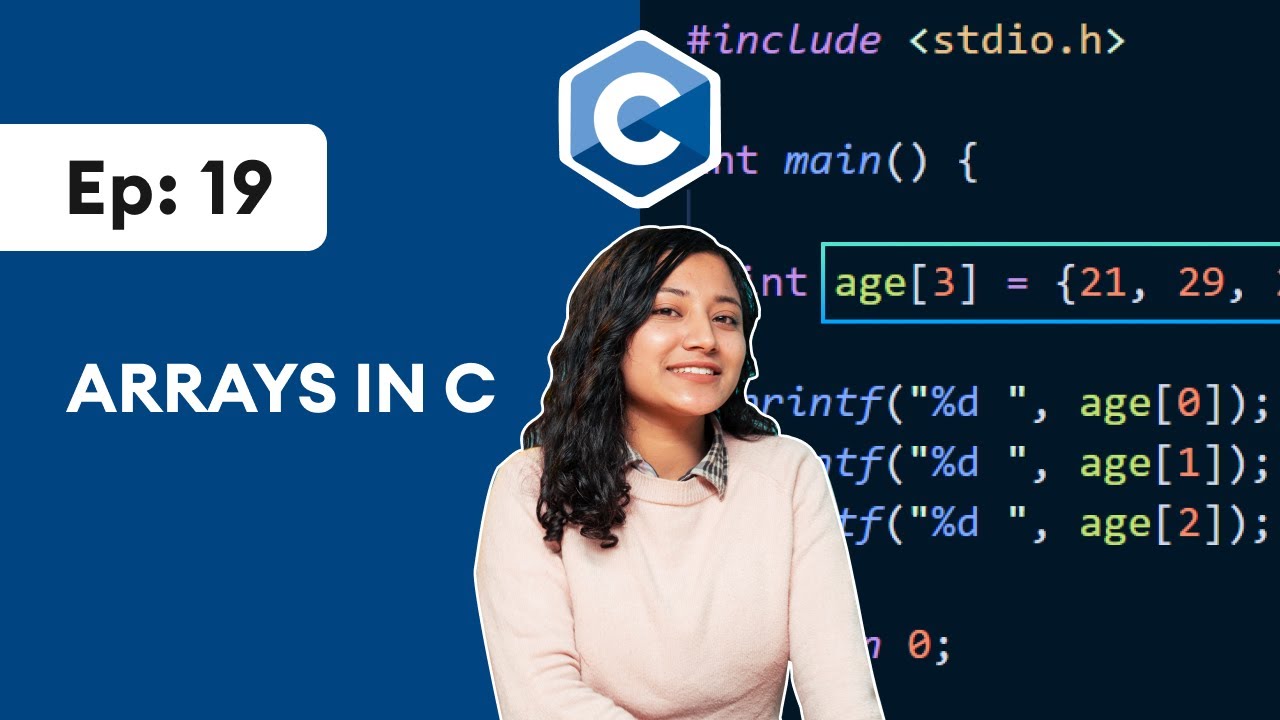
#19 C Arrays | C Programming For Beginners
5.0 / 5 (0 votes)