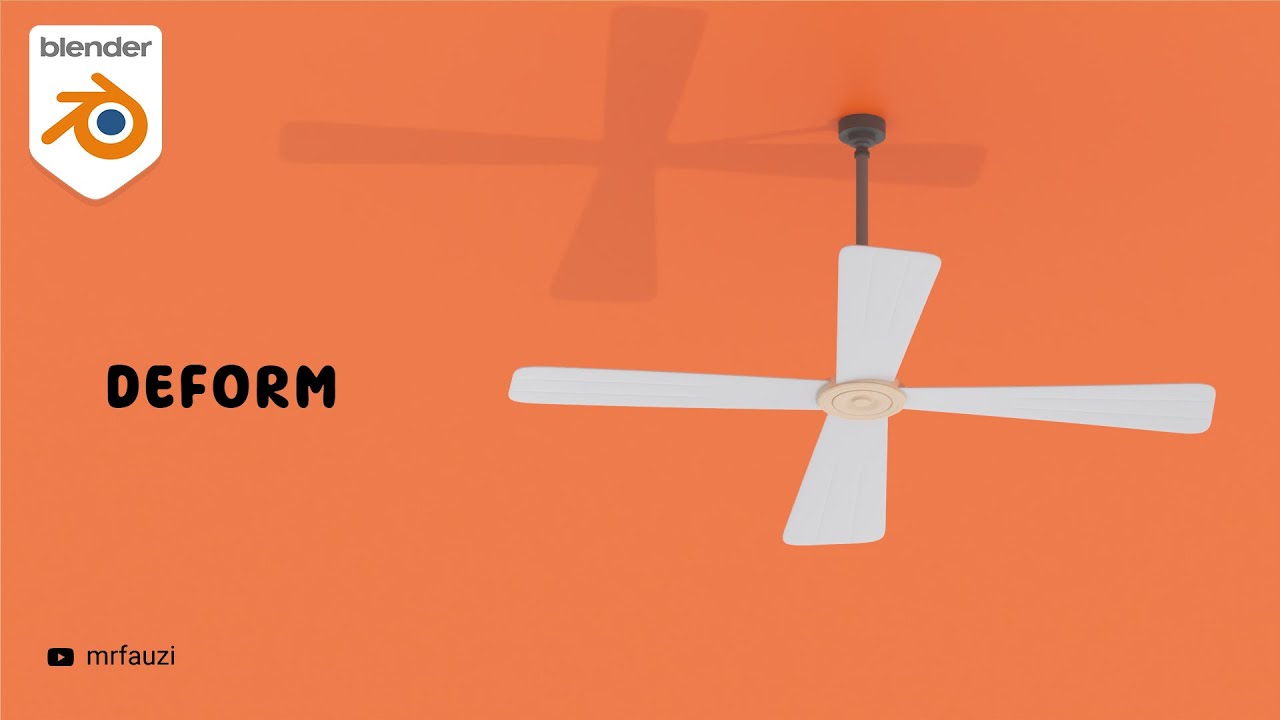Make Your Canva Designs POP with Depth
Summary
TLDRIn this video, Benjamin shares five essential techniques to add depth to your designs, making them more realistic and visually appealing. He covers overlapping elements, color and contrast, size and placement, adding shadows, and using blur for depth of field. Each method is explained with practical examples in Canva, showing how these techniques can transform flat designs into dynamic, layered compositions. The video also emphasizes the importance of subtlety and coherence when applying these techniques to ensure a professional, polished final design.
Takeaways
- 😀 Adding depth to your designs makes them feel realistic and brings them to life.
- 👍 Mastering key techniques is essential to effectively add depth to your designs.
- 🔄 Overlapping elements, such as placing some in front and others behind, creates a sense of depth.
- 🎨 Using color and contrast, like adjusting shades, enhances depth and focuses attention on specific elements.
- 📏 Size and placement are important: larger elements appear closer, while smaller ones seem further away.
- 🖼️ Adding shadows can make designs look more realistic by creating the illusion of layered elements.
- 📸 Applying blur selectively mimics camera depth of field, emphasizing focus on key objects.
- 💡 Combining multiple techniques, such as size, shadows, and blur, amplifies depth in design.
- 🖋️ Effective use of these techniques can greatly improve the visual appeal of client work.
- 🚀 Following these tips ensures that designs are visually appealing and leave a lasting impression.
Q & A
What is the primary focus of the video?
-The video focuses on teaching viewers how to add depth to their designs, making them more realistic and visually appealing.
Why is adding depth to design important?
-Adding depth to a design gives it a realistic feel and makes the design more engaging and visually dynamic.
What is the first technique mentioned for adding depth in design?
-The first technique is overlapping elements, which involves placing some elements in front of others to create a sense of depth.
How does overlapping elements add depth?
-Overlapping elements makes it appear that some items are closer to the viewer while others are further away, creating a layered effect.
What is the second technique for adding depth in design?
-The second technique is using color and contrast to create depth by adjusting the brightness and contrast of elements.
How can color and contrast contribute to depth in design?
-By using darker shades for background elements and brighter shades for foreground elements, you can give the illusion of depth, making some objects appear closer than others.
What is the third technique for creating depth in a design?
-The third technique is using size and placement to establish depth, where larger objects appear closer and smaller objects seem farther away.
How does size and placement help in adding depth?
-Larger objects are perceived as being closer to the viewer, while smaller objects seem distant, which helps create a sense of depth and spatial arrangement in the design.
What role do shadows play in adding depth to a design?
-Shadows create the illusion that objects are positioned in a three-dimensional space, making the design look more realistic and giving elements a sense of proximity to each other.
What is the final technique mentioned for adding depth in a design?
-The final technique is using blur to simulate depth of field, making background elements blurry and foreground elements sharp to mimic the way cameras focus on objects.
How does the depth of field technique work in design?
-By blurring background elements and keeping foreground elements clear, designers can simulate the effect of a camera's focus, which draws attention to the main subject and enhances depth perception.
Outlines

This section is available to paid users only. Please upgrade to access this part.
Upgrade NowMindmap

This section is available to paid users only. Please upgrade to access this part.
Upgrade NowKeywords

This section is available to paid users only. Please upgrade to access this part.
Upgrade NowHighlights

This section is available to paid users only. Please upgrade to access this part.
Upgrade NowTranscripts

This section is available to paid users only. Please upgrade to access this part.
Upgrade NowBrowse More Related Video
5.0 / 5 (0 votes)