[ADVANCED FEATURES] Multi company setup
Summary
TLDRThis video tutorial explains how to optimize a multi-company setup using Odoo. It explores how to manage inter-company transactions, reinvoice expenses, and create financial reports excluding inter-company entries. Key features like synchronization of invoices, journal groups, and analytic tags are discussed to streamline operations between subsidiaries. The presenter also demonstrates how to handle tax reports for multiple companies, emphasizing best practices for maintaining separate charts of accounts across different countries to avoid financial reporting issues. The video concludes with recommendations for managing unique accounting setups efficiently.
Takeaways
- 📊 Multi-company environments in Odoo can be optimized for efficient inter-company workflows.
- 🤝 FP Cars Group needs to manage inter-company transactions due to shared expenses and revenue, such as Belgium’s investment in a communication system.
- 🔄 Odoo’s inter-company transactions feature allows synchronization of purchases, sales orders, invoices, and vendor bills between companies.
- 💡 Journal groups can be used to exclude inter-company transactions from financial reports, providing a clear picture without these entries.
- 📑 Analytic tags can help identify and manage amounts that need to be reinvoiced between subsidiaries, allowing for partial or full cost allocation.
- 🧾 Synchronizing transactions, such as invoices and bills, ensures that both sides (e.g., Belgium and UK) automatically update with corresponding entries.
- 📈 Journal groups provide an effective way to create financial reports that exclude inter-company transactions for more accurate group reporting.
- 💼 Monthly reinvoicing can be managed using analytic tags and accounts, allowing easy tracking of amounts to be billed between companies.
- 🔧 Companies can export accounting data from Odoo to third-party software for consolidated group reporting, but a direct integration is not always recommended.
- 🌍 Odoo supports joint tax reporting for multiple companies in the same country by adding a system parameter, but this doesn't apply to cross-country setups.
Q & A
What is the primary use case discussed in the video?
-The primary use case is managing inter-company workflows within FPIncars Group, where subsidiaries periodically reinvoice each other for shared expenses and revenues, such as communication system costs paid by FP Cars Belgium but used by other subsidiaries.
How does the intercompany transactions feature in Odoo help manage inter-company transactions?
-The intercompany transactions feature in Odoo synchronizes purchases, sale orders, invoices, and vendor bills between subsidiaries. For example, when one company creates a vendor bill, the corresponding customer invoice is automatically generated in the other company, reducing communication gaps.
Why is it important to create separate journals for inter-company transactions?
-Creating separate journals for inter-company transactions helps in financial reporting by allowing companies to exclude inter-company entries from their reports, such as profit and loss statements and balance sheets. This ensures that financial reports reflect business activity without skewing results due to inter-company accounting.
What role do analytic tags play in managing inter-company transactions?
-Analytic tags help track amounts that need to be reinvoiced to other companies. By assigning tags to specific transactions, such as purchases that need to be shared among subsidiaries, companies can easily isolate these amounts and reinvoice them at the end of the month.
What is the process of setting up intercompany synchronization in Odoo?
-To set up intercompany synchronization, users need to activate the intercompany transactions feature in the settings of each company. Then, they can choose what to synchronize, such as invoices, bills, sales orders, or purchase orders, and assign users to handle these transactions.
How does Odoo handle the reinvoicing of shared expenses between subsidiaries?
-At the end of the period, companies can use analytic tags to aggregate all the shared expenses. By reviewing the analytic items, they can create a single customer invoice or vendor bill to reinvoice the other company, ensuring that all shared costs are accounted for.
How can companies in Odoo generate financial reports without including inter-company entries?
-Companies can create journal groups that exclude inter-company transactions. When generating financial reports, they can apply these journal groups as filters to exclude inter-company entries from the profit and loss or balance sheet reports.
What is the recommended way to handle a tax report for multiple companies in Odoo?
-While Odoo does not support joint tax reports for multiple companies by default, it is possible to enable this feature by adding a system parameter called 'account.tax.report.multi.company' in the technical settings. However, this should only be used when the companies are within the same country.
Is it possible to use a single chart of accounts for multiple companies in different countries?
-No, it is not recommended to use a single chart of accounts for companies in different countries due to the specific accounting requirements in each country, such as different codes and reporting formats. Each company should maintain its own chart of accounts to ensure accurate financial reporting.
How does Odoo support integration with external consolidation software?
-Odoo does not offer direct integration with external consolidation software. Instead, companies can export their accounting entries from Odoo and import them into their consolidation software for group-wide financial reporting.
Outlines

This section is available to paid users only. Please upgrade to access this part.
Upgrade NowMindmap

This section is available to paid users only. Please upgrade to access this part.
Upgrade NowKeywords

This section is available to paid users only. Please upgrade to access this part.
Upgrade NowHighlights

This section is available to paid users only. Please upgrade to access this part.
Upgrade NowTranscripts

This section is available to paid users only. Please upgrade to access this part.
Upgrade NowBrowse More Related Video

Odoo QWEB Templates - All You Need To Know!
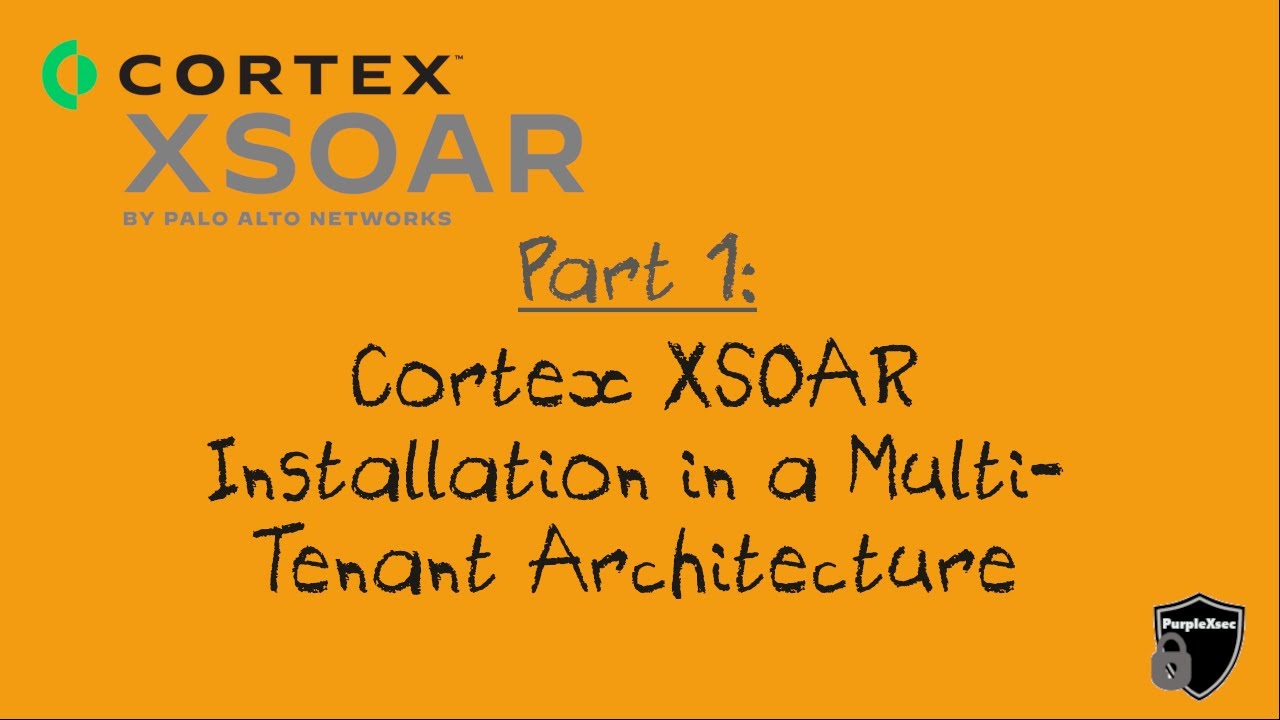
Palo Alto Cortex XSOAR Installation tutorial in Multi Tenant Architecture - Community Edition

What is Batch Payment in Odoo 17 Accounting | How to Group Payments Into a Single Batch in Odoo 17

Penjelasan Mengenai ERP dan Cara Penggunan Aplikasi Odoo.com

Configuring PPP

Azure Virtual Desktop Setup Made Easy - Step-by-step Guide
5.0 / 5 (0 votes)