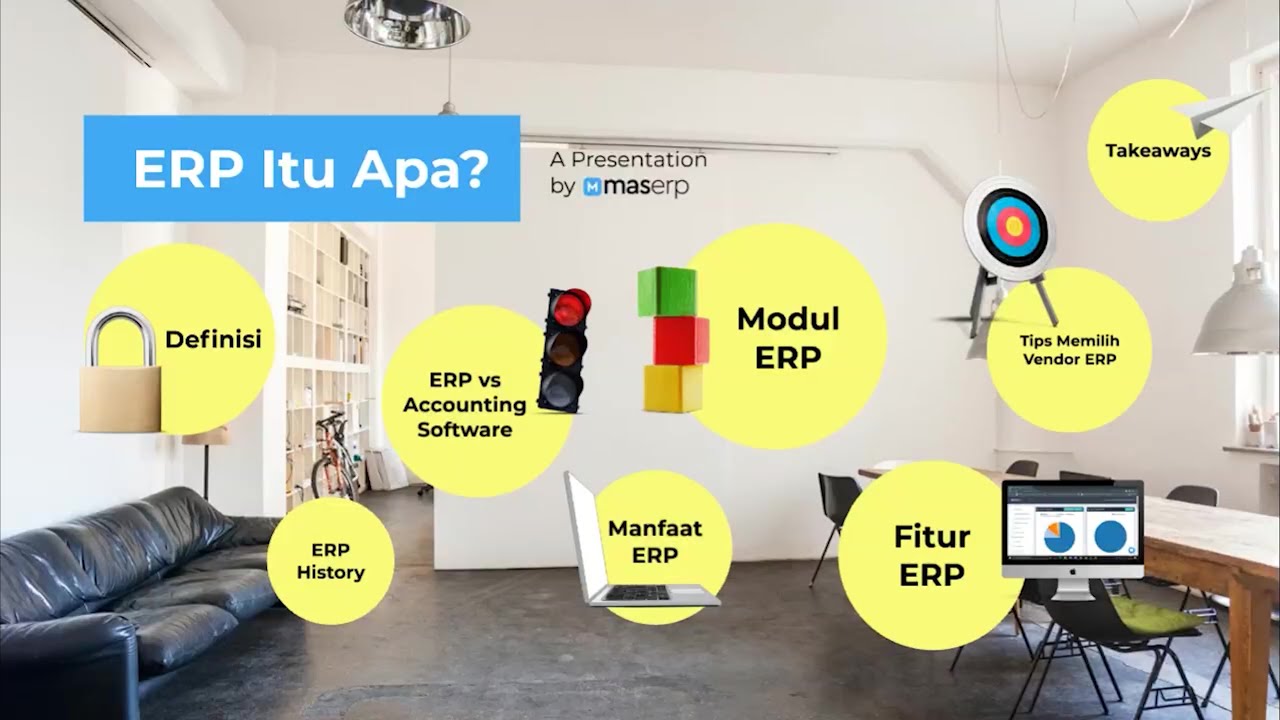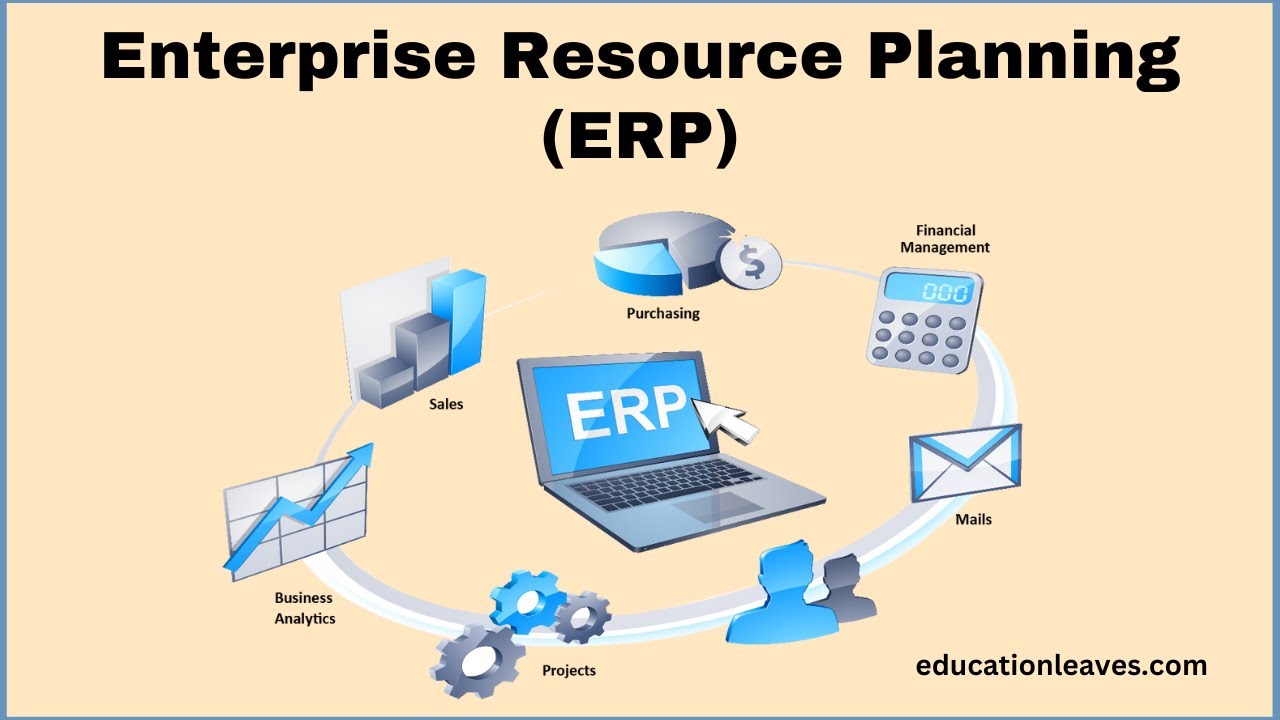Penjelasan Mengenai ERP dan Cara Penggunan Aplikasi Odoo.com
Summary
TLDRThis video script introduces Odoo, a comprehensive open-source ERP (Enterprise Resource Planning) system designed to streamline business operations. It explains how Odoo integrates various business functions such as sales, HR, finance, and project management into a single platform. The script details the step-by-step process of setting up and configuring a company profile, creating employee data, managing projects, and registering sales. Odoo's flexibility, ease of use, and customer relationship management features make it a valuable tool for SMEs. The tutorial covers practical examples to guide users through the ERP system's functions.
Takeaways
- 😀 ERP (Enterprise Resource Planning) integrates different departments of a company into a unified system with a single database, making it easier to share data and communicate.
- 😀 Odoo is an open-source ERP application that offers various business applications, including CRM, sales, HR, accounting, and project management.
- 😀 Odoo is suitable for SMEs (small and medium enterprises) and provides flexibility, ease of use, and three levels of web architecture.
- 😀 To start using Odoo, users can visit the website, configure their preferences, and easily create a website with simple steps.
- 😀 Odoo's CRM module helps businesses manage customer relationships, input data accurately, and streamline sales and marketing efforts.
- 😀 The platform offers user-friendly features for managing employees, including creating employee profiles, setting positions, and assigning roles.
- 😀 The system allows for the creation of customized employee data, including contact details, office locations, and work positions, with options to save or update entries.
- 😀 Odoo provides tools for sales management, including configuring customer information, selecting payment methods, and customizing company details like logos and color schemes.
- 😀 Odoo’s project management module allows users to create and manage projects, assign tasks, set deadlines, and track progress in a collaborative environment.
- 😀 For project tasks, users can define activities, assign tasks to team members, and track their completion, ensuring deadlines are met and milestones are achieved.
Q & A
What is ERP, and why is it important for businesses?
-ERP, or Enterprise Resource Planning, is an integrated system that helps companies manage various departments through one unified system. It allows businesses to share data, streamline communication, and manage everything from financials to distribution processes more efficiently.
What are the main features of ERP systems like Odoo?
-Odoo is a modern, open-source ERP system that offers a wide range of modules including sales, CRM, human resources, manufacturing management, finance, accounting, and more. It supports business automation and integrates various business functions under one platform.
What makes Odoo a good choice for SMEs (Small and Medium Enterprises)?
-Odoo is ideal for SMEs due to its flexibility, ease of use, and scalability. It also supports CRM technology, allowing for quick and accurate data entry, which helps businesses of smaller scale to operate more efficiently.
How do you create a website using Odoo?
-To create a website in Odoo, you need to configure your account first by entering your company details, choosing the country, language, and selecting the number of employees. After that, you can select a website template and customize it based on your business needs.
What steps are involved in adding an employee to Odoo?
-To add an employee in Odoo, you need to navigate to the employee section, click 'Create', and enter the employee's details like name, position, phone number, office location, and department. Afterward, you can save and the employee will be added to the system.
How does Odoo help with managing sales and customer relationships?
-Odoo offers a Sales module and integrates with a CRM system. This allows businesses to manage leads, customer information, and sales processes more efficiently. You can configure company details, payment methods, and customize the sales process within the platform.
What is the process for setting up sales in Odoo?
-To set up sales in Odoo, you need to configure the company details, such as the company name, address, phone number, and currency. Then, you can adjust the payment methods, choose a layout for invoices, and upload a company logo. Afterward, you can start managing your sales.
What is the significance of the project management feature in Odoo?
-Odoo's project management feature allows businesses to organize tasks, set deadlines, and assign responsibilities to team members. It helps in tracking progress, managing resources efficiently, and ensures that projects are completed on time.
How do you manage tasks in a project within Odoo?
-In Odoo, you create a project by entering the project name and details. You can then add tasks with specific titles, assign them to team members, and set deadlines. Each task can be edited, tracked, and marked as complete once finished.
What options does Odoo offer for customizing invoices and documents?
-Odoo allows you to customize invoices and other documents by selecting different layouts, uploading logos, and adjusting the company colors. It also provides options to configure payment methods and generate PDFs of invoices for downloading.
Outlines

This section is available to paid users only. Please upgrade to access this part.
Upgrade NowMindmap

This section is available to paid users only. Please upgrade to access this part.
Upgrade NowKeywords

This section is available to paid users only. Please upgrade to access this part.
Upgrade NowHighlights

This section is available to paid users only. Please upgrade to access this part.
Upgrade NowTranscripts

This section is available to paid users only. Please upgrade to access this part.
Upgrade NowBrowse More Related Video
5.0 / 5 (0 votes)