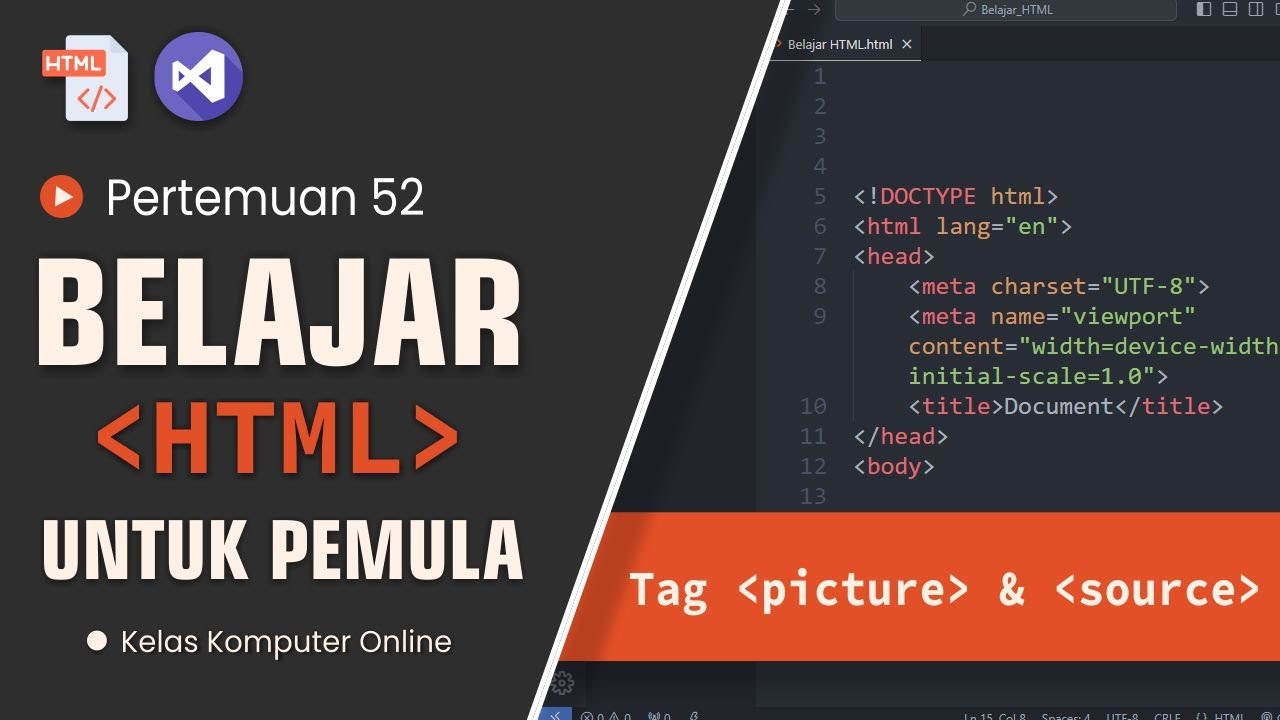The Ultimate Guide to Responsive Images
Summary
TLDRThis video discusses the intricacies of responsive images and how to use the 'image tag' effectively in web design. It explains the importance of matching image sizes with screen dimensions to optimize user experience. The video covers how browsers choose the right image based on device type, screen size, and resolution. The importance of accessibility, alt-text, and lazy loading for performance is highlighted. Additionally, the video contrasts using 'picture tags' and 'image tags,' guiding viewers through the decision-making process of selecting the right tag for different scenarios.
Takeaways
- 📸 **Understanding Image Tags**: The video provides an ultimate guide to understanding how image tags work in HTML and their importance in web development.
- 🌐 **Responsive Images**: It discusses the concept of responsive images and how they adapt to different screen sizes and resolutions.
- 📱 **Source Attribute**: The 'srcset' attribute is explained, which allows the browser to select the appropriate image file based on the screen size and resolution.
- 🔍 **Sizes Attribute**: The 'sizes' attribute is covered, which helps the browser to determine the correct image size to load.
- 🎯 **Image Selection**: The video explains how to select the right image based on the user's device and network conditions.
- 📏 **Avoiding Layout Shifts**: It emphasizes the importance of avoiding layout shifts by ensuring images are loaded responsibly to maintain a professional look.
- ♿️ **Accessibility**: The necessity of using 'alt' text for images is highlighted for accessibility purposes.
- 🔄 **Lazy Loading**: The concept of lazy loading images is introduced to improve page performance.
- 🖼️ **Picture Element**: The 'picture' element is explained, which allows for more complex image handling, such as art direction.
- 🌉 **Media Queries**: The use of media queries with the 'picture' element is discussed to serve different images based on specific conditions.
- 🚀 **Performance Optimization**: The video suggests optimizing images for performance, including using the 'loading' attribute and considering the file size.
Q & A
What is the main focus of the video script?
-The video script focuses on providing an ultimate guide to understanding responsive images, including the use of the image tag, picture element, and various attributes and techniques for optimizing images for different screen sizes and conditions.
What does the script suggest about the importance of images for a website?
-The script suggests that images are crucial for storytelling on websites and should not be taken for granted. They play a significant role in enhancing the user experience and conveying information.
What is the purpose of the 'sizes' attribute in the image tag?
-The 'sizes' attribute in the image tag is used to control the display of different image sources based on the screen size and resolution of the user's device. It helps in serving the most appropriate image size, optimizing performance and user experience.
How does the 'srcset' attribute work with different screen sizes?
-The 'srcset' attribute allows you to provide multiple image sources and resolutions. The browser selects the most appropriate image based on the user's screen size and resolution, ensuring that the image is displayed efficiently without unnecessary data usage.
What is the difference between the 'picture' element and the 'img' element?
-The 'picture' element is used when you have multiple versions of an image and need to serve different images based on specific conditions like screen size or resolution. The 'img' element is simpler and is used when you have a single image to display.
Why is it recommended to use 'alt' text for images?
-Using 'alt' text for images is important for accessibility. It provides a text alternative for images, which helps users with visual impairments and ensures that the content is understandable even if the image cannot be displayed.
What is the role of lazy loading in image optimization?
-Lazy loading defers the loading of images until they are needed, such as when they come into the viewport. This technique improves page load times and reduces bandwidth usage, enhancing the overall performance of the website.
What is the significance of the 'media' attribute in the 'source' element within 'picture'?
-The 'media' attribute in the 'source' element allows you to specify a media query. The browser will only consider the associated image source if the query matches the user's device characteristics, such as screen width or resolution.
How can the 'sizes' attribute help in preventing layout shifts?
-By providing the correct image size based on the user's device, the 'sizes' attribute helps in preventing layout shifts. It ensures that the image takes up the appropriate amount of space on the screen, avoiding unexpected movements or jumps as the image loads.
What is the advice given in the script about using the 'srcset' attribute?
-The script advises to use the 'srcset' attribute responsibly, ensuring that the images are optimized for different screen sizes and conditions. It also suggests providing a 'sizes' attribute to further control how the images are displayed.
Why is it suggested not to use the 'sizes' attribute with art direction?
-Art direction involves changing the content or the aspect ratio of an image for different screen sizes, which might not align with the exact sizes specified in the 'sizes' attribute. Therefore, it's suggested to avoid using 'sizes' when art direction is required.
Outlines

This section is available to paid users only. Please upgrade to access this part.
Upgrade NowMindmap

This section is available to paid users only. Please upgrade to access this part.
Upgrade NowKeywords

This section is available to paid users only. Please upgrade to access this part.
Upgrade NowHighlights

This section is available to paid users only. Please upgrade to access this part.
Upgrade NowTranscripts

This section is available to paid users only. Please upgrade to access this part.
Upgrade NowBrowse More Related Video
5.0 / 5 (0 votes)