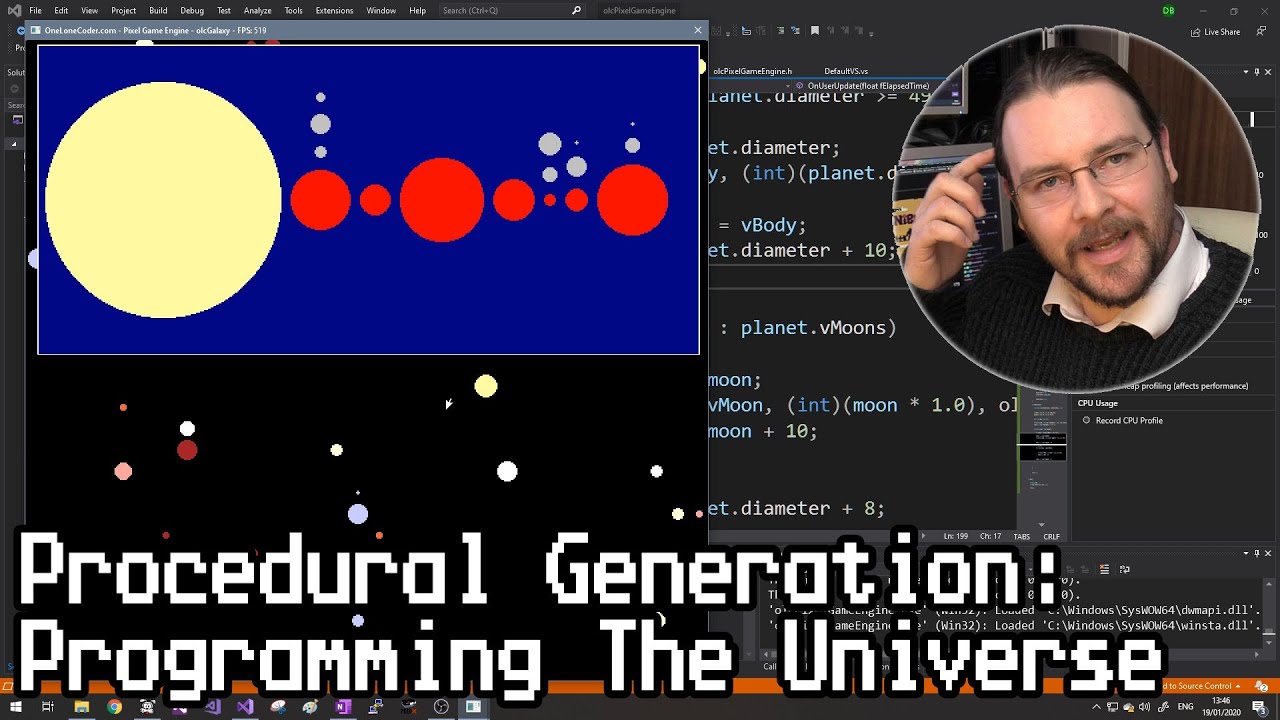10 Gimbal Moves To Make ANYONE Look EPIC! Filmmaking Tips For Beginners
Summary
TLDR在这个视频中,Steve 从 Learn Online Video 带来了10个简易的手持稳定器动作,这些动作能够立即赋予你的镜头电影感。无论你是在拍摄短片、宣传片、纪录片还是其他类型的视频,这些动作都能帮助你轻松实现好莱坞级别的视觉效果。Steve 将使用 Sony A7S Mark II 和 17-40mm 镜头,搭配重要的 Zhu 2S 稳定器进行拍摄。视频还包含了如何避免常见的错误,比如“螃蟹步”,以及如何通过创意的剪辑和拍摄技巧,如胸部过渡、软焦揭示和环绕拍摄等,来增强你的故事叙述。
Takeaways
- 🎥 跟随拍摄是基础,保持与主体等距,展现环境并保持画面流畅。
- 🔄 反向跟随拍摄,从前方追踪主体,向后行走,适用于好莱坞电影中的主体介绍。
- 🚶♂️ 步入揭示,向后移动相机同时让主体进入画面,展现地点并介绍人物。
- 📸 小臂摇摄,从脚部开始向上缓慢移动相机,揭示主体细节,建立角色形象。
- 👀 侧面追踪,前进中侧面拍摄,避免侧向行走,保持画面流畅。
- 💥 胸部过渡,两个镜头组合,第一个镜头推向主体胸部,第二个镜头从背部拉远,创造独特过渡。
- 🌟 柔和焦点揭示,先锁定主体脸部,然后拉远镜头,反转拍摄,创造神秘感。
- 🌲 擦过转场,利用前景物体遮挡镜头,然后切换到第二镜头,创造无缝转场。
- 🔄 环绕拍摄,围绕主体旋转,保持距离和画面中心,适用于展现环境。
- 🚁 假无人机拍摄,近距离拍摄主体,拉远并抬高相机,模拟无人机视角,展现壮丽景色。
Q & A
视频中提到的第一个稳定器移动技巧是什么?
-第一个稳定器移动技巧是跟随(Follow),即从后方跟随拍摄对象,保持与拍摄对象的距离始终不变。
在执行反向跟随(Reverse Follow)时,摄影师应该如何移动?
-在执行反向跟随时,摄影师应该向后走,同时摄影机对准拍摄对象的前方,这样可以在许多好莱坞电影中看到的经典的建立拍摄对象的镜头。
如何在拍摄中实现‘步入揭示(Step in Reveal)’效果?
-‘步入揭示’效果需要摄影师向后走,然后让拍摄对象步入画面。这需要一些简单的编排,但仍然简单且有效,适合展示拍摄地点然后介绍拍摄对象。
‘小臂架揭示(Mini Jib Reveal)’是如何操作的?
-‘小臂架揭示’是从拍摄对象的脚部开始,然后慢慢将相机向上移动,这样的构图有助于揭示拍摄对象,通过拍摄对象的靴子、破旧牛仔裤、纹身等细节,帮助观众更好地理解角色。
在执行‘侧面跟随(Side Track)’时,有什么常见的错误应该避免?
-在执行‘侧面跟随’时,应避免像螃蟹一样侧着走,而应该尽量向前走,并通过对相机左右转动来构图,这样可以创造出更平滑的镜头,更容易地拍摄对象。
‘胸部过渡(Chest Transition)’需要几个镜头来完成?
-‘胸部过渡’需要两个镜头来完成:第一个镜头是向前推进到拍摄对象胸部并停在黑屏上;第二个镜头从黑屏开始,将相机放在拍摄对象背部非常近的位置,然后向后拉相机,同时拍摄对象向前移动。
‘软焦揭示(Soft Focus Reveal)’的拍摄技巧是什么?
-‘软焦揭示’的拍摄技巧是先锁定焦点在拍摄对象的脸部,保持几秒钟,然后向后拉直到拍摄对象全身入镜。之后将这个镜头反过来,使得相机在软焦状态下向前推进,接近拍摄对象,这样可以增加角色揭示的神秘感,并确保每次都能准确对焦。
‘擦拭过渡(Wipe Transition)’是如何创建的?
-‘擦拭过渡’需要两个镜头:第一个镜头是从侧面跟踪拍摄对象,并使用前景中的物体(如树)在镜头前快速移动,形成模糊的运动模糊;第二个镜头从运动模糊开始,使用另一个物体匹配第一个镜头的速度,然后剪辑这两个镜头,形成无缝的过渡。
‘环绕(Orbit)’移动技巧应该注意哪些事项?
-在执行‘环绕’移动技巧时,应该在稳固平坦的地面上走动,并保持与拍摄对象的距离始终不变。尝试将拍摄对象保持在画面中心,可以通过调整角度和焦距来观察更多的环境,稍微向上倾斜相机角度可以获得更具戏剧性的外观。
‘假无人机镜头(Fake Drone Shot)’是如何实现的?
-‘假无人机镜头’是通过靠近拍摄对象,拍摄广角镜头并同时慢慢提升稳定器至最高点来实现的。虽然无法达到无人机的高度,但这种平稳的提升移动可以复制通常与无人机相关联的平滑、升高的镜头运动,非常适合作为序列或电影的结束镜头,展示拍摄地点。
视频中提到的稳定器是哪款,适合承载什么样的设备?
-视频中提到的稳定器是Zhiyun Crane 2S,它非常适合承载较重的DSLR无反相机甚至电影摄像机。
视频中提到的相机型号和镜头是什么?
-视频中使用的相机型号是Sony A7S Mark II,搭配的是17-40毫米镜头。
Outlines

This section is available to paid users only. Please upgrade to access this part.
Upgrade NowMindmap

This section is available to paid users only. Please upgrade to access this part.
Upgrade NowKeywords

This section is available to paid users only. Please upgrade to access this part.
Upgrade NowHighlights

This section is available to paid users only. Please upgrade to access this part.
Upgrade NowTranscripts

This section is available to paid users only. Please upgrade to access this part.
Upgrade NowBrowse More Related Video
5.0 / 5 (0 votes)