MUDAH SEKALI BUAT APLIKASI KASIR - APPSHEET APLIKASI KASIR TERLENGKAP
Summary
TLDRThis video tutorial focuses on enhancing a comprehensive sales application by integrating detailed product sales data. It guides viewers through adding virtual columns for product price and total sales calculations, ensuring customers are aware of their total spending. The tutorial also covers optional steps for calculating profits and costs, aiming to streamline the sales process and provide a clear overview of financial transactions for monthly or annual reports.
Takeaways
- 🔍 The video is part of a series on building a comprehensive sales application.
- 📈 In the previous video, the integration of outgoing and incoming goods data into the transaction table was completed.
- 🛒 The current video focuses on completing the outgoing goods data, including quantity and price, to inform customers of their total purchase cost.
- 📝 Viewers are advised to watch the previous videos for better understanding if they are new to this part of the tutorial.
- 📋 A virtual column named 'price' is added to the outgoing goods column using a formula based on the transaction ID and barcode.
- 💹 The price formula retrieves the selling price from the database and multiplies it by the quantity to calculate the total price.
- 💼 An optional virtual column 'V' is added to calculate future income, using the same method as for the price column but with the '*' operator.
- 💵 Another optional column for 'modal' is discussed, which calculates the total cost by multiplying the purchase price by the quantity.
- 📊 The tutorial demonstrates how to test the formulas by manually adding items to a transaction and calculating the total price and change.
- 📝 The video concludes with the successful addition of product prices to the outgoing goods transaction and the total amount to be paid by the customer.
- 🔑 The next video will focus on creating cashier data to automate the process instead of manual entry.
Q & A
What is the main focus of the fourth part of the video series?
-The main focus is to complete the data for outgoing goods, starting from quantity and price, so that customers can know the total amount they have to pay.
What does the presenter suggest for newcomers to the fourth part of the video?
-The presenter suggests that newcomers should watch the previous videos, specifically the third and second parts, or the first part, which can be found in the playlist.
How does the presenter propose to add the price data to the outgoing goods?
-The presenter proposes to add a virtual column named 'price' by using the formula that retrieves the selling price from the barcode.
What is the formula used to calculate the total price for outgoing goods?
-The formula used is to multiply the selling price per item by the quantity of the item to get the total price for that item.
What is the purpose of adding an optional virtual column 'V'?
-The purpose is to calculate the total income by multiplying the selling price per item by the quantity sold.
How is the cost price data for outgoing goods added?
-The presenter adds a virtual column for cost price by multiplying the cost price per item by the quantity of the item.
What is the presenter's approach to testing the formulas before adding more complex ones?
-The presenter tests the formulas by manually adding items to a transaction and checking if the calculated total price matches the expected value.
What is the process to calculate the total sales amount in the video?
-The presenter uses a formula to sum up all the outgoing goods' prices based on the transaction ID.
How does the presenter handle the cashier's name in the transaction?
-The presenter manually inputs the cashier's name as 'Ayu' for demonstration purposes, but mentions that in the future, the name will be automatically filled in once the cashier logs into the application.
What is the presenter's goal for the next video?
-The presenter's goal for the next video is to create cashier data so that the cashier's name is automatically filled in and not manually entered.
What的祝福语 does the presenter use to conclude the video?
-The presenter concludes the video with the Islamic greeting 'Assalamualaikum, warahmatullahi wabarakatuh', which is a common way to end a conversation or session in the Islamic tradition.
Outlines

This section is available to paid users only. Please upgrade to access this part.
Upgrade NowMindmap

This section is available to paid users only. Please upgrade to access this part.
Upgrade NowKeywords

This section is available to paid users only. Please upgrade to access this part.
Upgrade NowHighlights

This section is available to paid users only. Please upgrade to access this part.
Upgrade NowTranscripts

This section is available to paid users only. Please upgrade to access this part.
Upgrade NowBrowse More Related Video
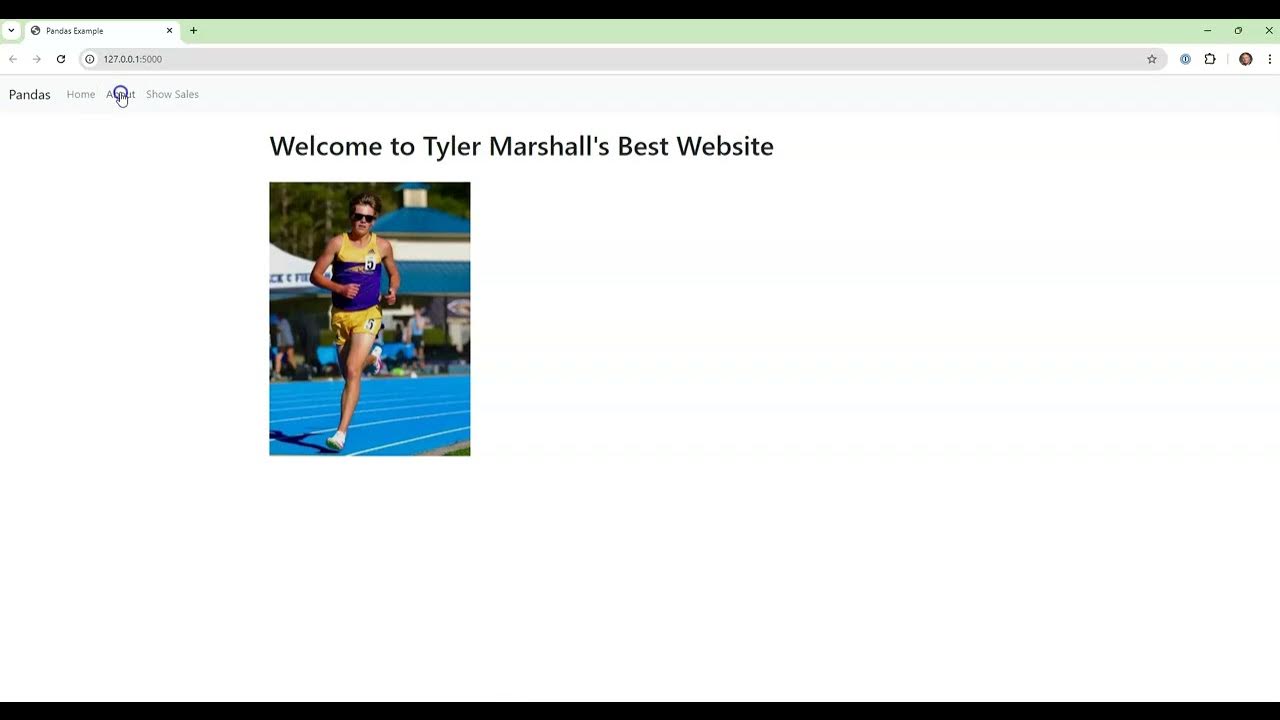
Python Module 6 (Part 1) Using Python Libraries Like Pandas for Displaying Data
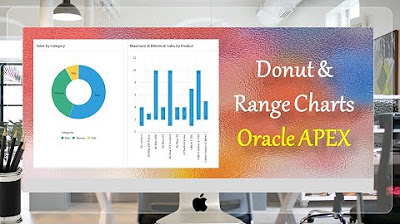
Donut & Range Charts | Minimum & Maximum Quantities | with Legends Oracle APEX - Part 26

How I Grew 500 Orders/Day on FLIPKART using 5 STEPS

Tetra Pak: Make it easier than ever to solve customer challenges with CPQ | Bengt Andersson

Tutorial penggunaan Aplikasi Kulaanku Kelompok 1 NekoLympus TIF Jember, Politeknik Negeri Jember

Magnet Demo v3
5.0 / 5 (0 votes)