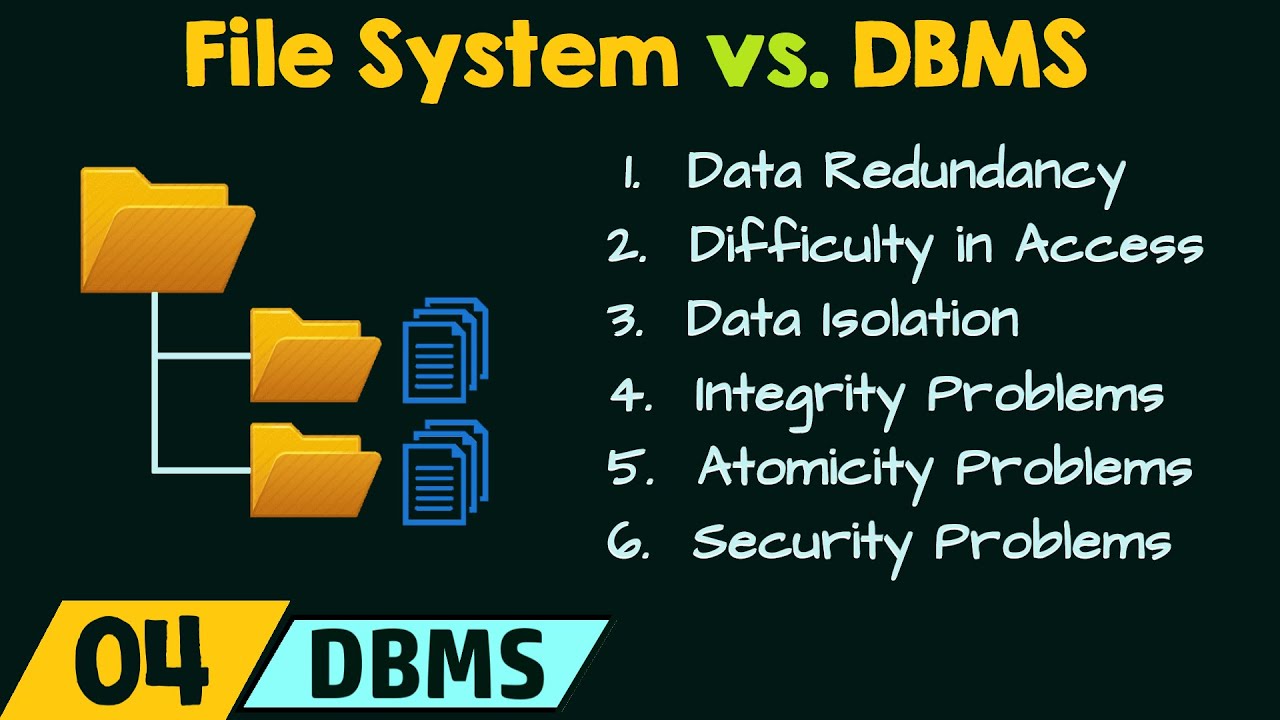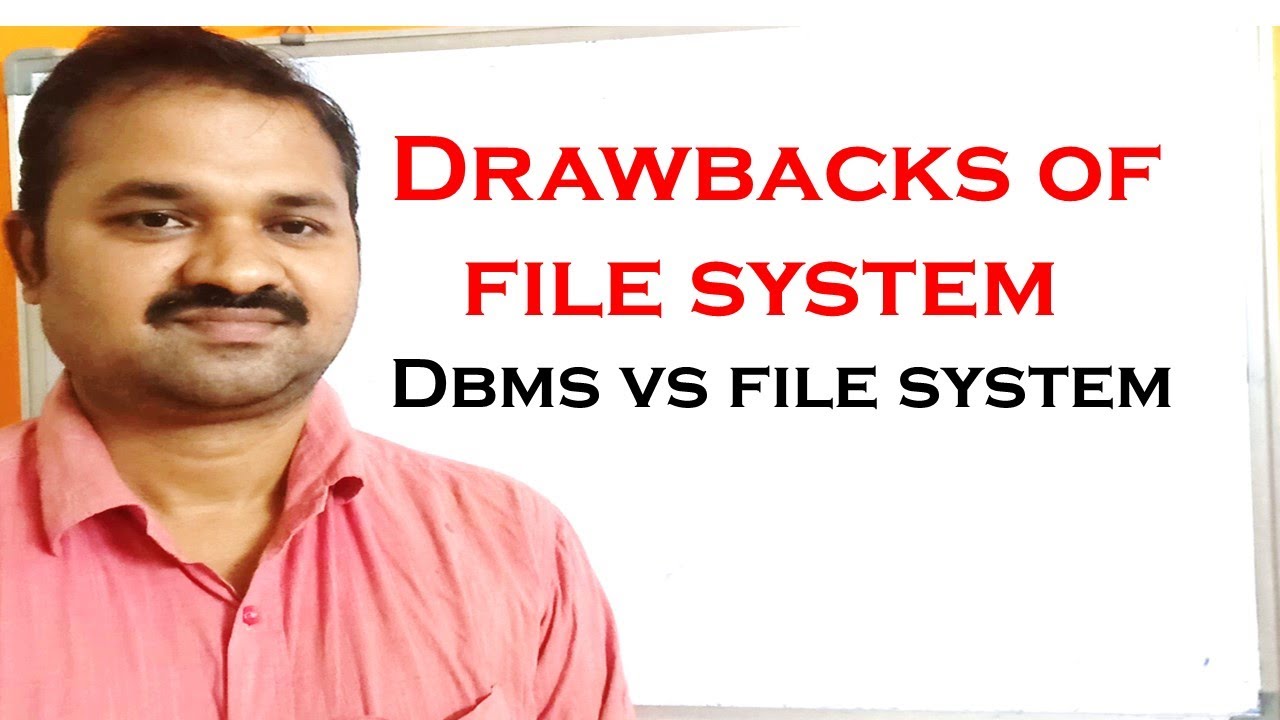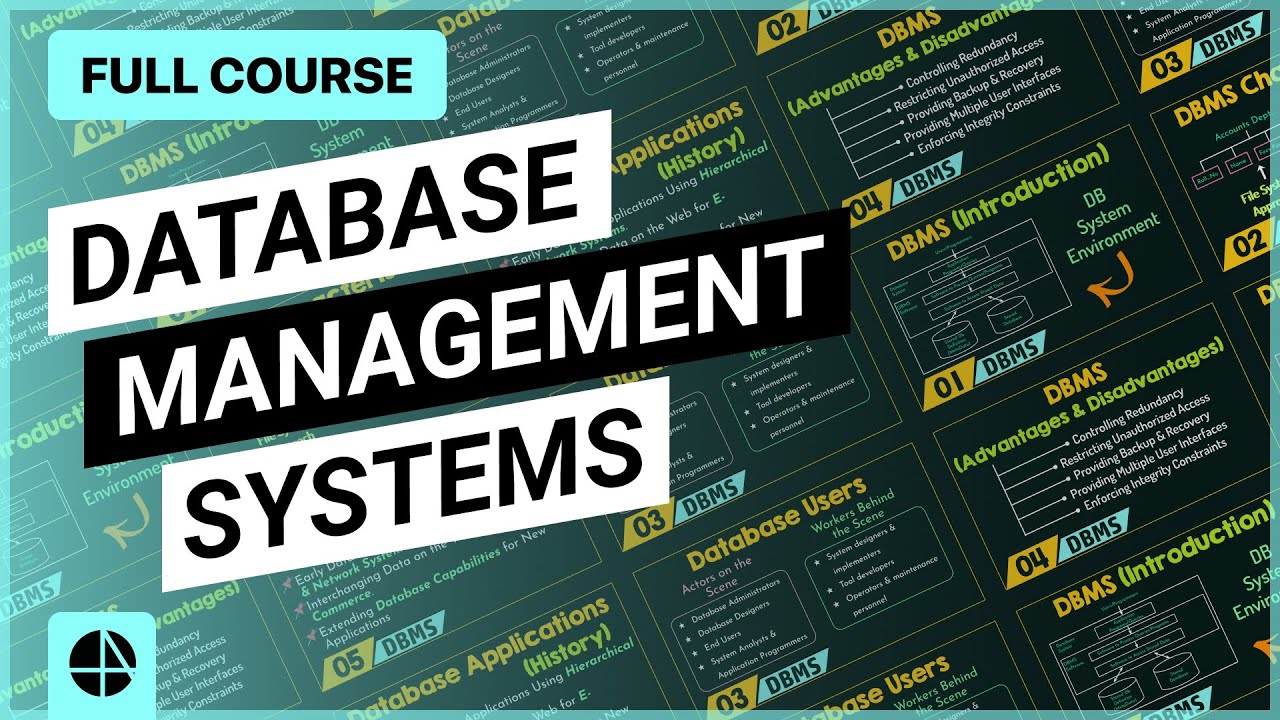Lec-3: File System vs DBMS | Disadvantages of File System | DBMS Advantages
Summary
TLDRIn the video 'Gate Smashers', the presenter contrasts file systems with DBMS, highlighting how DBMS resolves issues inherent in file systems. Key points include the inefficiency of file systems for large-scale data access, the need for metadata in file systems, lack of concurrency protocols, and absence of robust security measures. DBMS, with its centralized data management, query capabilities, and support for concurrency and security, is deemed superior for client-server architectures and web applications.
Takeaways
- 📂 **File System Usage**: File systems were used before DBMS for managing data in the form of files, which is still relevant today for individual data management.
- 🌐 **Client-Server Architecture**: With the advent of client-server architecture, data is centralized and accessed globally, necessitating a shift from file systems to DBMS for efficient data handling.
- 🔍 **Data Search Efficiency**: DBMS allows for efficient data retrieval by querying specific data, unlike file systems that require accessing large volumes of data to find a small piece of information.
- 📊 **Data Access Independence**: DBMS provides data access without needing to know file names, locations, or permissions, offering a more user-friendly experience compared to file systems.
- 🔄 **Concurrency Management**: DBMS supports concurrent data access with protocols to manage multiple users accessing data simultaneously, preventing data inconsistency, a challenge for file systems.
- 🛡️ **Enhanced Security**: DBMS offers role-based security and access control, ensuring that users can only access data appropriate to their roles, a feature not present in file systems.
- 🗃️ **Data Redundancy**: File systems can lead to data redundancy as the same data can be stored multiple times under different names, whereas DBMS enforces constraints to maintain data integrity and uniqueness.
- 🔗 **Data Integrity**: DBMS uses primary and foreign keys to ensure data integrity, preventing issues like duplicate data entries that can occur in file systems.
- 🌟 **Modern Applications**: Most modern client-server architectures and web applications use DBMS at their backend to manage data, highlighting its superiority over file systems.
- 📈 **Adaptation to Scale**: The transition from file systems to DBMS reflects an adaptation to handle large-scale data and multiple users, which is essential for today's data-driven world.
Q & A
What was the primary data management system used before DBMS?
-Before DBMS, the file system was primarily used for data management.
How does the file system store data?
-The file system stores data in a hierarchical form, creating drives, folders, and subfolders to organize files.
What is the main difference between file systems and DBMS in terms of data access?
-File systems require users to know the file name, location, and permissions to access data, whereas DBMS allows users to access data through queries without needing to know the data's physical location.
Why did the shift from file systems to DBMS occur?
-The shift occurred due to the need for centralized data management and the ability to handle multiple users accessing data concurrently, which file systems could not efficiently manage.
How does DBMS improve data search efficiency compared to file systems?
-DBMS allows users to execute queries that fetch only the required data, whereas file systems might require users to sift through large amounts of data to find the needed information.
What is the concept of concurrency in the context of DBMS?
-Concurrency in DBMS refers to the ability to manage multiple users accessing and modifying data simultaneously without causing data inconsistency.
How does DBMS handle security compared to file systems?
-DBMS provides role-based security, allowing for different access levels and permissions for various user roles, whereas file systems typically offer only basic security measures like file permissions.
What is data redundancy and how does DBMS prevent it?
-Data redundancy refers to the duplication of data. DBMS prevents redundancy through constraints like primary and foreign keys, ensuring data integrity and uniqueness.
Can you provide an example of how DBMS improves efficiency in data retrieval?
-Yes, in the example of IRCTC, searching for a specific train's details would require downloading a large file in a file system, whereas DBMS allows retrieving only the necessary 1 KB of data through a SQL query.
What are the protocols in DBMS that handle concurrency?
-DBMS uses protocols to manage concurrency, such as handling read-read, read-write, write-read, and write-write scenarios to prevent data inconsistency.
How does the concept of role-based access control in DBMS enhance security?
-Role-based access control in DBMS allows for the creation of different roles with specific access rights, ensuring that users can only access data relevant to their role, enhancing data security.
Outlines

This section is available to paid users only. Please upgrade to access this part.
Upgrade NowMindmap

This section is available to paid users only. Please upgrade to access this part.
Upgrade NowKeywords

This section is available to paid users only. Please upgrade to access this part.
Upgrade NowHighlights

This section is available to paid users only. Please upgrade to access this part.
Upgrade NowTranscripts

This section is available to paid users only. Please upgrade to access this part.
Upgrade Now5.0 / 5 (0 votes)