Tutorial: Access Point (AP) Setup
Summary
TLDRThis video tutorial aims to demonstrate that even novices can easily set up an access point (AP) for network or Wi-Fi extension. It features the HPE Aruba Instant On AP22 and a managed switch, showcasing a straightforward setup process using a PoE switch for power and data. The video guides viewers through connecting devices, installing the Aruba Instant On app, and configuring the network, emphasizing the simplicity and potential customization of extending Wi-Fi coverage.
Takeaways
- 🛠️ Setting up a network or extending Wi-Fi is accessible even for beginners.
- 🏡 For home networks, simpler access points are usually sufficient, but businesses may need more future extension options.
- 🔌 The video uses an HPE Aruba Instant On AP22 access point, which requires a PoE (Power over Ethernet) switch for power.
- 🔗 A PoE switch provides both power and data to the access point through a single Ethernet cable.
- 📱 The Aruba Instant On app is recommended for setup, guiding users through the process step by step.
- 🔄 Users need to decide whether to connect the AP directly to a modem or a router.
- 📍 Location services on the phone must be enabled for the app to detect and configure the access point.
- 🔑 The SSID (network name) and Wi-Fi password are set during the configuration process.
- 🌐 The setup process includes selecting the country or region, which can affect network settings.
- 🛡️ Advanced features like bandwidth limits, access control, and dual-frequency options are available for further customization.
- 📊 The app also offers network monitoring capabilities to track data usage and user activity.
Q & A
What is the main goal of the video?
-The main goal of the video is to demonstrate that even beginners can set up an access point (AP) on their own, including when paired with a switch, without needing professional help.
What is an access point (AP)?
-An access point is a networking hardware device that allows wireless devices to connect to a wired network using Wi-Fi, Bluetooth or other wireless standards.
Why is the HPE Aruba Instant On AP22 chosen for the video?
-The HPE Aruba Instant On AP22 is chosen because it's a product by the renowned brand Hewlett Packard Enterprise (HPE) and is suitable for both home and business use, including future extension options.
What is included with the HPE Aruba Instant On AP22?
-The package includes a mounting bracket for wall mounting, a flat ribbon type Ethernet cable, and some paper documentation. However, it does not come with a power supply, so it will rely on a PoE switch for power.
What does PoE stand for and why is it used?
-PoE stands for Power over Ethernet. It is used to provide both power and data to network devices via the Ethernet cable, which simplifies the setup by reducing the number of cables needed.
What is the role of the HPE Aruba Instant On 1930 managed switch in the setup?
-The HPE Aruba Instant On 1930 managed switch is used to provide power to the AP22 via PoE and extend the internet connection to the AP. It has eight Gigabit ports, two SFP ports, and 124-watt PoE support.
How does the setup process begin?
-The setup begins by connecting an Ethernet cable from the modem or router to the switch, which then provides power and data to the AP22.
What is the purpose of the Aruba Instant On app?
-The Aruba Instant On app is used to guide users through the setup process, create an account, set up a new site, and configure the network settings for the access point.
What steps are involved in setting up the access point using the app?
-The steps include creating an account, setting up a new site, choosing to set up an access point, connecting cables, enabling location services, entering the access point's serial number, adding devices to the site, naming the network (SSID), setting a Wi-Fi password, and entering the country or region.
What customization options are available after setting up the network?
-After setting up the network, users can customize options such as bandwidth limits, access permissions, and choose between 2.4 GHz, 5 GHz, or dual frequencies. They can also monitor network traffic and data usage.
What is the final advice given in the video regarding setting up access points?
-The video advises that setting up access points is not complicated, even though instructions might seem messy. It encourages viewers to attempt the setup and wishes them success in extending their Wi-Fi.
Outlines

This section is available to paid users only. Please upgrade to access this part.
Upgrade NowMindmap

This section is available to paid users only. Please upgrade to access this part.
Upgrade NowKeywords

This section is available to paid users only. Please upgrade to access this part.
Upgrade NowHighlights

This section is available to paid users only. Please upgrade to access this part.
Upgrade NowTranscripts

This section is available to paid users only. Please upgrade to access this part.
Upgrade NowBrowse More Related Video

Cara Melihat Password Wifi Yang Sudah Terhubung Ke Laptop/PC
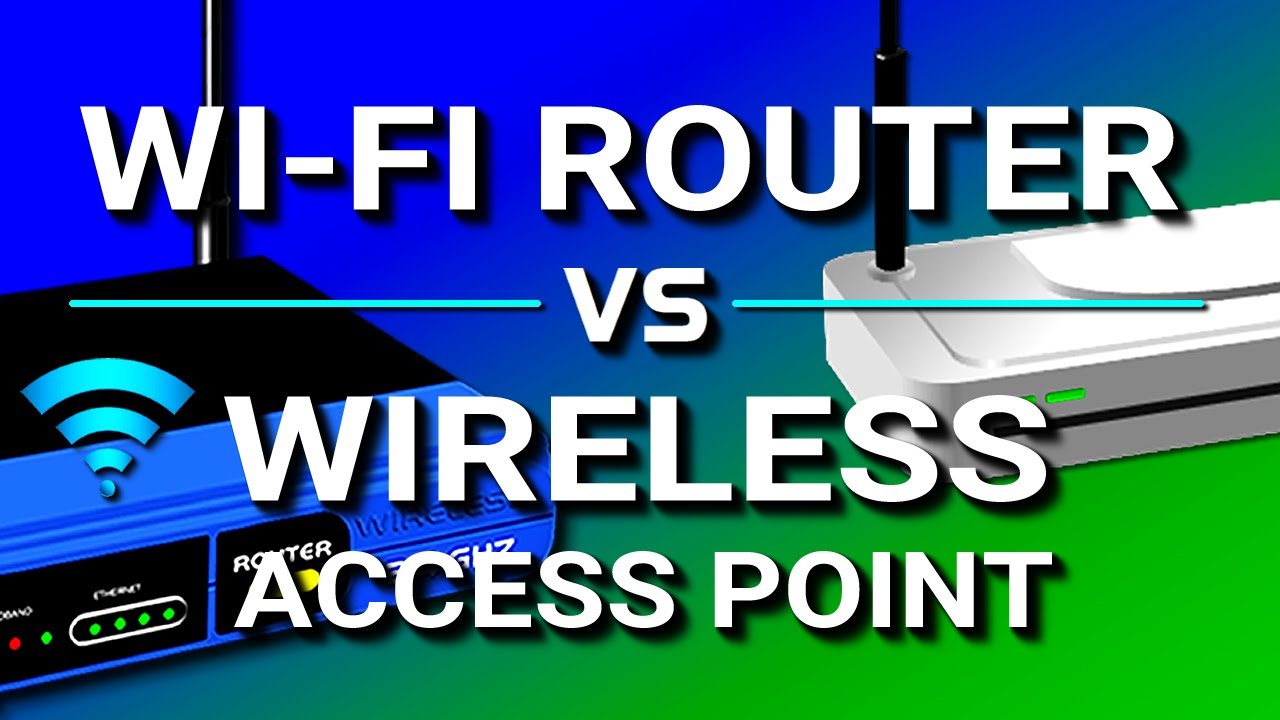
Wireless Access Point vs Wi-Fi Router

Cara Konfigurasi TP-LINK TL-WR840N Lengkap & Mudah | Tutorial Pemula Sampai Mahir

Cara Membuat FTP Server di Windows 11 - Lengkap !!

Cara Setting TP Link WR840N Pakai Mode Range Extender ( Memperluas Wifi ) - Tutorial Pemula

Full Setting TP-Link CPE205 Mode AP Hotspot Jarak Jauh Langsung HP
5.0 / 5 (0 votes)