Home Assistant & Scrypted: HomeKit Secure Video for any PoE Camera
Summary
TLDRCe script vidéo explique comment combiner Scripted et Home Assistant pour créer une maison intelligente complète. Il montre comment activer la vidéo sécurisée HomeKit avec des caméras PoE non natives grâce à Scripted. Le tutoriel couvre l'installation de l'add-on officiel, les exigences matérielles minimales, et comment configurer et utiliser l'interface de l'application pour une expérience fluide avec l'application Apple Home.
Takeaways
- 🤖 Scripted et Home Assistant sont des plates-formes populaires pour la maison intelligente.
- 🔒 L'intégration de ces deux plateformes permet d'activer la vidéo sécurisée HomeKit pour les caméras PoE.
- 📅 Jusqu'au 8 mai 2023, il existait un add-on Scripted non officiel, qui a été intégré officiellement le 9 mai 2023.
- 📱 L'auteur utilisera l'application Apple Home pour contrôler sa maison intelligente.
- 💻 Scripted est une plateforme de performance élevée pour l'intégration et l'automatisation vidéo.
- 📹 Scripted permet de capturer des instantanés et des flux vidéo à partir des caméras.
- 📈 Les exigences matérielles minimales pour exécuter Scripted et Home Assistant sont un Raspberry Pi 4 avec 4 Go de RAM.
- 🔗 L'installation de l'add-on Scripted est simple et ne nécessite pas de coder.
- 🔄 L'add-on Scripted offre une interface utilisateur pour gérer les configurations de la caméra et les notifications.
- 🔗 Des tutoriels supplémentaires sont disponibles pour ajouter d'autres caméras à Scripted et activer la vidéo sécurisée HomeKit dans l'application Apple Home.
Q & A
Scripted et Home Assistant sont-ils deux plateformes différentes pour la maison intelligente?
-Oui, Scripted et Home Assistant sont deux plateformes populaires pour la maison intelligente qui permettent de contrôler et d'automatiser les appareils.
Que se passe-t-il lorsque vous combinez Scripted et Home Assistant?
-En combinant Scripted et Home Assistant, vous construisez une sorte de couteau suisse pour la maison intelligente et activez la vidéo sécurisée HomeKit pour n'importe quelle caméra PoE.
Quels sont les avantages de l'utilisation de Scripted avec Home Assistant après le 8 mai 2023?
-Après le 8 mai 2023, l'ancienne extension non officielle de Scripted a été intégrée à l'extension officielle de Home Assistant, offrant ainsi une plateforme complète pour tous les propriétaires de maison intelligente.
Quel est le minimum de matériel nécessaire pour faire fonctionner Scripted avec Home Assistant?
-Au minimum, vous avez besoin d'un Raspberry Pi 4 avec 4 Go de RAM pour satisfaire les exigences de performance.
Pouvez-vous mettre à jour les configurations de caméra avec l'interface de l'application Scripted?
-Oui, avec l'interface de l'application Scripted, vous pouvez mettre à jour les configurations de caméra et avoir une expérience fluide directement depuis votre téléphone ou tablette.
Quels sont les avantages de l'utilisation de Scripted pour les caméras PoE?
-Scripted permet de capturer des instantanés et des flux vidéos à une vitesse rapide et fiable, et apporte la fonctionnalité de vidéo sécurisée HomeKit pour les caméras qui ne la prennent pas nativement en charge.
Quelle est la première chose à faire après avoir installé Scripted?
-La première chose à faire après l'installation de Scripted est de mettre à jour les paramètres pour indiquer l'adresse IP de l'instance et de sauvegarder les modifications.
Est-il nécessaire de créer un utilisateur pour Scripted si vous souhaitez vous connecter à d'autres services cloud ou plugins?
-Non, il n'est pas nécessaire de créer d'utilisateur pour Scripted, mais vous pouvez le faire si vous souhaitez vous connecter à d'autres services cloud ou plugins.
Comment Scripted vous aide-t-il à recevoir des notifications sur votre téléphone portable?
-Scripted peut être configuré pour envoyer des notifications sur votre téléphone portable en utilisant le service Home Assistant Notify.
Quels sont les autres appareils que vous pouvez connecter à Scripted pour activer la vidéo sécurisée HomeKit dans l'application Apple Home?
-Vous pouvez connecter d'autres caméras à Scripted en suivant les liens dans la console de gestion de Scripted et activer la vidéo sécurisée HomeKit dans l'application Apple Home.
Outlines

This section is available to paid users only. Please upgrade to access this part.
Upgrade NowMindmap

This section is available to paid users only. Please upgrade to access this part.
Upgrade NowKeywords

This section is available to paid users only. Please upgrade to access this part.
Upgrade NowHighlights

This section is available to paid users only. Please upgrade to access this part.
Upgrade NowTranscripts

This section is available to paid users only. Please upgrade to access this part.
Upgrade NowBrowse More Related Video
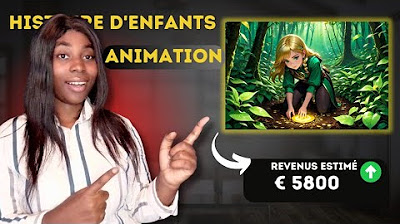
Gagner 700 €/jour🤑 En créant des vidéo histoire avec des outils AI GRATUIT (impressionnant🔥)

Ditch Your Ring Subscription with Frigate and Scrypted

How To Make Money with APIs & AI (Full Guide)
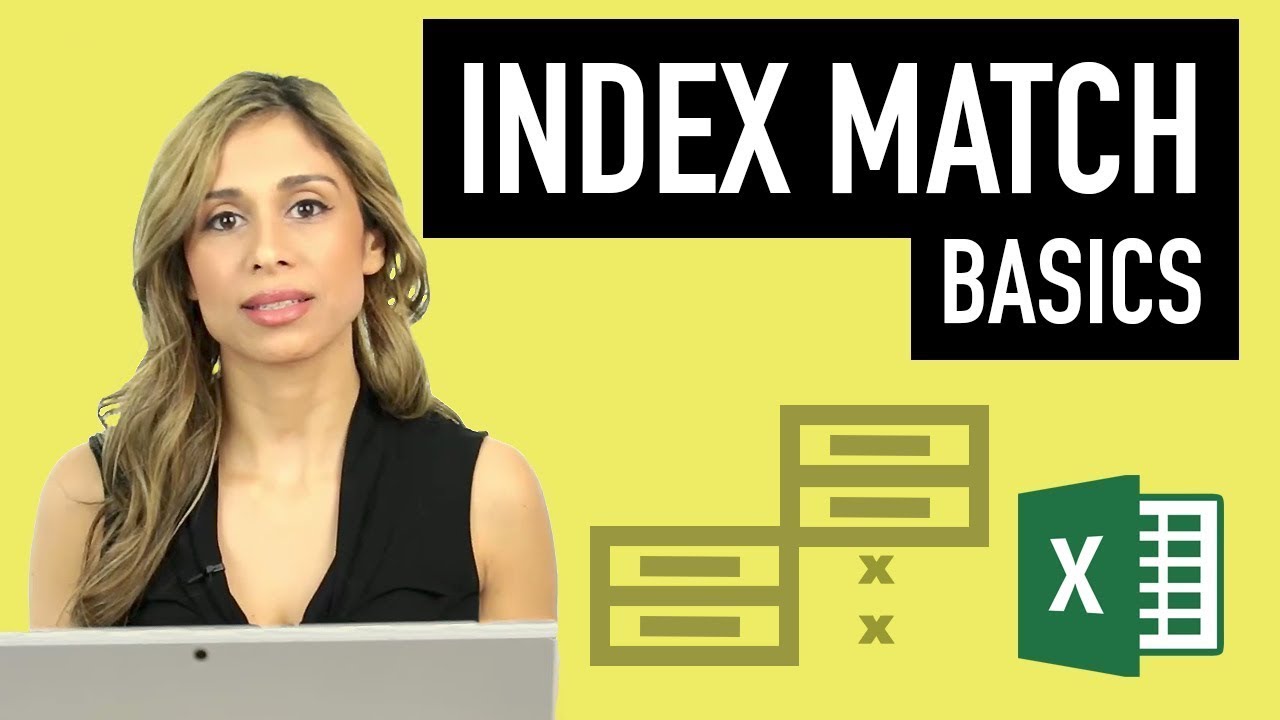
How to use Excel Index Match (the right way)
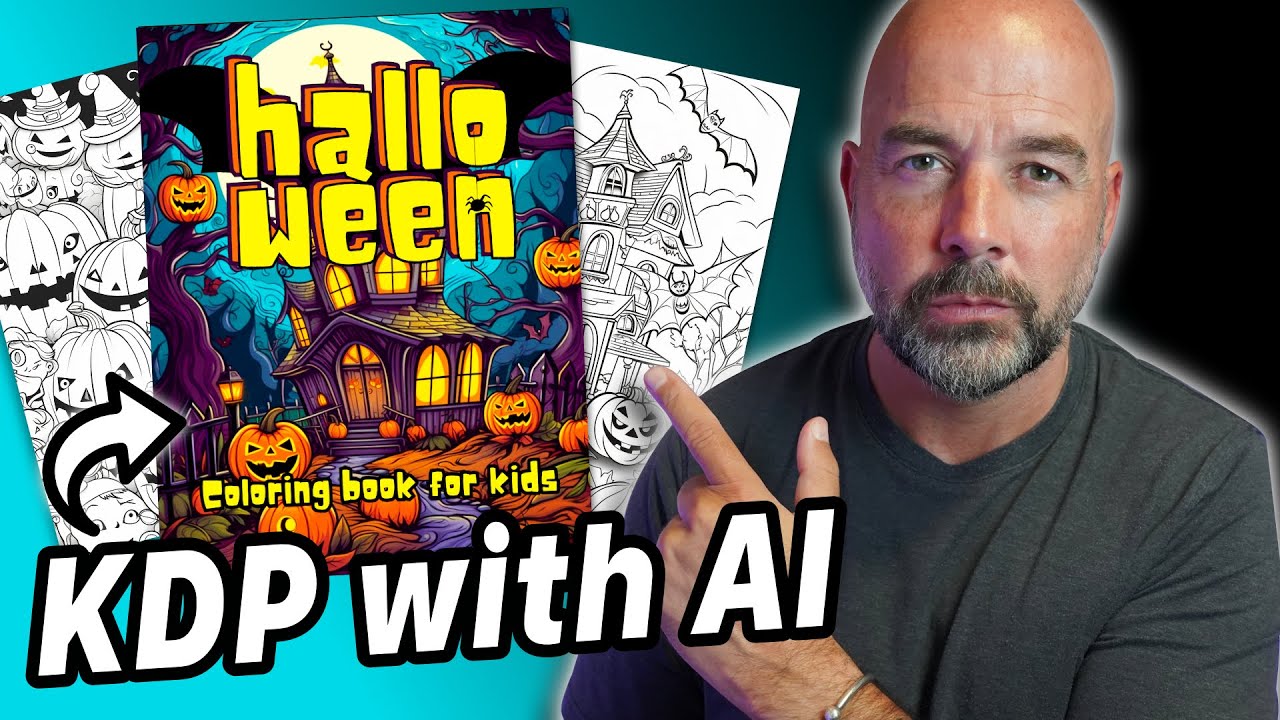
Use AI to Create Halloween KDP Coloring Books to Sell on Amazon
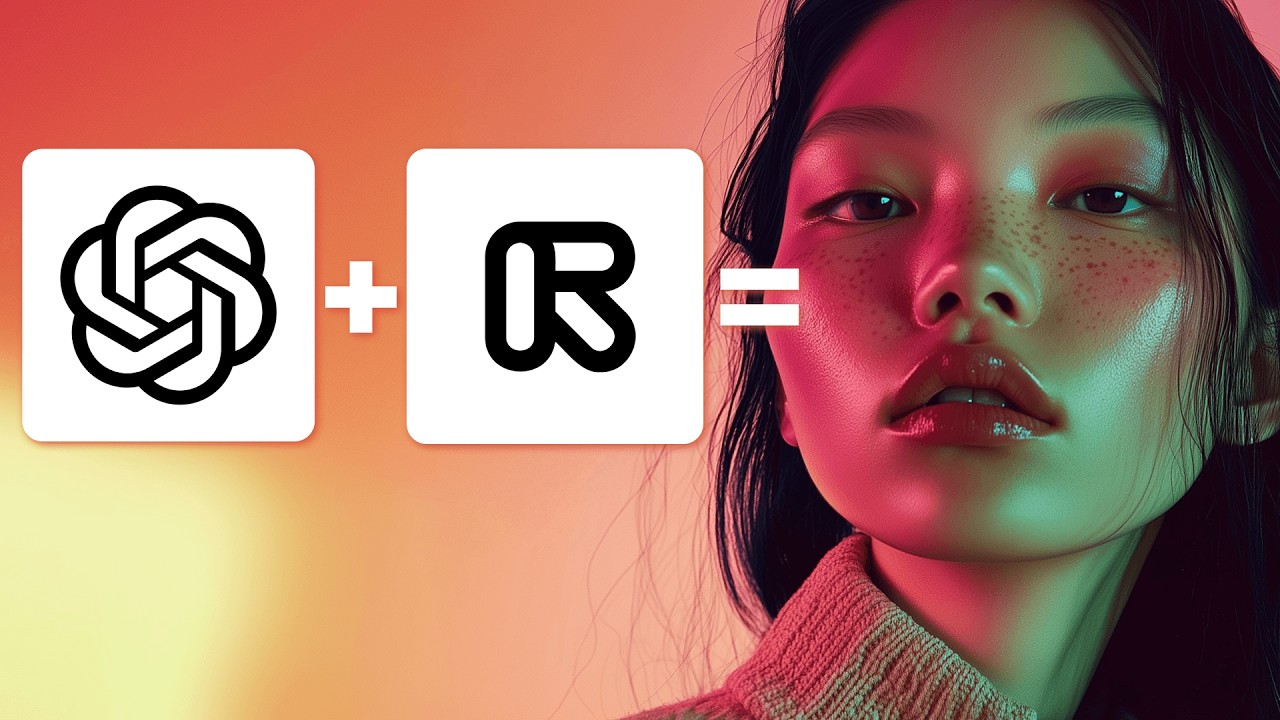
ChatGPT + Runway = GOD MODE (FULL PROCESS)
5.0 / 5 (0 votes)
