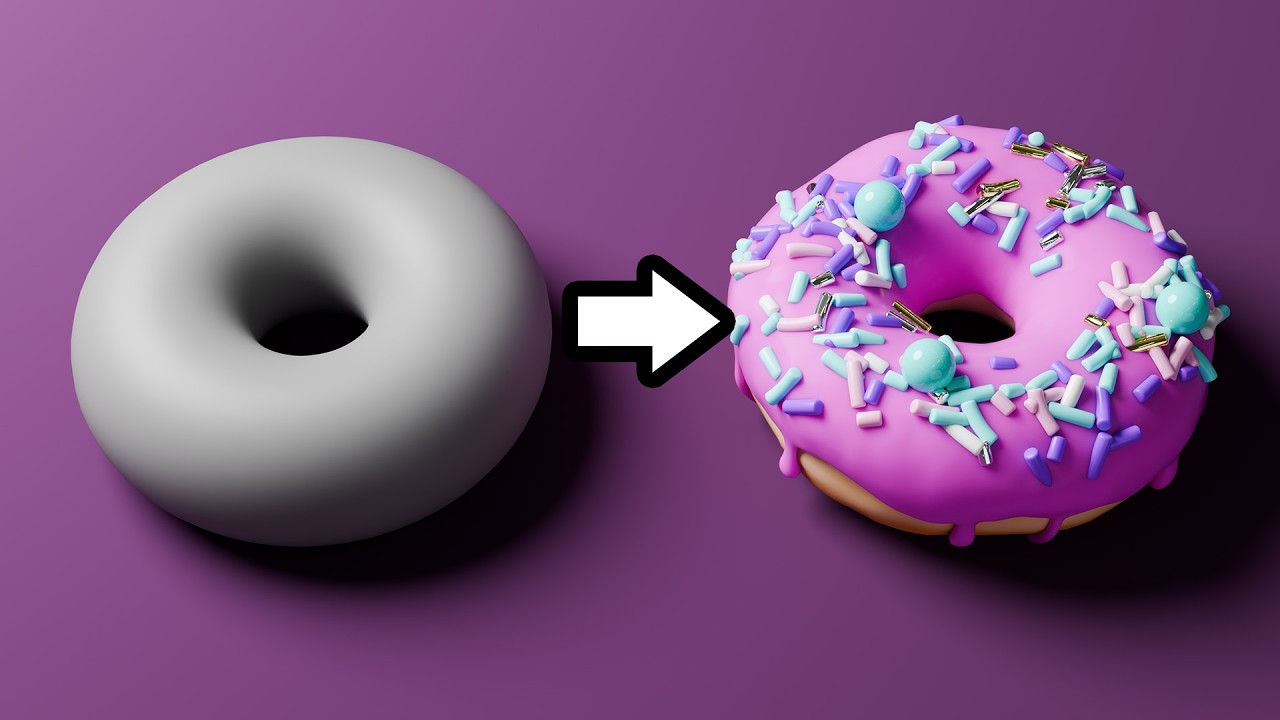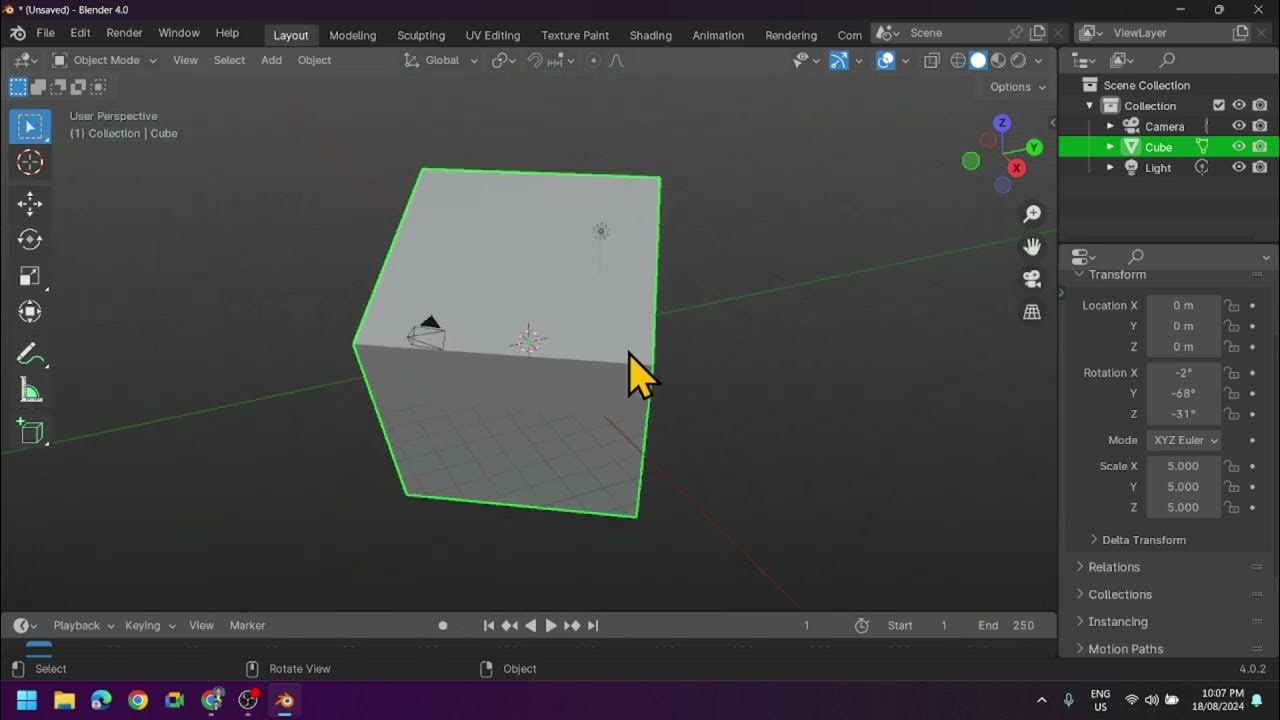10 Insane Blender Addons For 2024
Summary
TLDRThis video explores some of the best Blender add-ons designed to enhance your 3D modeling and rendering experience. The presenter highlights tools like Gobo's light textures for realistic lighting, Flip Fluids for simplified fluid simulations, and world-building add-ons like Botanic and Physical Starlight for vegetation and sky environments. There are also material add-ons such as Polygon and Ducky 3D for creating stunning textures, along with fun tools like Play-Doh and 4B Pixel for unique art styles. The video offers valuable recommendations to streamline workflows and improve results.
Takeaways
- 💡 Blender can do almost anything, but its complexity can be overwhelming with various menus and layouts.
- 🔧 Add-ons help simplify Blender's workflow by offering specific tools for different tasks, making them essential for efficient work.
- 🌟 Gobo's Light Textures add-on enhances lighting in renders, providing over 100 high-quality light masks for depth and realism.
- 💦 Flip Fluids add-on simplifies Blender's fluid simulation workflow, offering realistic results with a user-friendly interface.
- 🌱 Botaniq add-on is perfect for creating plants, trees, and vegetation, with a wide variety of high-quality assets and animations.
- ☀️ Physical Starlight and Atmosphere add-on allows users to create customizable, realistic sky environments quickly.
- 🌀 Fractal Machine add-on is ideal for abstract art and landscapes, providing 20 preset fractals with infinite design possibilities.
- 🔍 BlenderKit offers a vast library of user-made assets, many of which are free, to help quickly build scenes and products.
- 🧱 Ducky 3D Real-Time Materials add-on provides over 290 customizable procedural materials for efficient material creation.
- 🎨 Play-Doh is a versatile material frequently used for creating a tactile, customizable texture, ideal for various artistic styles.
Q & A
What is the primary purpose of Blender add-ons according to the video?
-Blender add-ons are designed to solve specific problems and make the Blender workflow more efficient, helping users create beautiful renders without needing to build everything from scratch.
What is a 'gobo' and how is it used in Blender?
-A gobo is a plate or mask placed in front of a light source to create depth, volume, and realism in renders. It is used to enhance lighting effects in Blender.
What does the Flip Fluids add-on do in Blender?
-Flip Fluids simplifies the fluid simulation workflow in Blender, making it more user-friendly, and delivers realistic fluid results without frequent crashes or issues during baking.
Why is it important to use pre-made assets and add-ons instead of creating everything from scratch?
-In the professional industry, creating everything from scratch is often impractical. Pre-made assets and add-ons save time, allowing users to deliver high-quality results faster and focus on refining their work.
What is the purpose of the Botaniq add-on in Blender?
-The Botaniq add-on helps users create plants, vegetation, trees, rocks, and house plants for their renders, featuring high-quality assets and animations to achieve realistic, natural environments.
How does the Physical Starlight and Atmosphere add-on enhance sky creation in Blender?
-This add-on allows users to create custom sky textures quickly, offering a variety of options and presets to create high-quality, realistic sky environments without relying on HDRIs.
What is the benefit of the Fractal Machine add-on?
-The Fractal Machine add-on enables users to create abstract art and landscapes using 20 different fractal presets. It also allows for morphing with 3D models, expanding artistic possibilities in Blender.
What is BlenderKit and how does it improve the workflow in Blender?
-BlenderKit is a large library of creator-made assets available within Blender, allowing users to easily search and import high-quality 3D models and materials, many of which are free, to speed up scene building.
What is the Polygon add-on and how does it benefit Blender users?
-Polygon, developed by Blender Guru, provides access to thousands of seamless, high-quality textures and materials, integrated directly into Blender to help users efficiently enhance their models.
How does the Ducky 3D Real-time Materials add-on support procedural material creation?
-Ducky 3D Real-time Materials offers over 290 customizable procedural materials, allowing users to quickly create complex materials without starting from scratch, saving time and enhancing creative control.
Outlines

This section is available to paid users only. Please upgrade to access this part.
Upgrade NowMindmap

This section is available to paid users only. Please upgrade to access this part.
Upgrade NowKeywords

This section is available to paid users only. Please upgrade to access this part.
Upgrade NowHighlights

This section is available to paid users only. Please upgrade to access this part.
Upgrade NowTranscripts

This section is available to paid users only. Please upgrade to access this part.
Upgrade NowBrowse More Related Video
5.0 / 5 (0 votes)