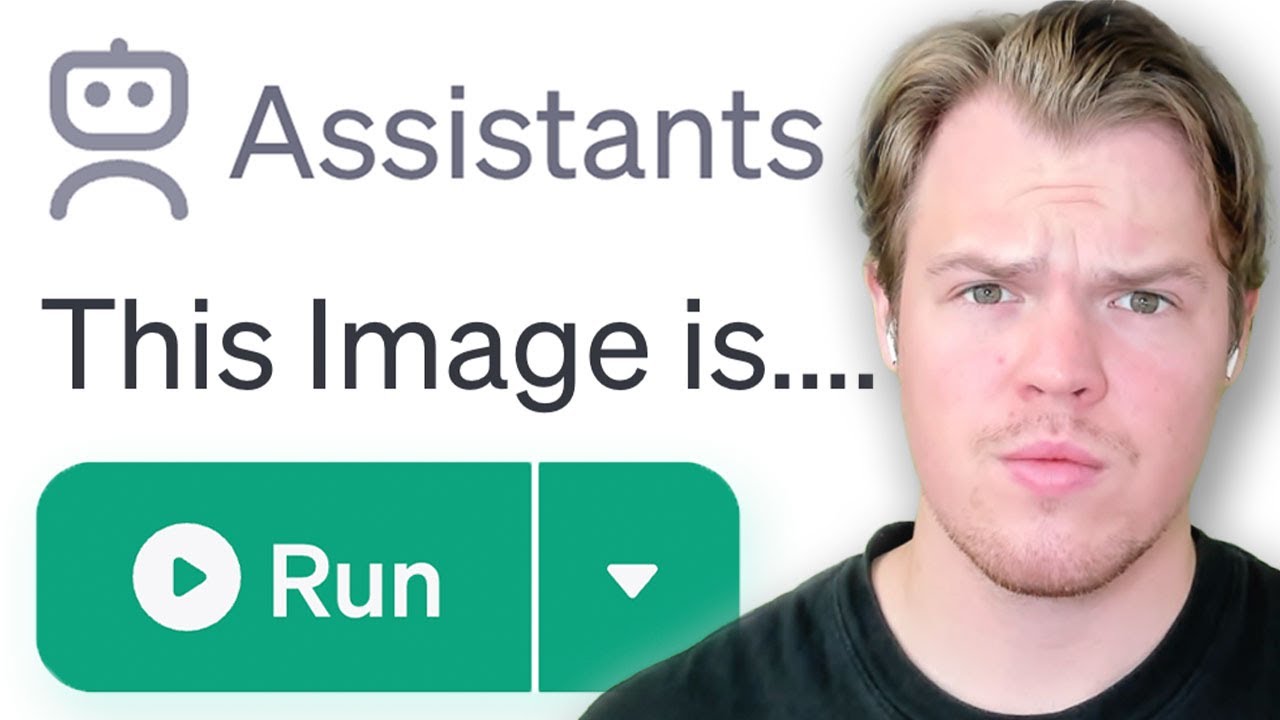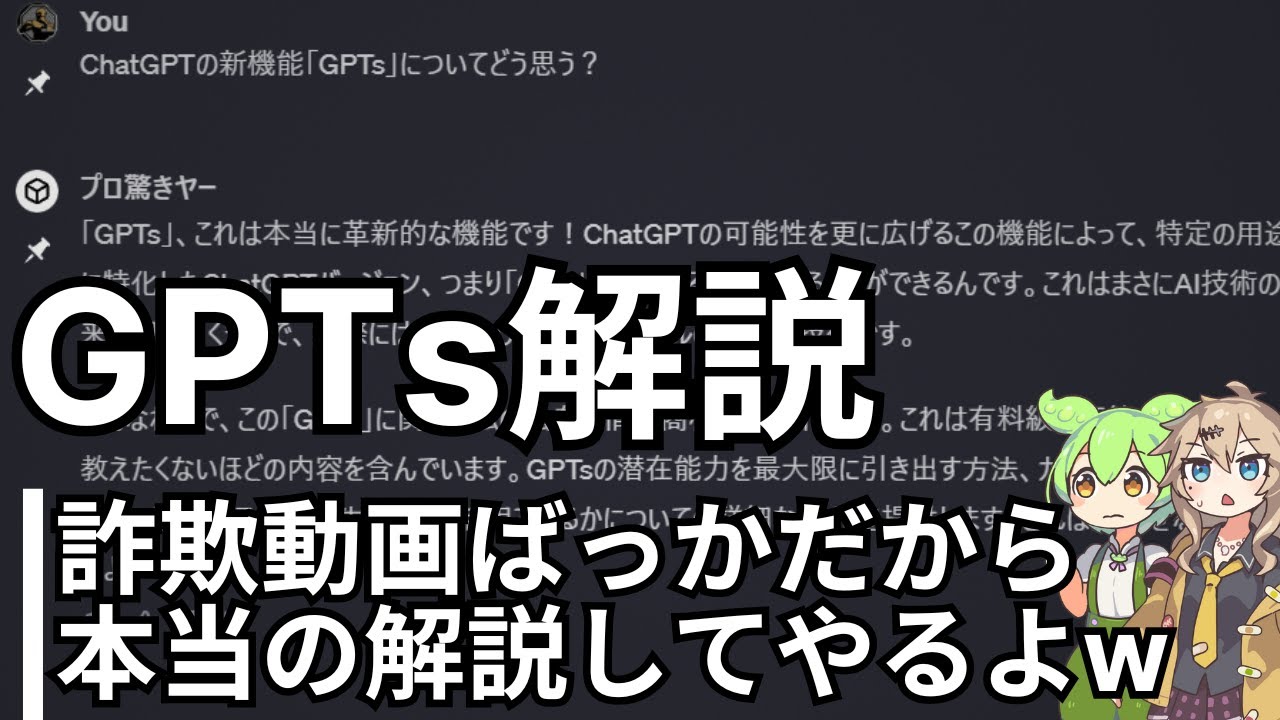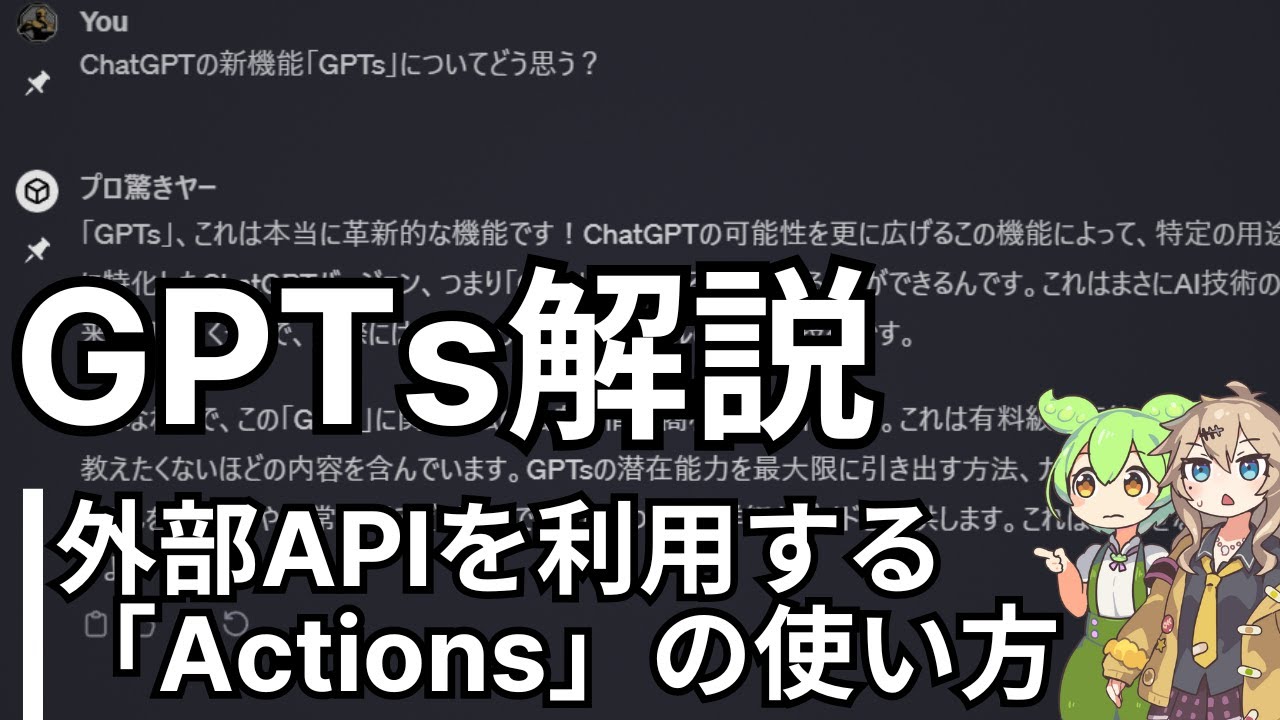LangChain Indexing API - Update your Embeddings SURGICALLY!
Summary
TLDRこの動画は、リンクチェーンインデックスAPIの紹介とその大きなアップデートについて説明しています。このAPIは、ドキュメントの変更を追跡し、変更されたドキュメントだけを更新することで、インデックスを再作成するコストを削減することができます。また、データベースのアップデート方法や、PGベクターの使い方、そしてドキュメントの追跡と削除についても詳細に説明されています。このAPIの利用は、大規模なアプリケーションを構築する際に特に重要です。
Takeaways
- 🔗 リンクチェーンインデックスAPIの紹介: 大規模なアプリケーションにとって非常に重要なアップデートです。
- 📄 現在のワークフロー: ドキュメントを作成し、ベクトルストアに埋め込みを保存します。
- 🔄 データの更新がある場合: 古いインデックスを破棄し、新しい埋め込みを作成します。
- 🚀 インデックスAPIの利点: ドキュメントの変更を追跡し、変更されたドキュメントだけを更新することができます。
- 🐳 Dockerを使用してベクトルストアをホストし、Postgresデータベースを利用しています。
- 📦 PG Vector拡張機能をダウンロードして、init SQLスクリプトで作成します。
- 🛠️ コードデモ: Docker Composeを使用してベクトルストアを作成し、インデックスAPIを操作します。
- 📄 ドキュメントの作成: 'bellavista.txt'を読み込んで、テキストローダーとテキストスプリッターを使用します。
- 🔄 ドキュメントの更新と削除: クリーンアップ方法を使用して、ベクトルストア内のドキュメントを管理します。
- 🗑️ クリーンアップ方法: 'none'でスキップ、「incremental」で更新と削除、「full」で全てのドキュメントを再確認します。
- 🎯 アプリケーションのスケールアップやベクトルストアの管理に重要な役割を果たすインデックスAPIのアップデートについて学びました。
Q & A
Link ChainのインデックスAPIとは何ですか?
-Link ChainのインデックスAPIは、ドキュメントの変更を追跡し、変更されたドキュメントだけを更新する機能です。これにより、インデックスを一旦捨てて再作成する必要がなくなります。
ベクトルストアとは何ですか?
-ベクトルストアは、ドキュメントから生成されたベクトルを保存するためのデータベースです。これにより、類似性検索や情報検索などのタスクを効率的に行うことができます。
PG Vectorとは何ですか?
-PG Vectorは、PostgreSQLデータベースにベクトル検索機能を提供するオープンソースの拡張機能です。ベクトルデータを効率的に管理し、類似性検索を可能にします。
インデックスAPIを使用するメリットは何ですか?
-インデックスAPIを使用することで、ドキュメントの更新や削除を効率的に追跡し、無駄な処理やコストを削減することができます。また、大規模なアプリケーションの開発にも役立ちます。
どのようにしてベクトルストアを初期化しますか?
-ベクトルストアを初期化するには、Docker-composeを使用してPostgreSQLデータベースをホストし、PG Vector拡張機能をインストールします。その後、init SQLスクリプトでベクトルストアを作成します。
ドキュメントをどのように分割しますか?
-ドキュメントは、テキスト分割器(例:CharacterTextSplitter)を使用して分割されます。これにより、各分割された部分を個別のドキュメントとして扱うことができます。
SQLレコードマネージャーとは何ですか?
-SQLレコードマネージャーは、ドキュメントを追跡するためのデータベースオブジェクトです。これにより、PG Vectorと組み合わせて使用することで、複数のデータベースを作成せずにドキュメントを管理できます。
cleanupオプションは何を制御しますか?
-cleanupオプションは、ドキュメントの更新や削除時にベクトルストア内のベクトルの削除を制御します。'incremental'では変更されたドキュメントだけが削除されますが、'full'ではすべてのドキュメントがリストに含まれている必要があります。
ドキュメントの変更を追跡する方法は何ですか?
-ドキュメントの変更を追跡する方法は、Source IDキーを使用して行います。このキーはメタデータ属性に含まれており、インデックス関数で参照されます。これにより、ドキュメントの変更や削除がベクトルストアに反映されます。
インデックスAPIを使用する際に、どのような種類のデータベースが使用できますか?
-インデックスAPIを使用する際には、SQLベースのデータベースを使用することができます。このため、PostgreSQLなどのデータベースを使用して、ドキュメントの追跡や管理を効率的に行うことができます。
ベクトルストアとインデックスAPIを組み合わせて使用する利点は何ですか?
-ベクトルストアとインデックスAPIを組み合わせて使用することで、ドキュメントの変更をリアルタイムで追跡し、更新されたベクトルのみを再計算することができます。これにより、処理時間とコストを大幅に削減し、アプリケーションのスケーラビリティを向上させることができます。
Outlines

This section is available to paid users only. Please upgrade to access this part.
Upgrade NowMindmap

This section is available to paid users only. Please upgrade to access this part.
Upgrade NowKeywords

This section is available to paid users only. Please upgrade to access this part.
Upgrade NowHighlights

This section is available to paid users only. Please upgrade to access this part.
Upgrade NowTranscripts

This section is available to paid users only. Please upgrade to access this part.
Upgrade Now5.0 / 5 (0 votes)