How To Fix " Server error (5xx) " into Your Google Search Console
Summary
TLDRIn this video, the host explains how to resolve the Google Search Console '5xx server error' issue. They clarify that this error is not due to website coding or plugins, but rather a temporary server issue. The video walks viewers through the process of validating the fix in Google Search Console by going to the 'Pages' section, selecting the 'Server Error 5xx' option, and clicking the 'Validate Fix' button. The issue should resolve automatically within a few days. The video emphasizes checking hosting server status and reassures viewers that it's a minor problem.
Takeaways
- 😊 Welcome back to the channel, where the video will explain how to fix Google Search Console server errors.
- 😅 The specific error code discussed is a 5xx server error.
- 💡 This issue is not caused by any coding error or plugin malfunction, especially if using WordPress.
- ⚙️ The error occurs when the server goes down briefly, and Google Search Console flags it.
- 🖱️ To address the error, go to the 'Pages' section in Google Search Console and locate the server error 5xx.
- 🔍 After selecting the error, you will find a 'Validate Fix' button.
- 🚀 Clicking 'Validate Fix' will start the validation process.
- ⏳ The validation process can take anywhere from 3 to 7 days to complete.
- 🌐 The error will likely resolve automatically, as it's typically a temporary server issue.
- 👌 It's important to ensure your hosting server is running smoothly to prevent recurring errors.
Q & A
What is the main issue discussed in the video?
-The video discusses how to fix a Google Search Console server error, specifically the 5xx error code.
Is the 5xx error caused by a problem with the website's code or plugins?
-No, the 5xx error is not caused by the website's code or plugins. It is usually due to the server going down temporarily.
Which CMS is mentioned in the video as an example where this issue might occur?
-WordPress is mentioned as the CMS in which this issue might occur.
What section of the Google Search Console should you navigate to when you encounter a 5xx server error?
-You need to navigate to the 'Pages' section and then click on 'Server Error 5xx' in the Google Search Console.
What action should you take to start fixing the 5xx error in Google Search Console?
-You should click on the 'Validate Fix' button to begin the process of resolving the error.
What happens after clicking the 'Validate Fix' button?
-After clicking 'Validate Fix,' Google will begin the validation process, and the status will show 'Validation Started,' along with the date.
How long does it take for Google to fix the 5xx error after validation is started?
-Google can take anywhere from 3-4 days up to a week to fix the 5xx error after the validation process begins.
Is there anything you need to do during the validation process to resolve the error?
-No, you don't need to do anything during the validation process other than ensuring that your hosting server is working properly.
What is the most common cause of 5xx errors according to the video?
-The most common cause of 5xx errors is the hosting server going down temporarily.
What should you confirm before initiating the 'Validate Fix' process?
-You should confirm that your hosting server is working correctly and there are no ongoing server issues before starting the 'Validate Fix' process.
Outlines

This section is available to paid users only. Please upgrade to access this part.
Upgrade NowMindmap

This section is available to paid users only. Please upgrade to access this part.
Upgrade NowKeywords

This section is available to paid users only. Please upgrade to access this part.
Upgrade NowHighlights

This section is available to paid users only. Please upgrade to access this part.
Upgrade NowTranscripts

This section is available to paid users only. Please upgrade to access this part.
Upgrade NowBrowse More Related Video

شرح جوجل سيرش كونسول - ١ : تعلم سيو بالعربي : نديم حدادين
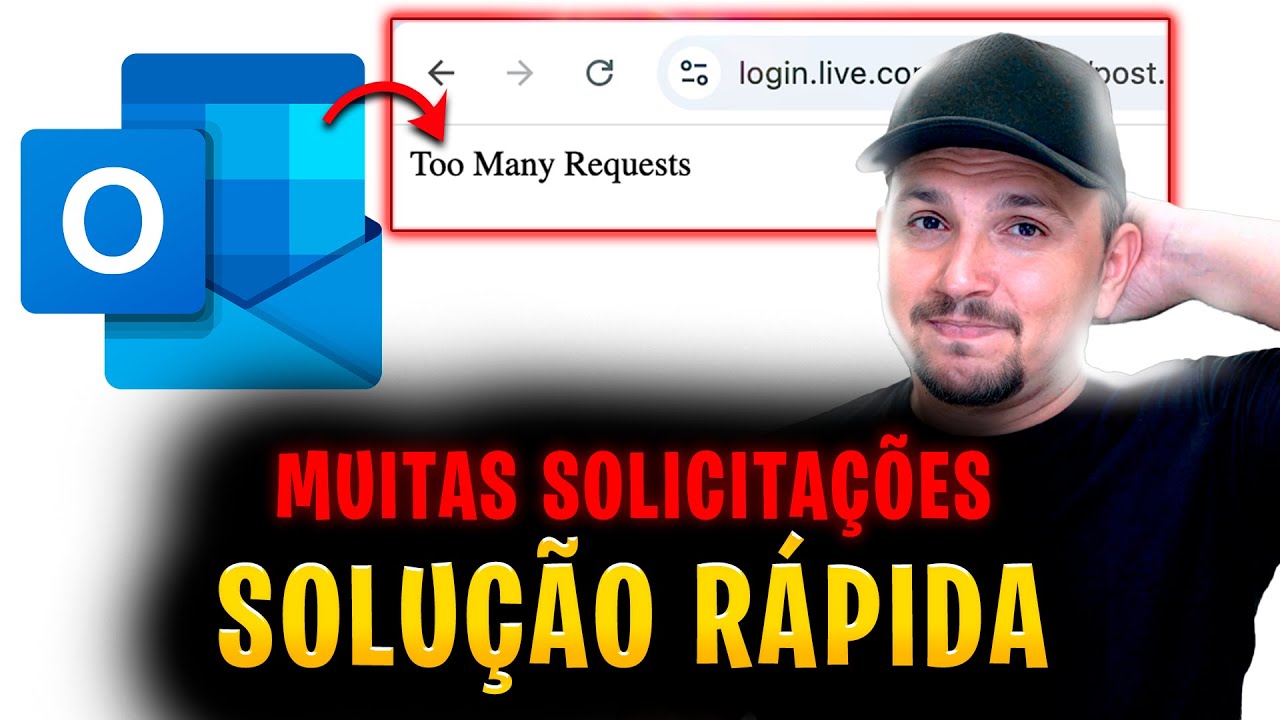
🚨 Too Many Requests in Outlook? Solve it now! ✅

Get Your Website Indexed On Google FAST!

Como usar o Google Search Console? Guia completo da ferramenta por alguém que usa ela todos os dias!
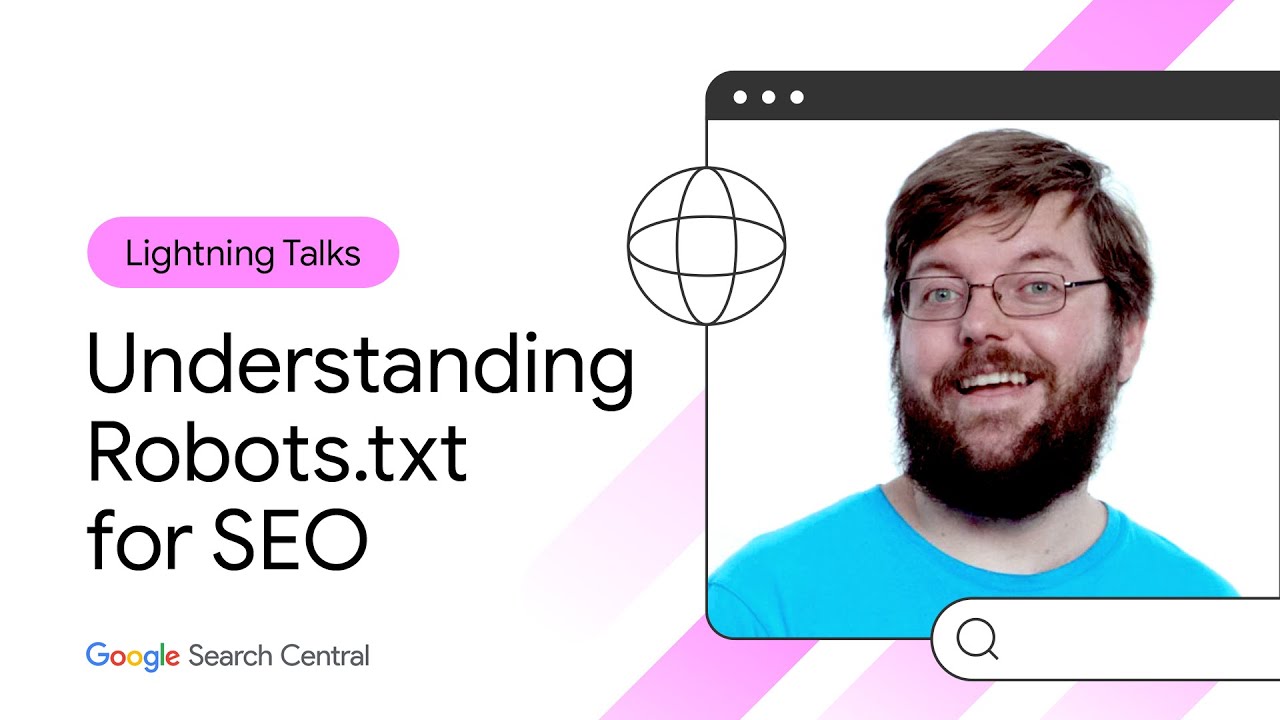
How Robots.txt Works
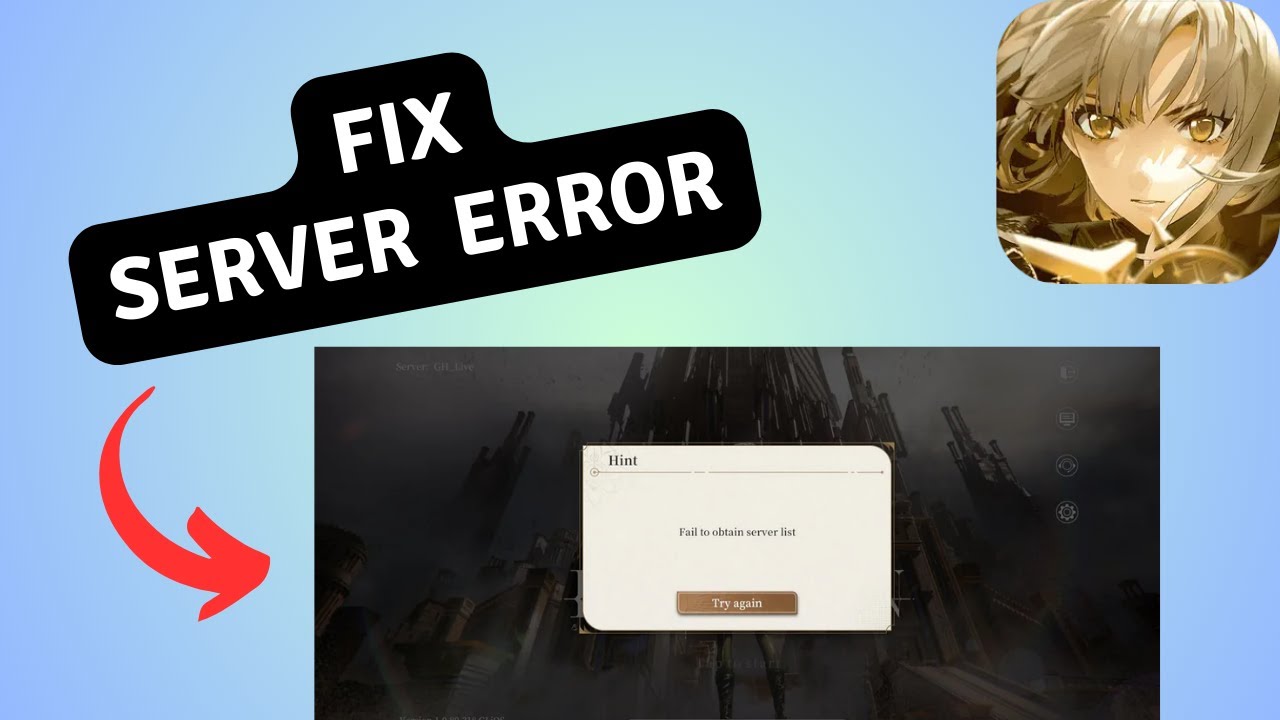
How to Fix Fail to obtain server list in Black Beacon
5.0 / 5 (0 votes)