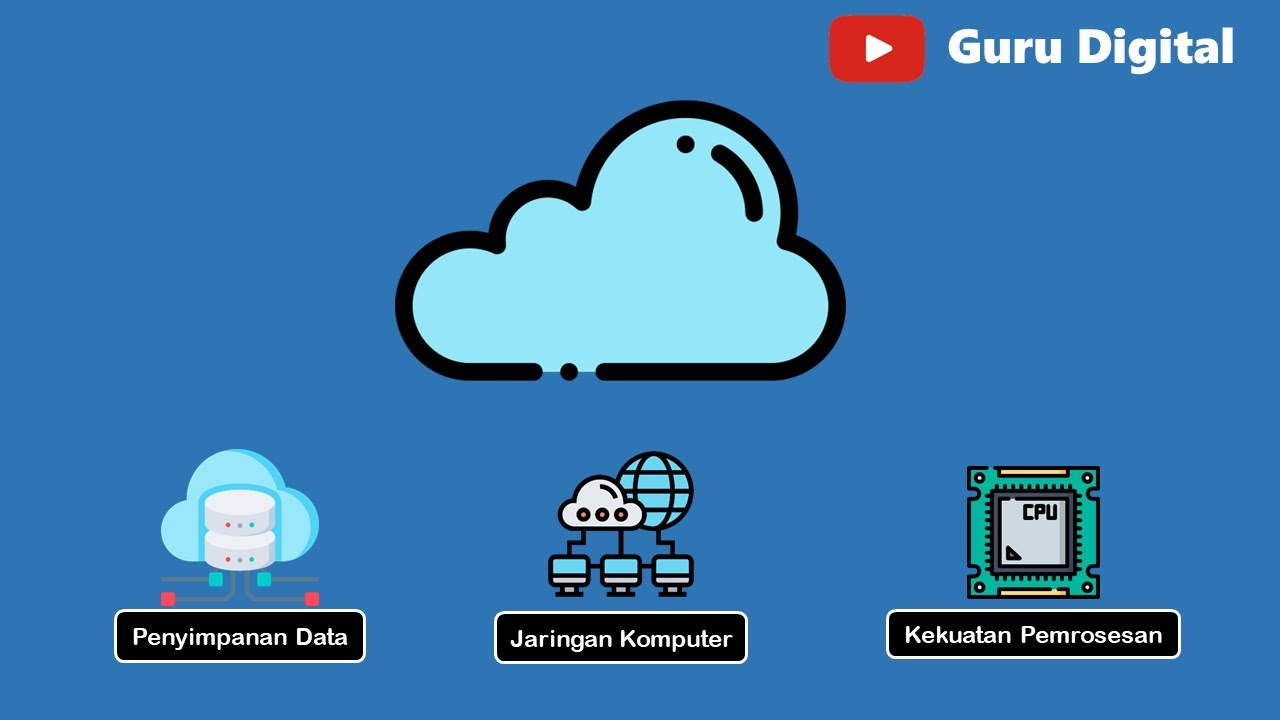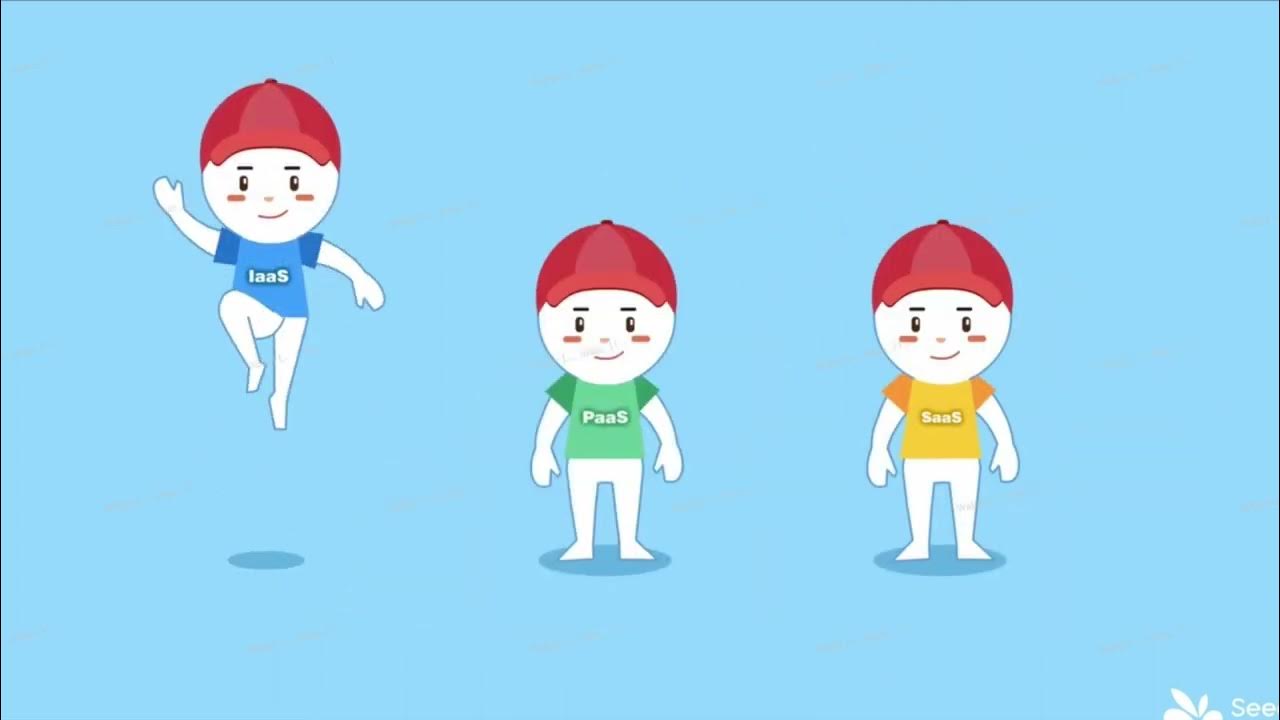Types of Cloud Services - IaaS, PaaS, & SaaS
Summary
TLDRThe video script explores the three main types of cloud services: Infrastructure as a Service (IaaS), Platform as a Service (PaaS), and Software as a Service (SaaS). Using the analogy of a printing press, it explains how IaaS provides the machinery and space, PaaS includes the machinery, paper, and ink, while SaaS offers a complete service from design to print. Examples of each service are given, illustrating how businesses can choose the cloud service that best fits their needs, from managing infrastructure to accessing ready-to-use software.
Takeaways
- 🌐 **Cloud Services Overview**: Cloud services are popular and offer customizable solutions for businesses of all sizes.
- 🔧 **Infrastructure as a Service (IaaS)**: Provides the hardware, space, and tools for computing, similar to a printing press service offering machinery and power.
- 💼 **Platform as a Service (PaaS)**: Offers a platform with operating systems, middleware, and databases, simplifying application development.
- 📚 **Software as a Service (SaaS)**: Includes everything in IaaS and PaaS, plus the software, offering a complete solution accessible via the internet.
- 🏭 **Traditional Data Center**: Owning a data center is like owning a printing press, requiring maintenance, utilities, and repairs.
- 🖨️ **IaaS Analogy**: IaaS is like a printing press service providing the machinery and physical space, but you supply the paper, ink, and design.
- 🎨 **PaaS Analogy**: PaaS is like a printing press service providing machinery, paper, and ink, focusing on the design aspect of printing.
- 📖 **SaaS Analogy**: SaaS is like a full-service printing press that handles everything, from design to printing, for the customer.
- 📝 **Examples of IaaS**: Services like AWS, Windows Azure VMs, and Google Compute Engine are examples of IaaS.
- 🛠️ **Examples of PaaS**: AWS Elastic Beanstalk, Google App Engine, Heroku, and CloudFoundry are examples of PaaS.
- 💡 **Examples of SaaS**: Google Docs, Microsoft Office 365, and QuickBooks Online are examples of SaaS products.
Q & A
What are the three main types of cloud services mentioned in the script?
-The three main types of cloud services mentioned are Infrastructure as a Service (IaaS), Platform as a Service (PaaS), and Software as a Service (SaaS).
How is the traditional approach of owning a data center compared to owning a printing press?
-In the traditional approach, owning a data center is compared to owning a printing press because you are responsible for everything including maintenance, utilities, and repairs.
What does IaaS provide in the context of the printing press analogy?
-IaaS provides the machinery, power, physical space, and necessary tools to print materials, similar to how a cloud provider gives you a data center with machines, cables, and utilities.
What are the customer's responsibilities in IaaS?
-In IaaS, the customer is responsible for all logical resources such as software and installation of operating systems on hardware provided by the cloud vendor.
What kind of resources can a client access with IaaS?
-With IaaS, clients can access virtualized computing resources like virtual machines, storage, and network infrastructure to build and run their own applications and services.
How does PaaS differ from IaaS in the printing press analogy?
-PaaS is like a printing press service that provides not only the machinery and equipment but also the paper and ink, meaning you only need to focus on your design. In cloud terms, PaaS includes an operating system, middleware, databases, and a runtime environment.
What are some examples of PaaS services mentioned in the script?
-Some examples of PaaS services are AWS Elastic Beanstalk, Google App Engine, Heroku, and CloudFoundry.
What does SaaS include that is beyond what IaaS and PaaS offer?
-SaaS includes everything in IaaS and PaaS with the addition of software programs, meaning you only need an internet connection to access the software from anywhere.
What are some examples of SaaS configurations provided in the script?
-Examples of SaaS configurations include Google Docs, Microsoft Office 365, and QuickBooks Online.
What is the conclusion about cloud services based on the script?
-The conclusion is that cloud services provide a range of options to meet different needs, similar to how printing press services cater to various requirements, whether you need raw materials, a platform to develop on, or a complete solution.
What is the main benefit of using cloud services according to the script?
-The main benefit of using cloud services is the ability to customize services for businesses of all sizes and the flexibility to choose from raw materials, platforms for development, or complete solutions.
Outlines

This section is available to paid users only. Please upgrade to access this part.
Upgrade NowMindmap

This section is available to paid users only. Please upgrade to access this part.
Upgrade NowKeywords

This section is available to paid users only. Please upgrade to access this part.
Upgrade NowHighlights

This section is available to paid users only. Please upgrade to access this part.
Upgrade NowTranscripts

This section is available to paid users only. Please upgrade to access this part.
Upgrade Now5.0 / 5 (0 votes)