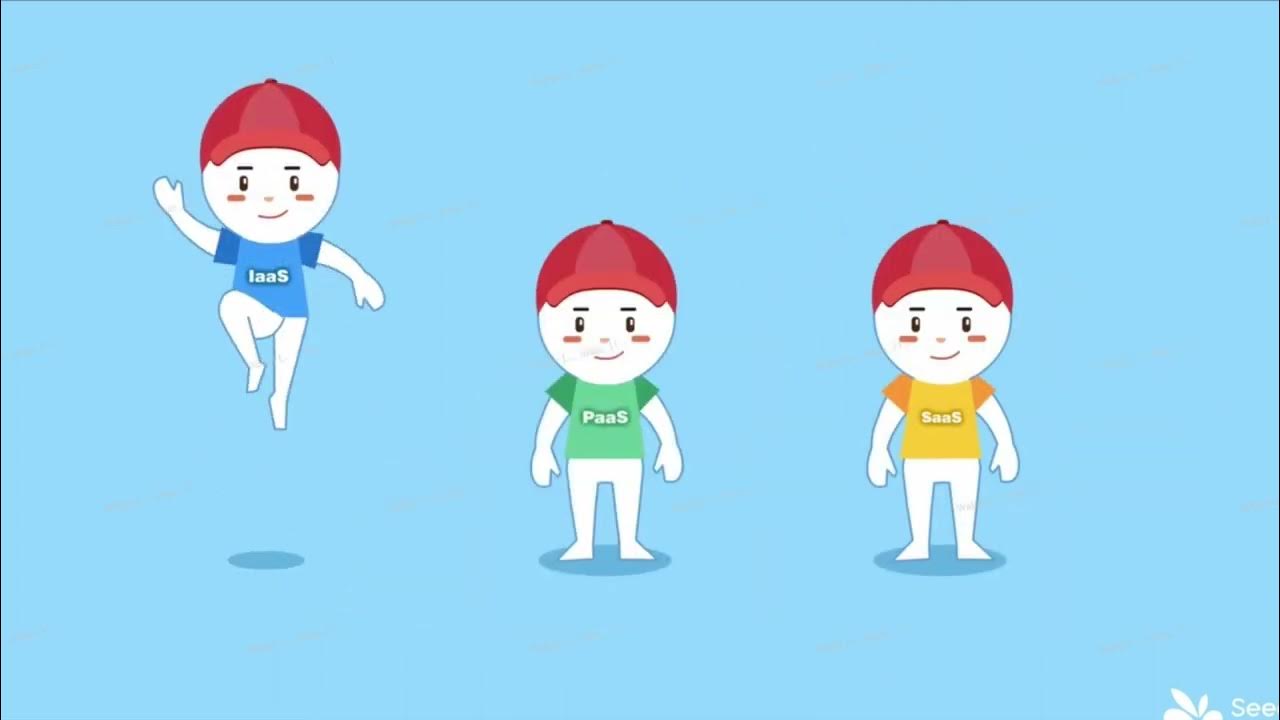Cloud Models - CompTIA A+ 220-1001 - 4.1
Summary
TLDRThis video script explores various cloud computing models, including Infrastructure as a Service (IaaS), Software as a Service (SaaS), and Platform as a Service (PaaS). It explains how IaaS offers hardware while leaving software management to the user, SaaS provides ready-to-use applications managed by a third party, and PaaS offers a platform to build applications without worrying about infrastructure. The script also covers deployment models like private, public, hybrid, and community clouds, and discusses the cost structures of internal vs. external clouds. It highlights cloud benefits such as rapid elasticity, on-demand self-service, resource pooling, and the ability to measure application performance.
Takeaways
- 🌟 Cloud computing offers various models to configure applications, each with distinct responsibilities and services.
- 🛠️ Infrastructure as a Service (IaaS) provides hardware resources, but users are responsible for software installation and management.
- 🌐 Software as a Service (SaaS) allows immediate access to applications through a third-party provider, who handles maintenance and data security.
- 🏭 Platform as a Service (PaaS) is a middle ground, offering a platform to build applications without worrying about underlying infrastructure.
- 🏢 Private cloud deployment involves owning all components and building your own cloud environment, with no resource sharing.
- 🌍 Public cloud deployment is accessible to anyone on the Internet, like Amazon Web Services or Microsoft Azure, with shared resources.
- 🔄 Hybrid cloud combines private and public cloud services, allowing for flexibility in resource allocation and data management.
- 👥 Community cloud deployment involves multiple organizations sharing resources to create a larger cloud, reducing individual costs.
- 💰 The cost of cloud services can vary from flat fees for non-metered services to hourly rates for metered services, affecting budget planning.
- 📈 Cloud applications can exhibit rapid elasticity, scaling resources up or down based on demand fluctuations, without user intervention.
- 🚀 On-demand self-service is a key feature of cloud services, enabling the quick provisioning of new servers or applications with minimal setup.
- 📊 Resource pooling and measurement are facilitated by cloud services, allowing for efficient use of hardware and detailed monitoring of application performance and costs.
Q & A
What are the different cloud models mentioned in the script?
-The script mentions three main cloud models: Infrastructure as a Service (IaaS), Software as a Service (SaaS), and Platform as a Service (PaaS).
What does IaaS provide and what are the responsibilities of the user?
-IaaS provides all the hardware needed to run applications, but the user is responsible for installing applications, operating systems, managing software, data, security, and maintenance.
Can you give an example of a common implementation of IaaS?
-A common implementation of IaaS is a web hosting provider, where the user purchases hardware and is responsible for installing and maintaining web hosting software and websites.
How is SaaS different from IaaS?
-SaaS is a model where the user logs into a website to access the software immediately, without the need to install or maintain it. The third-party provider handles application maintenance, data safety, and other associated tasks.
What is an example of a SaaS application mentioned in the script?
-Google Mail is given as an example of a SaaS application, where users can log in to access mail services without any programming or maintenance responsibilities.
What is the role of the user in the PaaS model?
-In the PaaS model, the user is in charge of building their own application but does not need to worry about other aspects of the infrastructure, such as servers, software, or data centers.
How does Salesforce.com utilize the PaaS model?
-Salesforce.com offers a PaaS by breaking their SaaS offering into different modules, allowing users to customize their application by combining these modules in a way that suits their business needs.
What are the different deployment models for cloud-based services discussed in the script?
-The deployment models discussed are private cloud, public cloud, hybrid cloud, and community cloud.
What is the difference between an internal and an external cloud in terms of cost and resource sharing?
-An internal cloud involves owning all resources without sharing, with upfront costs for hardware and infrastructure. An external cloud involves sharing resources with others on a public cloud, with no large upfront cost but with variable usage-based costs.
What are the unique characteristics of cloud-based services mentioned in the script?
-The unique characteristics include rapid elasticity, on-demand self-service, instant resource provisioning, and resource pooling, along with the ability to measure and monitor various aspects of the application.
How does rapid elasticity benefit cloud-based applications?
-Rapid elasticity allows cloud-based applications to scale up or down based on demand, adjusting resources as needed without the end users being aware of the changes behind the scenes.
What is on-demand self-service and how does it benefit users?
-On-demand self-service is the ability to quickly add new servers, networks, or applications by clicking a few buttons, without the need to purchase or install physical hardware, providing instant resource provisioning.
How does resource pooling in cloud-based services optimize resource utilization?
-Resource pooling allows for the efficient use of a large piece of hardware by virtualizing multiple servers within it, enabling idle times of one server to be utilized by another, thus optimizing resource usage and reducing waste.
Outlines

This section is available to paid users only. Please upgrade to access this part.
Upgrade NowMindmap

This section is available to paid users only. Please upgrade to access this part.
Upgrade NowKeywords

This section is available to paid users only. Please upgrade to access this part.
Upgrade NowHighlights

This section is available to paid users only. Please upgrade to access this part.
Upgrade NowTranscripts

This section is available to paid users only. Please upgrade to access this part.
Upgrade Now5.0 / 5 (0 votes)