HashiCorp Vault Start and Stop in Development mode - Part 2 | HashiCorp Vault tutorial series
Summary
TLDRThe video script provides a step-by-step guide on starting and stopping a Vault server on Ubuntu, emphasizing the two operational modes: development and server. It highlights the importance of not running development mode in production and explains the four key components to note after starting the server: port, storage, unseal key, and root token. The guide also demonstrates how to export the Vault address and token as environment variables and how to check the server's status using the 'vault status' command.
Takeaways
- 🛠️ The script provides instructions for starting and stopping a Vault server on an Ubuntu operating system.
- 🚀 Two important modes for Vault server operation are mentioned: development mode and server (production) mode.
- 💡 Development mode is intended for use on a development machine and should not be used in a production environment.
- 🔧 The command to start Vault in development mode is `vault server -dev`.
- 🌐 Once the Vault server is started in development mode, it runs on port 8200 by default.
- 💾 In development mode, Vault uses in-memory storage for credentials and other data.
- 🔑 Two crucial elements to note after starting the Vault server are the unseal key and the root token.
- 📝 It is recommended to record the unseal key and root token for future use, as they will be needed to export to environment variables.
- 🔍 The Vault server address and root token can be exported using the export commands `export VAULT_ADDR='http://127.0.1:8200'` and `export VAULT_TOKEN='your-root-token'`.
- 📊 To verify the status of the Vault server, the `vault status` command can be executed in the terminal.
Q & A
What are the two important modes for running a Vault server?
-The two important modes for running a Vault server are development mode and server mode. Development mode is meant for running on a development machine, while server mode is intended for production environments.
Why should not development mode be used in production?
-Development mode should not be used in production because it is designed for testing and development purposes only. It has insecure defaults and is not meant for secure, production-level operations.
What is the default port for a Vault server running in development mode?
-The default port for a Vault server running in development mode is 8200.
What type of storage does Vault use by default in development mode?
-In development mode, Vault uses in-memory storage by default for all credentials and data.
What are the two important attributes to note down when starting a Vault server in development mode?
-The two important attributes to note down when starting a Vault server in development mode are the unseal key and the root token.
How can you export the Vault address and root token for later use?
-You can export the Vault address and root token by using the export command in the terminal. For example, you would use 'export VAULT_ADDR=http://127.0.0.1:8200' for the address and 'export VAULT_TOKEN=<root token value>' for the token.
What command is used to check the status of a Vault server?
-The 'vault status' command is used to check the status of a Vault server.
What does the output of the 'vault status' command indicate if it shows a 'Seal Type: shamir' and 'Sealed: false'?
-If the 'vault status' command output shows 'Seal Type: shamir' and 'Sealed: false', it indicates that the Vault server is unsealed and ready to accept commands.
What is the significance of the root token in Vault?
-The root token is a special token generated during Vault initialization that has full access to all Vault operations. It is recommended to use this token only for creating other tokens with more restricted privileges and then revoke it for security reasons.
What is the purpose of the unseal key in Vault?
-The unseal key is used to unseal a Vault server that has been initialized and put into a sealed state. It is crucial for regaining access to the stored secrets and data in Vault.
What is the main difference between the storage of credentials in development mode versus production mode in Vault?
-In development mode, Vault stores all credentials in memory, which is not persistent and data is lost upon restart. In production mode, Vault stores credentials in a persistent storage location such as disk or a database to ensure data durability.
Outlines

This section is available to paid users only. Please upgrade to access this part.
Upgrade NowMindmap

This section is available to paid users only. Please upgrade to access this part.
Upgrade NowKeywords

This section is available to paid users only. Please upgrade to access this part.
Upgrade NowHighlights

This section is available to paid users only. Please upgrade to access this part.
Upgrade NowTranscripts

This section is available to paid users only. Please upgrade to access this part.
Upgrade NowBrowse More Related Video
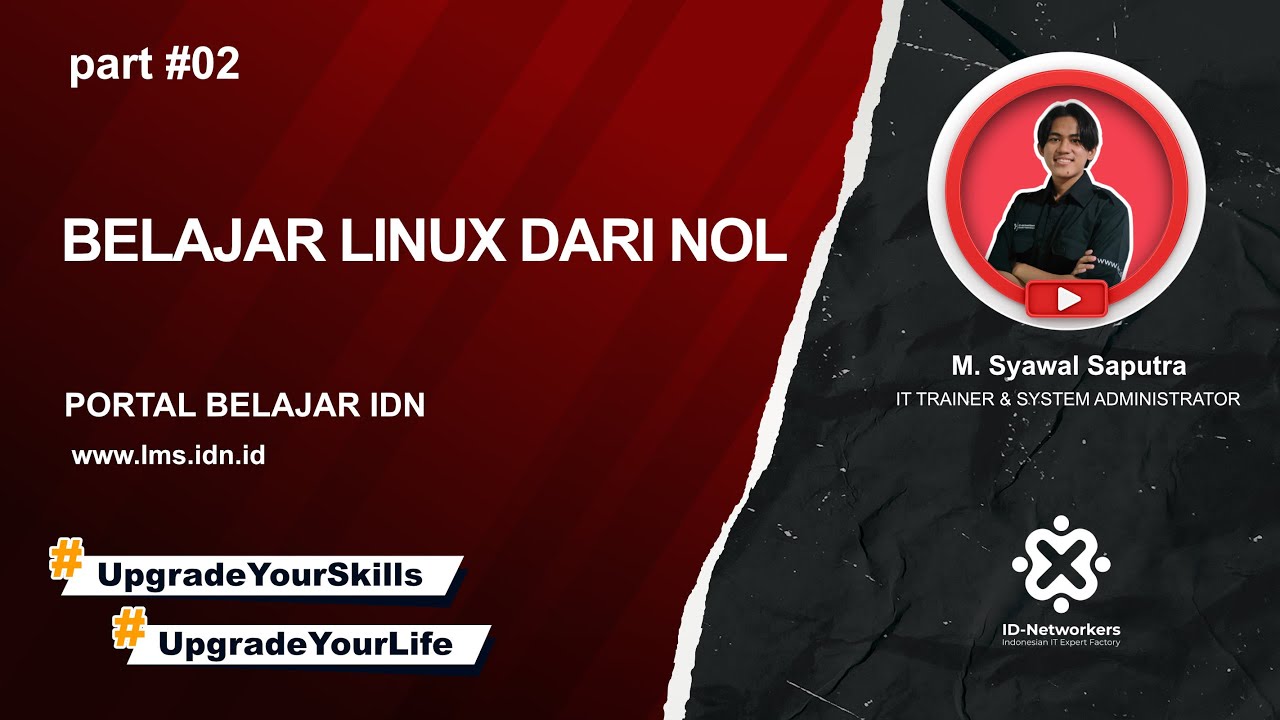
2. Installation

Build Your Own VPN | Free VPN

Instalasi dan Konfigurasi Web Server Pada Debian 10 Buster

Access Linux Server Remotely Using SSH - Putty | Windows CMD | GitBash | MobaXterm

Linux Guide (WSL + Docker + Linux VM) | ليه بنستخدم لينكس ؟ - شرح عملي🐧
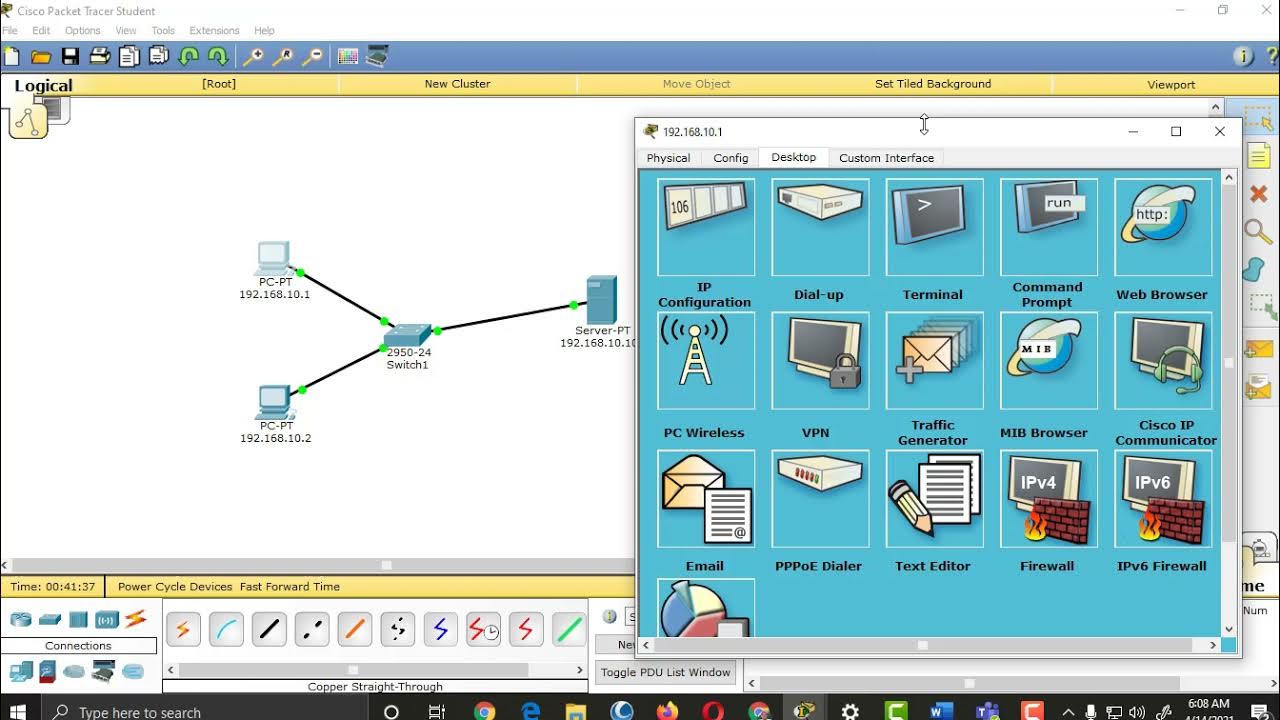
Setting up HTTP, DNS, FTP and DHCP Server Services in Packet Tracer
5.0 / 5 (0 votes)