DPWBI Combinar Consulta
Summary
TLDRThis video tutorial guides viewers through combining queries in Power BI's Power Query editor to consolidate sales data. It demonstrates merging three Excel tables: one with sales transactions (city code, product code, and units), one with product details (product code, description, and price), and one with city information (city code and description). The process involves identifying common columns for merging, adding a custom column to calculate total sales, and configuring tables for report generation. The tutorial concludes with creating visualizations to display sales totals by city, product, and seller.
Outlines

This section is available to paid users only. Please upgrade to access this part.
Upgrade NowMindmap

This section is available to paid users only. Please upgrade to access this part.
Upgrade NowKeywords

This section is available to paid users only. Please upgrade to access this part.
Upgrade NowHighlights

This section is available to paid users only. Please upgrade to access this part.
Upgrade NowTranscripts

This section is available to paid users only. Please upgrade to access this part.
Upgrade NowBrowse More Related Video

Power BI Beginner Tutorial: Analyzing The Olympics

Can’t INPUT DATA in Power BI? Here is a WRITE BACK Option with Power Apps!

How to use Microsoft Power BI - Tutorial for Beginners
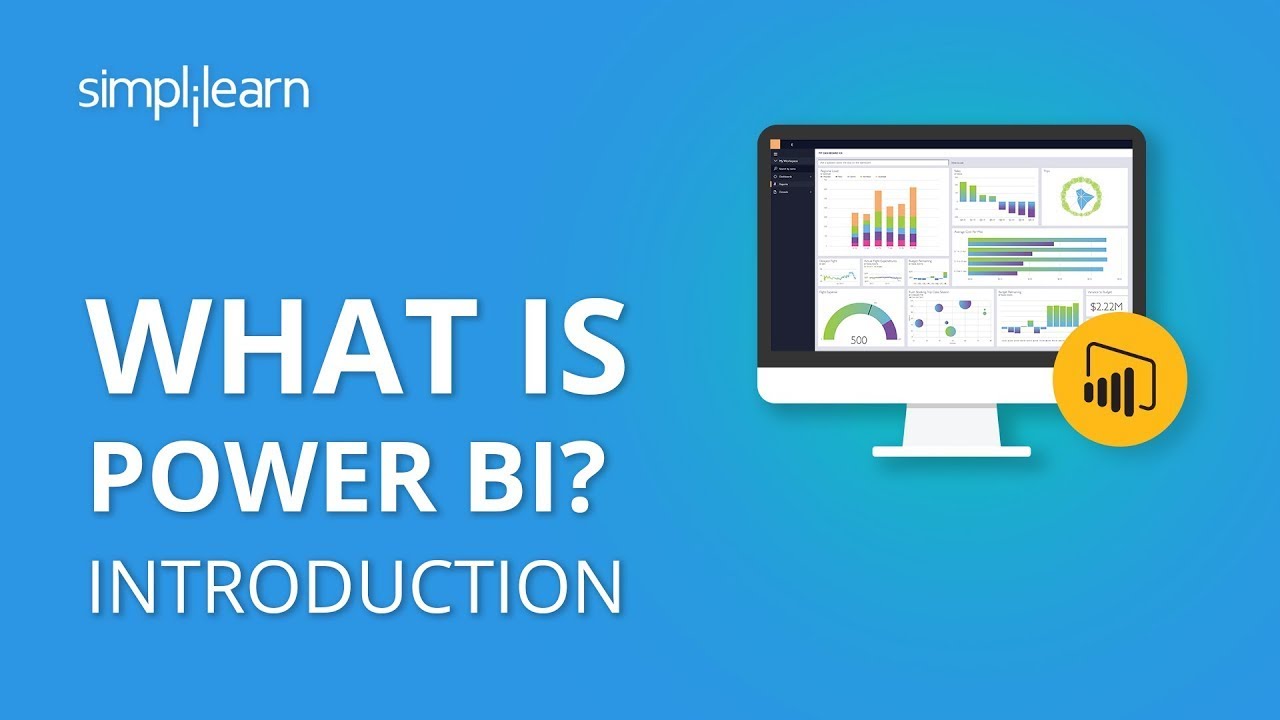
What Is Power BI? | Introduction To Power BI | Power BI Tutorial For Beginners | Simplilearn
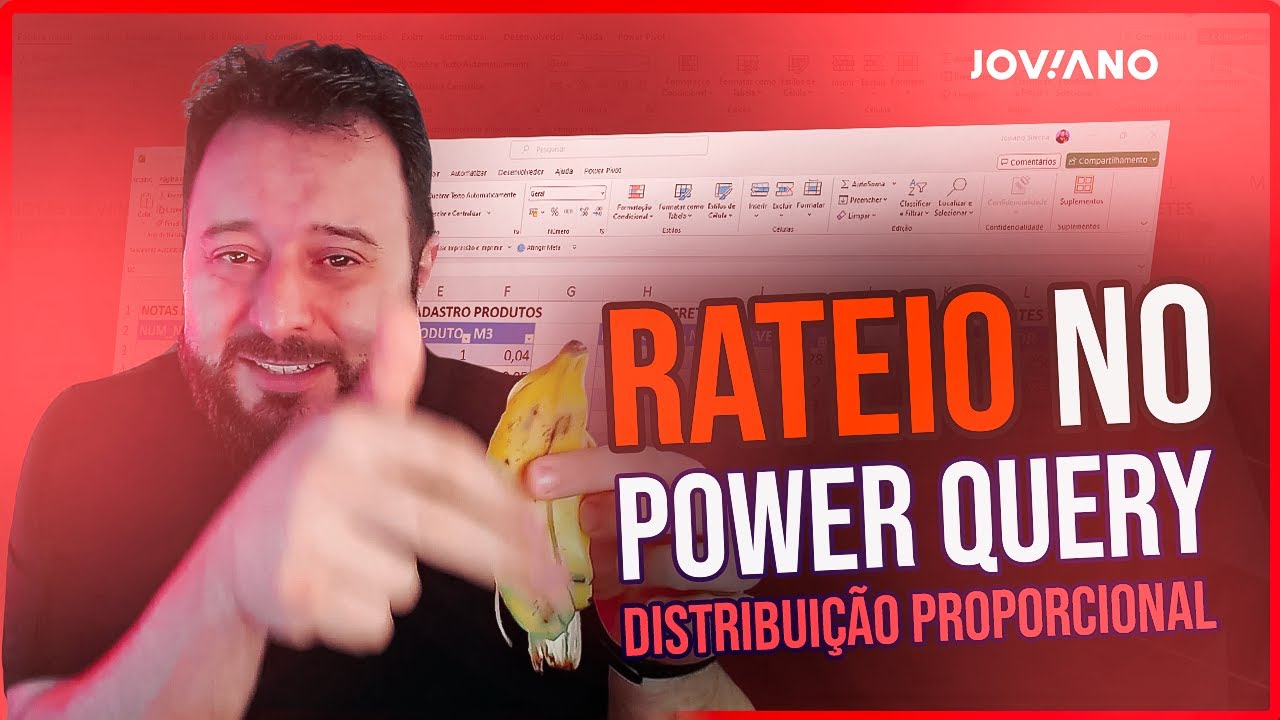
Rateio no Power Query [ Distribuição Proporcional ]
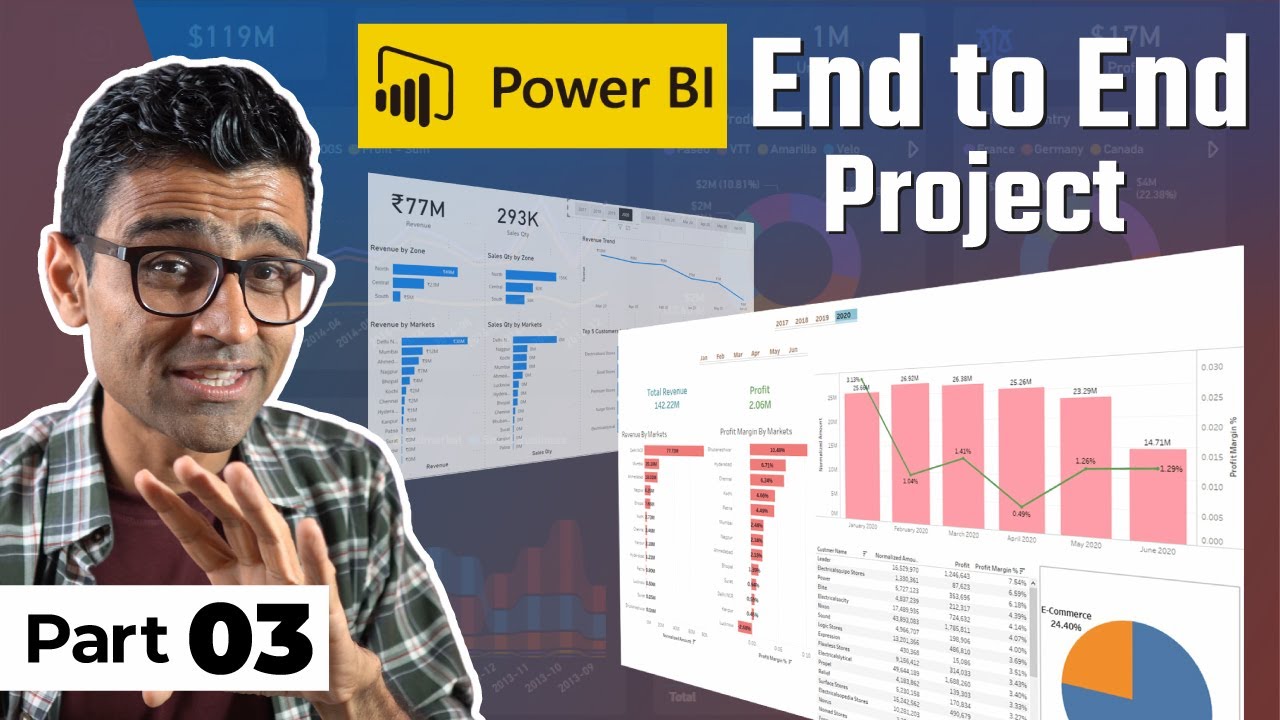
Power BI Project For Beginners | Sales Insights Data Analysis Project - 3 - Data Analysis Using SQL
5.0 / 5 (0 votes)