How to post a video to your Facebook profile
Summary
TLDRThis video offers a detailed, step-by-step guide on how to add a video to your Facebook profile. It directs viewers to a Google document on guyrcookreport.podbean.com for a comprehensive walkthrough. The process includes logging into Facebook, navigating to your profile, initiating a new post, uploading the video, adding a descriptive caption, adjusting privacy settings, and finally posting. The host encourages viewers to use a secure contact form on guyrcook.com for inquiries and to subscribe for more digital marketing insights.
Takeaways
- 🔑 Start by logging into your Facebook account to add a video to your profile.
- 📍 Navigate to your profile page where you can manage your posts and media.
- ➕ Initiate a new post to begin the process of uploading a video.
- 🎥 Upload your desired video directly into the post creation interface.
- 📝 Add a descriptive caption to your video, enhancing its context and discoverability.
- 🔒 Set appropriate privacy settings to control who can view your video.
- 💌 For further assistance, use the secure contact form available on guyrcook.com.
- 👍 If you find the video helpful, show appreciation by giving it a thumbs up.
- 🔁 Share the video with friends to spread the knowledge.
- 🔔 Subscribe to the channel for continuous updates on digital marketing and related topics.
Q & A
What is the main topic of the video script?
-The main topic of the video script is providing a step-by-step guide on how to add a video to your Facebook profile.
Where can viewers find the detailed steps for adding a video to Facebook?
-Viewers can find the detailed steps on theguyrcookreport.podbean.com, where a Google document is available with the instructions.
What is the first step in adding a video to your Facebook profile according to the script?
-The first step is to log into your Facebook account.
How does one start a new post on Facebook to add a video?
-After logging into your Facebook account, navigate to your profile and start a new post.
What is the purpose of uploading a video into a new post on Facebook?
-Uploading a video into a new post allows you to share the video with your Facebook friends and followers.
Why is adding a description to the video important?
-Adding a description provides context and information about the video, making it more engaging and informative for viewers.
What kind of privacy settings can be set for a video post on Facebook?
-You can set privacy settings to determine who can view the video, such as public, friends, only me, or a custom audience.
How can viewers get in touch with the creator of the video guide?
-Viewers can use the secure contact form available on guyrcook.com to get in touch with the creator.
What is the creator's recommendation for viewers who find the video helpful?
-The creator suggests giving the video a thumbs up and sharing it with friends, as well as subscribing to the channel for more content.
What type of additional content can subscribers expect from the channel?
-Subscribers can expect more valuable content on digital marketing and other related topics.
What does the phrase 'It's a wrap' signify at the end of the script?
-The phrase 'It's a wrap' signifies the conclusion of the video and the end of the content being presented.
Outlines

This section is available to paid users only. Please upgrade to access this part.
Upgrade NowMindmap

This section is available to paid users only. Please upgrade to access this part.
Upgrade NowKeywords

This section is available to paid users only. Please upgrade to access this part.
Upgrade NowHighlights

This section is available to paid users only. Please upgrade to access this part.
Upgrade NowTranscripts

This section is available to paid users only. Please upgrade to access this part.
Upgrade NowBrowse More Related Video

How To Make Facebook Reels (+ The Reels Settings You Need To Know!)

Cara Membuat Akun Linkedin | Untuk SMA, Mahasiswa, Hingga Fresh Graduate

Hướng Dẫn Thuê Tích Xanh Facebook Chỉ 299k Nhanh Nhất

Google Business Profile Set Up: 2024 Step-By-Step Tutorial For Best Results (Includes Verification)

5 Steps to Grow Your Instagram Organically in 2025 (Small Business Strategy)
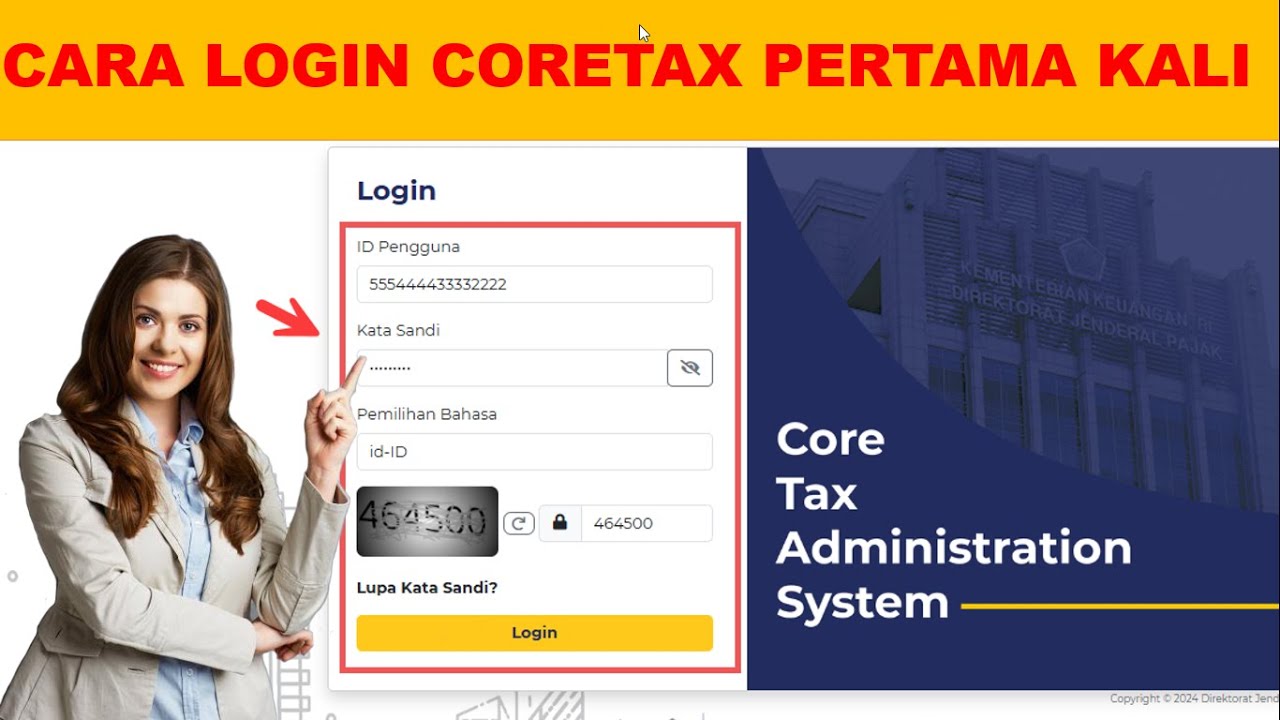
Cara Akses Coretax Pertama Kali | Setting Password Coretax
5.0 / 5 (0 votes)