Cara Akses Coretax Pertama Kali | Setting Password Coretax
Summary
TLDRThis video tutorial provides a step-by-step guide on how to access the new DJP system, Cortex, for the first time. It covers the process of resetting your password by using either email or phone number for confirmation, with detailed instructions on filling in the required forms, ensuring your details are correct, and meeting the password requirements. The video emphasizes the importance of proper registration and guides users through the successful login process to access their profile. This informative video is perfect for anyone unfamiliar with the new system, ensuring a smooth start with Cortex.
Takeaways
- 😀 To access Cortex for the first time, you need to use a web browser, such as Chrome, and visit the Cortex website at djp.pajak.go.id.
- 😀 The first step is to reset your password, as the system does not carry over passwords from the previous DJP Online system.
- 😀 You need to enter your 16-digit NIK or NPWP as the user ID when resetting your password.
- 😀 Ensure that your NIK and NPWP are linked in the DJP system before attempting to reset the password to avoid issues.
- 😀 For password reset, you can choose to receive a confirmation link either via email or phone number registered in the DJP Online system.
- 😀 When selecting email for confirmation, make sure the email provided matches exactly what is registered in the DJP system.
- 😀 Similarly, when choosing phone number as the confirmation method, make sure the phone number is registered and matches.
- 😀 After selecting either email or phone, fill in the CAPTCHA and agree to the statement to proceed.
- 😀 For corporate NPWP accounts, enter the 16-digit NPWP with a leading zero, and follow the same process for resetting the password.
- 😀 Once you successfully reset your password, check your email or phone for the confirmation link, and follow it to create a new password.
- 😀 Your new password should be at least 8 characters long, contain at least one uppercase letter, one number, and one special character for security purposes.
Q & A
What is the first step in accessing Cortex for the first time?
-The first step is to open a web browser, like Google Chrome, and visit the Cortex website at cortex.djp.pajak.go.id.
Why is resetting the password necessary when accessing Cortex for the first time?
-Resetting the password is necessary because Cortex does not carry over passwords from the previous DJP Online system. Users need to create a new password.
What information is required to reset the password on Cortex?
-To reset your password, you need to input your 16-digit NBP or NIK (National Identity Number), which must be matched with your NPWP (Taxpayer Identification Number).
What should you do if the NIK and NPWP are not matched?
-If your NIK and NPWP are not matched, you may encounter issues when resetting your password. Make sure that the matching process between the NIK and NPWP has been done in the DJP system before proceeding.
What are the two confirmation methods available for resetting the password?
-The two confirmation methods available are email or phone number (both must be registered in the DJP Online system).
How do you confirm the reset request via email?
-If you choose email, a confirmation link will be sent to the email registered in the DJP system. You need to click on the link to proceed with resetting your password.
What are the password requirements when resetting the Cortex password?
-The new password must be at least 8 characters long, contain at least one uppercase letter, one number, and one special character.
What happens after the new password is successfully set?
-Once the new password is successfully set, you can log into the Cortex system using your 16-digit NPWP and the newly created password.
What is the significance of the PPress field when resetting a personal account password?
-The PPress field is used for an authorization code when resetting a personal account password. For business accounts, this field does not appear.
What is the first page you see after logging into Cortex?
-After logging into Cortex, you will be directed to the main page, where you can view and manage your profile information as a taxpayer.
Outlines

This section is available to paid users only. Please upgrade to access this part.
Upgrade NowMindmap

This section is available to paid users only. Please upgrade to access this part.
Upgrade NowKeywords

This section is available to paid users only. Please upgrade to access this part.
Upgrade NowHighlights

This section is available to paid users only. Please upgrade to access this part.
Upgrade NowTranscripts

This section is available to paid users only. Please upgrade to access this part.
Upgrade NowBrowse More Related Video

Masih Bingung Soal Coretax? Bagaimana Cara Daftarnya? Intip Tutorialnya Yuk!
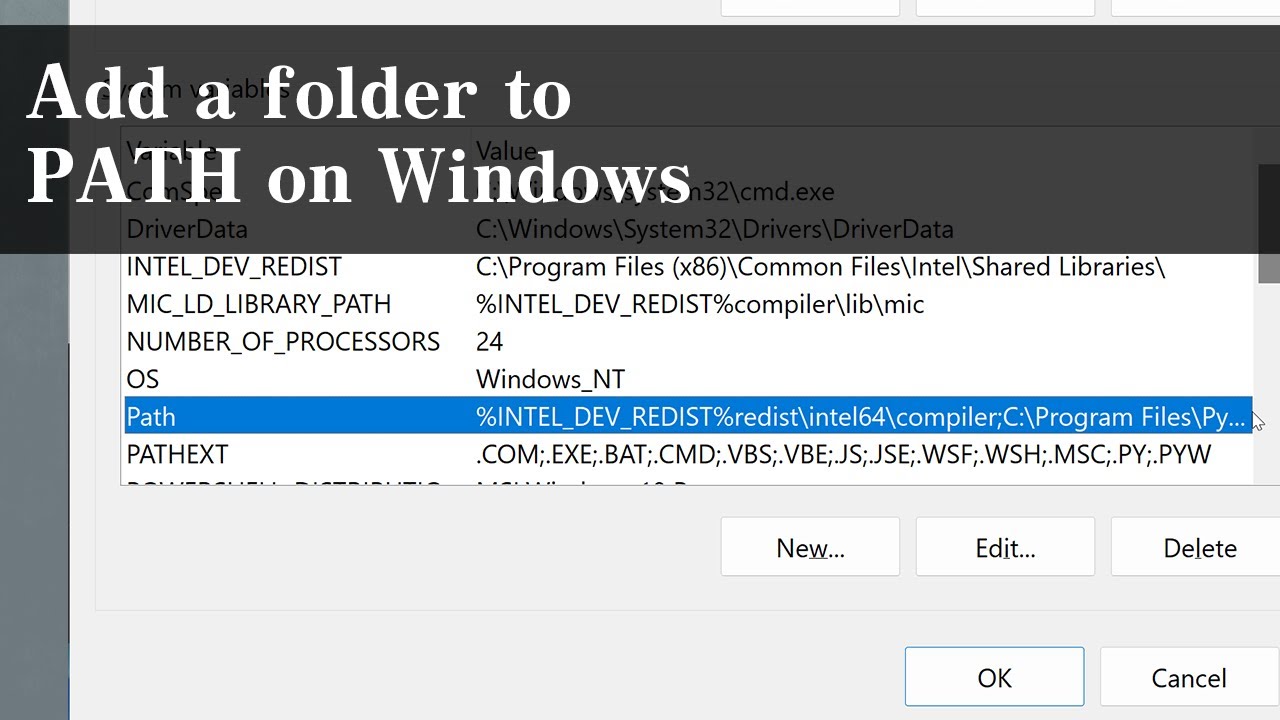
How to add a folder to PATH on Windows
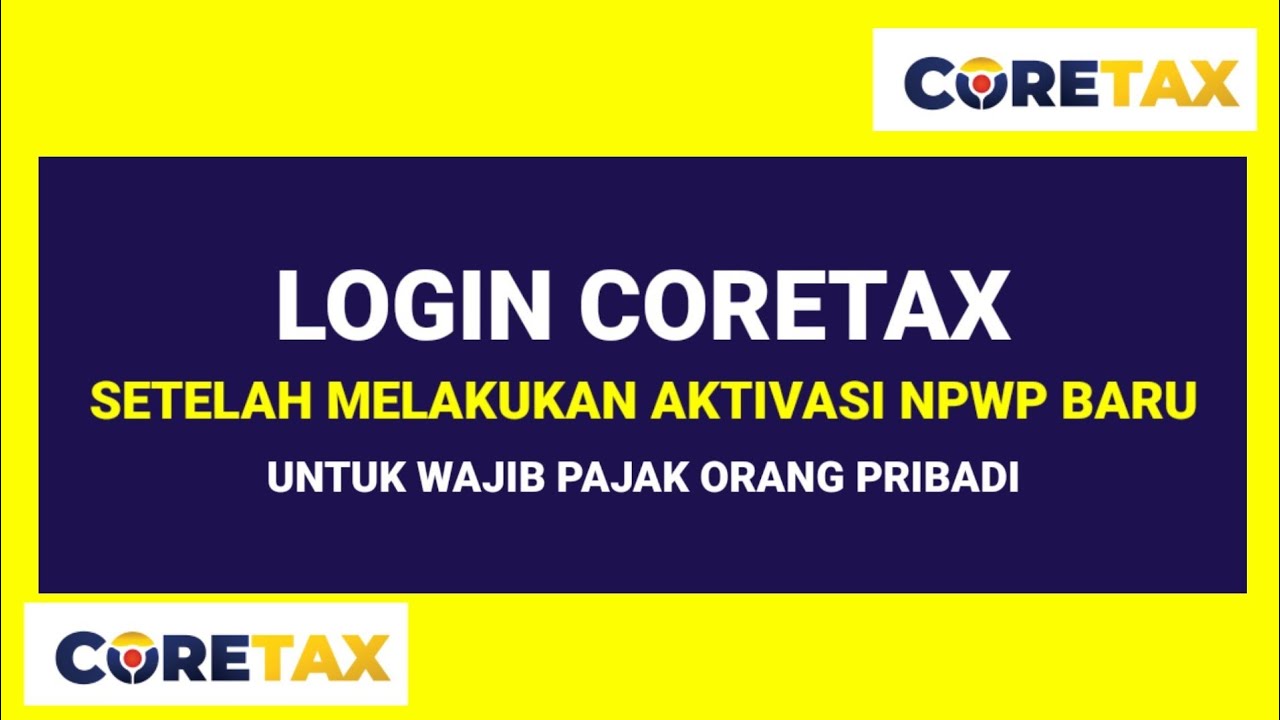
Cara Login CORETAX Setelah Melakukan Aktivasi Akun Wajib Pajak Orang Pribadi
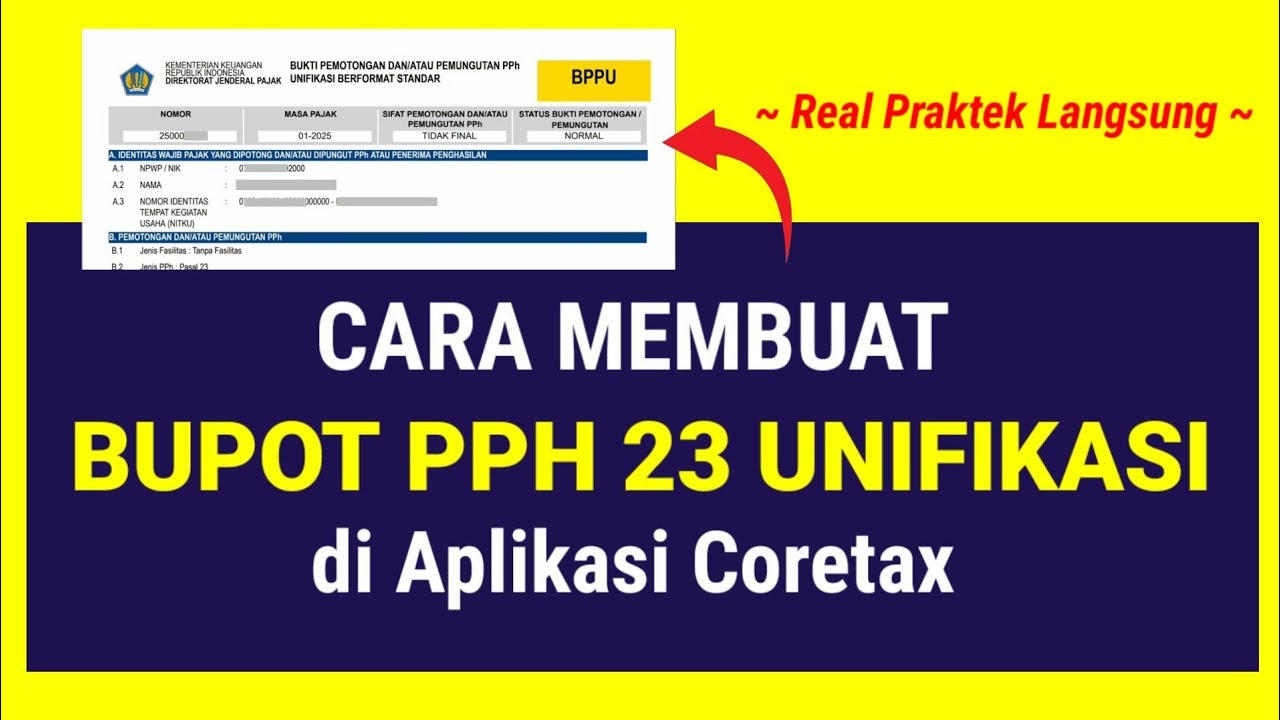
Cara Membuat Bupot PPh 23 Unifikasi Coretax

How to Install Windows 11 on a New PC - Complete Step-by-Step Guide
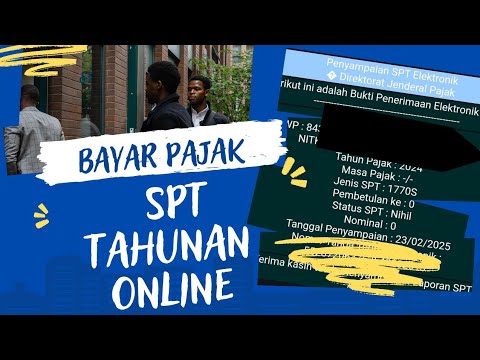
Cara Lapor Spt Online Tahun 2025
5.0 / 5 (0 votes)