What Is Computer Motherboard ? | Beginners Guide To Motherboard Parts
Summary
TLDRThis video from learncomputerscienceonline.com explores the computer motherboard, a crucial circuit board that interconnects various computer components. It discusses the importance of selecting a compatible motherboard for the CPU, RAM, and other system components. The video details the motherboard's components, including the CPU socket, RAM slots, hard disk connections, and expansion slots for cards like graphics and sound. It also covers the evolution of chipsets from North Bridge and South Bridge to the modern Platform Controller Hub (PCH) architecture. Finally, it touches on input/output interfaces for peripherals like keyboards and monitors.
Takeaways
- 💻 The computer motherboard is a crucial circuit board that interconnects various components of a computer system.
- 🔌 It provides sockets for installing key system components like the CPU, RAM, and other peripherals.
- 🛠️ Different types of motherboards are available, and the choice depends on the desired system configuration and performance.
- 🔗 The motherboard is responsible for connecting both internal hardware components and external peripheral devices.
- 🧠 The microprocessor, or CPU, is the brain of the computer and is installed into a specific socket on the motherboard.
- 💡 A heat sink and fan are used to cool the CPU and protect it from damage caused by excessive heat.
- 💾 RAM, or random access memory, is the main memory of the computer and is installed in DIMM slots on the motherboard.
- 🗂️ Hard disks and SSDs are considered secondary memory and are connected to the motherboard using SATA cables for data transfer.
- 🎮 Expansion slots on the motherboard allow for the installation of additional cards like graphics, sound, and network cards to enhance system capabilities.
- 🔧 The chipset, including North Bridge and South Bridge, manages data flow between the CPU, RAM, and peripherals; modern motherboards use a PCH architecture.
- 🔌 Input and output interfaces on the motherboard provide connectivity options for devices like keyboards, mice, monitors, and printers.
Q & A
What is the primary function of a computer motherboard?
-The primary function of a computer motherboard is to serve as the main circuit board that interconnects and assembles various components of the computer system, providing the necessary connections and sockets for these components.
Why is it important to select a compatible motherboard for a computer system?
-It is important to select a compatible motherboard to ensure that it supports the microprocessor, main memory (RAM), and other components intended for use in the computer system, thereby guaranteeing optimal performance and functionality.
What is a circuit board and how does it relate to a computer motherboard?
-A circuit board, also known as a printed circuit board (PCB), is an electronic component used in almost all electronic devices, including computers. A motherboard is a type of circuit board specifically designed for interconnecting various electronic components within a computer system.
What role does the microprocessor or CPU play in a computer system?
-The microprocessor, also known as the Central Processing Unit (CPU), is considered the brain of the computer. It provides the processing power necessary for the computer to perform various operations and is installed into a specific socket on the motherboard.
How is the CPU protected from damage caused by excessive heat?
-The CPU is protected from damage caused by excessive heat by mounting a special heatsink on top of the processor chip. The miniature fan of the heatsink provides adequate ventilation and helps to cool down the processor chip.
What is RAM and how is it connected to the motherboard?
-RAM, or Random Access Memory, is considered the main memory of the computer and is also called primary memory. It is connected to the motherboard through specific DIMM slots, which firmly hold the RAM modules in place.
What is the purpose of the hard disk in a computer system and how is it connected to the motherboard?
-The hard disk serves as the secondary or permanent memory of the computer, storing data even when the computer is powered off. It is connected to the motherboard using a SATA connection cable for data transfer and is also connected to the power supply unit for power.
What are expansion slots and why are they important on a motherboard?
-Expansion slots, also known as peripheral component interconnect (PCI) slots, are connection ports on the motherboard where expansion cards can be installed to add additional features and functionality to the computer system, such as graphics processing, sound processing, and network connectivity.
What are the roles of the North Bridge and South Bridge controller chips in a motherboard?
-In older motherboards, the North Bridge controller chip connects the processor with the main memory (RAM), while the South Bridge chip provides an interface for connecting various external peripheral input and output devices. In modern motherboards, these functionalities have been integrated into the microprocessor or are handled by a single Platform Controller Hub (PCH) chip.
What are input and output interfaces on a motherboard and what devices do they connect?
-Input and output interfaces on a motherboard are connectivity options provided on the rear section of the motherboard. These ports are used to connect various input and output devices such as keyboards, mice, monitors, speakers, printers, and other peripherals.
Outlines

This section is available to paid users only. Please upgrade to access this part.
Upgrade NowMindmap

This section is available to paid users only. Please upgrade to access this part.
Upgrade NowKeywords

This section is available to paid users only. Please upgrade to access this part.
Upgrade NowHighlights

This section is available to paid users only. Please upgrade to access this part.
Upgrade NowTranscripts

This section is available to paid users only. Please upgrade to access this part.
Upgrade NowBrowse More Related Video

Top 5 Mobile Earning Apps For Students | How to Earn Money Online For Students? | Money Making Apps

ZFE : ILS DÉCLARENT LA GUERRE À LA FRANCE RURALE

cara membuat sate bandeng
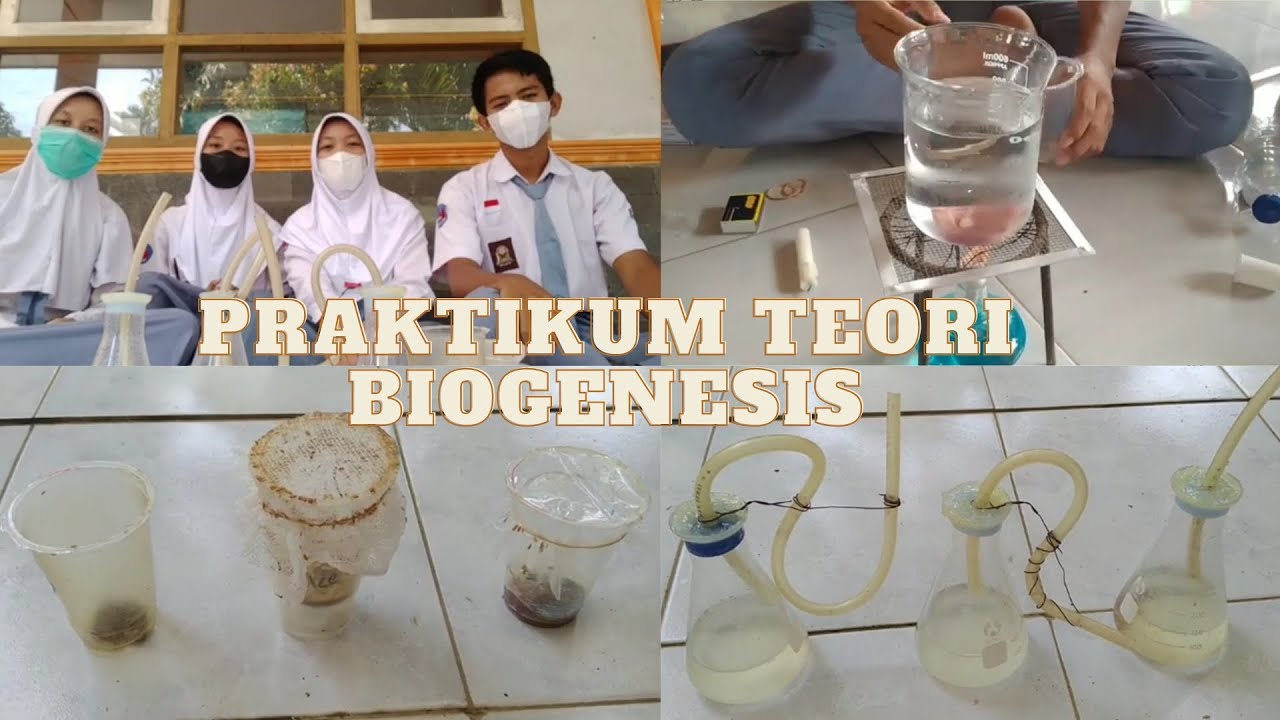
Praktikum Asal Usul Kehidupan || Pransisco Redi & Louis Pasteur

Give me 10 minutes and you will never have to reprogram your mind again.
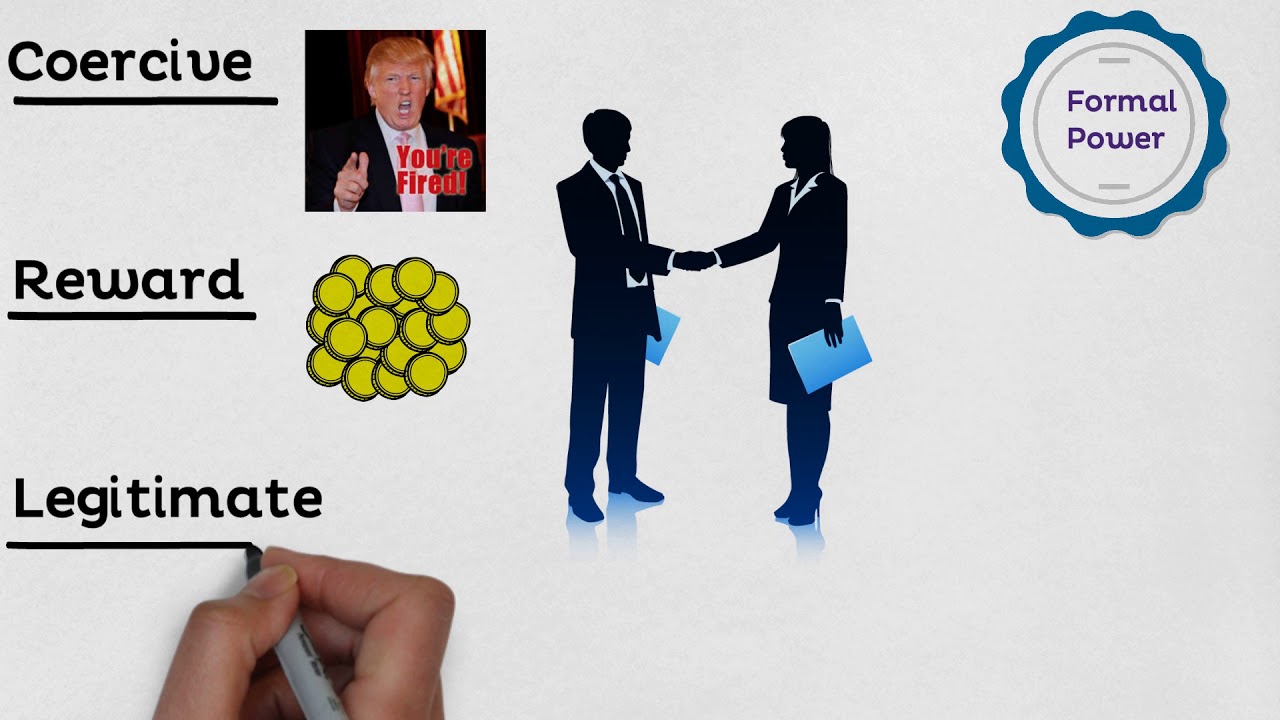
MBA 101 Leadership, Power
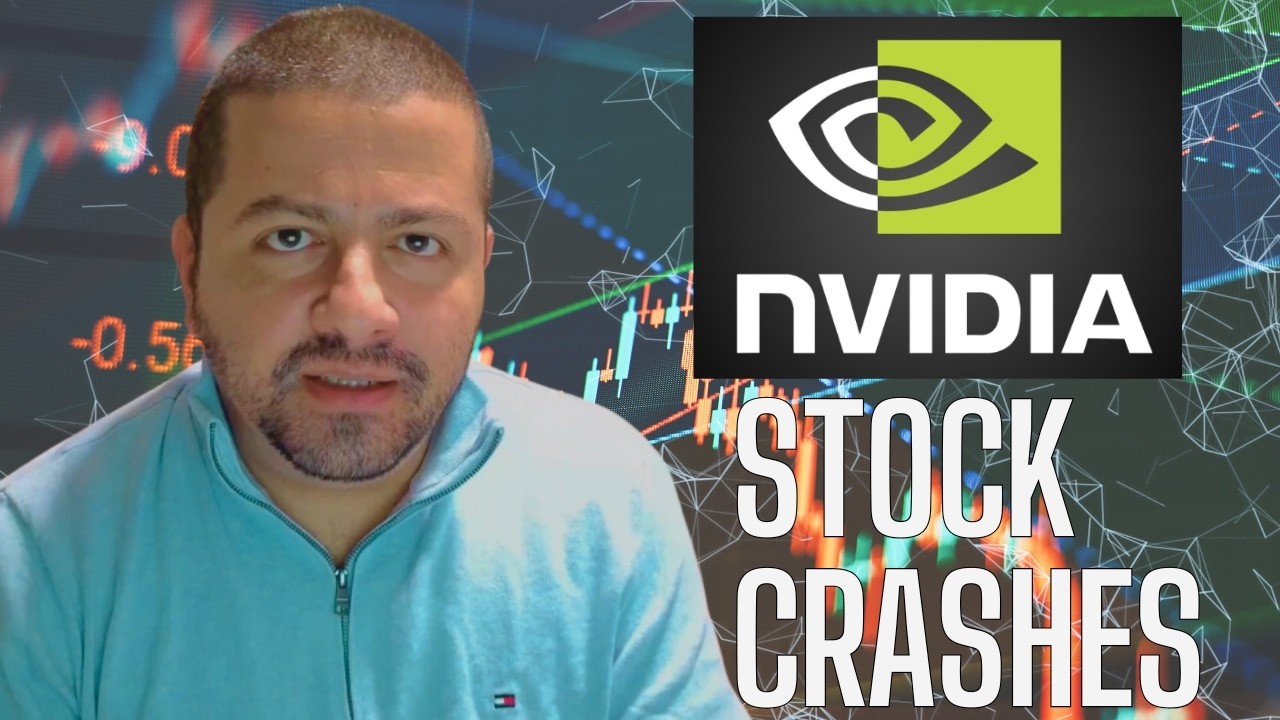
Why Is Nvidia Stock Crashing and is it a Buying Opportunity? | NVDA Stock Analysis | DeepSeek News
5.0 / 5 (0 votes)