Expert RAW vs Auto Mode - WHICH IS BETTER?
Summary
TLDRIn this video, the user compares Samsung's Auto Mode and Expert RAW photography features, testing them across various scenarios to determine which offers the best results. The comparison highlights the differences in processing, color representation, and detail between the two modes. The user also experiments with editing RAW images in Lightroom, showcasing the flexibility and potential for improvement that RAW files offer over processed JPEGs. The conclusion? Auto Mode is efficient for quick shots, while Expert RAW provides more control and editing potential for those willing to spend extra time on post-processing.
Takeaways
- 📸 Samsung's Expert RAW mode offers more control over image processing, but may not always produce the best results out of the camera.
- 🌳 When comparing Expert RAW and Auto mode, the Auto mode often provides more balanced and aesthetically pleasing images for landscapes and scenery.
- 🖼️ Expert RAW's advantage lies in its ability to save both JPEG and RAW copies, allowing for more flexibility in post-processing.
- 🌸 In certain situations, such as close-ups of flowers, Expert RAW may produce a flat image, whereas Auto mode with Scene Optimizer can enhance the colors and details.
- 🌆 Nighttime photography with Expert RAW can be problematic, as it may misrepresent lights and shadows compared to Auto mode.
- 🤖 Auto mode is preferred for quick, point-and-shoot photography without the need for further editing.
- 🎨 The power of RAW lies in its malleability, allowing non-professionals to significantly improve images in editing software like Lightroom.
- 🌊 Beach scenes and other high-contrast environments can benefit from the additional editing capabilities of Expert RAW to balance shadows and highlights.
- 🔍 Detailed editing of RAW images can lead to better representation of colors and improved overall image quality.
- 👶 For challenging subjects like people with strong colors, Auto mode may better preserve skin tones and detail, while Expert RAW might require editing to achieve similar results.
- 📸 In conclusion, the choice between Auto and Expert RAW depends on the user's preference for immediate results versus the willingness to edit for optimal outcomes.
Q & A
What is the main topic of the video?
-The main topic of the video is a comparison between Samsung's Auto mode and Expert RAW mode in terms of photo processing and overall image quality.
What is the key difference between Auto mode and Expert RAW mode?
-The key difference is that Expert RAW mode allows users to save both a JPEG and a RAW copy of the photo, providing more flexibility in post-processing.
How does the video presenter test the two modes?
-The presenter tests the two modes by taking photos of the same scene at nearly the same time using both Auto mode and Expert RAW mode to compare the processing outcomes.
In which situations did the Expert RAW mode perform better?
-Expert RAW mode performed better in landscape photography where post-processing could enhance the image, especially when there was time to tweak and adjust the RAW files afterward.
What was a notable issue with Expert RAW mode during the comparison?
-A notable issue was that Expert RAW mode sometimes produced overblown highlights and misinterpreted colors, particularly in challenging lighting conditions or with certain subjects like flowers.
How did the Auto mode perform in the comparison?
-Auto mode often provided more balanced and aesthetically pleasing images straight out of the camera, with better color representation and dynamic range in most situations tested.
What additional feature does Expert RAW mode offer that Auto mode doesn't?
-Expert RAW mode offers the ability to save a RAW copy of the photo, giving users more control and flexibility in editing the image after it has been captured.
What was the presenter's final verdict on which mode to use?
-The presenter concluded that for point-and-shoot situations, Auto mode is the winner due to its ease of use and often better initial processing. However, for landscape photography where post-processing is planned, Expert RAW can be a better choice due to the power of editing RAW files.
How did the presenter demonstrate the power of RAW files?
-The presenter demonstrated the power of RAW files by editing a few selected photos in Lightroom, showing how significant improvements could be made to the Expert RAW images that initially seemed poorly processed.
What was a surprising result during the nighttime photography test?
-A surprising result was that the ultra-wide camera produced purple tints in Expert RAW mode during nighttime photography, which the presenter had not experienced after returning from the location.
What suggestion does the presenter make for future content?
-The presenter suggests that future content could include a test with Pro mode added in, as it offers a different level of processing compared to Expert RAW and could provide interesting insights.
Outlines

This section is available to paid users only. Please upgrade to access this part.
Upgrade NowMindmap

This section is available to paid users only. Please upgrade to access this part.
Upgrade NowKeywords

This section is available to paid users only. Please upgrade to access this part.
Upgrade NowHighlights

This section is available to paid users only. Please upgrade to access this part.
Upgrade NowTranscripts

This section is available to paid users only. Please upgrade to access this part.
Upgrade NowBrowse More Related Video

Sony ZV1 vs rx100vii Part 2 The winner for me is.....
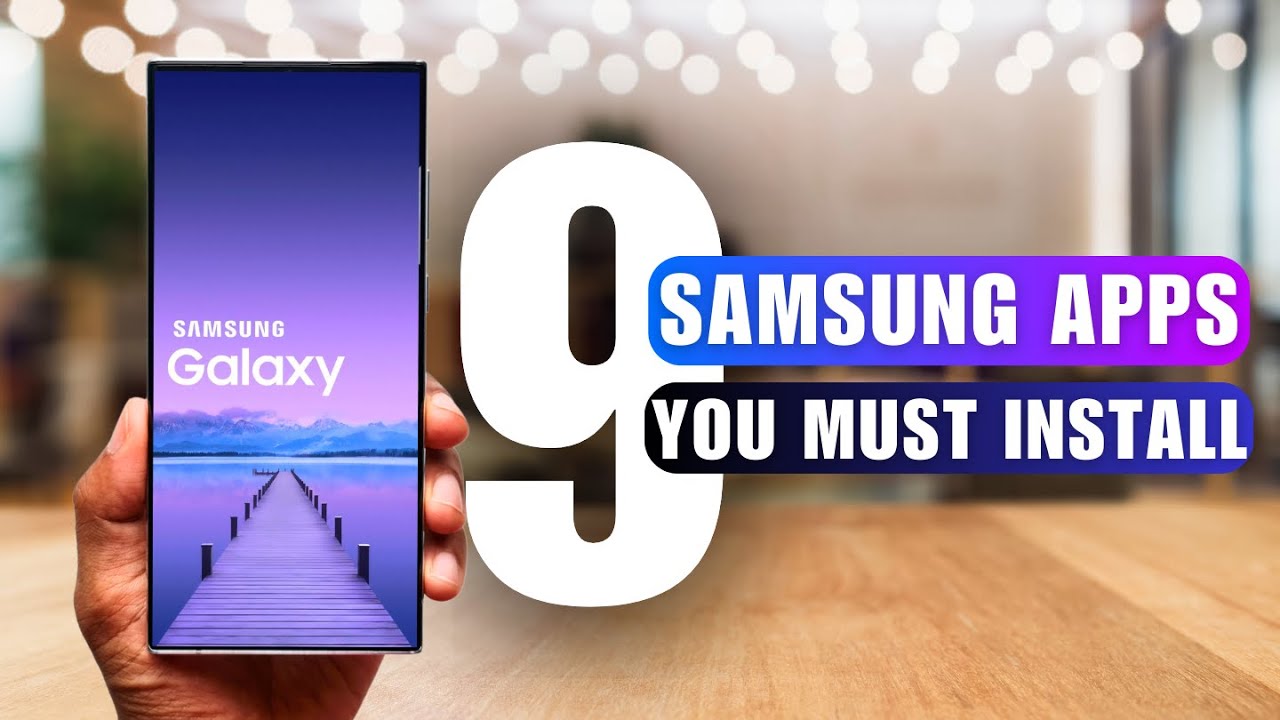
9 Samsung Apps You Must Install on Samsung GALAXY Phones !

Samsung Galaxy S25 Ultra BEST CAMERA SETTINGS In Depth Tutorial

TOEFL or IELTS? Which exam should you take?

Beacons ai vs Linktree in 2025: Which One is Better?

Forget MANUAL MODE, PROS do it THIS way!
5.0 / 5 (0 votes)