Forget MANUAL MODE, PROS do it THIS way!
Summary
TLDRIn this insightful video, professional nature and wildlife photographer Sim debunks the myth that manual mode is the only way to achieve professional photography results. He explains that while manual mode offers maximum control and is ideal for controlled lighting situations, it isn't always the best choice for every scenario. Sim introduces two semi-automatic modes—aperture priority (AV) and shutter priority (S or TV)—that can outperform manual mode in many situations. He demonstrates how these modes allow photographers to focus on composition and technique by automatically adjusting settings based on the photographer's chosen aperture or shutter speed. Sim also highlights the importance of exposure compensation and setting minimum and maximum limits for camera settings to suit personal preferences. The video concludes with a discussion on using manual mode with auto ISO for situations where both shutter speed and aperture are critical, allowing the camera to balance exposure while the photographer maintains creative control. Sim encourages viewers to choose the mode that's right for them and to experiment with different settings to capture their unique and amazing photos.
Takeaways
- 📸 **Manual Modes Misconception**: Contrary to the belief that only manual mode is for professionals, other modes can be equally effective in certain situations.
- 🤔 **Automatic Mode Limitations**: Auto mode sets all parameters but may not always understand the desired depth of field or subject movement, leading to potential mistakes.
- ⏰ **Manual Mode for Controlled Lighting**: Manual mode is best for situations with consistent lighting, like a studio, or when you have time to set up each shot.
- 🌅 **Landscape Photography and Manual Mode**: Sim, the speaker, uses manual mode for landscape and Milky Way photography due to the consistent light direction and time for setup.
- 🔄 **Adjusting Settings in Manual Mode**: In changing light conditions, manual mode requires constant adjustment of settings, which can be cumbersome and detract from the creative process.
- 🌈 **Aperture Priority Mode (AV or A)**: This mode is suitable for genres like portraits where the depth of field is critical, allowing the photographer to set the aperture while the camera adjusts shutter speed.
- 📅 **ISO Settings in Semi-Automatic Modes**: In AV or TV modes, ISO should be set according to lighting conditions, with options for automatic ISO adjustment.
- 🎥 **Shutter Priority Mode (S or TV)**: Ideal for action or sports photography where freezing motion is key, this mode lets the photographer set the shutter speed and the camera will adjust the aperture.
- 📈 **Exposure Compensation**: A feature in semi-automatic modes that allows photographers to adjust the brightness of an image if the camera's auto-exposure is not spot on.
- ⚙️ **Customizing Camera Settings**: Many cameras allow users to set minimum and maximum shutter speeds, apertures, or ISOs to prevent the camera from choosing unsuitable settings.
- 📈 **Auto ISO in Manual Mode**: When both shutter speed and aperture are critical, using manual mode with auto ISO can balance exposure while the photographer focuses on creative elements.
Q & A
What is the common misconception about shooting in manual mode?
-The common misconception is that real photographers always shoot in manual mode, and other modes are only for beginners and amateurs.
What are the three main camera settings that affect the brightness of photos?
-The three main settings that affect the brightness of photos are shutter speed, aperture, and ISO.
Why might automatic mode not always be the best choice for photography?
-Automatic mode might not always be the best choice because it doesn't consider the photographer's creative intentions, such as whether the background should be in focus or blurry, or how fast the subject is moving.
What is the advantage of using manual mode in certain scenarios?
-Manual mode provides the maximum control over the camera settings and is excellent in scenarios where lighting is controlled or consistent, like a studio or landscape photography.
Why can shooting in manual mode be challenging in changing light conditions?
-In manual mode, every time the light changes, you need to adjust your settings to get the exposure right, which can be time-consuming and may distract from the creative process.
What is aperture priority mode (AV or A) and when is it most useful?
-Aperture priority mode allows the photographer to set the aperture while the camera automatically sets the shutter speed. It is most useful in genres where the aperture is the most important setting, such as still life, portraits, and street photography.
How does shutter priority mode (S or TV) differ from aperture priority mode?
-Shutter priority mode allows the photographer to set the shutter speed while the camera automatically adjusts the aperture to achieve the correct exposure. It is useful in situations where freezing motion or creating artistic movement is critical.
What is exposure compensation and how is it used in semi-automatic modes?
-Exposure compensation is a feature that allows the photographer to adjust the exposure to make the image brighter or darker than what the camera's automatic settings would choose. It adjusts the parameter that the camera is managing, such as aperture in shutter priority mode or shutter speed in aperture priority mode.
null
-null
What is the benefit of using a website like Squarespace for photographers?
-Squarespace provides a platform for photographers to showcase their work in fine detail. It allows for customization and the ability to create a professional online presence, including the option to monetize the site with an online store.
What is the purpose of setting minimum and maximum settings for camera parameters in semi-automatic modes?
-Setting minimum and maximum settings ensures that the camera doesn't pick a shutter speed, aperture, or ISO that is unsuitable for the photographer's needs or style, such as avoiding overly slow shutter speeds for handheld photography.
What mode does the speaker prefer for wildlife photography and why?
-The speaker prefers manual mode with auto ISO for wildlife photography because it allows control over the creative elements like shutter speed and aperture while letting the camera handle ISO adjustments, which can be faster in changing light conditions.
What is the final advice given by the speaker regarding the choice of camera mode?
-The speaker advises that there is no 'right' mode on a camera; the best mode is the one that is right for the individual photographer's needs and style.
Outlines

This section is available to paid users only. Please upgrade to access this part.
Upgrade NowMindmap

This section is available to paid users only. Please upgrade to access this part.
Upgrade NowKeywords

This section is available to paid users only. Please upgrade to access this part.
Upgrade NowHighlights

This section is available to paid users only. Please upgrade to access this part.
Upgrade NowTranscripts

This section is available to paid users only. Please upgrade to access this part.
Upgrade NowBrowse More Related Video

HOW TO GET A BLURRY BACKGROUND IN-CAMERA! Depth of field explained.
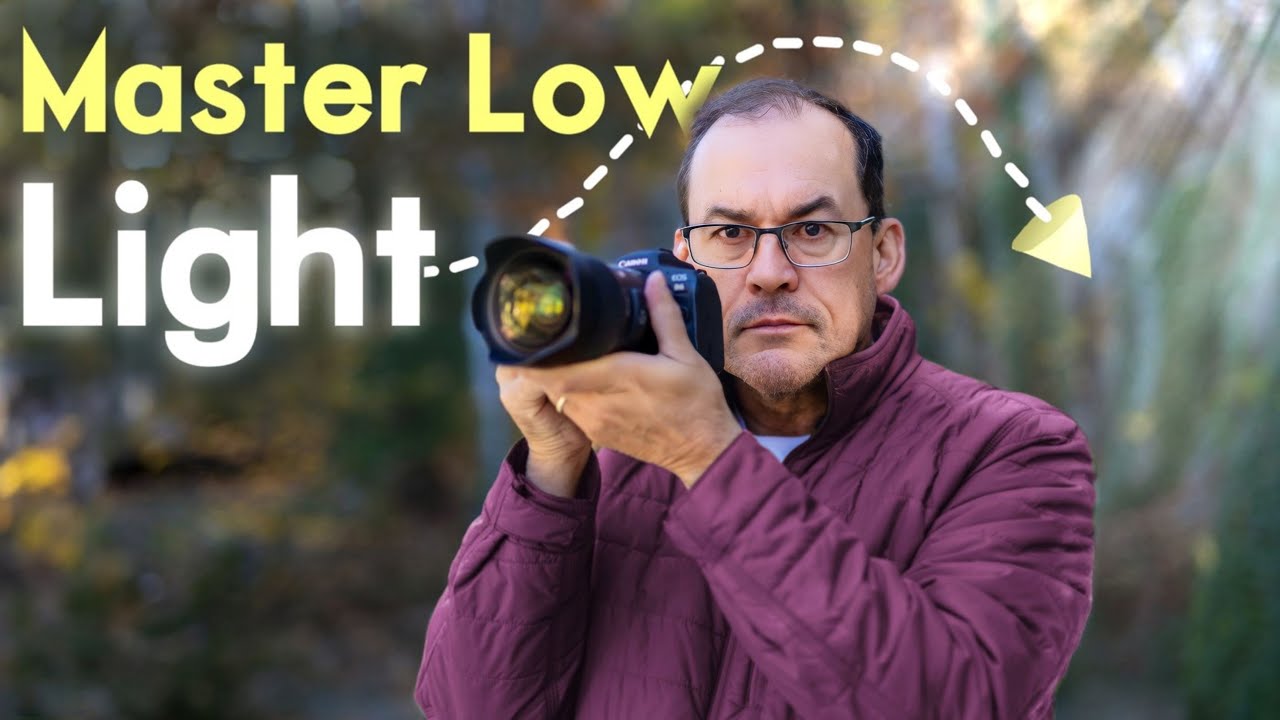
Extreme HIGH ISO photography tricks. Whatever you do, don't do THIS!

10 PRO TIPS For Incredible iPhone Photos

The MOST IMPORTANT wildlife photography tip, BY FAR!

TAMRON 50-400mm | WATCH THIS before buying the lens

Are You MAJORING on the MINORS? (Advice From 33yr Pro)
5.0 / 5 (0 votes)