Panduan Penggunaan Repository DLBD Debian 12 "Bookworm"
Summary
TLDRIn this video, the host discusses creating a Debian 12 distribution without needing an internet connection. Debian, a Linux distribution used for various needs, requires a repository server for downloading and managing applications. The latest version, Debian 12, can be packaged into an ISO file using 'jigdo', a utility for efficiently downloading and rebuilding Debian distributions. This method is ideal for those with slow or unstable internet connections, as it allows for updates without re-downloading the entire ISO. The video will guide viewers on how to use Debian 12 repositories with a virtual machine, showcasing the benefits of offline installation and updates.
Takeaways
- 🐧 Debian is a Linux distribution used for various needs including desktop and server environments.
- 🌐 Debian requires an internet connection to manage packages through its online repositories, akin to an App Store.
- 🆕 Debian has released its latest version, Debian 12, which also necessitates an internet connection for package management.
- 🛠️ 'Debian jigdo' is a utility for efficiently downloading and rebuilding Debian distributions, especially useful for those with slow or unstable internet connections.
- 🔧 The utility allows for efficient use of bandwidth and storage by only downloading package updates rather than entire new ISO files.
- 💾 The script discusses how to package Debian 12 repositories into an ISO file for offline use, eliminating the need for an internet connection.
- 🔗 The process involves using 'Debian jigdo' to create an ISO file that can be mounted and used to update Debian installations offline.
- 📚 The video provides a practical demonstration of using Debian 12 repositories with a virtual machine (VM), showcasing both desktop and server applications.
- 🔍 For those interested in creating an ISO file for Debian 12, a guide will be provided in the video's credits.
- 📖 The video concludes with an invitation for viewers to follow the provided guide for using 'Debian jigdo' to create an ISO file for offline Debian package management.
Q & A
What is Debian and what is its primary use?
-Debian is a distribution of Linux that is developed to cater to various needs such as desktop, server, and other applications.
Why does Debian require a repository server?
-Debian needs a repository server to download and run applications required for installation, updates, and upgrades.
What is the latest version of Debian mentioned in the script?
-The latest version of Debian mentioned is Debian 12, also known as Bookworm.
What is the purpose of the Debian repository?
-The Debian repository serves as a source for applications, similar to an App Store, where all the required applications are stored.
Why is an internet connection necessary for managing Debian packages?
-An internet connection is necessary for managing Debian packages because the default source, the repository, is online.
What is the benefit of using Debian with an offline repository?
-Using an offline repository allows users to install, update, or upgrade without needing an internet connection.
What is 'jigdo' and how is it related to Debian?
-Jigdo is a utility used for downloading and rebuilding Debian distributions efficiently, especially beneficial for those with slow or unstable internet connections.
How does jigdo help in managing Debian installations?
-Jigdo allows users to mount repositories into their Debian system and automatically update and upgrade applications without an internet connection.
What are the potential issues that jigdo aims to address?
-Jigdo aims to address issues related to inefficient use of bandwidth, time, and storage, and provides a method to update systems by downloading only the changed packages instead of entire new ISO files.
What is the expected file size after using jigdo on Debian?
-After using jigdo, Debian is divided into two files, each approximately around 40 GB in size.
How can one practice using Debian with an offline repository?
-One can practice using Debian with an offline repository by following the guide provided in the video, which involves using a VM with Debian 12 already installed.
Where can one find the guide to create an offline Debian ISO using jigdo?
-The guide to create an offline Debian ISO using jigdo can be found in the video's after credits, where the presenter usually includes usage instructions for the application.
Outlines

This section is available to paid users only. Please upgrade to access this part.
Upgrade NowMindmap

This section is available to paid users only. Please upgrade to access this part.
Upgrade NowKeywords

This section is available to paid users only. Please upgrade to access this part.
Upgrade NowHighlights

This section is available to paid users only. Please upgrade to access this part.
Upgrade NowTranscripts

This section is available to paid users only. Please upgrade to access this part.
Upgrade NowBrowse More Related Video
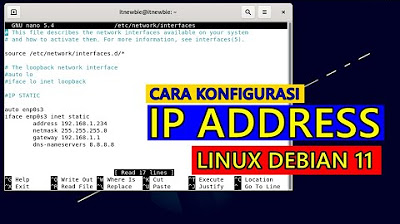
CARA SETTING IP ADDRESS PADA LINUX DEBIAN 11
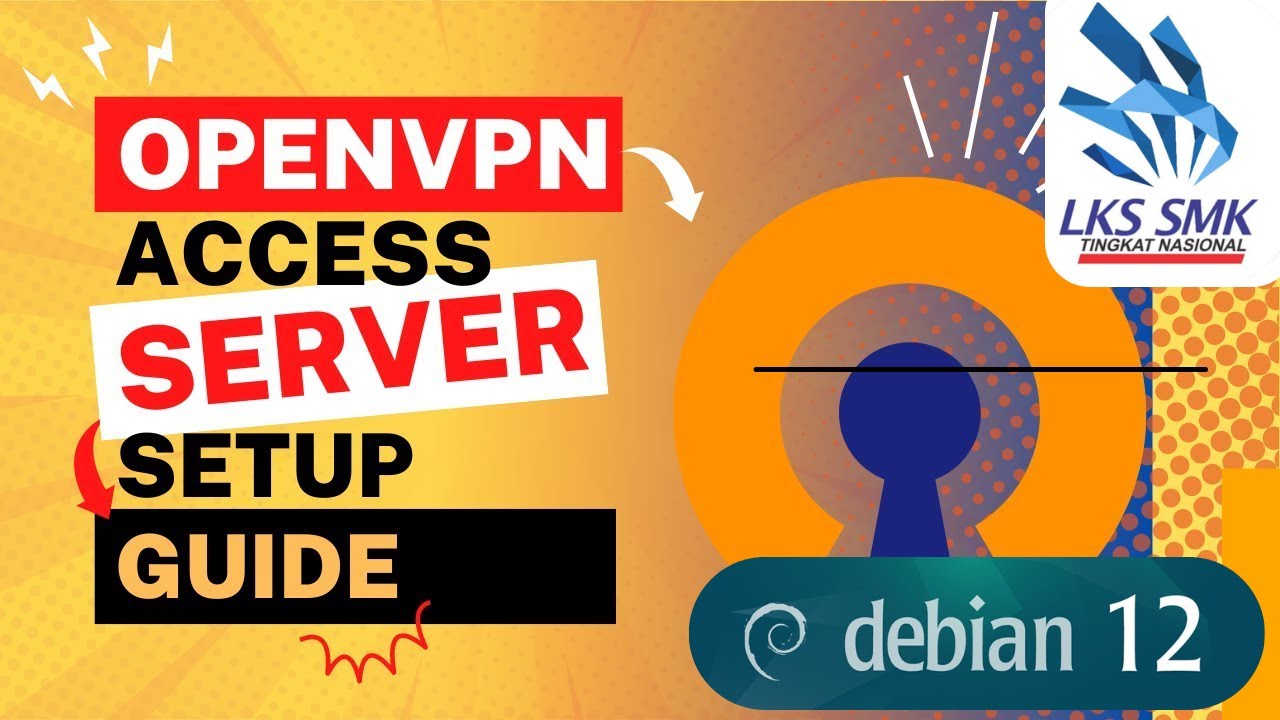
Konfigurasi LENGKAP OpenVPN Server & Client di Debian 12.5 Server + SIMULASI & UJICOBA
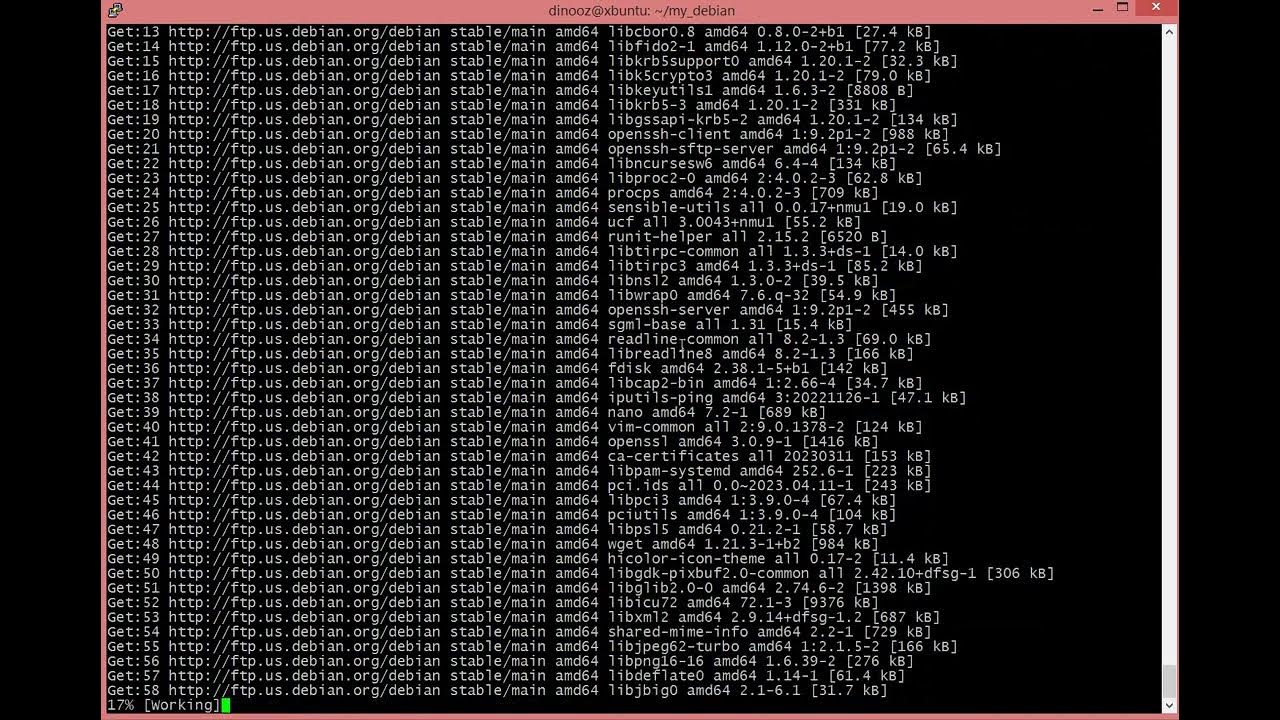
DenOS HowTo create your own Debian 12 bookworm Live Distribution in 10 Minutes with Debootstrap

CARA TRANSFER FOLDER/FILE MENGGUNAKAN KABEL LAN

Linux for an x86 Tablet
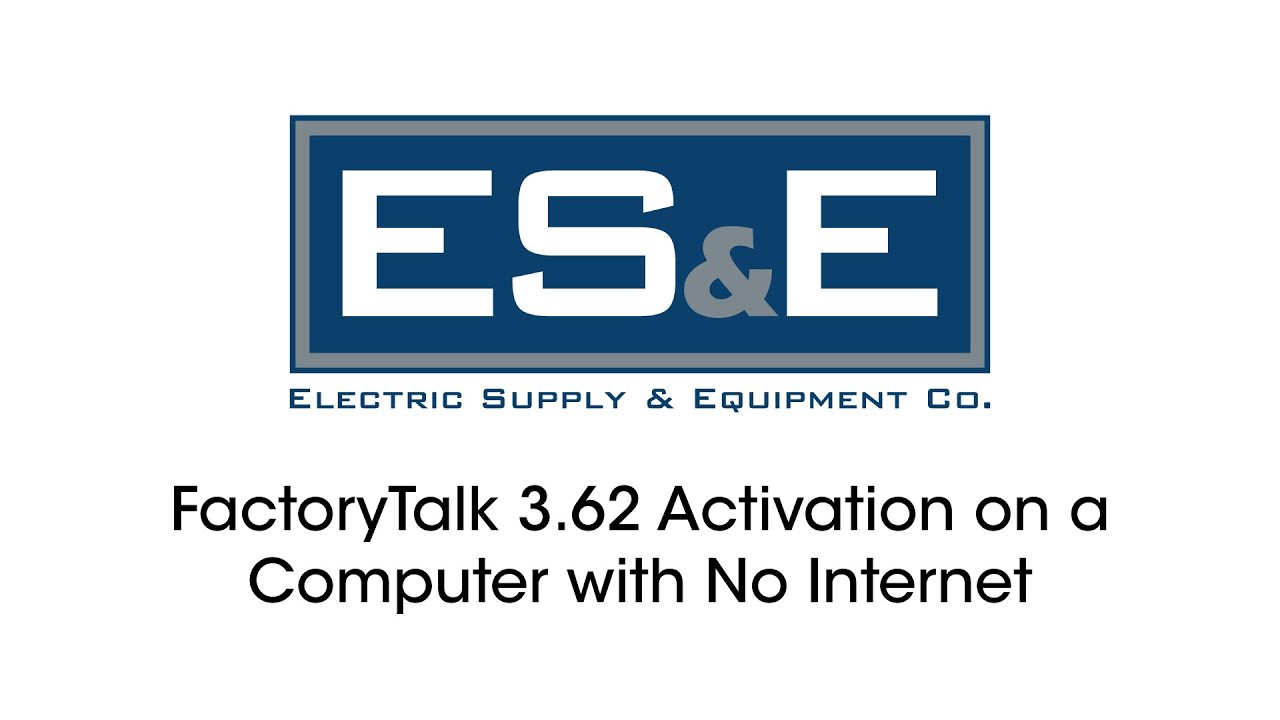
FactoryTalk 3.62 Activation on a Computer with no Internet
5.0 / 5 (0 votes)