Event Log Forensics with Log Parser
Summary
TLDRThis video introduces Log Parser, a free Microsoft tool that uses SQL queries to analyze text-based data like log files, CSVs, and XMLs. It's particularly useful for forensics, allowing users to search through numerous logs for security events or specific indicators. Despite a steep learning curve due to SQL and command line requirements, Log Parser's scalability for handling large data sets makes it invaluable. The video offers practical examples, including searching for event IDs and user logins, and suggests resources for further queries, emphasizing Log Parser's power beyond just Windows Event logs.
Takeaways
- 🔧 Log Parser is a free tool from Microsoft that enables querying various text-based data sources, including log files, CSV, XML, and Windows registry.
- 🔎 It allows the use of SQL queries to search through Windows EVTX event logs, which is particularly useful for scalability in handling large volumes of log data.
- 🤔 Despite the existence of GUI tools like Event Viewer and Event Log Explorer, Log Parser stands out for its ability to handle bulk searches across numerous systems efficiently.
- 👀 The tool may not be widely used due to the complexity of its syntax and the general aversion to SQL queries and command-line interfaces.
- 💻 GUI front-ends like Log Parser Lizard simplify the use of Log Parser, offering a more user-friendly approach to leveraging its capabilities.
- 📝 The script provides a step-by-step guide on constructing and executing Log Parser queries to find specific Windows Event IDs within event logs.
- 📊 Log Parser can aggregate data, such as login attempts, by user ID, providing a quick overview of system activity.
- 🔗 The video mentions a GitHub resource with numerous Log Parser query examples, which can be invaluable for users looking to expand their query capabilities.
- 🛠️ The script demonstrates how to combine PowerShell and Log Parser for recursive searching through log files, showcasing the tool's scalability.
- 📈 Log Parser's versatility extends beyond Windows Event logs, making it a powerful tool for various forensic analysis tasks.
Q & A
What is Log Parser and what does it allow users to do?
-Log Parser is a free tool from Microsoft that enables users to query numerous text-based data sources such as log files, CSV files, XML files, and other sources including Active Directory and the Windows registry using SQL queries.
Why would someone use Log Parser over the built-in Windows Event Viewer or third-party tools like Event Log Explorer?
-Log Parser is useful for scalability, especially when dealing with hundreds or thousands of log files from multiple systems. It allows for bulk searching across logs for indicators of compromise or specific event IDs, which is not as efficiently handled by Event Viewer or some third-party tools.
What is the main challenge users face when using Log Parser according to the video?
-The main challenge users face when using Log Parser is the complexity of the syntax and the tendency to fear SQL queries and command line operations, which can limit the tool's widespread adoption in the forensic community.
Can you provide an example of a simple Log Parser query discussed in the video?
-Yes, a simple Log Parser query discussed is one that searches for a particular Windows Event ID across log files. For instance, the query 'SELECT * FROM <filename> WHERE EventID=4624' is used to find successful account logon events (Event ID 4624).
How can Log Parser be used to group logins by user ID?
-Log Parser can be used to group logins by user ID with a query that extracts the username, counts the number of logins, and orders the results by count in descending order. This helps in quickly getting a rundown of the number of logins for any given user name on a system.
What is the purpose of the '-q' parameter when using Log Parser?
-The '-q' parameter in Log Parser specifies quiet mode, which suppresses the 'Press any key to continue' prompt that normally appears after each page of output. This is useful for scripting and redirecting output to files without manual intervention.
How can Log Parser be used to search for logs from a specific IP address?
-Log Parser can be used to search for logs from a specific IP address by including a condition in the SQL query that matches the 'source IP' field with the desired IP address. This allows investigators to find events associated with a particular IP, which can be useful in forensic analysis.
What resource does the video recommend for users who need help constructing Log Parser queries?
-The video recommends a GitHub gist that contains dozens of example queries, or 'recipes,' for various Log Parser use cases. This resource is valuable for those who need help constructing queries without having to memorize the syntax.
How can PowerShell be combined with Log Parser to parse logs from multiple directories?
-PowerShell can be used in combination with Log Parser to recursively search through multiple directories for log files and parse them using Log Parser. This is done by piping the output of 'Get-ChildItem -Recurse' to Log Parser, allowing for efficient searching across a large number of log files.
What are some GUI front-ends for Log Parser mentioned in the video?
-The video mentions 'Log Parser Lizard' as a popular GUI front-end for Log Parser. It is available in both free and paid versions and is well-respected in the community for simplifying the use of Log Parser.
Outlines

This section is available to paid users only. Please upgrade to access this part.
Upgrade NowMindmap

This section is available to paid users only. Please upgrade to access this part.
Upgrade NowKeywords

This section is available to paid users only. Please upgrade to access this part.
Upgrade NowHighlights

This section is available to paid users only. Please upgrade to access this part.
Upgrade NowTranscripts

This section is available to paid users only. Please upgrade to access this part.
Upgrade NowBrowse More Related Video
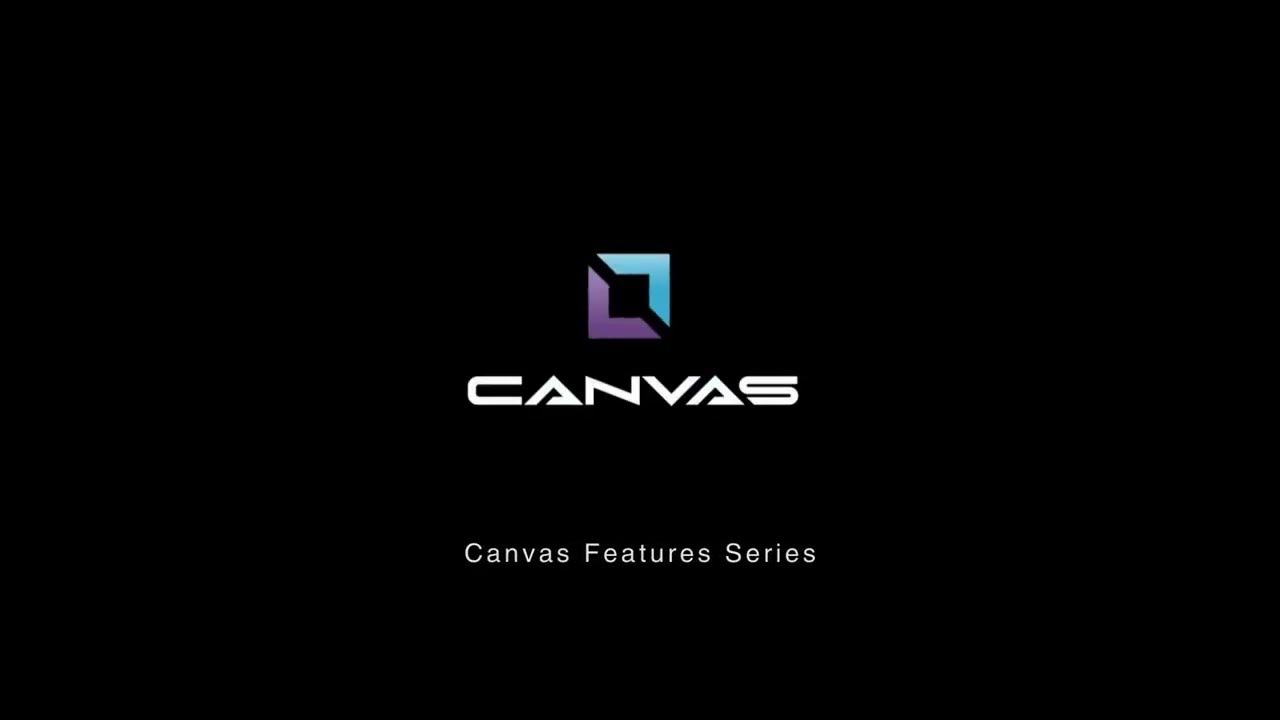
Canvas Feature Series - Data Log (Historian Feature)

Microsoft Fabric: Satya Nadella at Microsoft Build 2023
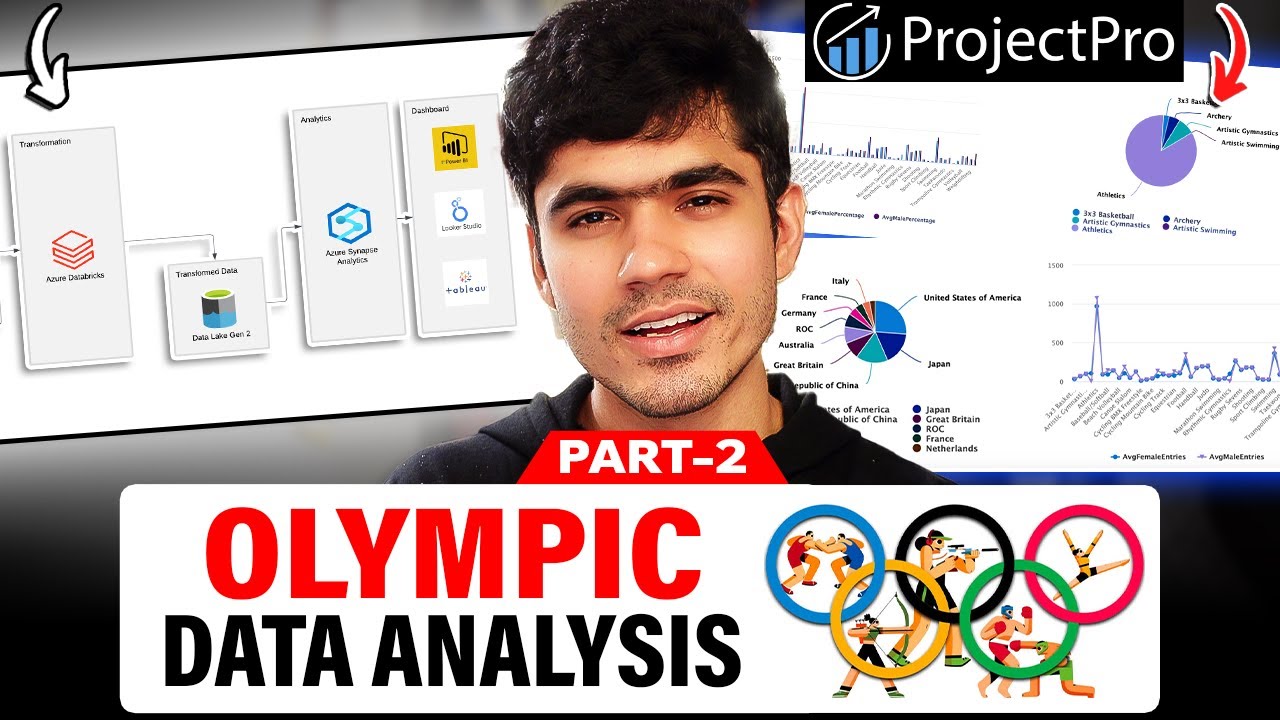
Olympic Data Analytics | Azure End-To-End Data Engineering Project | Part 2
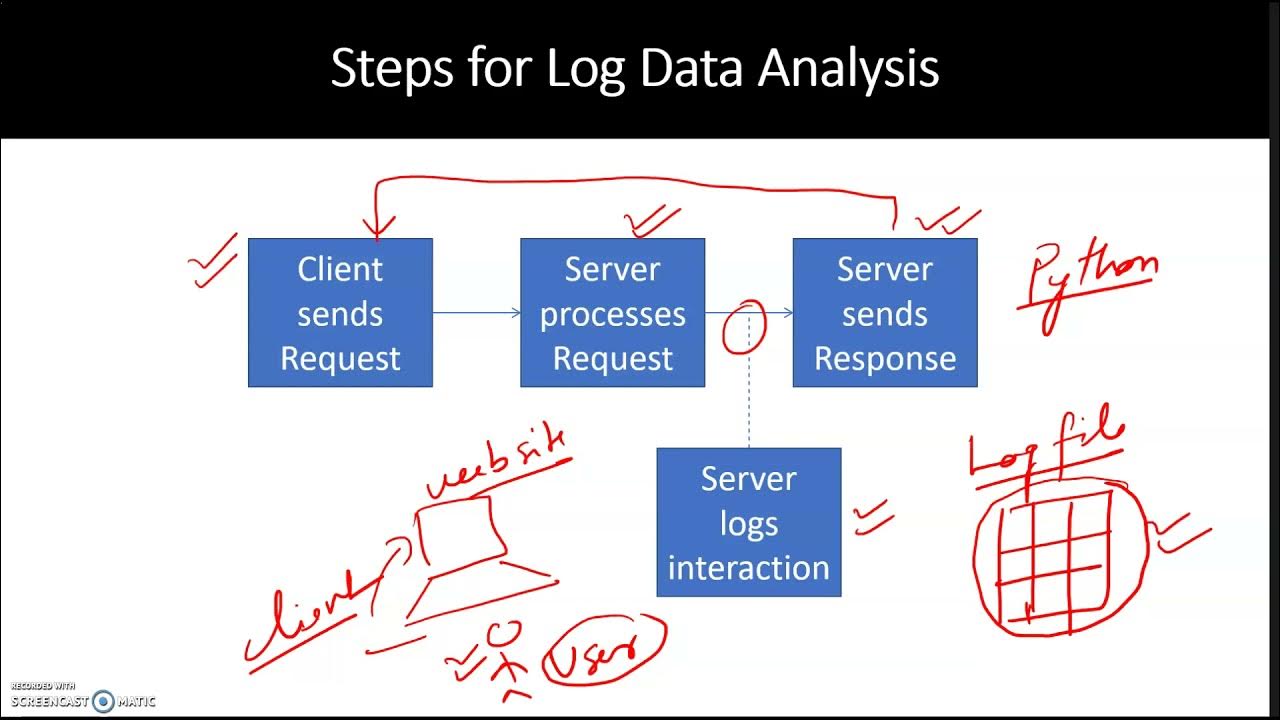
Data Analysis Processing Web Log Data

How to Create Charts and Graphs with AI in Seconds! | Best AI Tool

NDG Linux Essentials - Challenge Lab C: Log File Archiving
5.0 / 5 (0 votes)