Overview of Microsoft Viva
Summary
TLDRThis video tutorial delves into Microsoft Viva, an employee experience platform that integrates with Microsoft 365. It clarifies that Viva is not a single tool but a suite consisting of four modules: Viva Connections for internal communication, Viva Insights for productivity and work-life balance, Viva Topics for knowledge management, and Viva Learning for centralized learning resources. The presenter provides practical insights and a demonstration of how to access Viva Insights within Microsoft Teams, emphasizing Viva's role in streamlining work processes and enhancing employee engagement.
Takeaways
- 😀 Microsoft Viva is an employee experience platform designed to enhance communication, insights, knowledge, learning, and resources within Microsoft 365.
- 🔗 Viva is deeply integrated with Microsoft 365, aiming to streamline various tools and features into a cohesive experience for users.
- 📚 The platform consists of four key modules: Viva Connections, Viva Insights, Viva Topics, and Viva Learning, each addressing different aspects of the employee experience.
- 🤝 Viva Connections serves as a hub for employee engagement, centralizing communications and resources within a company-branded app in Microsoft Teams.
- 💡 Viva Insights offers privacy-protected insights and recommendations to help individuals and teams work more efficiently and maintain a healthy work-life balance.
- 🧠 Viva Topics utilizes AI to identify and organize knowledge, making it easily accessible to employees, which is particularly beneficial for new hires.
- 📈 Viva Learning is a centralized hub for learning and skill development, integrating various learning materials from different platforms directly into Microsoft Teams.
- 🔍 The script emphasizes the ease of use and accessibility of Microsoft Viva, ensuring that users can quickly find and utilize the features they need.
- 👥 The platform is designed to cater to different user roles, from frontline workers to leaders, providing a tailored experience for effective communication and engagement.
- 🌐 Microsoft Viva is part of the broader shift towards cloud-based and remote work solutions, reflecting the current trends in the digital workplace.
Q & A
What is Microsoft Viva?
-Microsoft Viva is an employee experience platform that integrates with Microsoft 365, bringing together communication, insights, knowledge, learning, and resources within the flow of everyday work.
How does Microsoft Viva relate to Microsoft 365?
-Microsoft Viva is designed to work with Microsoft 365, intertwining with its various tools and platforms to provide a comprehensive employee experience. It leverages the full breadth and depth of Microsoft 365 services.
What are the four modules that Microsoft Viva consists of?
-Microsoft Viva consists of Viva Connections, Viva Insights, Viva Topics, and Viva Learning, each focusing on different aspects of the employee experience within Microsoft 365.
Can you describe the function of Viva Connections?
-Viva Connections is designed to keep the workforce connected, bringing together various communication and engagement capabilities like SharePoint, Yammer, Teams, and Stream into a company-branded app in Microsoft Teams.
What does Viva Insights offer and who does it benefit?
-Viva Insights provides privacy-protected insights and recommendations to help individuals, managers, and organizations work smarter and achieve balance. It helps identify work patterns that might lead to burnout and offers strategies for improvement.
How does Viva Topics assist with knowledge management?
-Viva Topics uses AI to identify knowledge and experts, organizing them into shared topics. It helps new employees find their feet quickly by providing information and resources when needed, streamlining the onboarding process.
What is the role of Viva Learning in Microsoft Viva?
-Viva Learning serves as a centralized learning hub in Microsoft Teams, allowing for the integration of learning and skill-building into the daily workflow without leaving the platform.
How can users access Viva Insights within Microsoft Teams?
-Users can access Viva Insights by searching for it in the Apps section of Microsoft Teams, pinning it for easy access, and utilizing its features for personalized insights and recommendations.
What kind of recommendations does Viva Insights provide for managers?
-Viva Insights can recommend that managers encourage their teams to set boundaries, like turning off notifications or setting daily priorities, to focus on what matters most and prevent burnout.
How does Viva Learning integrate with other learning platforms?
-Viva Learning aggregates content from various learning platforms like LinkedIn Learning, Microsoft Learn, and internal content libraries, providing a comprehensive learning resource within Microsoft Teams.
What are the three main views in the Viva Learning app?
-The three main views in the Viva Learning app are Home, where users discover new and trending content; My Learning, where users access recommendations, assignments, and bookmarked courses; and Manage, where users track their learning progress.
Outlines

This section is available to paid users only. Please upgrade to access this part.
Upgrade NowMindmap

This section is available to paid users only. Please upgrade to access this part.
Upgrade NowKeywords

This section is available to paid users only. Please upgrade to access this part.
Upgrade NowHighlights

This section is available to paid users only. Please upgrade to access this part.
Upgrade NowTranscripts

This section is available to paid users only. Please upgrade to access this part.
Upgrade NowBrowse More Related Video
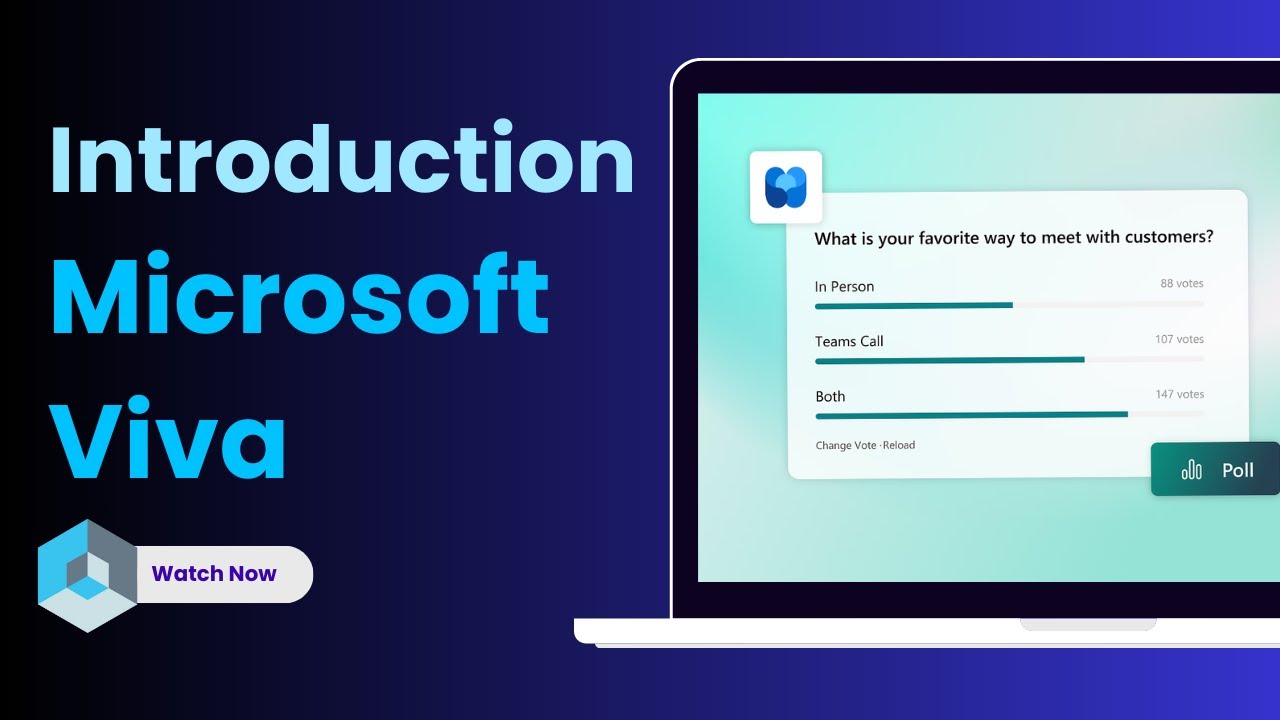
Introduction to Microsoft Viva

Microsoft Fabric: Satya Nadella at Microsoft Build 2023

Microsoft Defender for Business EDR to XDR Security Upgrade Using Microsoft 365 Business Premium

How to Automate Regular Emails in Microsoft Outlook

VIVA Engage vs Microsoft Teams Which is BETTER for Employees?
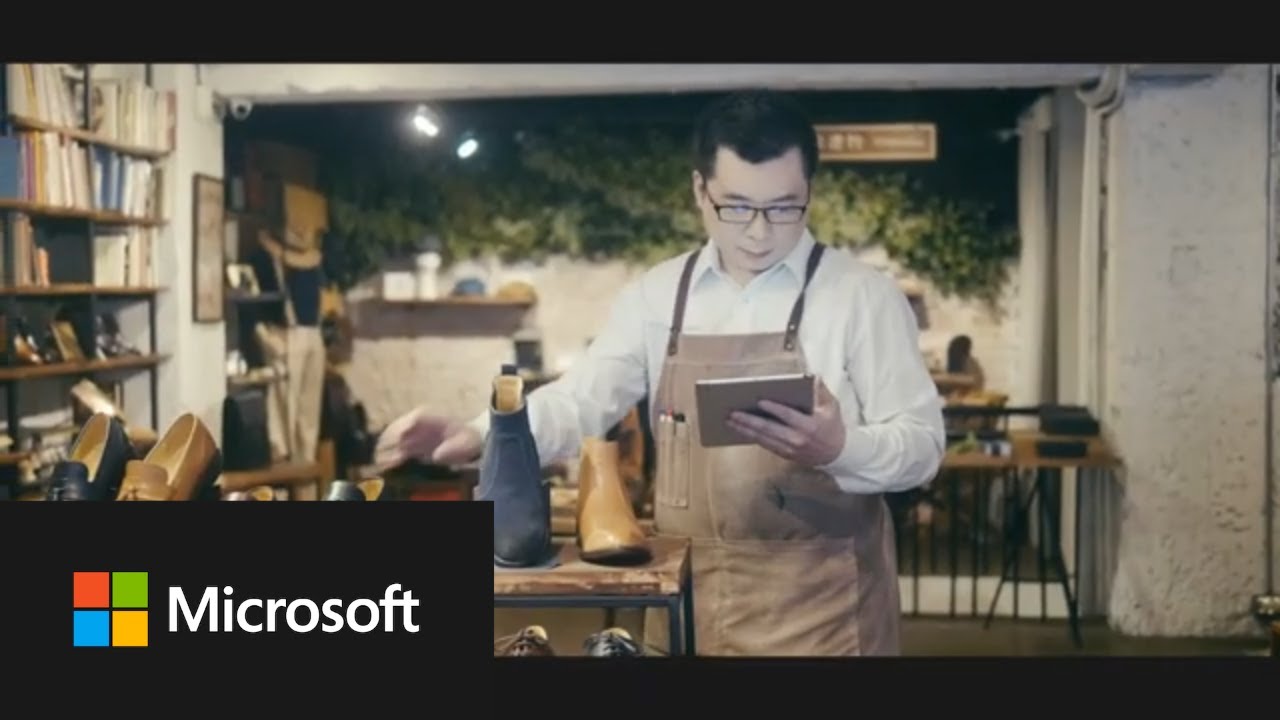
Microsoft Dynamics 365 Business Central overview
5.0 / 5 (0 votes)